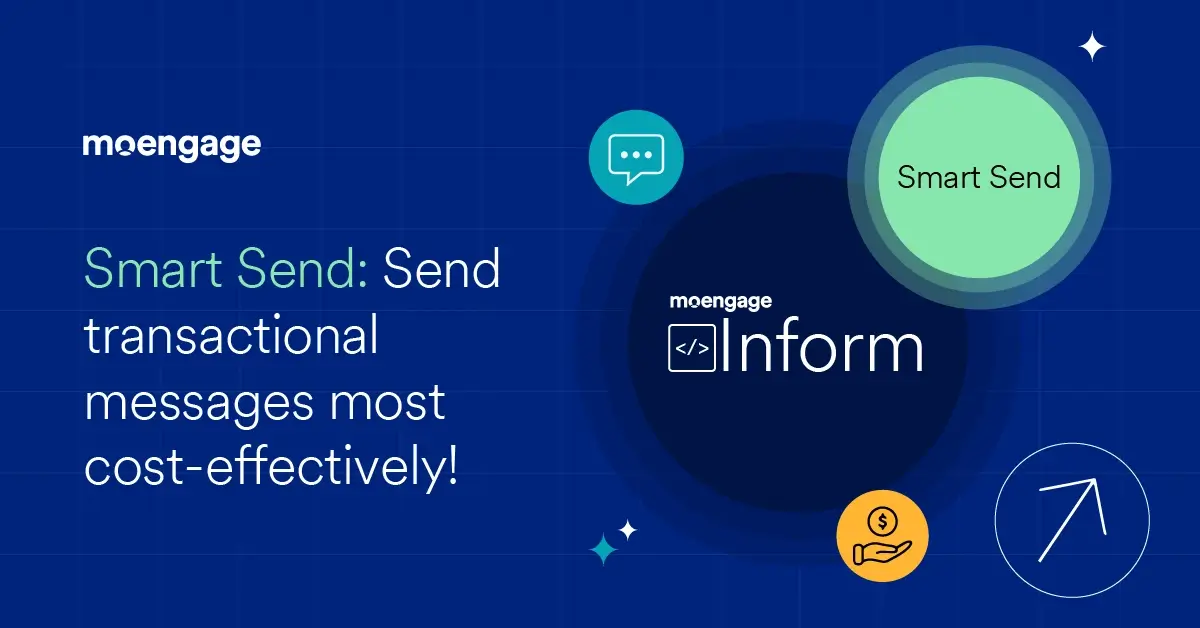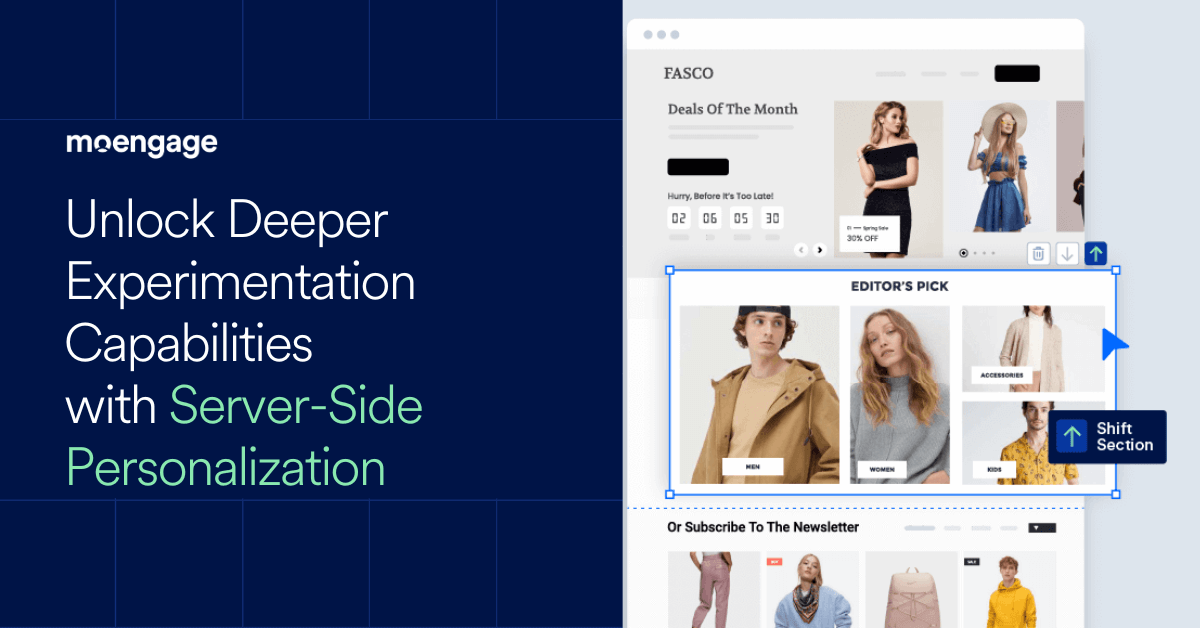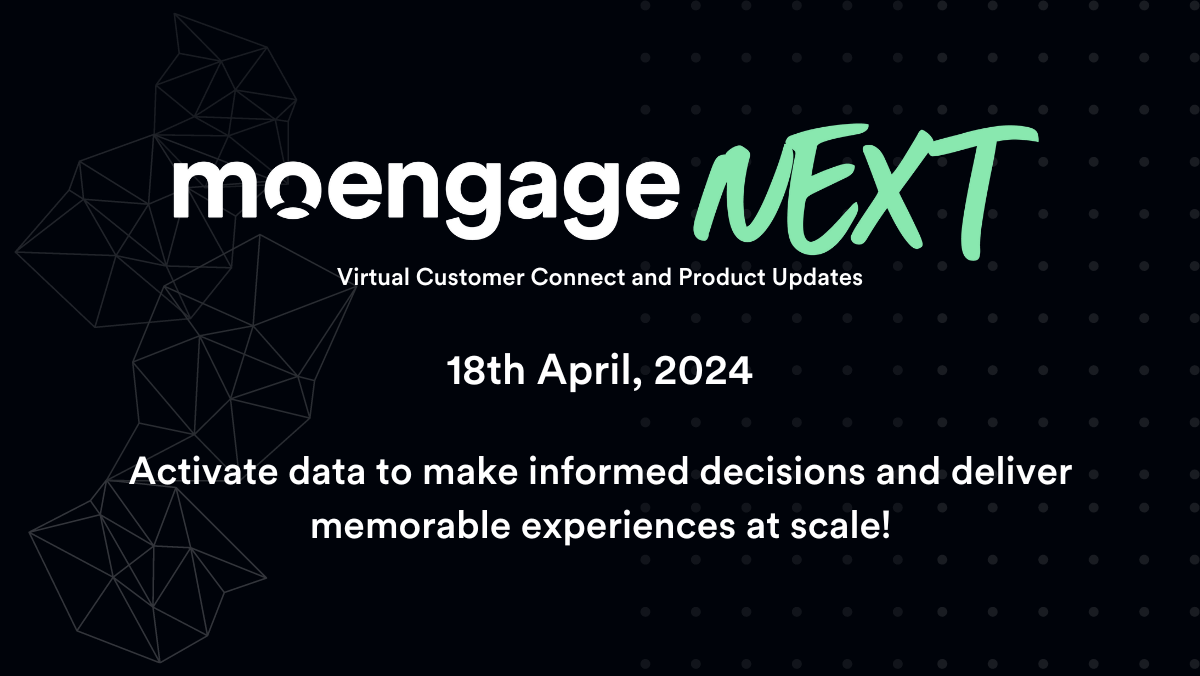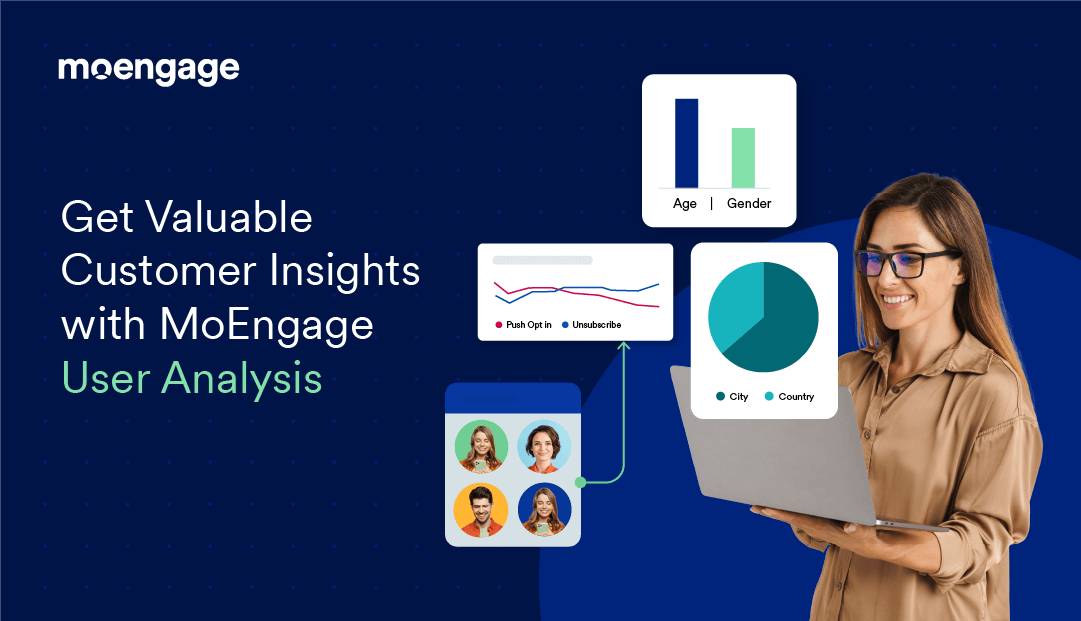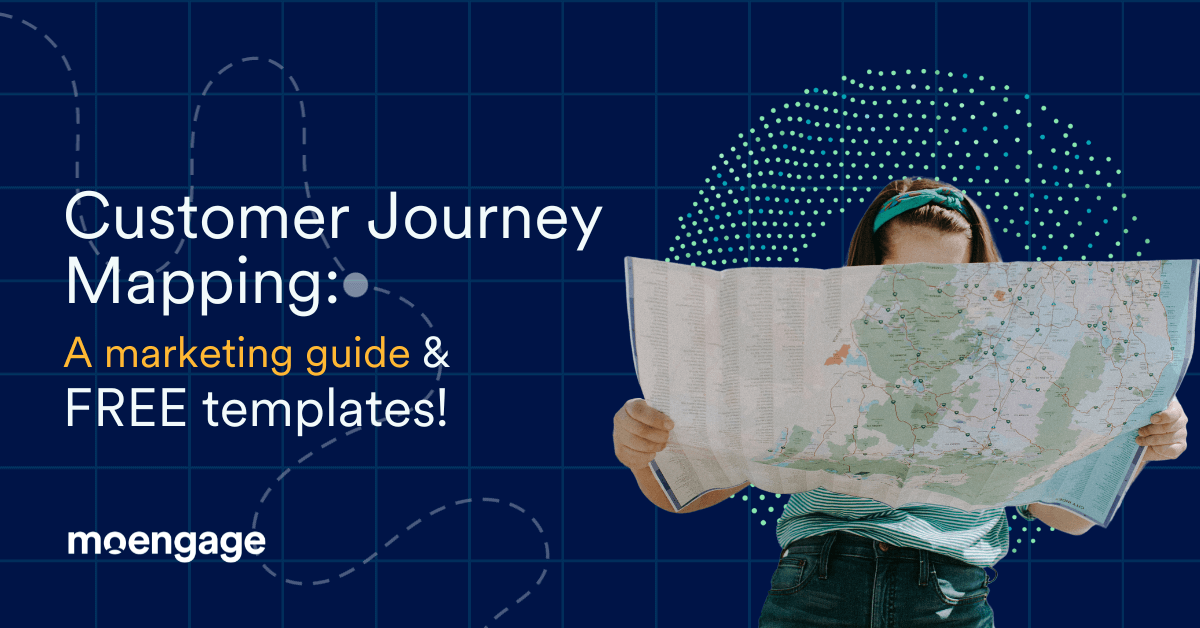Creating Web Push Campaigns on RSS Feed Updates [New Feature]

Reading Time: 4 minutes
Bonus Content:
|
Content-driven websites deliver newly published content or updates via different delivery channels (RSS, Web Push, Aggregating Platforms, Site Visits, Email Digests, etc.) to respective subscribers. However, there lies a difference between how each of these channels functions and deliver content to users. Let’s quickly examine them below with a specific focus on RSS and Web push:
Customization:
While some delivery channels like RSS are automated, they offer minimal control over the schedule, format, or audience for the content delivery. On the other hand, channels like Web Push provided by various marketing automation platforms allow for a high degree of delivery customization. But they (web push) are typically run as standalone, time-consuming campaigns every time new content is published.
Delivery:
RSS feeds are consumed through Pull actions performed by the user where a user opens an RSS Feed reader to consume the content via a feed – with limited reach. Web Push, on the other hand, is a Push-driven system that does not depend on a user input and offers a higher success rate.
The comparisons between RSS and Web Push is summarized in the table below:
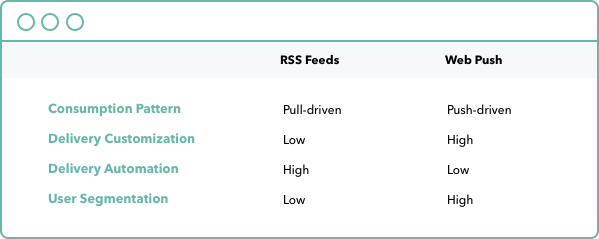
Given the obvious benefits of a both RSS and Web Push, as well as their limitations, we at MoEngage came up with an idea to provide our users with a system that combines the best of both RSS and Web Push while also minimizing the drawbacks of these methods.
The new ‘Web Push Campaigns for RSS Feed Updates’ feature enables marketers to create scheduled Web Push campaigns that can be configured to run every time an RSS Feed is updated with new content. Also, marketers can customize these Web Push campaigns to include custom messages, images etc. Finally, marketers even have complete control over which user segment receives these updates. This new feature changes the above table to now look like:

Using this feature
The new feature is available for use from the same ‘Create Campaign’ dashboard where you currently have the other Push Campaign creation options.
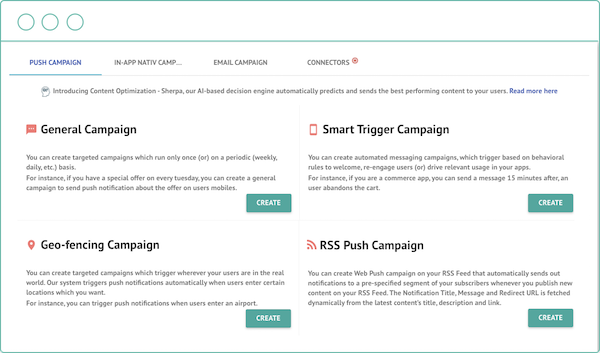
Image – Campaign creation
Creating Web Push Campaigns on RSS Feed Updates
Campaigns are created easily by following the steps mentioned below:
Step 1: Segmentation
The first step is to define the name of the campaign and configure the user segment that will receive this notification.
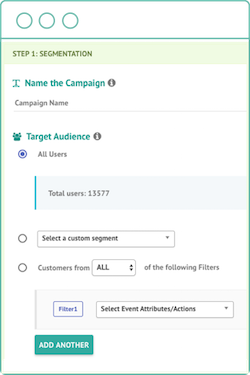
Image – Segmentation
Step 2: Messaging
In this step, you can provide the RSS Feed URL that MoEngage needs to poll to fetch the feed data, as well as customize the feed content if needed. What’s more, you can even test the notification on a device of your preference to get a quick preview of how the notification will appear to the subscriber.
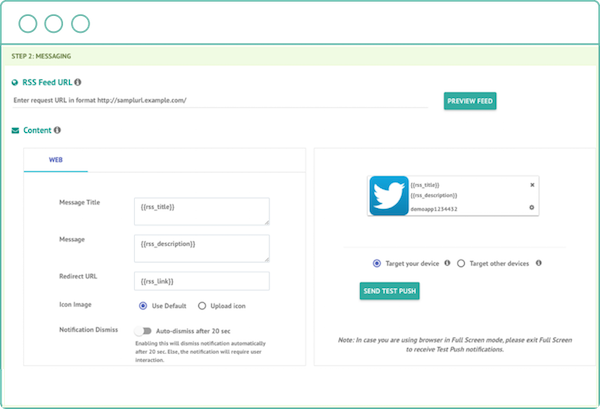
Image – Message editor
Step 3: Scheduling
Finally, you can specify the delivery schedule for the campaign as well as decide the expiry timestamp for the notification to ensure that notifications for time-bound events do not show up for users if they have not been active in that timeframe.
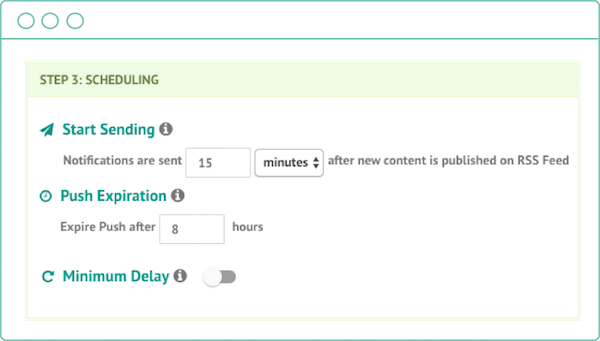
Image – Scheduling
To start using this awesome new feature, simply click here or go to MoEngage > Campaigns > Create Campaign, and look for the RSS Push Campaign option.