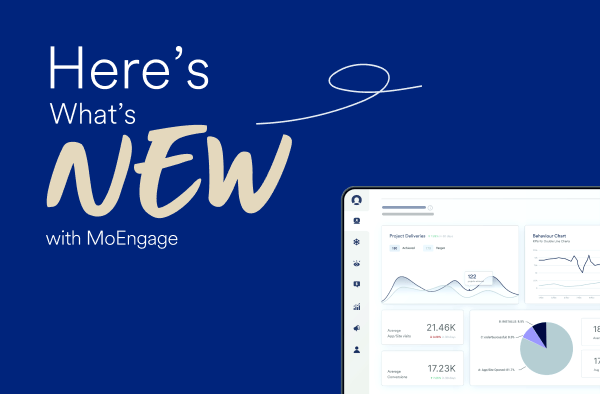Top Reasons to Use MoEngage Email Builder 2.0 For Email Marketing Automation
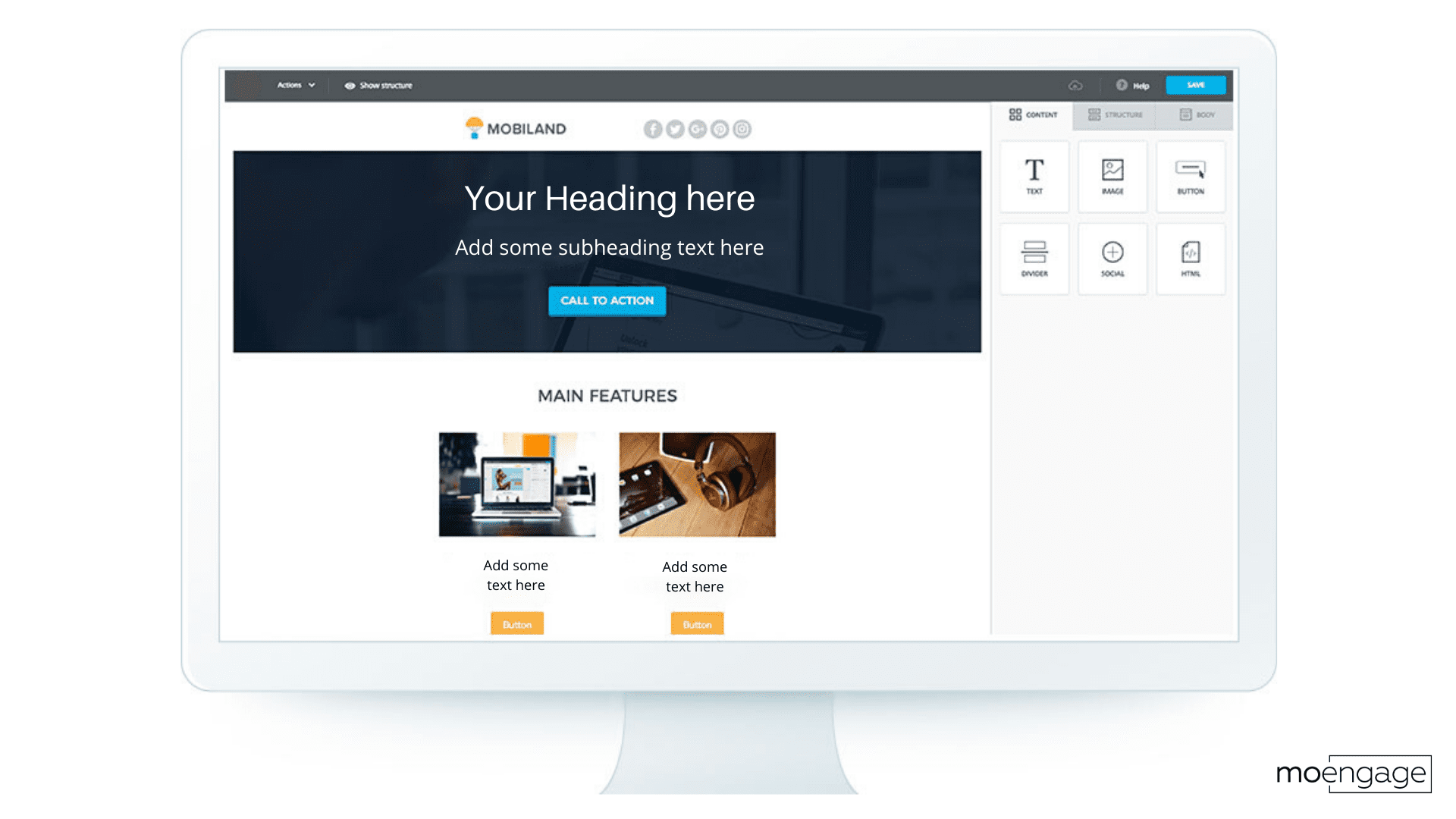
Reading Time: 5 minutes
Create Better Emails In Minutes – With The Fastest & Easiest Email Builder.
We heard you and here we are, unveiling the next version of our Drag and Drop Email Builder – MoEngage Email Builder 2.0
When we first designed our Email Editor, we wanted to give you the ability to create and send emails with ease. And while we managed to make sending email easy, we knew based on feedback from a few customers that designing emails wasn’t as easy as they expected it to be.
At MoEngage, we always work on building tools that enable marketers to engage their users better. So we decided to revamp our email builder – MoEngage Email Builder 2.0 – a drag and drop email editor that provides an intuitive interface to create and scale your ideas into gorgeous, responsive, and highly personalized emails in minutes.
A quick glance at what’s new
These are three areas we’ve improved our editor
1. Personalization: Added features that would help you personalize your emails with just a drag and drop block!
2. Dozens of professionally designed templates!
3. The file manager: A component that you will quickly use to browse, search and select the images and documents that you wish to use in your email message
Personalization
While sending personalized emails with MoEngage is not something new, here are a few new features that would make it much easier for you to hit new levels with personalization –
1. Product Blocks
This helpful new drag and drop product block provides you with a super simple way to add 1 or more products from your catalog to your email campaign, in just a couple of clicks.
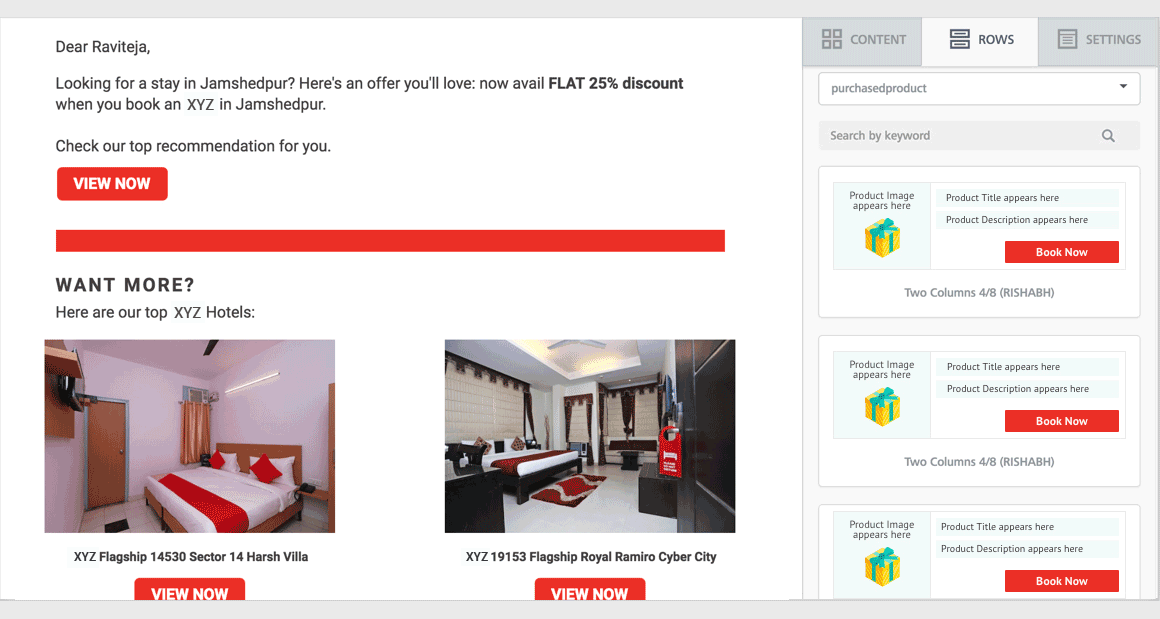
Once you’ve imported your catalog to MoEngage, the data for each of your products is automatically synced when you connect. You can just drag and drop the product block into your campaign to recommend products from your Catalog or Inventory.
How can you use this?
Product Recommendations: Recommend your users’ favorites, just what he’d like to buy
Cart Abandonment Reminders: Show exactly what’s left behind in the cart
Last Articles read or Products viewed by your users
2. Dynamic Content
When it comes to including dynamic content into your email campaigns, it’s pretty difficult to ignore the benefits it can provide. With MoEngage’s new email editor, you can now seamlessly personalize emails based on any user attributes in an email! All you have to do is – just drag and drop your dynamic content block!
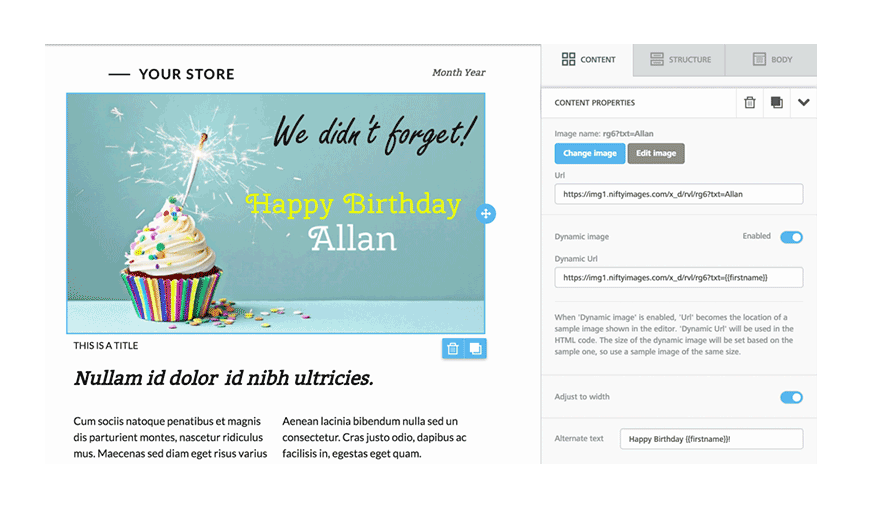
3. Display conditions
Display conditions allow you to show or hide a few rows in your email based on your user properties!
Want to show a row with coupon codes for your frequent buyers?
Want to talk about an upcoming sale on bags with users who browsed that category earlier?
Now, you can do it by configuring display conditions.
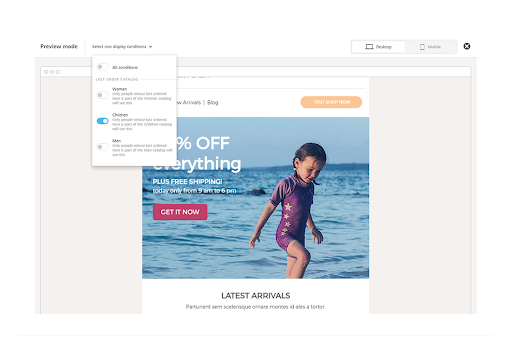
Templatization
1. Out of the box templates
If you have a reason to send an email, we have a template for it! Pick from one of many, professionally designed templates and get started with your email.
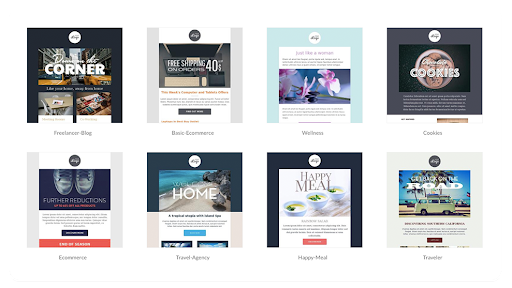
Not just using pre-built templates – but you can also build your own repository of templates. Moreover, there’s no limit on how many templates you can save in your repository – Tens, hundreds, thousands.
2. Save and re-use your custom rows
It’s not just email templates – you can save ROWS too!
How many times did you want to save your top-notch footer and use it in your next campaign without having to rebuild it from scratch? Or used ‘Product of the month’ or ‘Most Read Article’ or ‘Most played song’ row across different emails?
You can now design a custom row, save it, and easily re-use it in other email messages or templates, dragging-n-dropping it from the Rows tab!

File Manager
Our new Email Builder comes with a built-in file manager, that lets you upload files and use them in your email. Once uploaded, your images, videos, GIFs, audio files, PDFs, and other files will be securely hosted on MoEngage’s content delivery network servers. You can build a repository of your files and re-use them whenever needed!
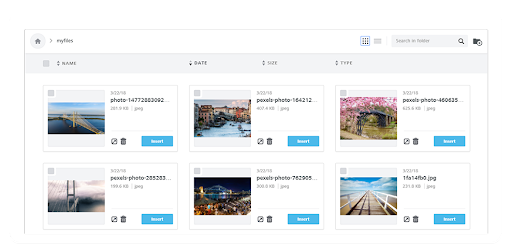
Here are a few additional features that make it easy to work with your files on Emails –
1. Create folders and organize your files within these folders!
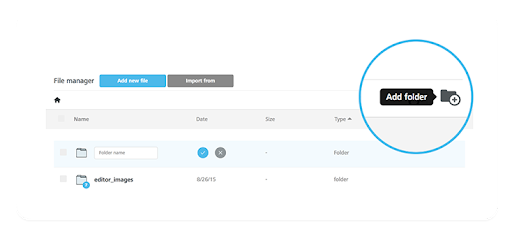
2. Import your files – You can either directly upload from your computer or connect to external applications like DropBox, Google Drive, Instagram and more, and import your files.
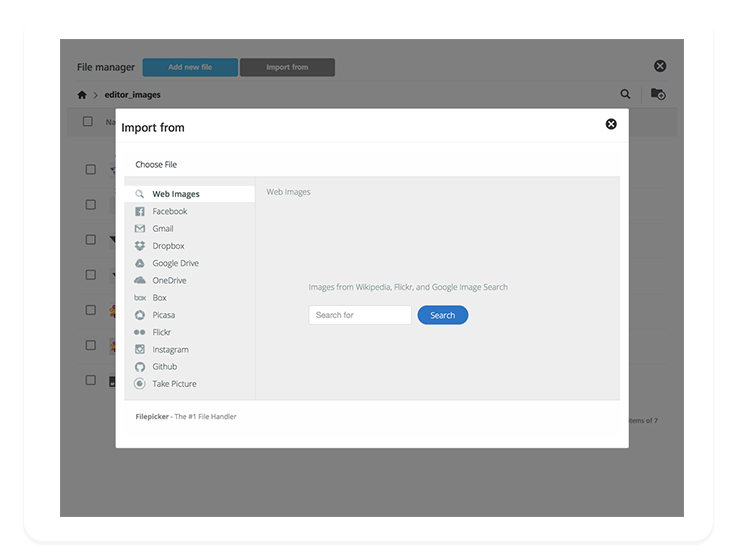
Free Stock Images – The new editor lets you search and find the stock photos you’ve been looking from more than 500,000 stock photos.
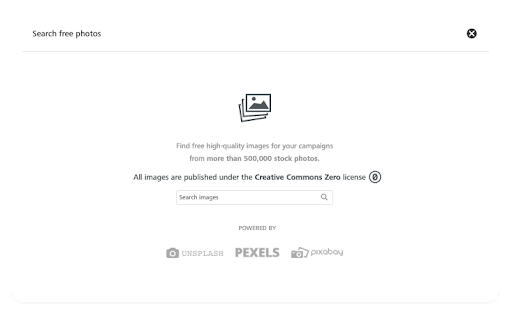
Other notable features
1. Drag and Drop your HTML blocks
If you’d like to add more customized content, anchor links or use advanced effects with CSS, you can just drag and drop HTML blocks to your emails, just like any other block in the editor.
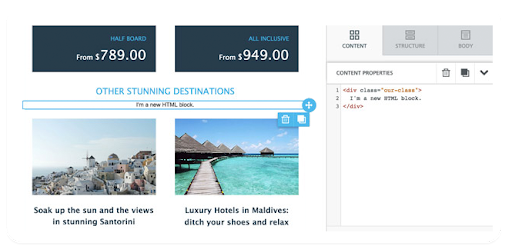
2. Hide on Devices
With this feature, you can now show or hide a few rows based on where the user is viewing the email – Mobile or Desktop.
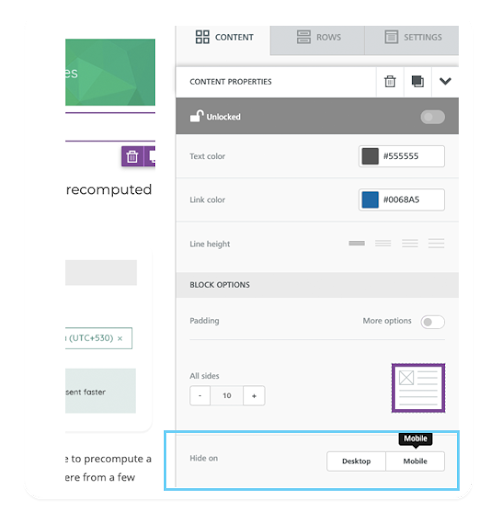
With all these features, you are just a few minutes away from crafting those beautiful emails that you are not just bound to improve your email marketing KPIs, but also significantly enhance your marketing team’s productivity!
If you want help getting started and want a free demo of our products. Click this link to give us your details & we will get back to you.