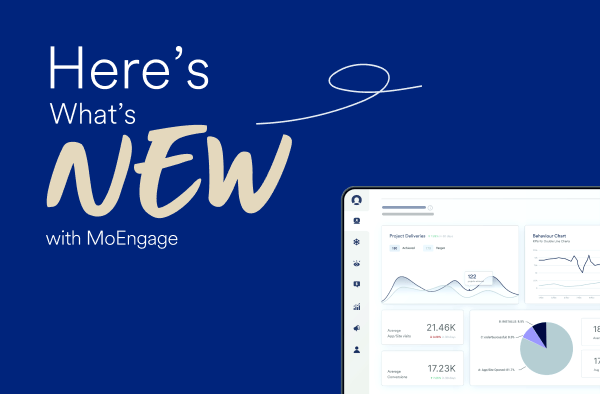[Product Updates] All the Latest Feature Announcements and Updates From October 2021
![[Product Updates] All the Latest Feature Announcements and Updates From October 2021](https://www.moengage.com/wp-content/uploads/2021/11/Product-Updates-Oct-2021-MoEngage.png)
Reading Time: 2 minutes
The holiday season is here 🎁
At MoEngage, we’re excited to share three new product updates that can help engage and delight your customers at scale during this peak time.
Custom HTML In-App Templates
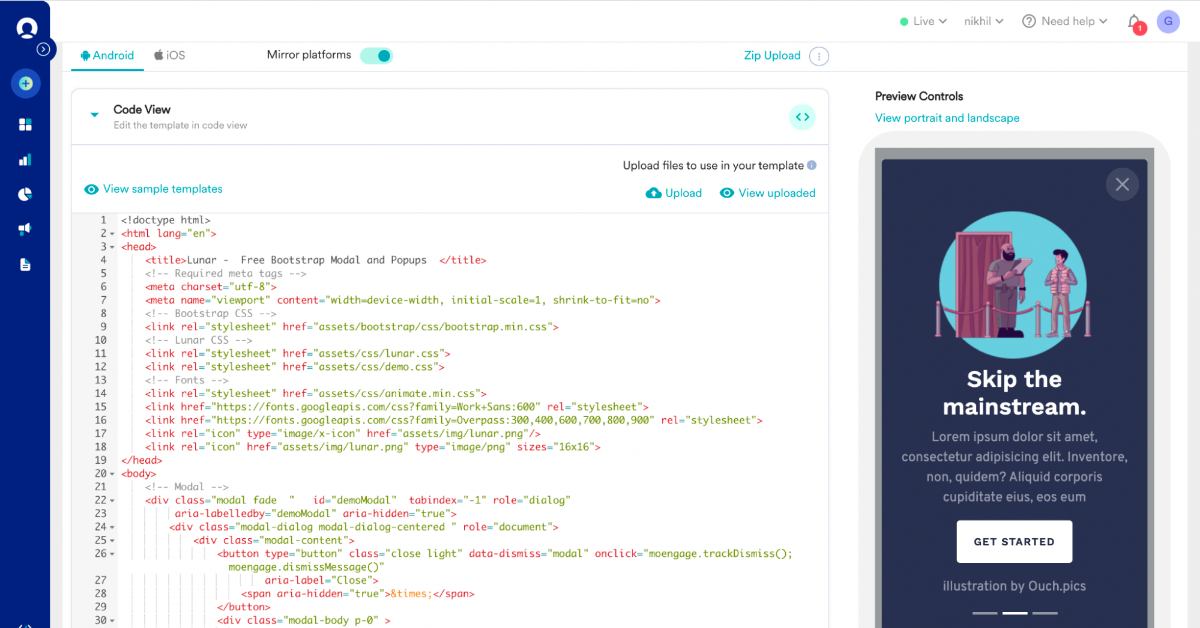
Customized and tailored In-App messages enhance the overall experience and help your audience get the most value from your mobile app. Leverage In-App messages to run surveys, lead gen, spin the wheel campaigns. Here are some key features about Custom HTML In-App Templates:
- Supports Landscape and Portrait modes.
- Supports for Tablets and TV Os with In-App messaging campaigns.
- Upload custom HTML Templates: Create In-App templates and upload them as a ZIP file or paste your HTML while creating In-App campaigns.
With custom HTML In-App templates, you have more options of layouts and customization tools to choose from. Take a look at some templates here.
[New] Data Management
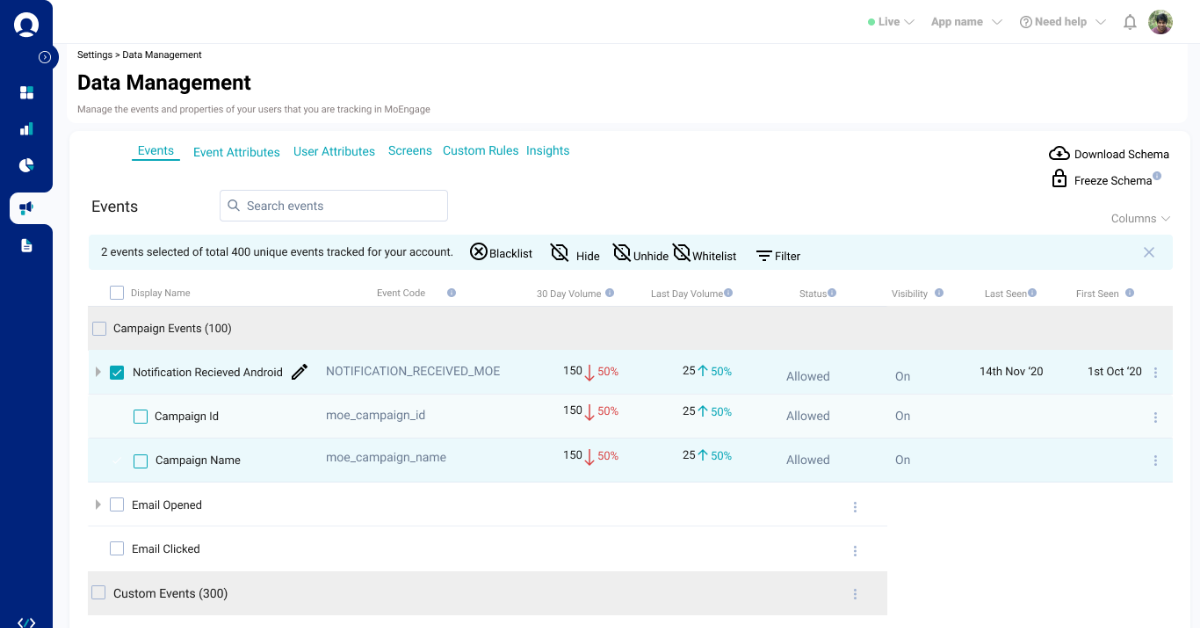
Think of all the data that comes in from your website, social media, emails, mobile app, and more such channels. The volume, diversity, and speed of this data make it valuable. A robust data management strategy and a tool that supports that vision has become critical for consumer brands. With Data Management on MoEngage, you now have a central location to store and manage your data through an easy-to-use user interface, i.e., events, event properties, and customer properties.
With Data Management, you can:
- View all the events, event attributes, and customer attributes on one central dashboard.
- Add or edit display names for events and customer attributes, enabling your marketers to understand your events and attributes better while creating campaigns.
- Block unnecessary events, event attributes, and customer attributes.
- Hide unnecessary data from your drop-downs so that your teams do not create segments/campaigns with incorrect data.
- Mark the allowed data types of your event and customer attributes to make the appropriate operators available during segmentation and analytics. Once you have defined the allowed data type of your attributes, the MoEngage platform will typecast the incoming data to the specified data type.
Twilio and MoEngage integration for SMS marketing

You can now integrate Twilio as your desired SMS provider on MoEngage. Here’s a detailed walkthrough of how you can get started on the integration.
That’s all for this month’s updates. If you’d like to know more about these features or want to get started using them, drop us a note at [email protected]. And if you’re new to MoEngage, schedule a personalized walkthrough of our platform.