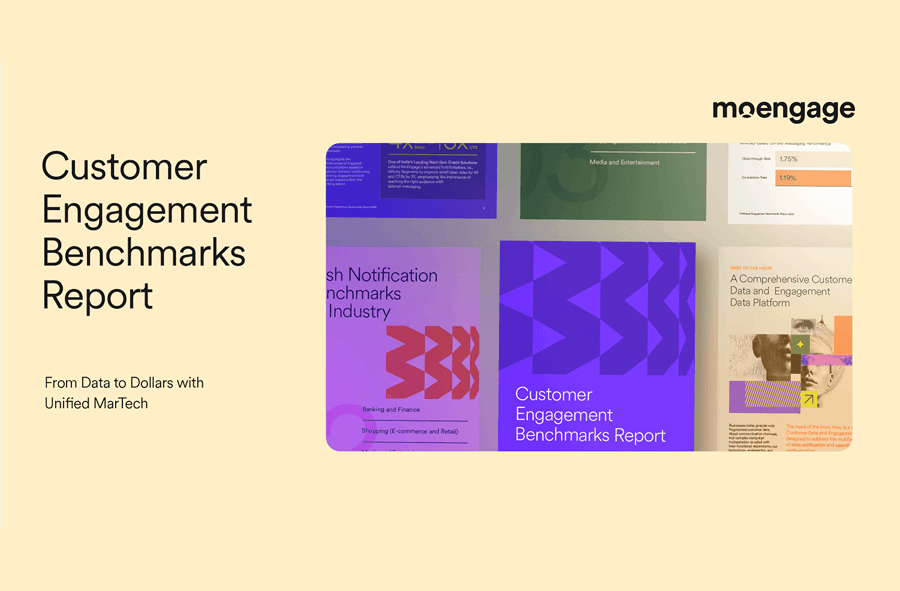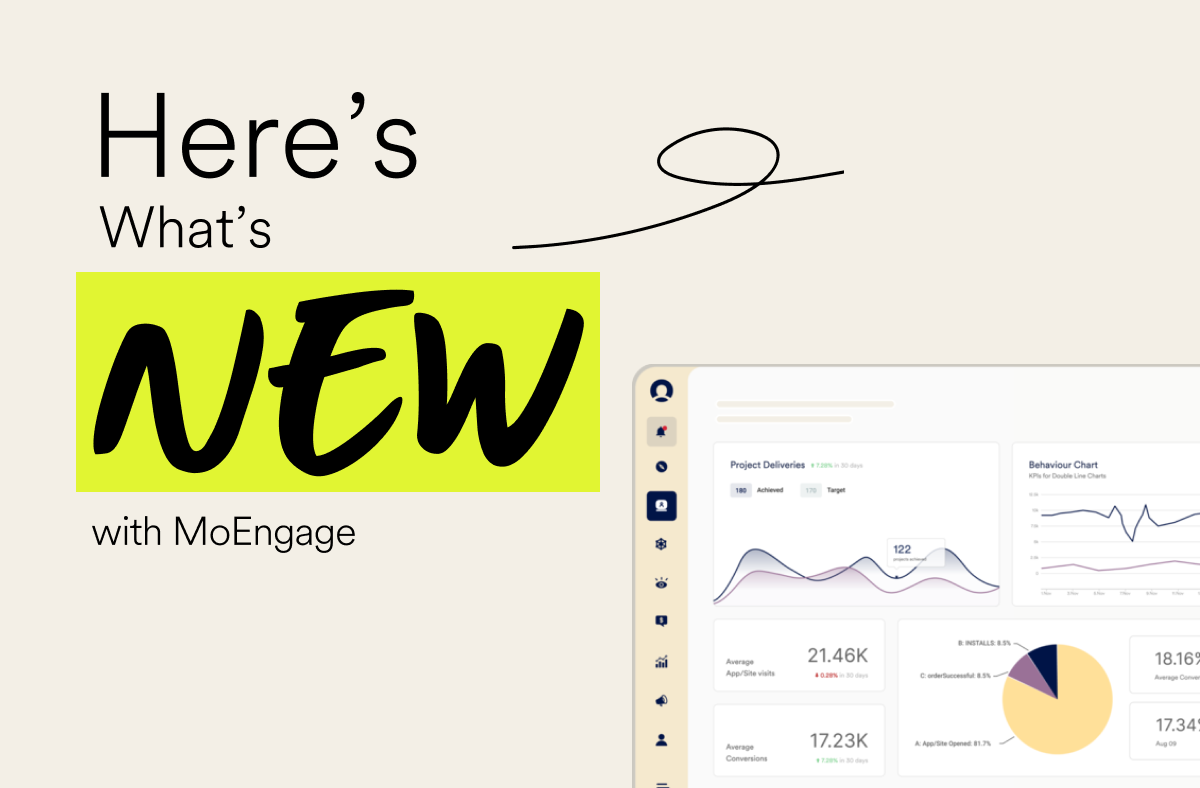Top 13 Email Marketing Metrics and KPIs You Should Track
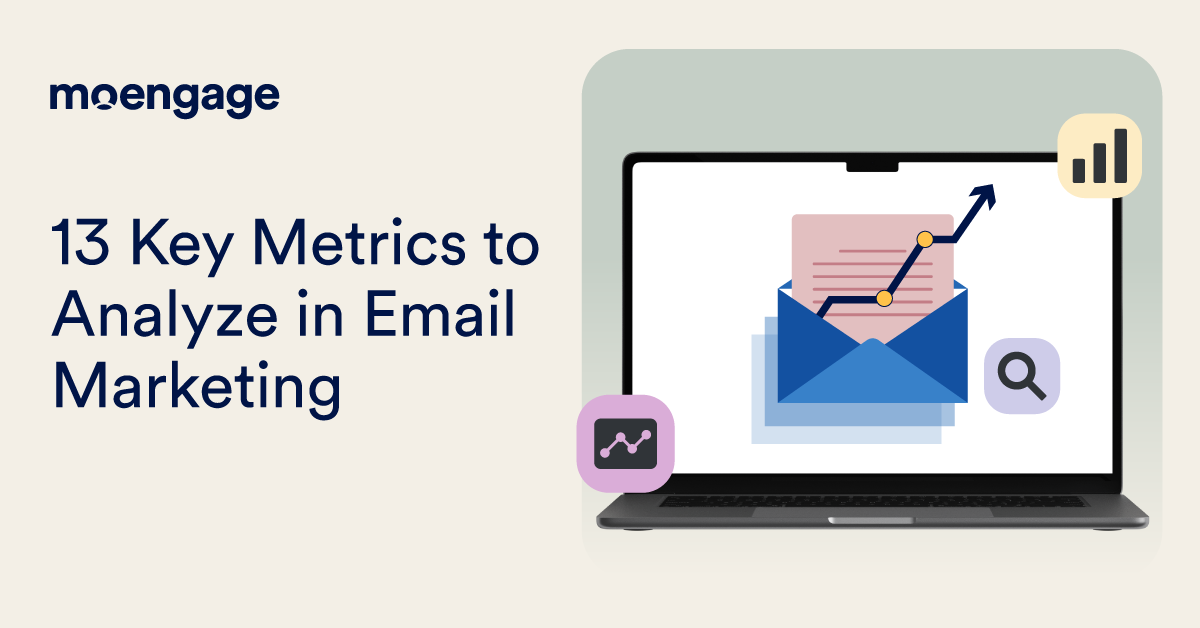
Evaluating the actual impact of automated email marketing campaigns is challenging. But that’s why email marketing metrics and KPIs exist.
When you analyze these metrics, you start perceiving the success of your email campaigns differently. It sets off an endless cycle — knowing your audience, doubling down on what’s working, and creating a better email strategy than before.
Because if you’re not sure whether recipients are even reading your emails, what’s the use of sending them more?
Keep reading to learn how to prioritize your email campaign metrics, what each metric means, and how to improve your email marketing strategy, bit by bit.
What are Email Marketing Metrics and KPIs?
Email marketing metrics are numbers that tell you how your email campaigns are performing. You learn how many customers unsubscribe, interact with your emails, or forward them to others. Such insights can help you adjust your email marketing strategy to boost customer engagement and improve ROI.
Although KPIs and metrics are used interchangeably, they’re actually different. Key Performance Indicators (KPIs) are measurable goals that help you stay on track to achieve overall business objectives. For example, ‘increasing conversions from email by 30%’ can be one of your KPIs for email campaigns.
On the other hand, metrics measure the performance of a certain business action or process. They’re more tactical than KPIs, monitoring your performance in day-to-day operations. For instance, to measure your progress toward the above KPI, you can track email metrics like conversion rate, website traffic from email, and bounce rate.
Do we need to track them, though?
The answer is ‘YES’. Louder and clearer for those at the back!
Why are Email Marketing Performance Metrics Important to Track and Analyze?
You should track email marketing metrics because they help you assess if your email campaigns are actually succeeding. They provide a clear vision of whether you’ve accomplished your goals on the email marketing journey.
Analyzing these metrics also lets you identify areas for improvement and strive for better results in your future campaigns.
5 Benefits of Tracking Email Marketing Metrics and KPIs
Email performance metrics are important to track as they help you:
1. Gain audience insights
How many customers are opening your emails, clicking on the links inside, forwarding them — these aren’t just vanity metrics. From these, you’ll know what types of emails customers prefer, what they’re more interested in buying from your brand, when they’re more likely to open your emails, and so on.
The more you know about your audience, the better you can tailor your emails to their needs and preferences.
2. Check the performance of your email campaigns
No online marketer today can afford to send emails and then leave their performance to chance. Checking the email marketing metrics and KPIs gives you a solid picture of how your email campaigns are performing over time and affecting your subscribers.
3. Optimize your campaigns:
When you check your email campaign performance metrics, you can understand where your campaigns are lagging behind and why.
It helps you figure out what needs to be changed to achieve better results. For example, if not many recipients are opening your emails, consider changing your subject lines.
4. Improve your email marketing strategy
You know what’s another plus point of tracking metrics for email marketing? Constantly tweaking your email marketing strategy to improve it. We know it sounds exhausting, but hear us out.
The more you understand what content resonates with your subscribers, the more you can take data-driven decisions to improve your future emails. In turn, you’re taking a step closer to more subscriptions, more sales, and more revenue.
5. Share ROI reports with your leaders
Finally, analyzing your email marketing KPIs means you’re not caught unaware when stakeholders ask you if your campaigns are working. (Whew!) From your team members to your leaders, everyone is on the same page.
That’s all well and good. But at the end of the day, it doesn’t matter how attention-grabbing your emails and subject lines are if you don’t know which email metrics need your attention the most.
How to Choose Which Email Metrics are Important to Track and Measure
Rather than floundering in a sea of email marketing metrics, be choosy about them. That can’t happen unless you’re clear about your email campaign KPIs and goals, too.
If you ask us, there’s no better way to set goals than using the SMART framework. It’s useful, easy to remember, and can ultimately help streamline your goal and metric-setting process.

That said, let’s look at the SMART qualities you should look for when selecting email performance metrics and email KPIs to track:
- Specific: The goals for each email marketing campaign should be very clear and specific. Simply ‘growing your email list’, for instance, sounds vague. Gaining more email subscribers by increasing your Instagram ad budget on retail product categories that’ve historically acquired the most subscribers — now that’s a specific goal. The more well-defined your email marketing goal is, the better you can focus your efforts and avoid confusion.
- Measurable: Make your email marketing goals quantifiable to track your progress. Attaching numbers to your goals helps ensure they’re more concrete.
Taking the above example, it doesn’t help if you just want to ‘gain more email subscribers’. Can you achieve your business objective if your email list grows by 20%? Or would a 10% increase do the job just fine? - Achievable: Setting unrealistic goals for your campaigns would only make you feel frustrated. If your goal is to acquire 20% more email subscribers, is it reasonable, given the time and resources available? Do your historical email marketing data support such a goal?
Let’s say your email subscriptions have increased by 10% since you started using the same tactic 3 months ago. This warrants setting a goal to gain 20% more subscribers. Now that’s one of your email marketing campaign KPIs! - Relevant: If your goals aren’t even remotely related to driving conversions, increasing sales, or whatever your brand’s overall business objectives are, it’s not worth pursuing those goals.
Increasing the number of email subscribers, for instance, will help you boost brand awareness and drive more leads. - Timely: To prioritize your efforts, establish a certain timeframe for achieving your goals. Besides creating a sense of urgency, it helps you stay on track and set clear expectations for your team and your stakeholders.
Ensure the deadlines are realistic, though. In the above example, because you’ve seen 10% increase in your email subscriptions in 3 months, a realistic timeline to achieve 20% growth would also be 3 months (depending on your resources).
Bring all these goals together, and voilà! Here’s what your SMART goal looks like:
‘We want to acquire 20% more email subscribers in 3 months by increasing our Instagram ad budget on retail product categories that have historically acquired the most email subscribers.’
Now, pick the email marketing metrics that align closely with your SMART goal. Speaking of the above SMART goal, the metrics you need to measure include your unsubscribe rate, list growth rate, and email forwarding rate.
And there’s plenty more where that came from, as you’ll see next.
13 Top Email Marketing Metrics and KPIs to Track Campaign Performance
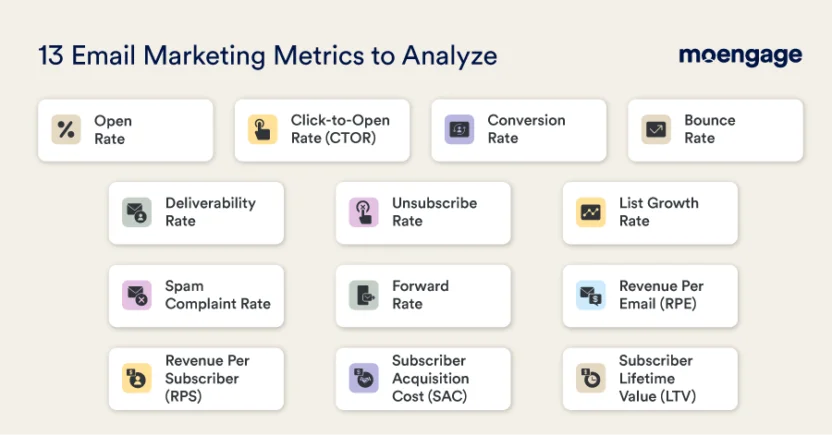
You won’t know which email campaign metrics to track without understanding what each email KPI means and which metrics matter the most to your brand. So here you go.
1. Open Rate
Email open rate measures the number of email recipients that open an email. It’s one of the most common email marketing metrics.
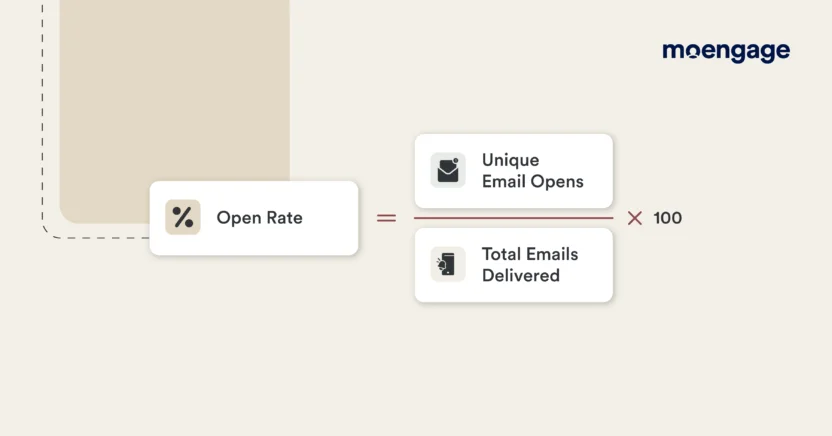
How to Calculate: Divide the number of emails opened by the number of emails delivered. Then multiply the result by 100.
How to Use It: Just think — when do you open an email? After reading its subject line, right? The more enticing your subject lines are, the more emails get opened.
So, open rate is a way of gauging whether or not your subject lines are engaging enough. It also signals whether your content is interesting enough for your customers.
When sending emails to the same audience, keep reviewing changes in the open rate to identify engagement patterns. For example, suppose two emails to the same audience and containing similar content have different open rates. If their subject lines are different, you’ll know which one your audience liked more — the one leading to a higher open rate.
How to Improve Your Email Open Rate: Use personalization in your subject lines and experiment with different ones. Don’t make them sound salesy. Also, send emails at different times to understand when your subscribers are most likely to open the emails. There are so many other ways to increase your email open rate!
2. Click-to-open Rate (CTOR)
Email click-to-open rate (CTOR) measures the number of email recipients that click on any link inside your email after opening it.
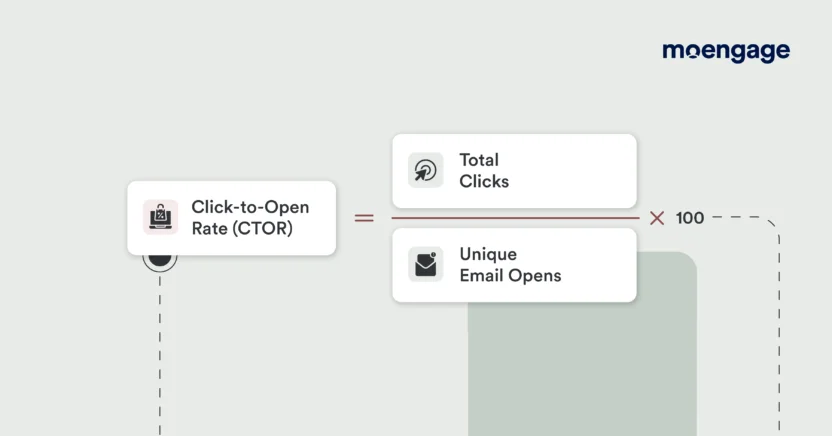
How to Calculate: Divide the number of recipients who clicked on a link inside an email by the number of emails opened. Multiply the result by 100.
How to Use It: Email CTOR reveals how effective your email copy is in inducing recipients to click on a link or button in the email. If your email doesn’t meet the expectations set by your subject line, recipients aren’t likely to click on any link. It’s one of the most crucial email engagement metrics.
How to Improve Your Email CTOR: Ensure your subject lines tell the recipients what to expect after opening your emails. Your call-to-action (CTA) link or button inside your email should also be clearly visible across all devices. Use a strong and actionable CTA — ‘Join our community of 350+ dog owners’ is more click-worthy than ‘Click here to sign up’. Don’t forget to check if the links inside the email are clickable and are directing recipients to the right destination.
3. Conversion Rate
Email conversion rate measures the number of recipients who take a desired action after getting your email. The action may be downloading an ebook, filling out a form, buying a product, reading a blog post, or anything else you want your customers to do.
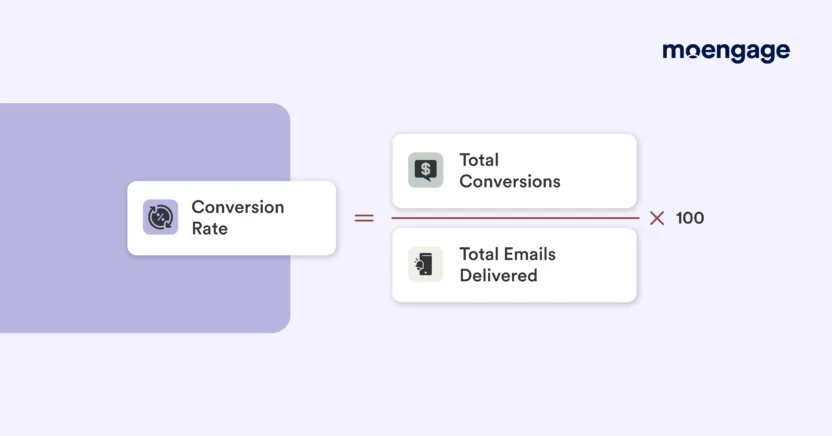
How to Calculate: Divide the number of recipients who performed the desired action by the number of emails received. Multiply that result by 100.
How to Use It: Conversion rate gives you an idea of whether your email campaigns are encouraging subscribers to take action. Keep tracking the email marketing performance metrics over time and compare them to understand what works for your audience.
How to Improve Your Conversion Rate: Make sure your emails provide useful and relevant content to your audience. Experiment with different email sending times before automating them. Add compelling CTAs in your emails and include discount offers in your subject lines.
4. Bounce Rate
Email bounce rate shows the number of emails that haven’t been delivered to the recipient.
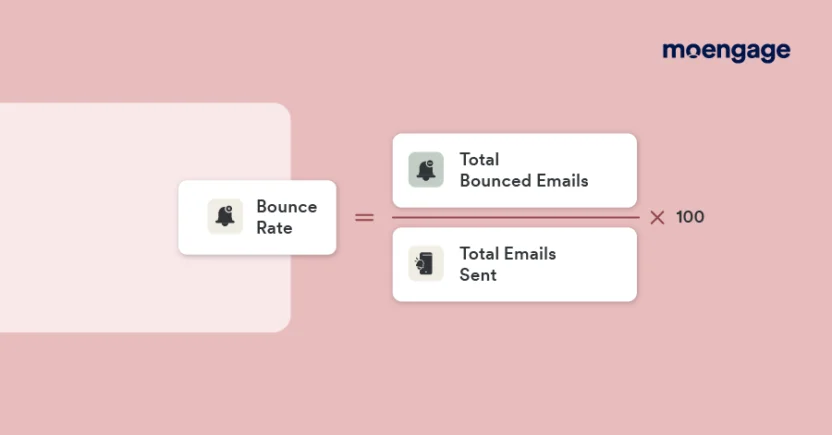
How to Calculate: Divide the number of bounced emails by the number of emails sent. Multiply the result by 100.
How to Use It: Bounce rate indicates that the recipient’s email server has rejected the email, and so it’s returned to you. This happens when the recipient’s email address is invalid or doesn’t exist. Or, the recipient’s email server might be down or their inbox could be full.
A high bounce rate can hurt your sender reputation. It also hints that the quality of your email list could be low.
How to Improve Your Bounce Rate: Clean your email list of all inactive and unengaged subscribers. Use a double-opt-in process to ensure all your subscribers are genuinely interested in receiving your emails.
5. Deliverability Rate
Email deliverability rate shows the number of emails that successfully land in the recipients’ inboxes.

How to Calculate: Divide the number of emails delivered by the number of emails sent. Multiply the result by 100.
How to Use It: A high email deliverability rate indicates a good sender reputation. Because recipients don’t report your emails as ‘spam’, a high deliverability rate also signals that your email copy is useful for your audience. But a low rate might suggest there are problems with your email server or with your email list’s quality.
How to Improve Your Deliverability Rate: Set a reminder to regularly clean your email list. Don’t overwhelm recipients with too many emails over a short time period. That might lead them to mark your emails as ‘spam’, delete the emails, or worse, unsubscribe. Also, try using a reputable email service provider (ESP).
6. Unsubscribe Rate
Email unsubscribe rate indicates the number of recipients who choose to leave your email list.
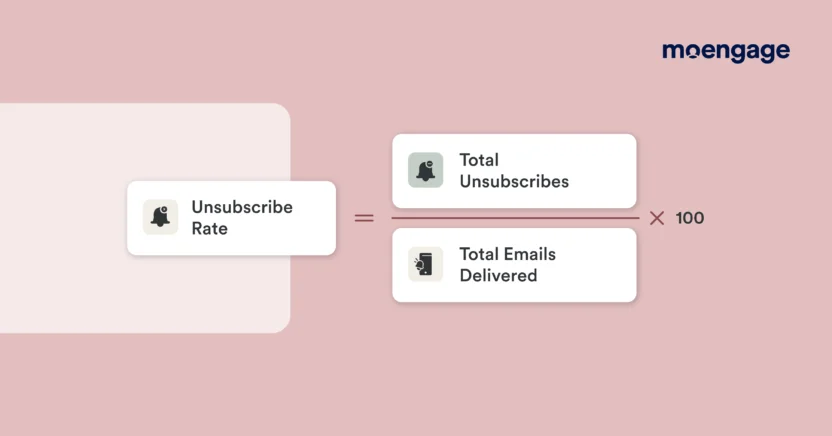
How to Calculate: Divide the number of people who unsubscribed by the number of emails delivered. Multiply that number by 100.
How to Use It: Unsubscribe rates can be both good and bad.
The bad part is, recipients who unsubscribe tell you they don’t want your emails anymore. It might be because they don’t find your emails engaging or relevant enough for their problems.
But the good thing is that by unsubscribing from your emails, recipients clean your email list for you.
A high unsubscribe rate may also mean that your audience hasn’t been segmented properly. Or that you’re sending too many emails too soon. To get to the bottom of the reason, send an unsubscribe confirmation email to people who’ve recently unsubscribed. Ask them why they left your subscriber list.
How to Improve Your Unsubscribe Rate: Segment your subscribers into different email audience groups, based on their interests, behavior, preferences, age groups, or locations (whatever works). Then, hit each audience segment with targeted emails providing information that’s interesting and valuable to that segment. You can also ask recipients what kinds of emails they want to receive, and how often.
7. List Growth Rate
List growth rate is the rate at which you’re adding more and more subscribers to your email list.
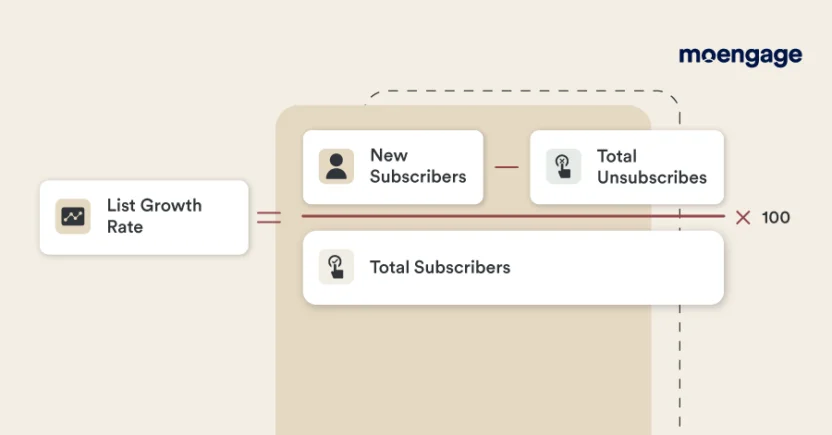
How to Calculate: Subtract the number of unsubscribes from the number of new subscribers. Divide that result by the number of total subscribers. Then, multiply the result by 100.
How to Use It: You need to keep growing your email list for more selling opportunities. A negative list growth rate means you should find new subscribers, and keep your existing subscribers engaged so they don’t leave your list.
How to Improve Your List Growth Rate: Attract more subscribers with incentives for joining your email list. Allow customers to sign up for your emails easily through forms on your website. Place clear and compelling CTAs on your landing pages.
8. Spam Complaint Rate
Email spam complaint rate is the percentage of recipients who report your email as ‘spam’.
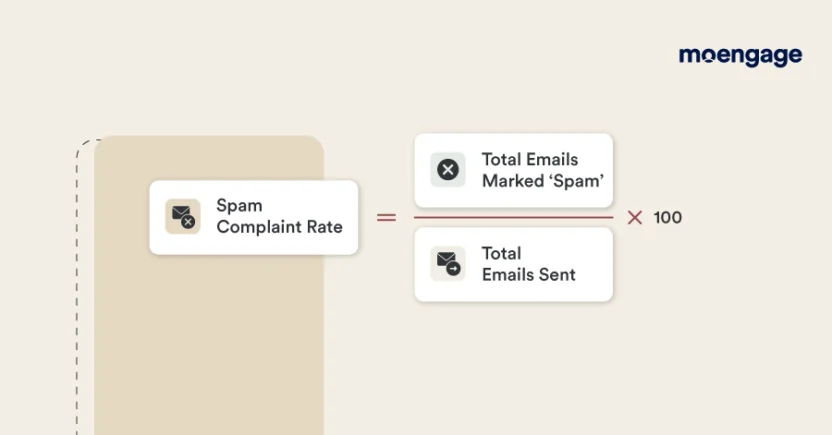
How to Calculate: Divide the number of emails marked ‘spam’ by the number of emails sent. Multiply the result by 100.
How to Use It: This is one of the most essential email marketing metrics. It reveals whether recipients see your emails as annoying or irrelevant. Customers who don’t remember or know your brand may also send you spam complaints. The more spam complaints you receive, the more likely your emails are to end up in customers’ spam folders instead of inboxes. So, keep your spam complaint rate lower than 0.1%.
How to Improve Your Email Spam Complaint Rate: For starters, don’t send emails to people who haven’t opted in to receive them. Additionally, make it easy for your subscribers to unsubscribe from your emails. If they can’t find any ‘unsubscribe’ link or button in your email, they’re more likely to get frustrated and mark it as spam. Your subject lines should not sound spammy, either.
9. Forward Rate / Email Sharing
Email forward rate indicates how many recipients forward your emails to others by clicking the ‘Forward’ button or link in their email client.
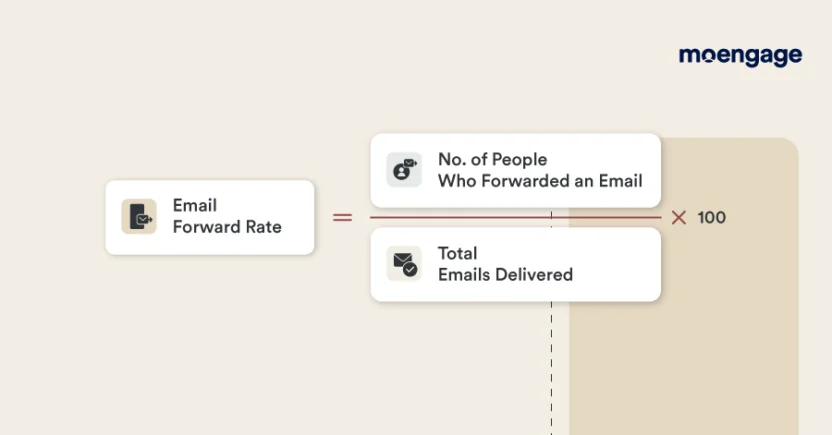
How to Calculate: Divide the number of recipients who forwarded or shared the email, by the number of emails delivered. Multiply the result by 100.
How to Use It: Simply put, forward rate tells you whether your emails are share-worthy. People are more likely to share your emails with their friends and family members if they’re helpful, interesting, and visually appealing. Remember, a high forward rate means you have several brand advocates.
Of course, it doesn’t necessarily translate into more email subscribers. But the people to whom your emails have been forwarded might read them or click on a link to take the desired action — you never know!
How to Improve Your Email Forward Rate: Make forwarding your emails easy for the recipients. You can also ask them outright to forward or share the emails with a clear CTA.
Browse online for topics and posts your customers generally share, then include expert tips and other valuable info related to those topics in your emails. Don’t forget to have eye-catching email designs ready.
10. Revenue Per Email (RPE)
Revenue per email (RPE) shows you how profitable and successful your individual emails are.
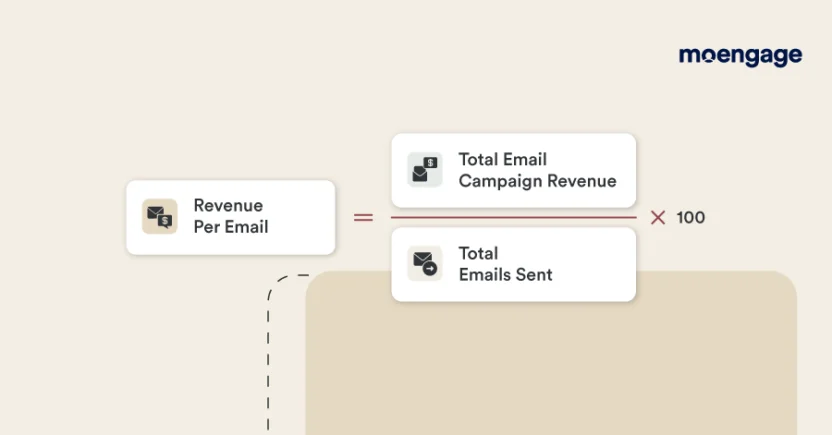
How to Calculate: Divide the revenue generated in your email campaign, by the total number of emails sent.
How to Use It: You can use RPE to assess which types of emails (newsletters, promotional emails, welcome emails, and so on) have driven the most revenue.
A low revenue per email would mean your email copy and CTAs haven’t resonated with the recipients. As a result, it reveals which email marketing campaigns and strategies have been the most effective so far. Then, you get an idea of the budget you should set for your future campaigns.
Keep in mind that the RPE should be close to the amount you invested in each email. To find out your individual email investment, divide the total amount invested in a campaign by the number of emails sent.
How to Improve Your RPE: Segment your email list based on different criteria. Your email copy and CTAs should be relevant to each of your audience segments. Run A/B testing for your subject lines, copy, CTAs, and designs to understand what works better in terms of email engagement. The more engagement your emails get, the more likely they are to increase the revenue.
11. Revenue Per Subscriber (RPS)
Revenue per subscriber (RPS) assesses how much revenue every active email subscriber is driving.
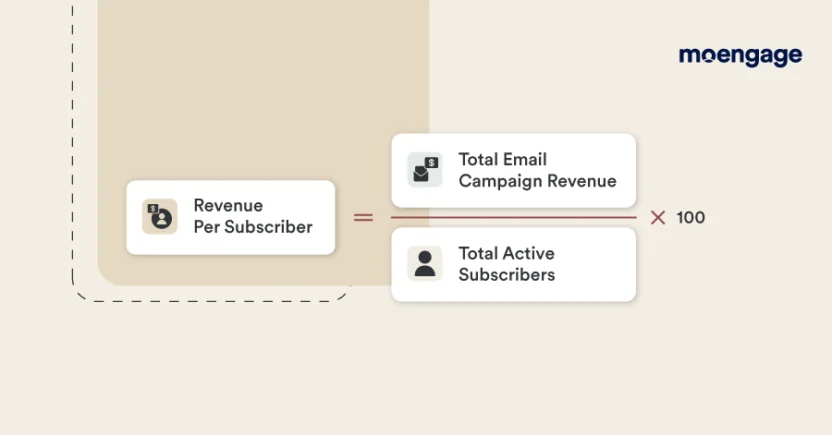
How to Calculate: Divide the total revenue generated from emails by the number of active email subscribers.
How to Use It: To track this email marketing KPI, look at the value brought by all of your active subscribers — even those you don’t always send emails to. It helps you understand which audience segment is and isn’t leading to revenue. Accordingly, you’ll know which segments to focus on more than the others.
How to Improve Your RPS: Don’t ignore the audience segments that are driving little to no revenue. Double-down on your efforts in making your emails more interesting and useful for those segments. If that doesn’t work, see if you’ve used the right criteria to segment your audience. It’s one of the most common email marketing mistakes.
A/B test various email copy, subject lines, CTAs, and design styles (not all at once) to check what helps increase email engagement and, in turn, revenue.
12. Subscriber Acquisition Cost (SAC)
Email subscriber acquisition cost (SAC) indicates the average cost of gaining a new subscriber.

How to Calculate: Divide your ad or marketing cost by the number of new email subscribers.
How to Use It: SAC is one of the most useful email campaign metrics for marketers who run giveaways or paid ads. It basically tells you how effective your ad campaigns are for turning people into email subscribers. Knowing how much you’re spending on acquiring every email subscriber can help you set a more realistic marketing budget and allocate resources more effectively.
Compare your SAC to past costs for subscribers acquired and to industry benchmarks. If your SAC is high, try reducing it to save your bucks. But a low SAC might also mean that the quality of your subscribers is low, or that you haven’t invested enough.
How to Improve Your SAC: Better segment your email subscribers and customize your email messaging to each segment. Create emails that address your subscribers’ needs, not your brand’s. Consistently delivering valuable content helps build trust and loyalty. These subscribers can then share the emails with others, who might also become your new subscribers.
13. Email Subscriber Lifetime Value (LTV)
Email subscriber lifetime value (LTV) indicates the estimated revenue a subscriber might generate during the time period when they stay on your email list.
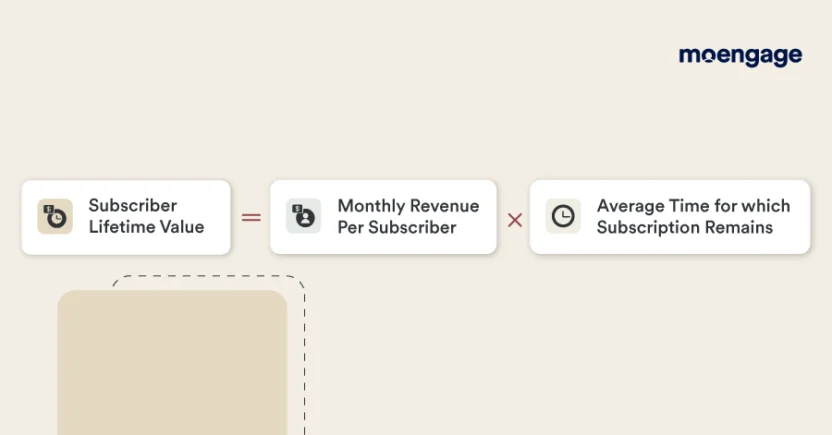
How to Calculate: Multiply your monthly revenue per subscriber (RPS) by the average number of days/weeks/months/years for which a subscriber stays on your email list.
How to Use It: Your LTV should be higher than your subscriber acquisition cost (SAC). That’s how you’ll know your acquisition strategies are paying off. This metric also tells you how much more or less you should invest in acquiring new subscribers. It helps you set essential KPIs for email marketing.
How to Improve Your LTV: It’s like singing the same tune over and over again — but engagement is the name of the game. Personalize your emails and provide more offers and promos to give more value to your subscribers. You can also try upselling by sending emails about related products to the subscribers.
Use the Right Platform to Track Email Marketing Metrics and KPIs
No matter what email marketing metrics and KPIs you’ve chosen to track, it all boils down to having the right platform by your side. Make sure it lets you build, customize, and send emails at scale, along with analyzing their performance. And, of course, it must be easy to use.
MoEngage, for example, is an email marketing automation platform that shows you everything in one place. It automatically monitors the delivery, conversion, engagement, and retention metrics for every email sent and campaign set up. Basically, you can see:
- How many emails were delivered
- How many of them bounced
- How many were opened
- How many were clicked on
- How many got marked ‘spam’
- How many recipients unsubscribed, and lots more besides
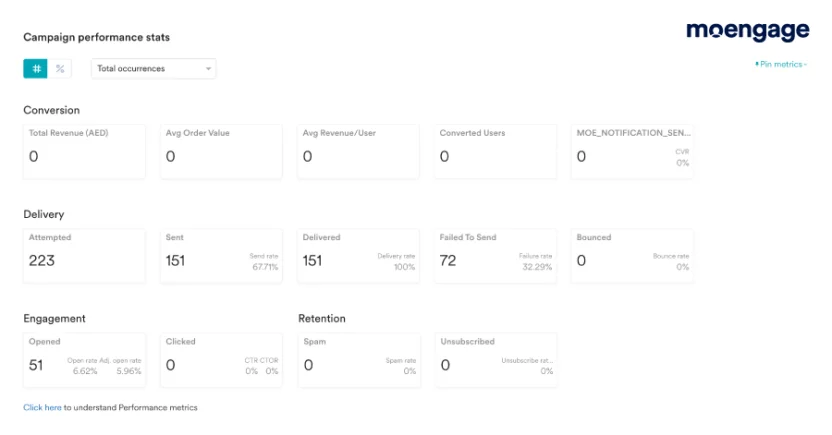
The platform comes with everything you need to identify the strengths and weaknesses of your automated email campaigns, and determine customer engagement patterns.
Want the same results for your email campaigns? Take a 100% personalized demo of MoEngage today.