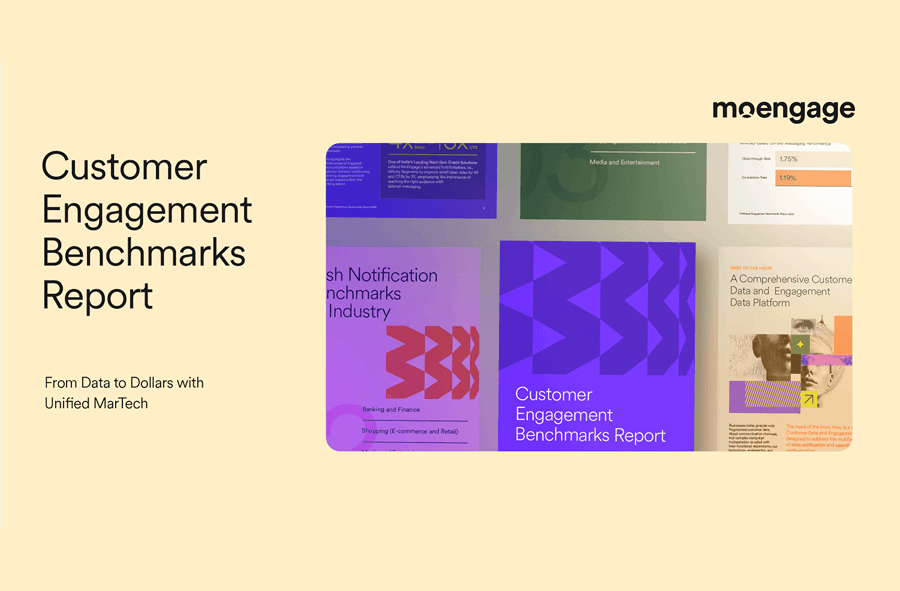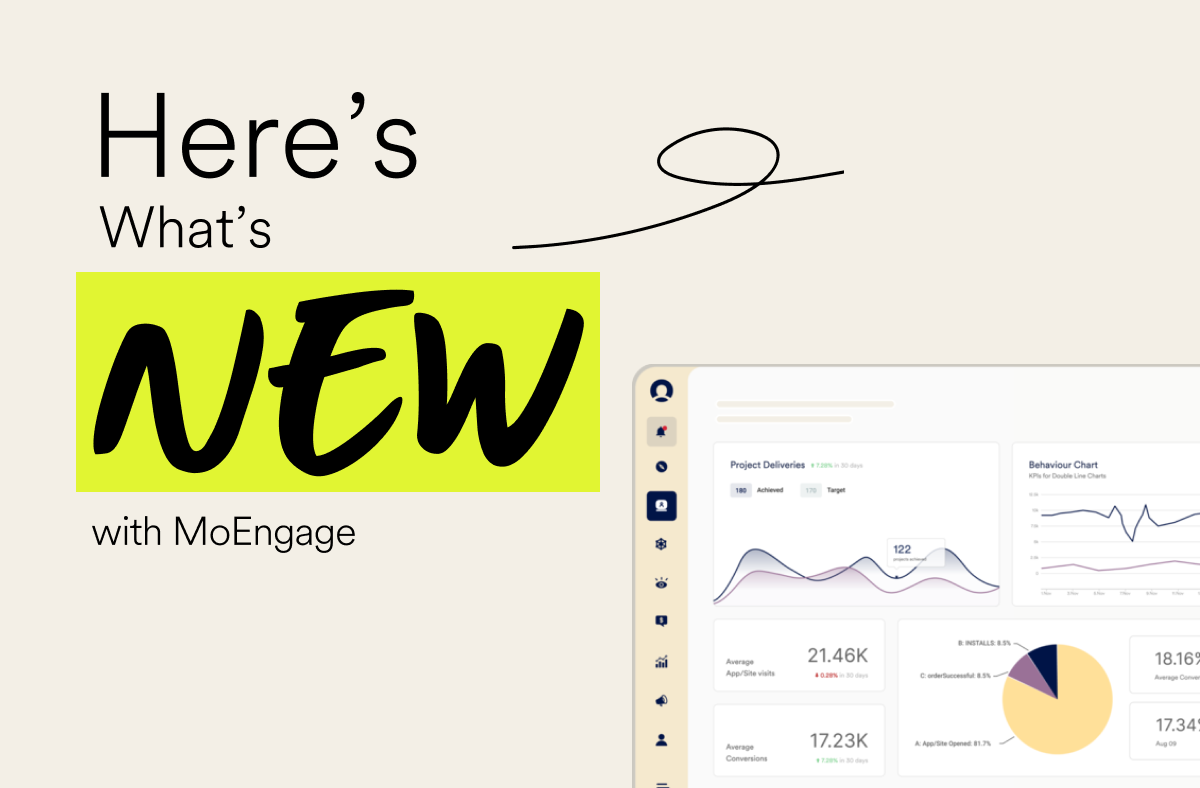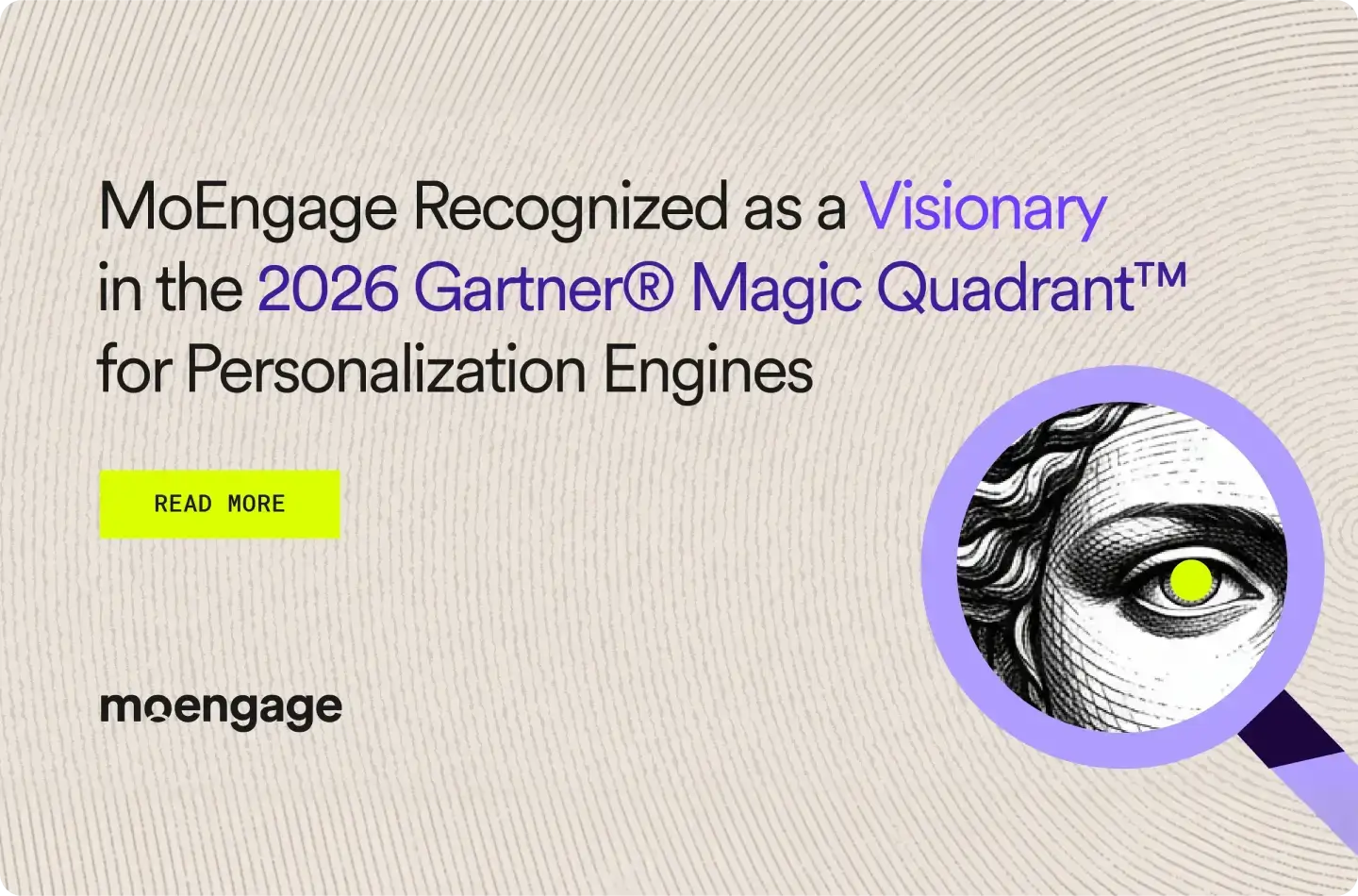Email Deliverability: How to Dodge the Spam Folder
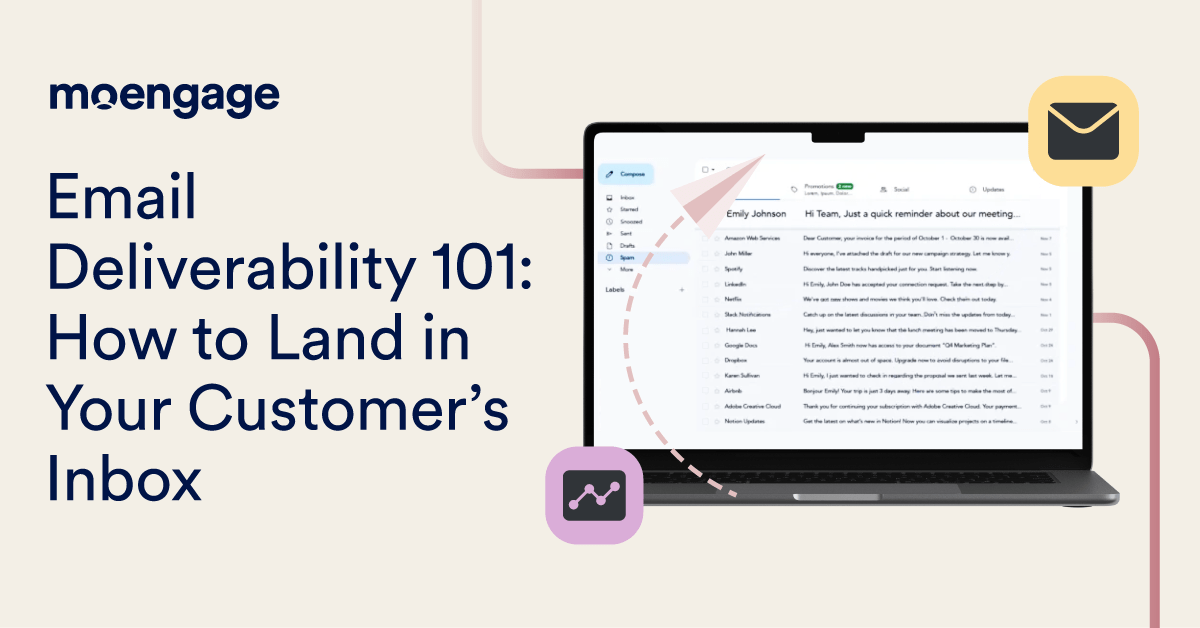
Email marketing isn’t just about sending emails. Your emails could have the most compelling subject line, the perfect design, and personalized offers, and still land in your customers’ spam folders. You may call it ‘heartbreak.’ We call it an email deliverability issue.
Email deliverability ensures your messages reach your audience where they’ll be read, not in the clutches of spam filters or ignored ‘Promotions’ tabs.
Thankfully, this guide is here to arm you with actionable tactics to improve email marketing deliverability.
But wait! Before diving headfirst into tactics and tools, let’s take a step back and address the basics of what exactly deliverability is, and how it’s different from email delivery.
What is Email Deliverability?
Email deliverability is the ability of your emails to successfully land in your customers’ primary inboxes, rather than getting routed to spam folders or getting rejected. It evaluates whether your email reaches its destination, and if it’s considered trustworthy by mailbox providers like Gmail, Yahoo, or Outlook.
Email Delivery vs. Email Deliverability: What’s the Difference?
On the surface, email deliverability and email delivery may sound like interchangeable terms, but they’re far from identical. Let’s make it crystal clear:
- Email delivery means your email has been successfully accepted by your recipient’s email server. In other words, it’s like your email knocking on their door and being allowed into the house.
- Email deliverability, on the other hand, is what happens after that door is opened. Does your email land in the inbox? Or does it get tossed into the spam folder?
Here’s an example to tie it all together: Imagine sending out 1,000 emails. If 950 of them successfully reach the targeted servers, you have an email delivery rate of 95%. But if only 750 of those emails end up in the inbox, your email deliverability rate is 75%. See the difference now?
“But what does it matter anyway?” you ask.
Why is Email Deliverability Important?
Email deliverability is the backbone of every successful email marketing campaign. If your emails don’t land in recipients’ inboxes, your efforts won’t drive results.
A strong deliverability strategy ensures your messages reach the right inboxes, increasing engagement and driving action. It also protects your sender reputation by monitoring key metrics like your sender score and IP reputation. Tools like MxToolbox and Talos can help you proactively check your domain and IP health.
Ultimately, high email deliverability safeguards your reputation and maximizes the impact of your email marketing efforts.
What Affects Email Deliverability?
Below, we’ll discuss the most important factors that can affect your email deliverability. Buckle up, marketers. This is about to get real.
1. Domain and IP Reputation
Mailbox providers (think Gmail, Yahoo, or Outlook) use your domain or sender reputation to assess how trustworthy you are. Accordingly, they decide which folder to send your email to. If they see evidence that you send sketchy or unwanted emails (read: spam), your reputation tanks faster than a celebrity caught in a scandal. And so does your ability to hit inboxes.
2. Number of Emails Sent
More isn’t always better. Unless we’re talking about pizza or vacation days, of course.
When it comes to email volumes, though, the quantity you’re sending can directly impact your email deliverability.
If you send out too many emails too soon, mailbox providers might consider this overly aggressive behavior. They may slow down your email delivery (throttling) or flag you as spammy.
3. Email Content
Does your email content look like it was written by a used car salesman from ‘95? You’re headed for trouble.
Here’s the deal: Email providers analyze the content of every email to determine if it’s spammy garbage or something worth reaching an inbox.
Things like excessive exclamation points, ALL CAPS, misleading subject lines, or overusing words like “FREE!!!” sound alarm bells. Oh, and including massive files (like 15MB GIFs) or embedding shady links? That’s like grinning with spinach stuck in your teeth.
How does email file size affect deliverability, though? Well, it typically takes longer to download and see heavy emails, and that can impact email engagement. Mailbox providers like Gmail also clip messages weighing over 102 KB. The moral of the story is, your email file size should be less than 100 KB. No questions asked.
4. Email Sending Infrastructure
Welcome to the tech part of email deliverability. Your email sending infrastructure includes things like:
- Proper domain authentication (SPF, DKIM, and DMARC): Sender Policy Framework (SPF), DomainKeys Identified Mail (DKIM), and Domain-based Message Authentication Reporting & Conformance (DMARC). These security protocols prove to mailbox providers that you’re not a shady imposter trying to phish their customers.
- Dedicated IP addresses: These help establish consistency over time, especially for higher email volumes.
- Reliable Email Service Providers (ESPs): Choose platforms that prioritize deliverability. In short, they should authenticate your emails, use reputable IPs, and comply with CAN-SPAM, GDPR, and other important regulations.
5. Performance Metrics and User Engagement
Here’s where you have to face cold, hard facts: your audience’s reaction to your emails matters more than your own opinion of your email campaigns.
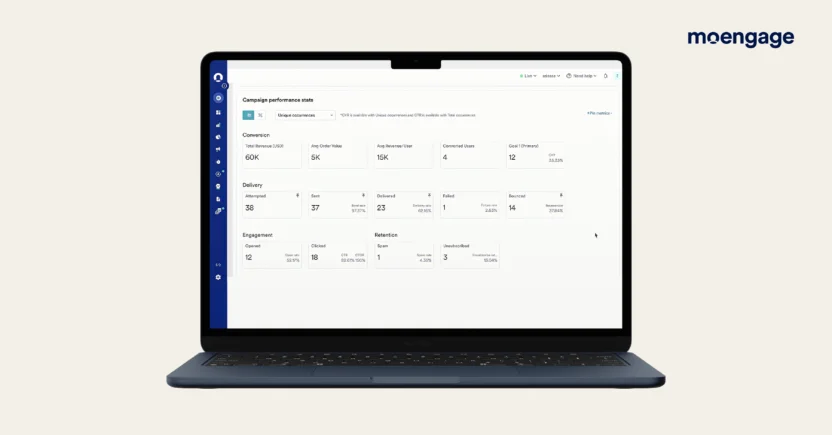
Metrics like open rates, click-through rates (CTR), and spam complaint rates aren’t just vanity numbers. If mailbox providers notice that customers are ignoring your emails, deleting them without reading, or marking them as ‘spam’ (ouch), they’ll quietly penalize you by deprioritizing all future emails you send.
Translation: Lower engagement = Bad email deliverability.
Speaking of which, it’s time to see what makes deliverability good or bad.
How Do You Measure Email Deliverability?
Measuring email marketing deliverability is about understanding not only how many emails you’re sending, but also how many actually reach the intended inboxes and how well they perform when they do.
To measure email deliverability, you’ll need a sharp eye for identifying patterns in your campaigns. Let’s dive into the most important aspects that impact how you measure and interpret deliverability.
What is a Good Email Deliverability Rate?
Okay, let’s address the elephant in the inbox: how good is good?
In general terms, a “good” email deliverability rate ranges between 95% and 98%. If you’re hitting these numbers, pat yourself on the back—you’re doing far better than average. Anything below 90%, however, is definitely cause for concern, as it signals red flags in your sender reputation, email copy, or email list management tactics.
That said, keep in mind that these numbers can vary depending on your industry, audience, and email strategy. For instance, Ecommerce brands targeting global audiences often deal with larger volumes and higher bounces. On the other hand, smaller B2C SaaS brands might maintain a higher deliverability baseline due to more niche, curated lists.
What is an Email Deliverability Score and How Do You Use It?
An email deliverability score is a score to assess your overall email performance based on factors like bounce rates, sender reputation, customer engagement, and list hygiene.
Essentially, mailbox providers like Gmail and Outlook assign trust levels to sender domains and IP addresses, and the deliverability score helps you understand how high (or low) their trust in you is.
Use this score strategically to:
- Audit the effectiveness of your latest email campaigns.
- Track long-term trends in reputation and performance.
- Adjust tactics, such as improving sender authenticity or list hygiene.
Pro tip: Most email marketing platforms can provide you with a deliverability score right inside your dashboard.
Sure, the score gives you a bird’s-eye view of the deliverability. But you need to dig deeper to get precise insights into what’s working and not working for your emails.
Top 5 Email Deliverability Metrics to Understand Campaign Performance
Here are the five email deliverability metrics every savvy B2C marketer needs to analyze.

Now let’s look at them in detail, shall we?
1. Open Rate
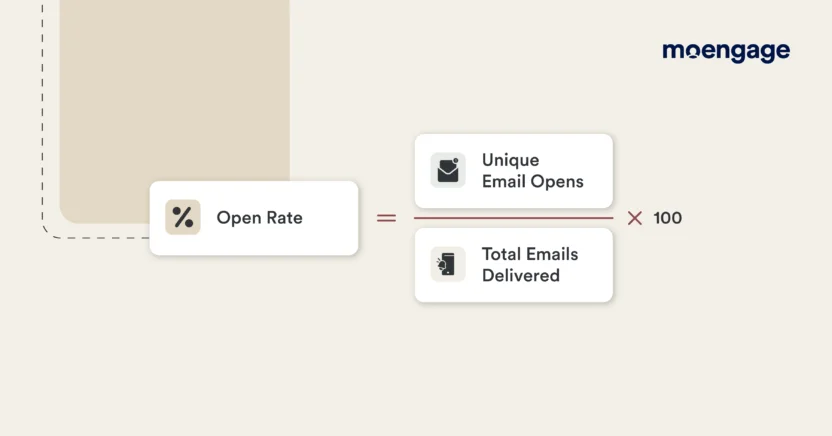
The open rate measures the percentage of recipients who open your email after it lands in their inbox. It’s the first metric that indicates whether your subject line, brand, or sending name resonates enough with your audience to make them open your emails.
Low open rates might mean your emails aren’t even making it to inboxes (hello, spam folder!) or that your subject lines need to get better at sparking curiosity.
2. Clickthrough Rate (CTR)
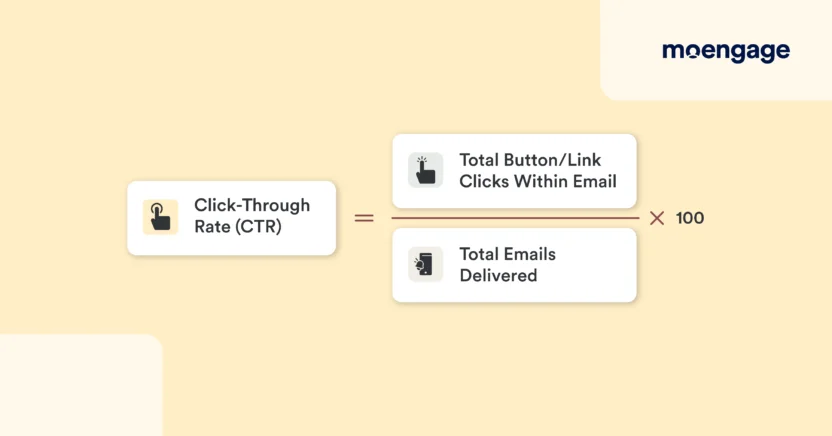
The CTR is the percentage of recipients who clicked on a link inside your email after opening it. This metric is a direct indicator of how well your email content engages the audience. Did they find value in your email, or did you lose their attention somewhere within your copy?
3. Spam Complaint Rate
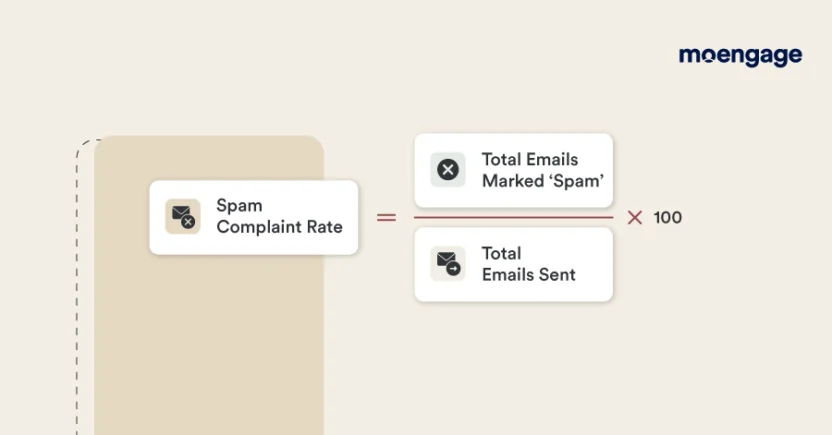
The spam complaint rate measures the percentage of recipients who mark your email as ‘spam’. This email marketing metric matters because mailbox providers take complaints very seriously, which might tank your sender reputation.
4. Unsubscribe Rate
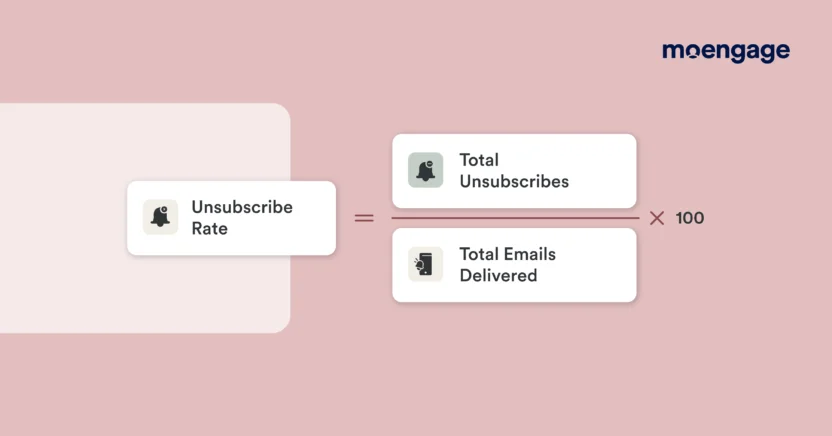
Unsubscribe rate tracks how many recipients opted out of receiving your emails.
While it’s natural to see a few unsubscribes here and there, a sudden spike signals a disconnect between your email strategy and audience expectations (think irrelevant content or too-frequent emails).
5. Deliverability Rate

The deliverability rate measures how many emails actually made it to the recipient’s inbox (or spam folder), compared to how many you initially sent.
Recipients unsubscribing is essentially them telling you, “Thanks, but no thanks.” It’s a sign of misaligned targeting or irrelevant content and can provide insight into how to refine your audience segmentation.
3 Critical Email Deliverability Issues and Problems to Avoid
Even the best marketers face roadblocks on the highway to the customer’s inbox. Here are three email deliverability issues to sidestep early:
1. How to Avoid Spam Filters in Email Marketing
Spam filters are filters that catch anything they deem suspicious or irrelevant and banish it to the spam folder. For B2C marketers like you, this spells disaster.
Emails flagged as spam don’t just fail to reach your audience; they damage your sender reputation and affect future deliverability. The good news? With the right practices, you can dodge spam filters and ensure your emails land in the inbox.
“Pull Rather Than Push”
The best way to avoid spam filters is to focus on engagement. Instead of spamming your users with hollow promotional material, entice them with rich, relevant, and consumable content that provides unmistakable value. Whether it’s exclusive offers or personalized updates, make emails worth opening.
Maintain a Clean Email List
Emailing outdated, invalid, or irrelevant addresses is your one-way ticket to spam territory. Worse, you might email a spam trap. It’s an intentionally invalid address designed to catch domains with poor email practices (more on that later).
Spam filters look for patterns, and a high volume of bounces or spam reports can slam your domain reputation, decreasing overall deliverability.
One way of recognizing the issue is when your email open rates are drastically low.
Create Content in the Right Balance and Tone
Spam filters are deeply sensitive to the content of your email—everything from subject lines to text color can trigger red flags. To pass their strict scrutiny, your content must be clean, relevant, and balanced.
What to Avoid
- Words like “FREE!!!” or “Make Millions Now” trigger alarms. Avoid excessive punctuation, caps lock, or promotional buzzwords.
- Keep content short, relevant, and readable. Long-winded emails frustrate customers and scream “spam” to filters.
What to Focus On
- Add recipients’ names and offer content tailored to their activity or preferences.
- Optimize your emails for mobile. Most customers check emails on their phones, so ensure proper rendering on smaller screens.
- Include alt text for images and a plain-text version of every email for better compatibility.
Build a Relationship with Subscribers
Spam filters penalize cold, irrelevant communication, but fostering a respectful relationship with subscribers can work in your favor.
Don’t ignore unsubscribe requests. Rather, respect their choice to opt out. Bombarding unsubscribers breeds resentment and spam complaints.
Encourage subscribers to add your domain to their address book. This keeps your emails prioritized and inbox-friendly.
Tailor communication around subscriber needs rather than what your company wants to push. Strong customer relationships not only improve email deliverability, but also create brand loyalty. That’s where customer relationship emails come into the picture.
2. How to Maintain a Healthy Email Domain Reputation
Your email domain reputation is a key factor that mailbox providers use to decide whether your emails land in the inbox, spam folder, or get blocked altogether. A poor reputation, caused by spam complaints, bounces, or sending to spam traps, can destroy your deliverability and damage your brand’s credibility.
To maintain your reputation, focus on consistent sending patterns, clean email lists, and authenticated domains using SPF, DKIM, and DMARC. Avoid sudden spikes in email volume, and ensure your content is relevant and personalized to improve engagement.
3. Avoid Email Spam Traps
Spam traps or honeypots are invalid email addresses created by mailbox providers to identify and penalize senders with poor email list hygiene. These addresses don’t engage with emails and can enter contact lists through outdated addresses, typos, or unethical practices like scraping or purchasing lists.
Hitting spam traps damages your sender reputation, affects email deliverability, and can result in emails landing in spam folders or being blocked altogether.
Types of Email Spam Traps
There are three main types of spam traps:
- Pristine Spam Traps: These are never-used addresses created to catch senders who purchase lists or scrape public forums.
- Recycled Traps: These are once-valid addresses repurposed into traps after prolonged inactivity and failure to suppress them.
- Typo Traps: These are email addresses containing user-input errors, like “gail.com” instead of “gmail.com.”
Each of these indicates lapses in list hygiene or collection processes and contributes to deliverability issues.
How to Identify Spam Traps
Spam traps often point to declining email deliverability rates because these addresses never engage with emails or click through content. They are typically outdated, invalid, or associated with suspicious email collection methods.
If you notice drops in deliverability metrics like increasing bounces or disengagement, tools like SpamCop can help detect these problematic addresses.
How to Avoid Spam Traps
Precision list management is key to minimizing spam traps. Double opt-ins verify addresses and ensure subscribers consent to communication.
Send confirmation emails upon sign-up to validate authenticity, and consistently remove inactive subscribers to prevent recycled traps. Buying contact lists is a strict no-no, as these are a magnet for spam traps.
If issues arise, validate your list using professional tools and re-permission campaigns to re-engage or suppress inactive contacts. A clean, permission-based list not only avoids spam traps, but also enhances engagement and deliverability.
How to Improve Email Deliverability: 9 Best Practices to Follow
Improving deliverability requires discipline, tactics, and the right email deliverability service. Follow these eight tried-and-tested deliverability best practices to ensure your emails land in customers’ inboxes, and not the dreaded spam folder.
1. Confirm Sender Authentication
Before anything else, authenticate your domain with SPF, DKIM, and DMARC. Without them, email providers might assume your campaigns are malicious and block them altogether.
Work with your IT team or use platforms like MoEngage to configure these settings efficiently. MoEngage ensures your domain’s authentication is in place, enhancing your odds of bypassing spam filters.
2. Build a Clean Email List
As we’ve mentioned before, high-quality email list is a non-negotiable for strong deliverability. Outdated or purchased lists kill your reputation faster than a bad joke at a standup gig. Here are a few pointers to help you clean and grow your email list regularly:
- Use double opt-ins to ensure new subscribers genuinely want your emails.
- Regularly remove bounced, invalid, and unengaged addresses from your list.
- Never buy or scrape email lists. It’s unethical, and in some regions, outright illegal.

3. Get the Email Copy Right
Email content dictates how your audience connects with your brand (or doesn’t). Poorly written, overly spammy-looking content will ruin your reputation with both readers and ESPs.
Craft personalized, value-driven copy. Steer clear of all-caps headlines, exclamation overload, or spammy language (we can’t seem to stress this enough in this email deliverability guide). A/B test your emails to identify what resonates best with your audience.
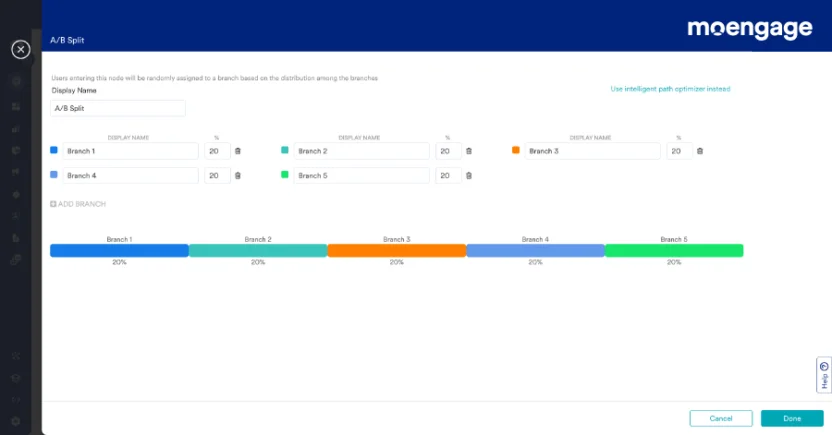
4. Use Fewer Images
Yes, visuals are powerful, but they can also slow down your email’s load time and raise red flags for spam filters, especially if you add multiple clickable elements (like buttons).
Keep your email design balanced with a higher ratio of text to images. A 40:60 text-to-image ratio is considered ideal. Use alt text for each image to ensure accessibility, in case images don’t fully render. Maintain standard HTML email template sizes — it’s 600 pixels for desktops, 320 pixels for vertical, and 480 pixels for horizontal views on mobile devices. Keep your HTML code light and clean without any hidden images or URLs.
5. Reduce the Number of Links
Bombarding readers with more links than necessary doesn’t just look spammy, but can also tank deliverability. Spam filters are especially ruthless if your links come from too many domains.
Stick to one or two actionable, well-placed links per email. Avoid URL shorteners or unverified domains. Don’t forget to preview your email to ensure all hyperlinks are functional and minimal.
6. Segment Your List
Generic email blasts, move over. Segmentation allows you to send tailored content based on customer preferences and behavior.
Use demographic and behavioral data to create focused email segments. MoEngage’s deep Recency, Frequency, and Monetary Value (RFM) segmentation capabilities help you craft hyper-personalized campaigns that boost clickthrough and engagement rates.
7. Use Real Names and Email Addresses
Never underestimate the human touch. Blatantly promotional email addresses like ‘[email protected]’ are easily classified as such and are usually placed in the ‘Promotions’ tab.
Using real people’s names instead, like ‘John Doe’ and ‘[email protected]’, suggests the sender might be a human being, and the content might not be promotional.
8. Comply with Email Deliverability Regulations
Ignoring compliance laws like the General Data Protection Regulation (GDPR) and CAN-SPAM? Nuh-uh. You don’t want your domain to get blacklisted just because you failed to meet a few legal requirements, do you?
Always include an opt-out link, honor unsubscribe requests immediately, and only email customers who’ve explicitly given consent to receive your emails.
9. Set Up Brand Indicators for Message Identification (BIMI)
BIMI is the new gold star for email branding. It lets you display your brand logo next to your emails, boosting trust and recognition, and improving email deliverability.
Configure BIMI, which requires a combination of domain authentication and logo verification. Adding this layer increases the likelihood of your emails being opened and decreases spam suspicion.
How to Increase Email Deliverability for Gmail, Yahoo, and Outlook
Gmail, Yahoo, and Outlook have enforced strict guidelines to keep spam out and ensure better inbox experiences for subscribers. For brands, this means staying compliant or losing precious inbox placement. Let’s break it down.
First things first: your authentication game needs to be airtight. If you’re sending more than 5,000 emails a day, a DMARC policy is non-negotiable.
It’s also crucial that the domain in your “From” address is configured with the SPF, DKIM, and DMARC protocols. Additionally, valid forward and reverse DNS/PTR records are required for your email sending domains and IPs. Platforms like MoEngage handle much of this for you during onboarding, but it’s worth double-checking if you’ve added new sending addresses or use your own ESP.
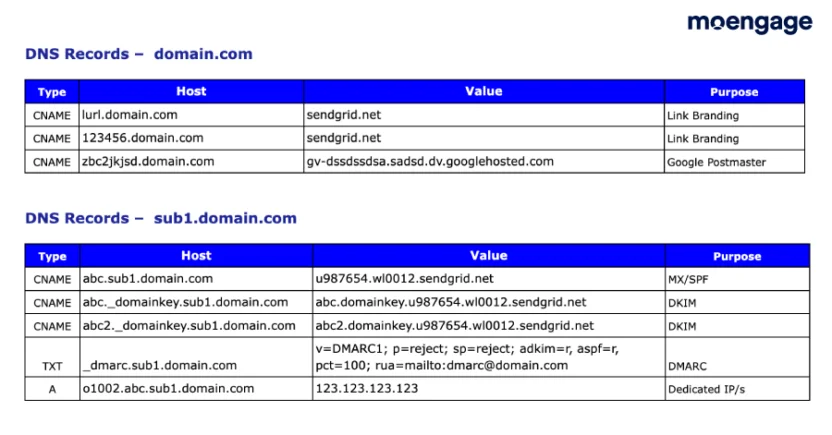
Then, make unsubscribing effortless. Both Gmail and Yahoo demand clear, visible, one-click unsubscribe links and mandate that opt-out requests be honored within 48 hours.
With MoEngage, this functionality is automatically included for compliant campaigns. If you’re using your own custom setup, ensure subscription tracking is enabled and working in real time to avoid trouble.
Finally, you must keep spam rates in check. Yahoo and Gmail expect a spam rate below 0.10%, while hitting 0.30% could spell major email deliverability issues.
Prevent this by sticking to opt-in subscribers, sending periodic consent confirmation emails, regularly cleaning your lists, and suppressing unengaged subscribers. Maintaining dynamic sending patterns based on customer interests and behavior also helps you adhere to updated compliance standards.
By aligning your email drip campaigns with these rules, you’ll ensure maximum inbox placement, keep spam filters at bay, and boost your customer engagement.
How to Conduct an Email Deliverability Test
Running an email deliverability test can help you identify potential issues before they wreak havoc on your campaigns. Whether it’s an email authentication problem, unengaged recipients, or (gasp!) spam-triggering mistakes, running these tests ensures your emails make their way into inboxes smoothly.
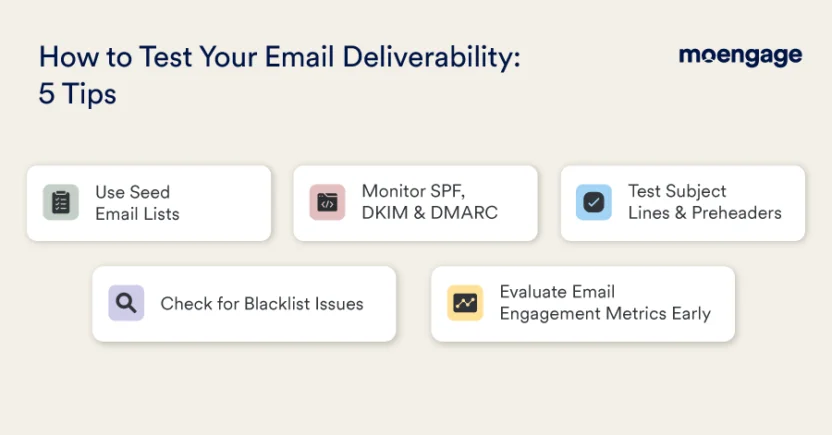
Below, we’ll give you a detailed walkthrough of 5 tips to help you ace your email deliverability testing game.
1. Use Seed Email Lists
A seed list is essentially a mini-audience of test email addresses from various providers (like Gmail, Yahoo, and Outlook). Sending your email to this group allows you to measure whether it lands in the inbox, Promotional tab, or the spam folder.
How does this help? It gives you insights into any immediate deliverability issues tied to specific providers or domains.
For example, if your test email lands in Yahoo’s spam folder, you can troubleshoot the issue (such as tweaking the content or verifying authentication settings) before it impacts a broader audience. Fixing these bugs early can boost your email deliverability rate and protect your sender reputation.
2. Monitor Email Authentication Protocols (SPF, DKIM, and DMARC)
During your email deliverability test, check each security protocol to ensure the email is passing authentication checks, so it comes across as legitimate and trustworthy. A properly authenticated email drastically improves your chances of landing in an inbox.
3. Test Subject Lines and Preheaders
Your subject line sets the tone and determines whether someone opens your email or sends it to email purgatory.
When testing email deliverability, keep an eye on how different subject lines perform. Use A/B testing tools to experiment with variations and select one that is catchy, yet non-spammy. Combined with preheader tweaks (essentially your preview text), this can optimize both inbox placement and engagement metrics.
4. Check for Blacklist Issues (And Stay Off Them)
Email blacklists are essentially “no-fly lists” for senders known to spam inboxes. Even the best intentions can land you here if you’re not careful (think: sending to outdated email lists or ignoring proper opt-in procedures). Before you send any email campaign, you should run an email blacklist check using tools like MXToolbox.
Identifying and resolving blacklist issues early significantly reduces the risk of your email being blocked at the server level. Plus, it helps you maintain your all-important sender reputation.
5. Evaluate Email Engagement Metrics Early
Sure, email deliverability testing mostly focuses on getting your email into inboxes, but don’t ignore engagement metrics like open rates and clicks during your test phase. Why? Because customer behavior heavily influences what mailbox providers like Gmail think of your emails. Low engagement during testing could suggest your content or timing needs refinement.
Test to identify whether certain segments of your subscribers (e.g., inactive subscribers) impact email deliverability performance. Based on these insights, you can remove unengaged subscribers or reconnect them with tailored re-engagement email campaigns later, creating a more engaged and clean list.
[Infographic] Email Deliverability Checklist: Make Sure You’re Prepared
Nail your campaigns with these foolproof steps made for B2C marketers to ensure email deliverability.
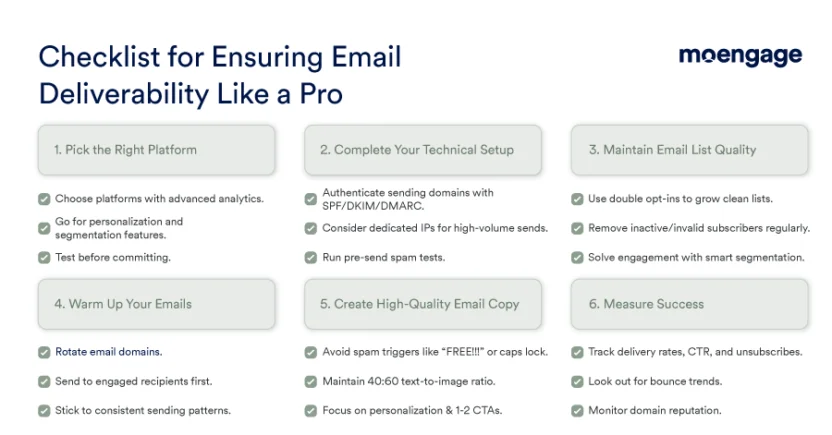
3 Best Email Deliverability Tools to Ensure Your Emails Reach Your Customers’ Inboxes
From ensuring domain authentication to tracking reputation scores, there are email software platforms to equip you with the insights and features needed to consistently hit inboxes. Here are the 3 best email deliverability tools to consider for your campaigns.
1. MoEngage
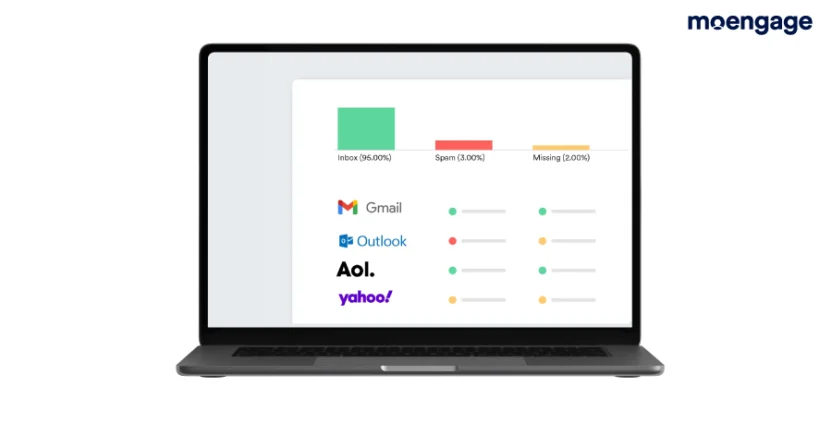
*shy giggling* We’re honest. *eyelash batting*
Seriously, MoEngage is a powerhouse designed specifically for B2C marketers working in industries like Ecommerce, fintech, QSR, and media.
While it’s much more than just an email deliverability tool (think of it as a complete customer engagement and retention platform), MoEngage shines by offering advanced deliverability monitoring features.
With real-time analytics, automation tools, and even AI-driven delivery optimization, you’ll know when, where, and why your emails are or aren’t landing in inboxes. It lets you filter for email bot opens and set up double opt-in with advanced configuration options.
It also offers email deliverability services, including setting up proper authentications, email strategy discussions, assistance with inbox placement/bulking issues, troubleshooting blogs and blacklisting issues, content analysis, and reviewing industry best practices.
Pricing: MoEngage offers customized pricing based on business size and requirements, with growth plans starting from $750/month. Its premium plans offer advanced segmentation, AI-powered optimizations, in-depth analytics, and a lot more.
Best for: Dynamic audience segmentation, AI-driven email optimization, and granular insights into email deliverability.
2. Inbox Monster
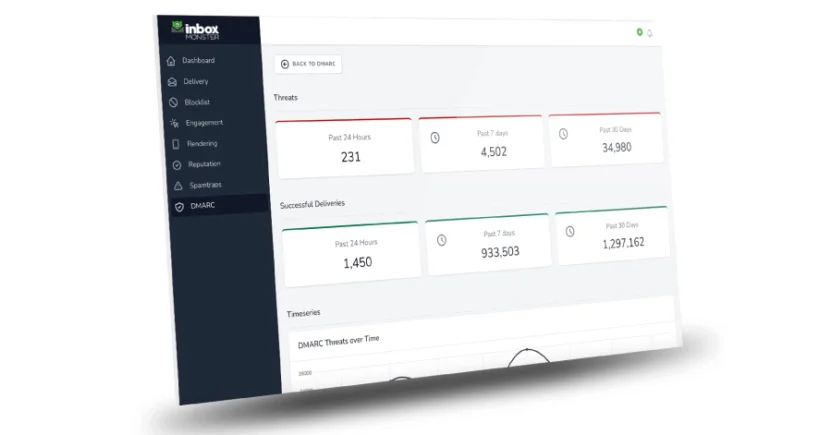
Inbox Monster is the go-to for marketers who require deep transparency into email deliverability metrics. The tool specializes in deliverability testing and gives real-time insights into where your emails are landing—whether it’s the inbox, ‘Promotions’ folder, or spam.
It also offers spam trap monitoring, blacklist checking, and even time-sensitive post-send diagnostics, ensuring you get a complete picture of your email performance.
Pricing: Inbox Monster operates on a subscription-based pricing model. Plans typically start at $79/month for smaller teams, with enterprise-level solutions available.
Best for: Real-time DMARC and spam trap notifications
3. Mailmodo
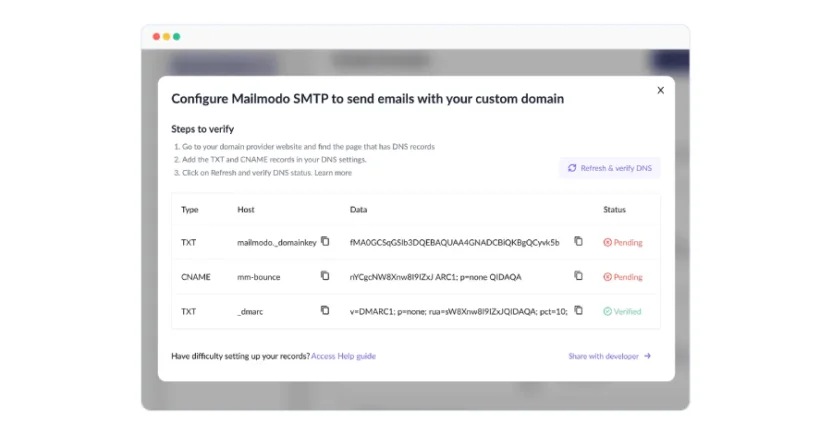
Mailmodo offers interactive Accelerated Mobile Pages (AMP) emails, which are a great choice if you want to improve both deliverability and engagement in one fell swoop. It focuses heavily on keeping your emails out of spam folders by providing tools like spam test previews, inbox placement testing, and personalization options.
Its interface is easy to use for marketers who want quick insights and actionable suggestions without needing to wade through overly complex data. Plus, the tool’s smart templates for AMP-based campaigns drive customer interactions without leaving the email itself.
Pricing: Mailmodo offers transparent plans ranging between $39 and $159 per month for 500 contacts. For brands needing higher volume and premium features, the pricing scales accordingly.
Best for: Free email authentication tools, such as DMARC, SPF and DKIM record checkers
These three email deliverability software tools cater to different needs, whether you’re striving for enterprise-level optimization or interactive inbox experiences. Ultimately, selecting the right email deliverability tool depends on your goals, audience, and budget.
Your Guide to Email Deliverability: Conclusion
At the end of the day, email deliverability isn’t just about metrics; it’s about respect. Respecting your audience’s space, preferences, and limits goes a long way toward ensuring your emails land where they’re supposed to: the inbox.
Want a tool that does it all and more? We give you… (drumroll) MoEngage!
MoEngage doesn’t just focus on email deliverability; it drives customer interactions at every touchpoint. Now that’s something worth landing in inboxes for. Why not schedule a discovery call to see how MoEngage can do it for your campaigns?