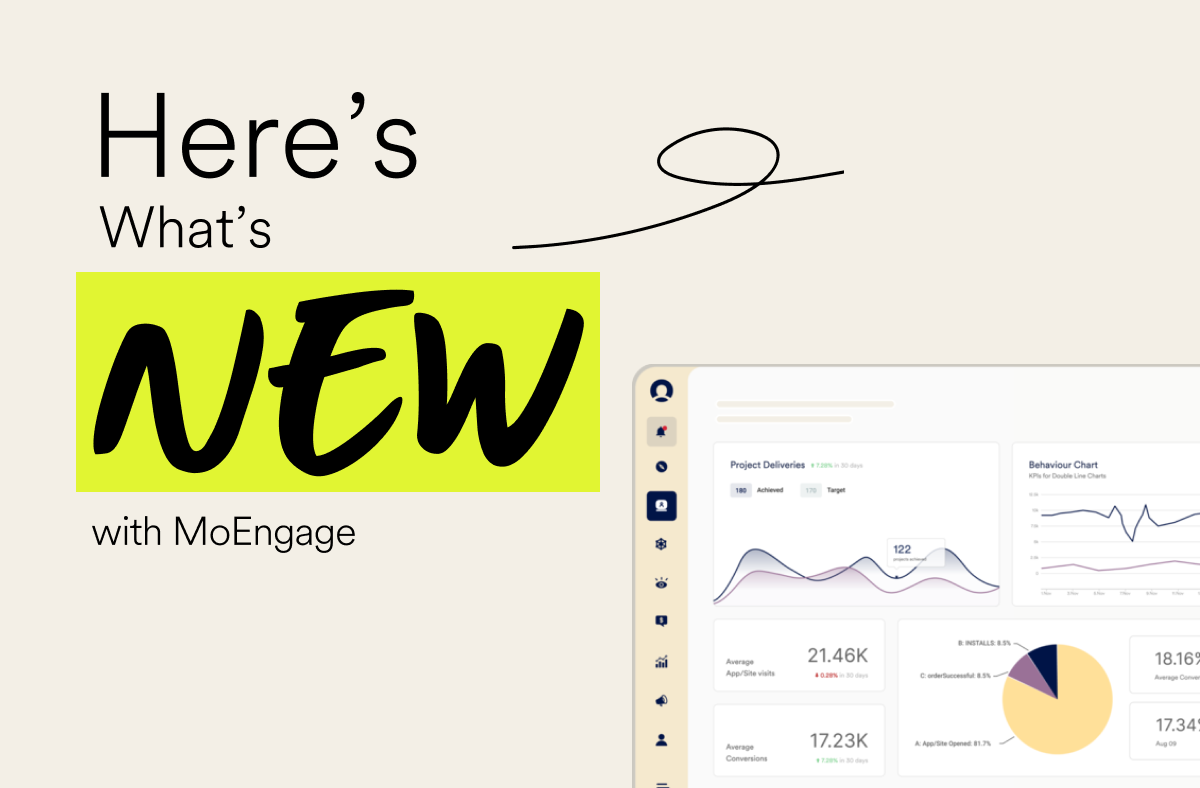[Product Updates] All the Latest Feature Announcements and Updates from Aug and Sep 2022
![[Product Updates] All the Latest Feature Announcements and Updates from Aug and Sep 2022](https://www.moengage.com/wp-content/uploads/Template-Blog-monthly-product-updates-–-August-–-1.jpg)
Reading Time: 4 minutes
All of us know that sublime feeling when all your hard work meets results, right? Well, that’s precisely how our teams at MoEngage have been feeling for the past few weeks!
After weeks of brainstorming, learning, unlearning, relearning, and everything in between, we launched a brand new website experience for you last week. In case you didn’t explore it already, check it out here: Introducing an all-new, bolder, more interactive and engaging experience! 🤩
Additionally, of course, we worked on nifty new features to help you take your customer engagement efforts a notch higher. Here’s everything new:
- Actionable Analytics on Behaviour
- Global Filters on Custom Dashboards
- New control type ‘Wait’ in Flows
- Track clicks on WhatsApp Campaigns
- More ways to schedule Periodic Campaigns
- Content APIs for Push and SMS
Introducing Actionable Analytics on Behaviour
Understanding your customer’s behavior deeply and keeping track of the new trends is paramount to delivering a delightful engagement experience. But gathering insights alone isn’t sufficient; taking action on those insights instantly is equally important.
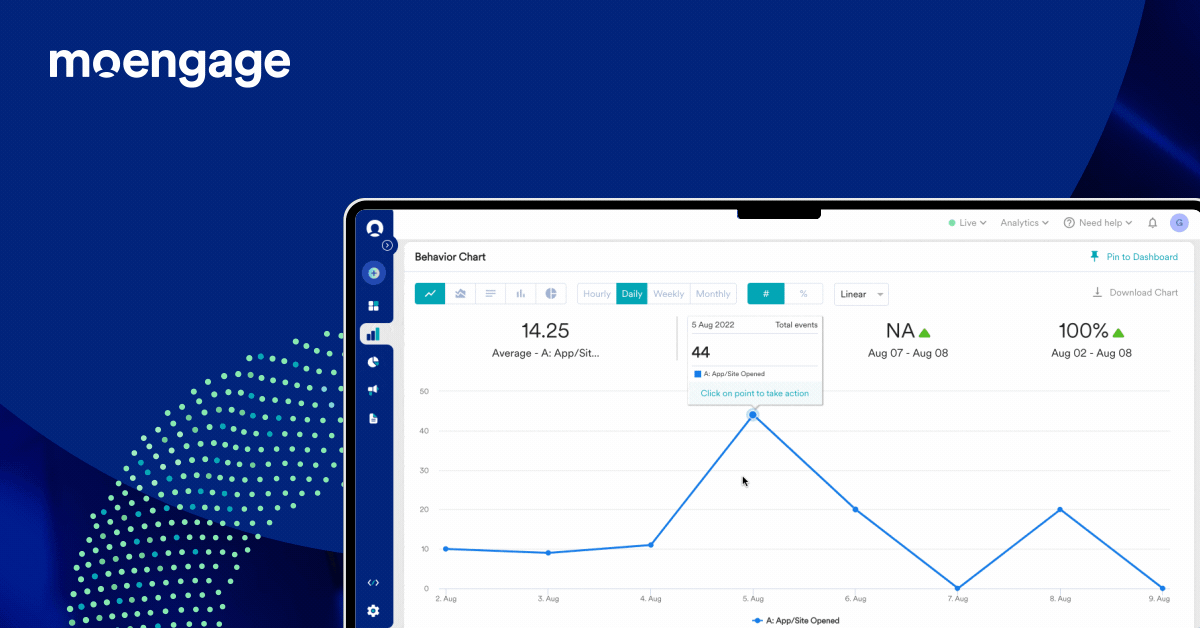
That’s why we’ve introduced Actionable Analytics on Behavior to let you quickly act on crucial insights on the Behavior page. This enables you to take action on insights with just a click, whether to set up a campaign or save it as a segment.
Global Filters on Custom Dashboards are Here
Dashboards are an effective tool to gauge the performance of your engagement efforts. That’s where our Custom Dashboards come in handy, and you have been using them all along. What if we told you that it’s now even easier to configure dashboards to track the relevant metrics?
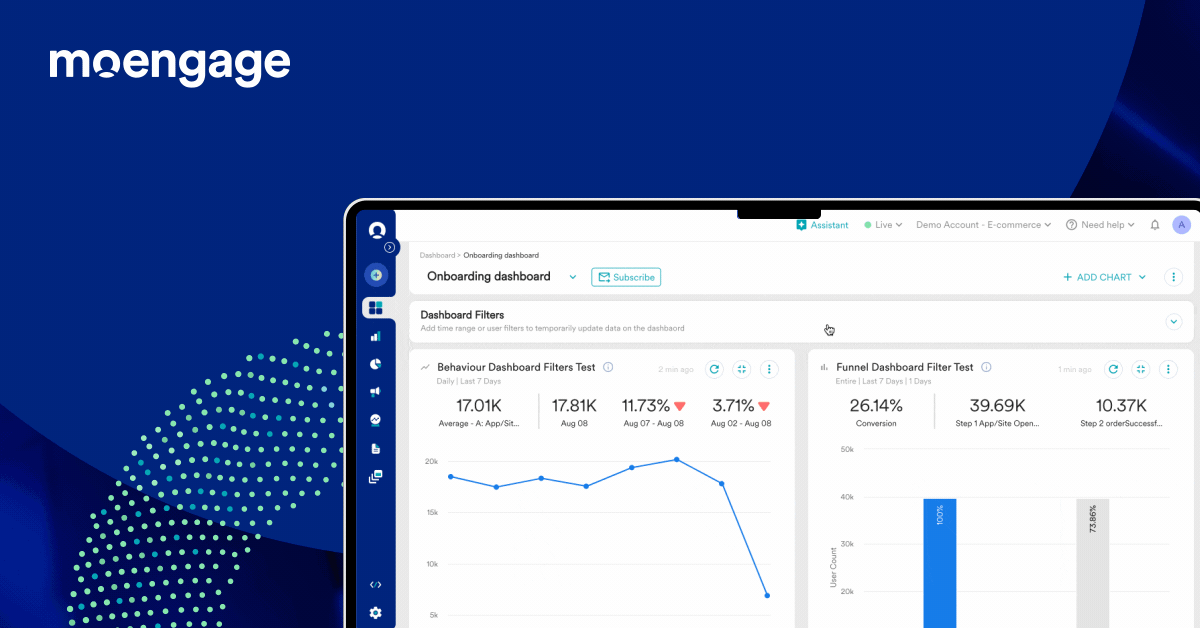
We’re excited to introduce Global Filters on Custom Dashboards! This new feature enables you to configure and apply relevant filters on an entire custom dashboard with just a click. Thus, you can implement the “date range” and “target audience” filters on all charts on the dashboard at once.
New Control Type ‘Wait’ Added in Flows
We’ve added another control type in Flows: ‘Wait’ till/for. This will allow you to configure the duration for which the user will wait at a specific stage in the flow before taking the next action.
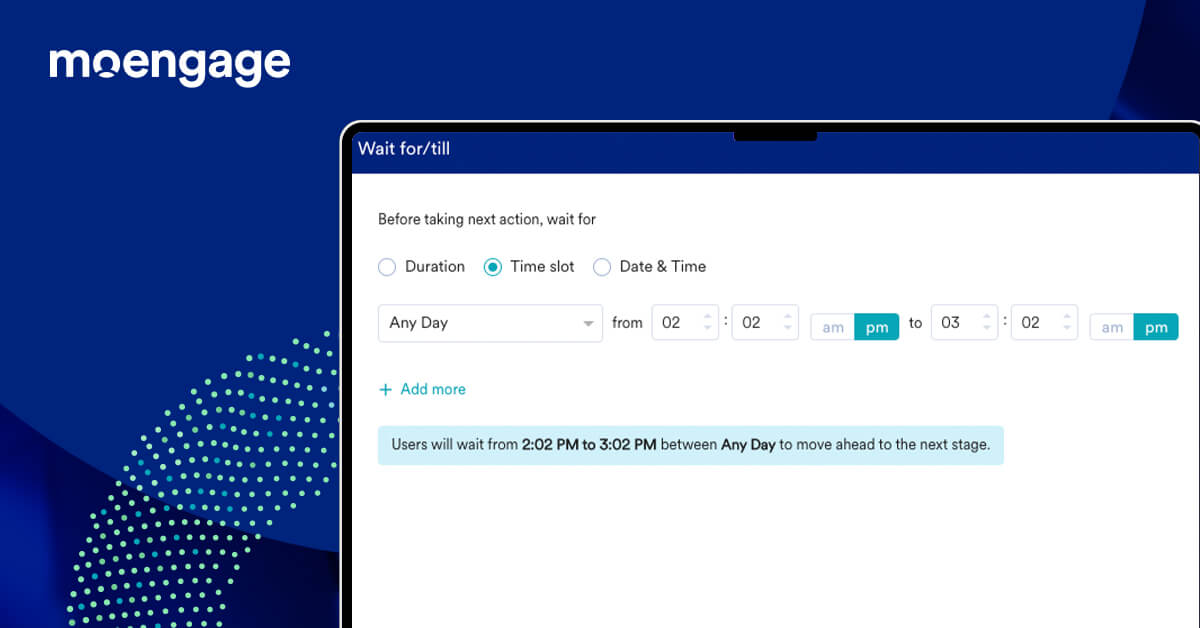
For example, to avoid sending notifications at odd hours of the day, make sure the action campaigns in flows are sent during the engagement hours, like 9 AM to 5 PM on weekdays only.
Track Clicks on WhatsApp Campaigns
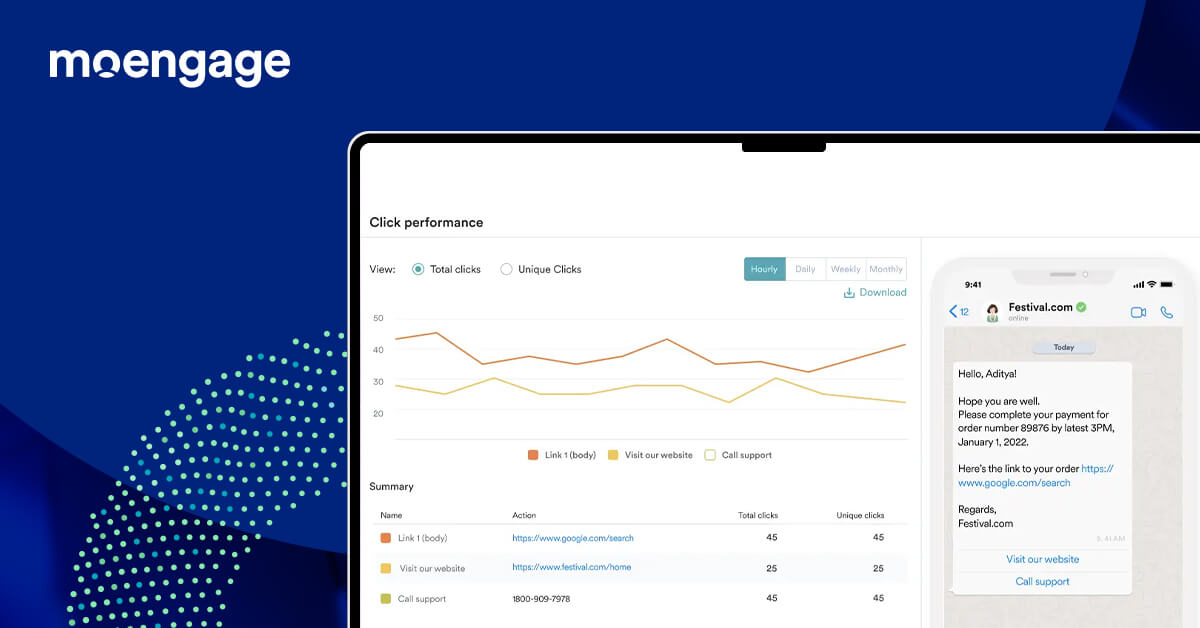
Now you can track and measure the performance of all the clicks in your WhatsApp campaigns, such as:
- Clicks on each link within WhatsApp messages
- Performance of Quick Replies that have been included as part of your campaigns
- Clicks on the CTAs that navigate your customers to your website/app to do the desired action
You can leverage these stats to improve your conversions further on WhatsApp. Explore this feature here.
More Ways to Schedule Periodic Campaigns
We’ve now added more flexibility to periodic campaigns! With the enhanced periodic campaign scheduler, you can periodically run campaigns on any day and repeat them on a day, week, or month of your choice.
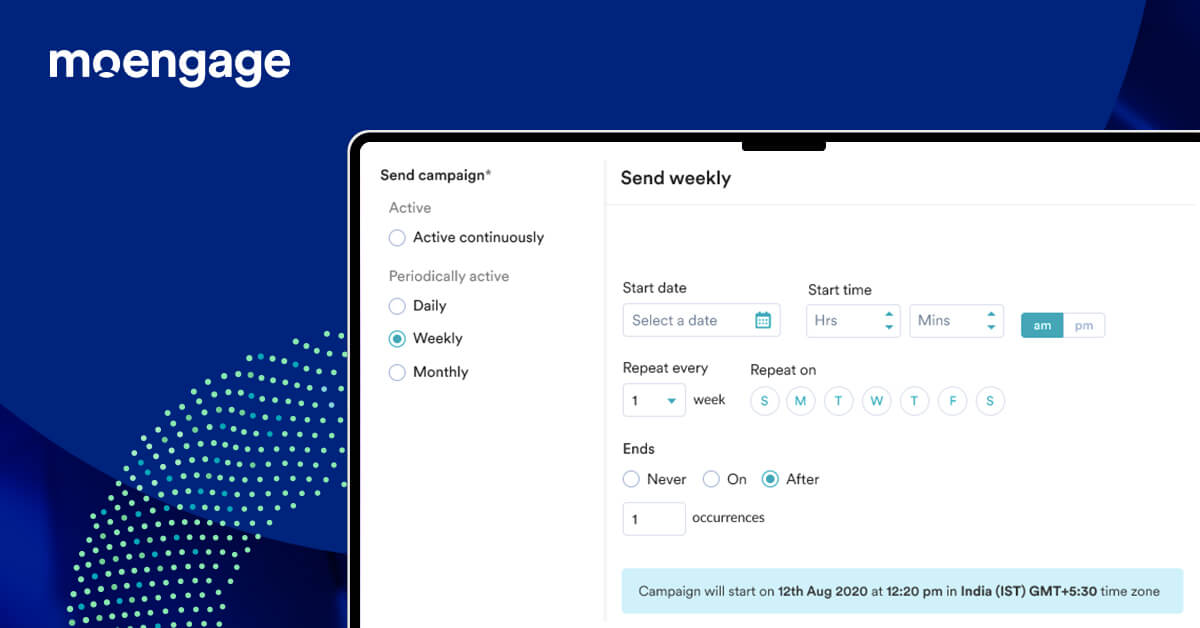
Not just that, you can also edit your campaigns’ send time based on their performance. For example, you have a campaign with an offer running every seven days, but you’ve noticed that this would have more impact if sent on Fridays. You can now edit the campaign to go out every Friday.
Content APIs are Now Available for Push and SMS
We have enabled Dynamic Content APIs for you in the Push and SMS channels as well. These APIs allow you to create personalized campaigns by fetching the personalization data at the send time. Be it product recommendations, personalized offers, or more.
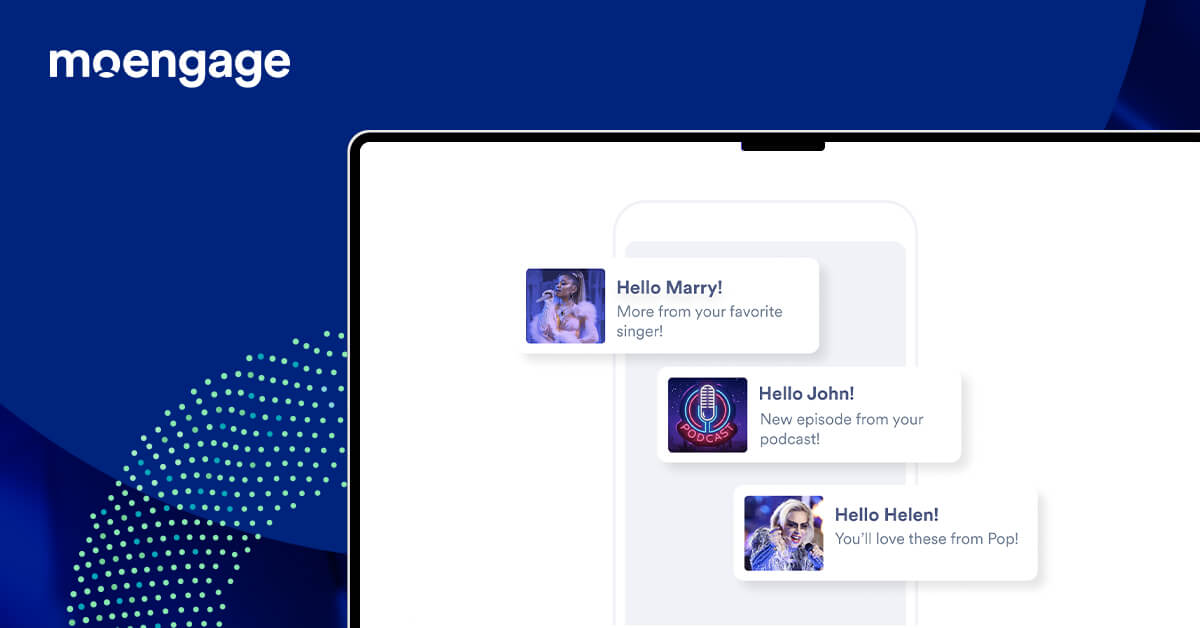
So start sending personalized, relevant, and timely Push Notifications or SMSes proven to have much better engagement and conversion rates as against any generic campaigns. Learn more here.
If you’d like to know more about these features or want to get started using them, drop us a note at [email protected]. And if you’re new to MoEngage, schedule a personalized walkthrough of our platform.