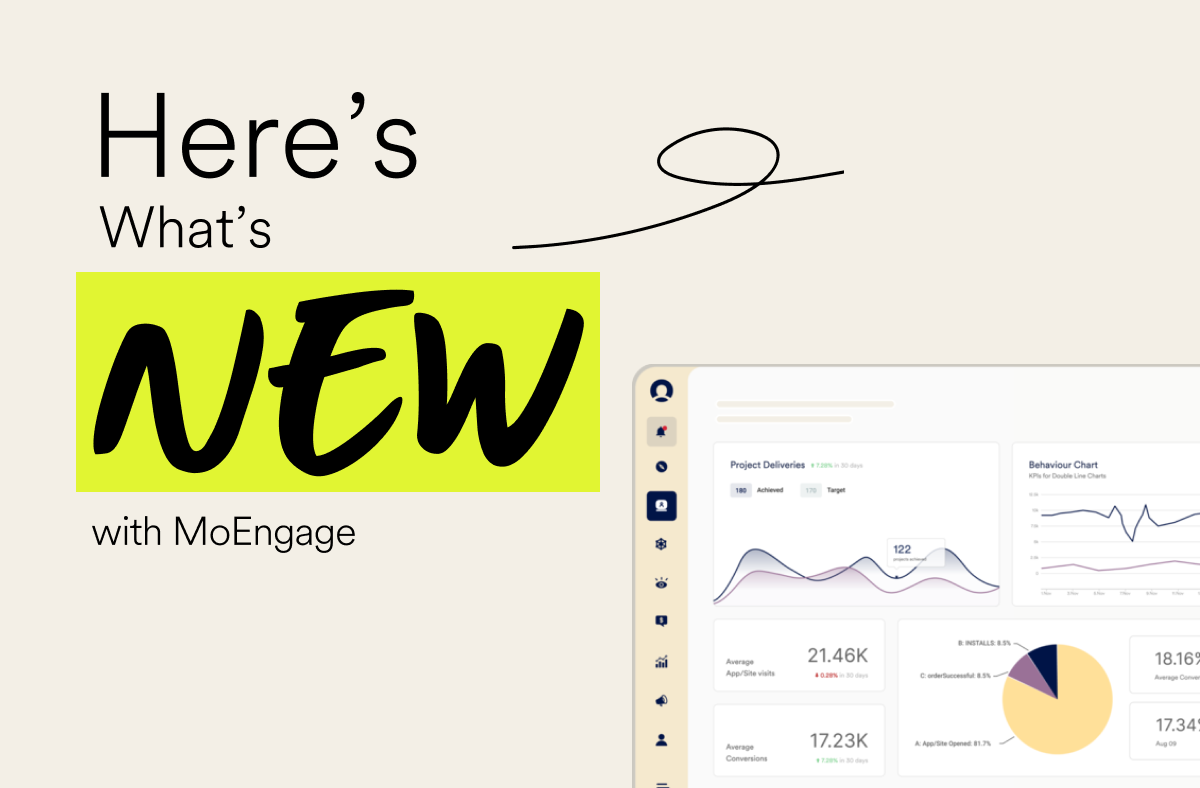What are Push Notifications? An In-depth Guide For 2025 [Latest]
Unlock the potential of push notifications in 2025 with this comprehensive guide by Akshatha Kamath. Learn the fundamentals, types, best practices, and advanced strategies for effective implementation. Dive into targeting, personalization, analytics, and future trends. Elevate your customer engagement and stay ahead in the evolving landscape of digital communication.
![What are Push Notifications? An In-depth Guide For 2025 [Latest]](https://www.moengage.com/wp-content/uploads/2020/07/What-are-Push-Notifications-An-In-depth-2020-Guide.jpg)
Reading Time: 15 minutes
Introduction
Are your app downloads on the rise, yet your transactions and ROI remain stagnant? The reason might be poor engagement. While a surge in downloads is a positive sign, it’s not the ultimate metric for your app’s success. Most brands face low retention rates due to poor or no engagement strategy in place. One effective approach to mitigating this risk and maximizing your app’s potential is by gaining a deep understanding of “what are push notifications.”
In today’s fiercely competitive business environment, it is imperative to distinguish yourself and seize the interest and attention of your target audience. This becomes particularly significant in the context of re-engagement efforts. Failing to employ compelling methods to distinguish your brand can lead to your customers overlooking your application or, worse yet, deciding to uninstall it.
This is where mobile app notifications—the unsung heroes of customer communication—step in. They offer a direct and captivating means of rekindling customers’ awareness of your application’s worth and maintaining their involvement.
So, what are push notifications? Push notifications are like quick bursts of informative messages sent by an app on our mobile devices and desktops.
A timely news alert, an exclusive deal from a beloved retailer, or a gentle nudge from a fitness application are all examples of notifications. Push notifications hold the key to forging meaningful connections and driving customer action among website, iOS, and Android customers.
The significance of push notifications becomes even more apparent when influential figures like Neil Patel empathize with their importance, highlighting that notifications have the power to engage, inform, and delight your customers. Craft them with care and watch your audience grow.
Having that said, this blog deep-dives into the fundamentals of push notifications and the underlying mechanics that can help you implement effective engagement strategies using push notifications.
The Fundamentals of Push Notification
What are Push Notifications?
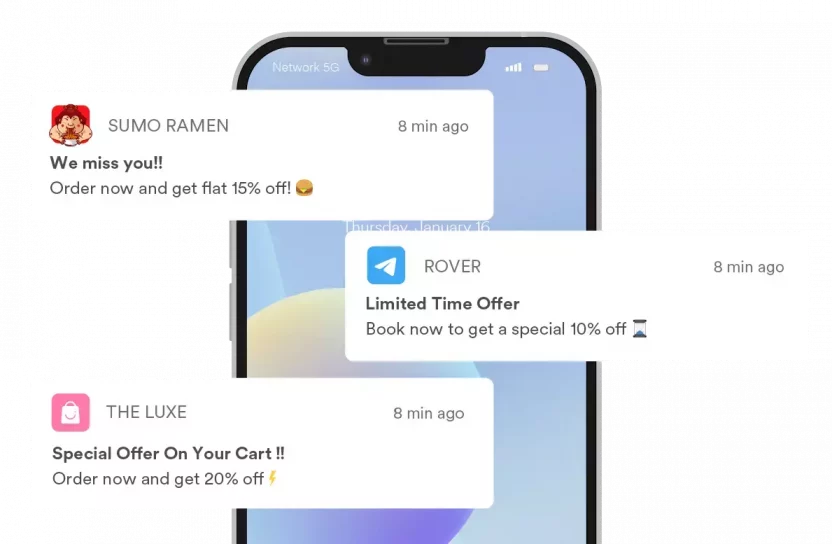
A push notification is a notification or alert sent to a customer’s device—a smartphone, tablet, or computer—by an app or service. The purpose is to inform customers of pertinent updates, occurrences, or actions concerning the app or its linked service. Unlike conventional notifications, push notifications prevent customers from actively seeking updates; instead, they are promptly “pushed” to their devices, synchronized with real-time events.
For enterprises, push notifications are a great way to rekindle customer engagement, enticing customers to revisit the app, spotlighting exclusive promotions, and driving brand recall. Yet, the efficacy of push notifications hinges on delivering well-timed and pertinent data, all while honoring customer preferences and privacy parameters.
Push notifications work through consent-driven marketing, ensuring that customers willingly grant authorization to receive them, thereby upholding their preferences and privacy. iOS has championed this approach for quite some time, and now, with Android 13 also adopting this approach, both leading mobile platforms prioritize obtaining consent as they progress towards safeguarding customer data and elevating the customer experience.
| Did You Know?
Mobile push notifications see a higher percentage of subscriptions (~60%), while web push notifications see subscription rates of 30%. |
Types of Push Notifications
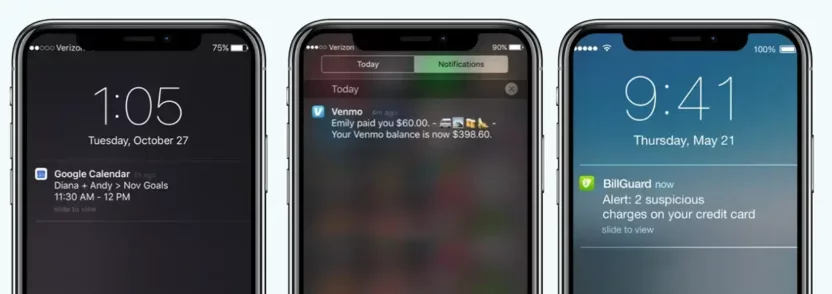
There are different types of push notifications, each serving a specific purpose in engaging customers.
1. Transactional Push Notifications
Transactional push notifications are tailored for individual customers in response to their interactions within an application or website. These personalized alerts are triggered by customer-initiated events, such as completing a purchase, revising a profile, or confirming a reservation.
These notifications are shown on the mobile device’s lock screen. The goal is to deliver essential updates seamlessly, ensuring a smoother customer journey without causing any interruptions or confusion.
2. Promotional Push Notifications
Promotional push notifications serve as a marketing tactic, enabling the app publisher to use push notifications as the channel for communicating with customers through well-timed promotional messages.
Typically, promotional push notifications include communication about the latest offers, price drop alerts, new product launches, and more. These can usually be customized for individual customers based on their previous purchase history and preferences in terms of brands, prices, categories, and so on.
3. Event-Triggered Push Notifications
Event-Triggered Push Notifications are used to send out alerts based on pre-defined triggers or conditions stipulated by the application or website. These triggers could be time-bound or based on customer actions and behavior.
For example, a notification could be triggered when a customer remains inactive for an extended duration, when their favored item becomes available in inventory once again, or when a time-critical event, such as a webinar, is about to start. The secret to the success of these notifications lies in their relevance and timeliness, substantially increasing the likelihood of customer engagement.
Implementing Push Notifications
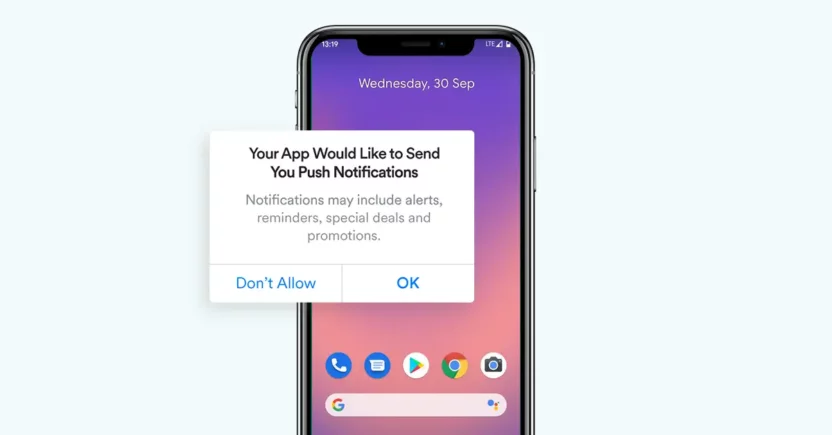
Platforms and Tools for Push Notification Implementation
Let’s deep dive into the implementation of push notifications,
1. iOS Push Notifications with APNS:

- To implement mobile push notifications on iOS devices, you must register your app with APNS. This involves obtaining the necessary certificates and permissions from the Apple Developer Portal.
- When a customer installs your app and grants permission for notifications, the app will receive a unique device token from APNS. This token is an address to deliver push messages to that specific customer’s device.
- Your server, which holds the customer database and push notification logic, should store these device tokens against each customer profile in the notification center to target them with personalized messages.
- To send push messages, your server communicates with APNS, providing the appropriate device tokens and the message payload. APNS then handles the delivery of notifications to the customer’s device.
2. Android Push Notifications using FCM:

- In Android devices, push notifications are implemented through Firebase Cloud Messaging (FCM) (earlier known as Google Cloud Messaging (GCM)).
- Similar to the iOS framework, the Android app will receive a unique registration token from FCM when the app customer grants notification permission.
- This registration token must be sent to the server’s domain. It will then be placed alongside the customer’s data in the notification center. This helps with sending targeted messages to the customer.
- To send push notifications to Android customers, the server interacts with FCM, providing the registration tokens and the notification content. FCM takes care of delivering notifications to the respective Android mobile devices.
3. Web Push Notifications:
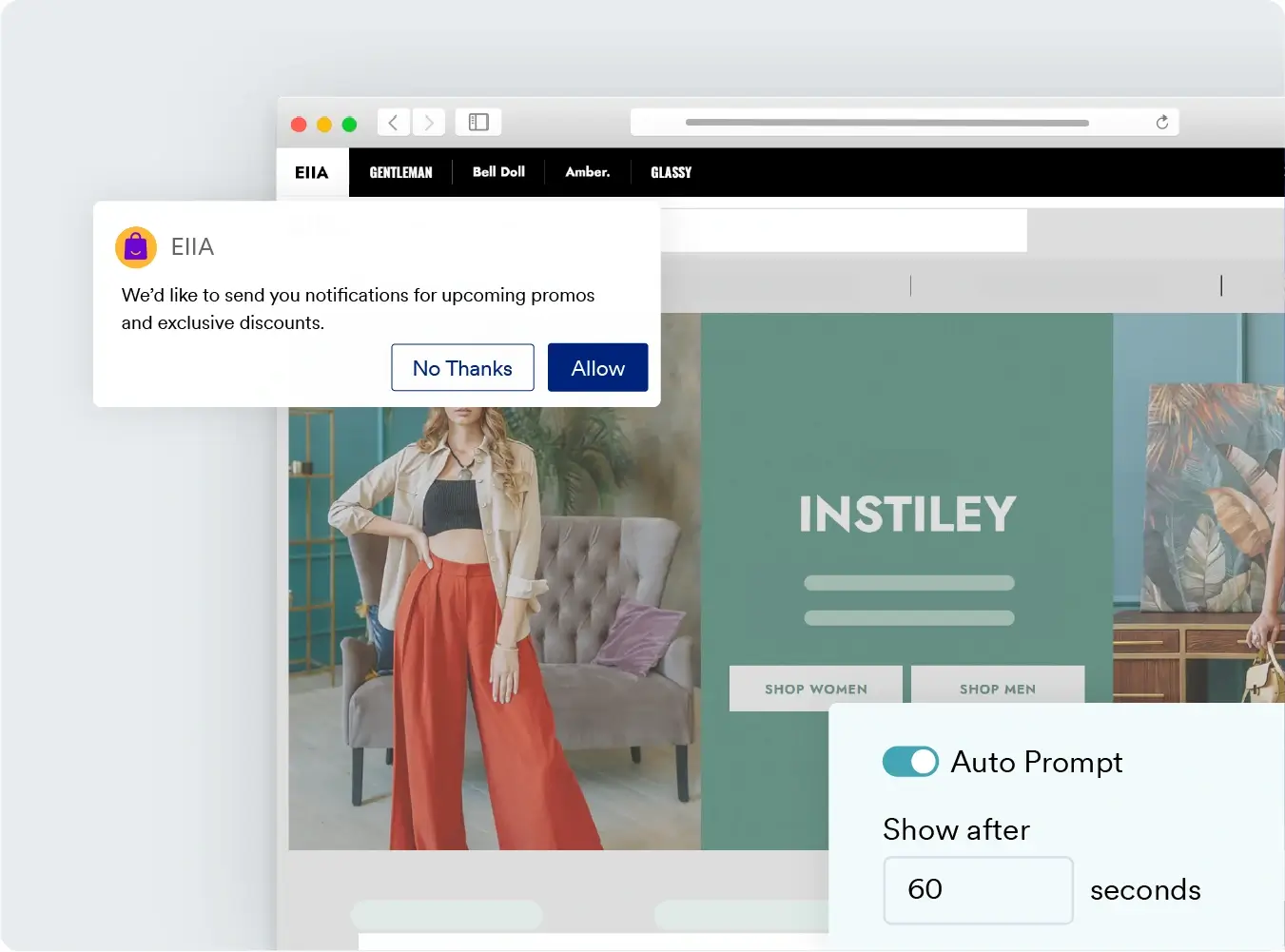
- Web push notifications are supported by modern web browsers, such as Chrome, Firefox, and Safari, through the Push API.
- When a customer visits your website and consents to receive push notifications, the browser generates a unique endpoint for that customer.
- The endpoint URL, along with customer data, is sent to your server to manage and send push notifications to web customers.
- Web push notifications are slightly different from mobile push notifications as they do not require maintaining persistent connections. Instead, they rely on service workers to handle the delivery of desktop push notifications when the customer is not actively browsing your website.
| Bonus Read: Discover the latest trends and best practices in push notification delivery for optimizing customer engagement. Download our industry report now! |
Role of Push Notification Service Providers
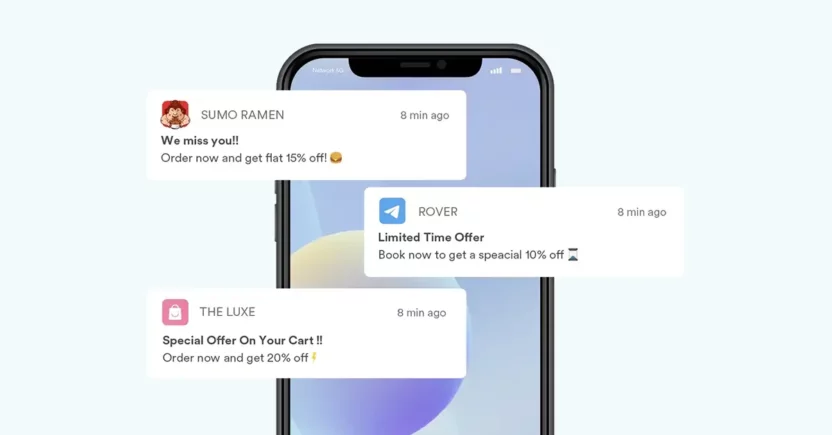
Push notification service providers play a vital role in today’s customer engagement landscape. These vendors arm businesses with a push notification platform to dispatch personalized push notifications to their customers across apps and websites.
The significance of app push notifications lies in their capacity to promptly and meaningfully convey messages straight to customers’ devices, empowering businesses to re-engage customers, endorse products or services, stimulate app usage, and boost conversions. MoEngage, a leading player in this domain, stands out as an industry-leading push notification service provider.
Functioning as a customer engagement platform, MoEngage empowers businesses to realize their full potential by offering a comprehensive range of features meticulously designed to enrich customer engagement and retention.
Let’s explore how MoEngage accomplishes this:
Personalization and Targeting: MoEngage harnesses the power of data analytics to comprehend customer behavior and preferences with remarkable effectiveness. By classifying customers based on their interests and actions, MoEngage enables the precise delivery of personalized push notifications. This helps amplify customer engagement and also forges a more profound and resilient connection between the brand and its customers.
Automation and Timeliness: With MoEngage, enterprises can automate their push notification campaigns to implement use cases such as customer onboarding, abandoned carts, and special occasions. By ensuring the timely delivery of notifications, enterprises can reach customers in the moment with compelling offers and recommendations and nudge action.
Omnichannel Reach: Integrate push notifications into your omnichannel marketing strategy. With MoEngage, enterprises can interact with customers across multiple touch points such as mobile apps, websites, emails, SMS, WhatsApp, and much more in a contextual manner. This seamless integration guarantees a wider outreach, resulting in higher engagement, conversions, and business ROI.
A/B Testing and Optimization: With MoEngage, enterprises can experiment and iterate with multiple message formats, imagery, call-to-actions (CTAs), optimal delivery timings, and more. This helps your teams refine push notification strategies to optimize for better engagement and win customer trust.
Rich Media Support: In today’s world of shrinking attention spans, capturing eyeballs is a challenge.MoEngage supports the inclusion of rich media content, such as images, GIFs, and videos, into push notifications, helping brands cut through the clutter and stand out in the app notifications inbox.
Data-Driven Insights: MoEngage scans through millions of data points to help brands with analytical insights and real-time reports around their audience preferences and the performance of push notification campaigns. This data-driven approach can help you to implement data-driven decision-making.
| Bonus Read: Want to discover the key factors influencing push notification delivery rates and optimize your engagement strategy? Download our Whitepaper Today! |
Best Practices for Implementing Push Notifications

Effectively implementing push notifications requires a strategic approach. Right from crafting compelling messages, tailoring them with precision, and optimizing for maximum impact. Here are the best practices for brands to consider:
1. Segmentation and Personalization:
- Divide your customers into distinct segments based on demographic attributes, customer time zones, behavioral patterns, interests, or preferences. This strategy empowers the delivery of precise and personalized notifications to each segment.
- Make push notifications personal by including the recipient’s name, location, or historical interactions with your app or website.
- Leverage past interaction data and trends to identify the best time to send push notifications. This can be customized for each customer 1:1.
2. Clear and Concise Messaging:
- Maintain brevity, directness, and simplicity in your push notifications. Strive for message brevity that aligns with the notification display parameters of various platforms (e.g., iOS, Android).
- Employ action-oriented tonality and infuse a sense of urgency, when apt, to prompt customers to take immediate action.
3. Value Proposition:
- Articulate the notification’s value to the customer with clarity. Convey how the notification will enhance their app or service experience, fostering a compelling reason to enable push notifications.
4. Timing and Frequency:
- Send notifications to mobile devices during peak activity periods when customers are most engaged with your app. Eschew dispatching notifications during inactive hours or late at night to avert frustration.
- Prudently balance notification volume to prevent inundating customers, which could lead to annoyance and app uninstalls. Prioritize timely and pertinent communications instead.
5. A/B Testing:
- Engage in A/B testing on distinct notification content and delivery schedules to pinpoint the most efficacious strategy.
- Experiment with message variations, encompassing diverse calls-to-action and emojis, to ascertain resonance with your audience.
6. Rich Media and Visuals:
- Leverage imagery, videos, and emojis to enhance the visual allure and attention-grabbing potential of your notifications on mobile devices.
- Ensure the media employed is congruent with the message and enriches the customer experience.
7. Deep Linking:
- Incorporate deep linking to guide customers to specific app pages or content upon interaction with the notification. This ensures a seamless, individualized encounter.
8. Opt-in and Opt-out Mechanisms:
- Always respects customer preferences by offering explicit opt-in and opt-out alternatives for push notifications. Empower customers to manage notification type and frequency effortlessly.
9. Analyze and Iterate:
- Regularly assess the performance of your push notifications. Evaluate metrics such as open rates, click-through rates, and conversion rates.
- Utilize the gathered data to refine your notification tactics and iterate on your messaging, consistently enhancing the efficacy of your push notifications.
10. Compliance and Privacy:
- Guarantee adherence to pertinent data protection and privacy statutes (e.g., GDPR, CCPA)
- Demonstrate respect for customer privacy and abstain from transmitting delicate or personal information via push notifications.
As technology continues to advance, the approaches and methods for optimizing push notification strategies also progress. So, make sure you adapt to the recent trends and technologies and personalize your approach whenever necessary.
| Bonus Video: Here, Watch how experts demonstrate the art of crafting personalized push notifications in this video. Discover how businesses can effectively engage customers with tailored messaging for optimal results. |
Advanced Concepts in Push Notifications

As technology evolves, so do the strategies and techniques to optimize push notification campaigns. In this section, we will explore advanced concepts in push notifications, focusing on advanced targeting and segmentation, advanced personalization strategies, and push notification analytics and measurement.
| Did You Know?
Google Chrome browser has the highest opt-ins for web push notifications with 90% of subscribers – this means businesses must optimize their strategies for Chrome customers. Android outperforms iOS for mobile push notifications, with a 91.1% click rate, making it an attractive platform to reach a broader audience. |
Advanced Targeting and Segmentation Techniques
1. Customer Behavior-Based Notifications

Customer behavior-based targeting revolves around customizing notifications by considering customers’ prior actions and interactions with the app or website. By examining customer behavior data, including in-app activity, preferences, and purchase history, you can deliver notifications that are personalized and pertinent to each individual. Several techniques for customer behavior-based targeting are as follows:
- Event-Driven Triggers: This approach involves dispatching notifications triggered by precise customer actions, such as completing a game level or adding items to a cart without culminating in a purchase.
- Engagement Segmentation: customers are methodically categorized based on their degree of engagement. This categorization facilitates the formulation of distinct targeting approaches suited for both actively engaged customers and those who exhibit inactivity.
2. Location-Based Messaging

Geolocation data is used in location-based targeting to craft and send notifications finely tuned to the geographical positions of customers. This strategy wields significant power when it comes to tailoring promotions that are specific to particular locations, amplifying the impact of local events, and offering geo-targeted incentives. The methodologies deployed within the realm of location-based targeting encompass:
- Geofencing: This technique involves the establishment of virtual perimeters encircling predefined locales, triggering the dispatch of notifications as customers venture into or exit these delineated zones.
- Beacon Technology: Through the adept utilization of Bluetooth beacons, this approach facilitates the distribution of notifications rooted in proximity, arising precisely when customers find themselves in immediate proximity to the beacon.
3. Contextual Engagement
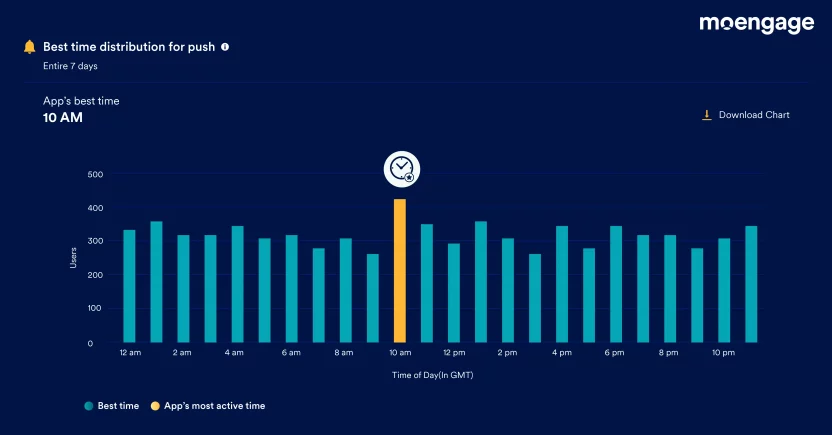
The essence of contextual targeting revolves around the precision of delivering notifications that seamlessly align with the current context or circumstances of the customer. This strategic approach takes into account a multitude of factors, like the current time of day, the prevalent atmospheric conditions, and even the specific device that is being utilized.
- Time-Based Triggers: This facet involves orchestrating the dispatch of notifications at highly specific time points when customers are most likely to engage. For instance, the dissemination of morning news briefs or evening prompts transpires precisely when individuals exhibit a heightened tendency to interact with content.
- Weather-based Triggers: This strategy tailors notifications in accordance with the ongoing atmospheric conditions. For example, endorsing products such as raincoats or umbrellas during rainy weather.
Advanced Personalization Strategies
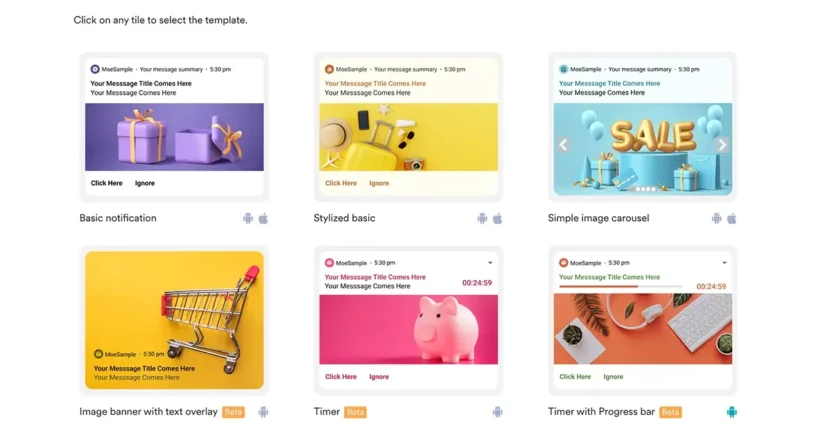
1. Dynamic Content
The utilization of dynamic content facilitates the real-time adaptation of push notification content and visual elements, making adept use of individual customer data to achieve an elevated degree of personal tailoring. This elevated level of customization possesses the potential to amplify both engagement and conversion metrics significantly.
- Tailored Product Recommendations: The process of curating product or service suggestions is intricately linked to customers’ past purchases or their exploration history.
- Real-Time Offers: The generation of a palpable sense of urgency is achieved by showcasing time-sensitive offers that stand on the cliff of expiration.
2. Behavioral Triggers
Behavioral triggers encompass actions or incidents that promptly trigger the dispatch of notifications, precisely tailored to the distinct behaviors of customers. The strategic utilization of these triggers holds the fundamental importance of capturing customers’ attention exactly when it holds the utmost significance.
- Abandoned Cart Alerts: By dispatching well-timed notifications, it gently prods customers to recollect the items they left lingering within their shopping carts. This, in turn, motivates them to promptly finalize their purchases and not let slip away those ideal discoveries.
- customer Onboarding and Engagement: This proactive strategy involves extending invaluable aid and personalized direction to customers who haven’t yet thoroughly explored the full spectrum of exceptional features the application offers.
3. Predictive Analytics
Employing state-of-the-art machine learning algorithms, predictive analytics empowers you to anticipate customer actions and preferences with remarkable precision. This allows you to send finely crafted and customized notifications.
- Churn Prediction: A potent tool that allows you to identify customers who might be nearing the point of disengagement, enabling you to take proactive steps by delivering targeted and retention-oriented notifications that effectively reignite their interest.
- Next Best Action Projection: This innovative approach is crafted to instinctively propose the most suitable and individually tailored course of action for each customer, drawn from their past engagements, ensuring an unparalleled customer encounter.
Push Notification Analytics and Measurement
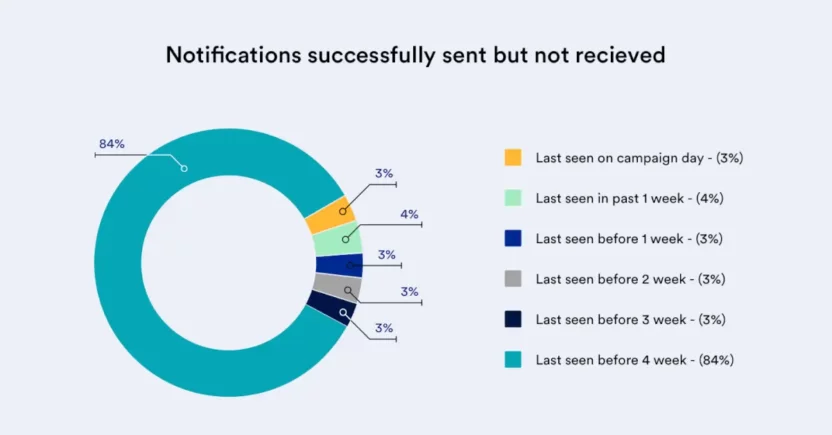
1. Key Metrics
Vigilant monitoring of pivotal metrics is an imperative aspect when gauging the efficiency of push notification strategies.
- Click-Through Rate (CTR): This metric signifies the percentage of recipients who have taken the affirmative step of interacting with the notification by clicking on it.
- Conversion Rate: The proportion of customers who have carried out a desired action (such as making a purchase) subsequent to interacting with the notification.
- App Retention and Engagement: Understanding how these notifications impact customer loyalty and the overall level of interaction with the application is of utmost significance.
2. Data Analysis
Mastering the art of deciphering push notification data holds the key to understanding customer actions and gauging the triumph of previous campaigns. The art of skillful data interpretation encompasses:
- A/B Testing: Pioneering A/B trials to compare the performance of diverse notification iterations, pinpointing the quintessential tactics that yield maximum impact.
- Customer Segmentation Analysis: Delving into customer conduct across various sectors, unveiling intricate trends, and customizing notifications with surgical precision.
3. Driving Iterative Improvements
The art of refining push notification campaigns rests in the constant enhancement driven by insights extracted from analytics. Embarking on the journey of iterative progress entails the following strategic approaches:
- Continuous Testing and Experimentation: Pioneering the path of perpetual advancement involves the consistent experimentation of novel targeting methodologies, personalized approaches, and inventive content structures.
- Customer Feedback Integration: The synergy of customer feedback within push notifications orchestrates a symphony of understanding where their preferences and concerns harmonize.
Challenges and Considerations of Push Notifications
1. Privacy and customer Consent
- Striking the Delicate Balance: Push notifications provide customized content, yet upholding customer privacy remains of paramount importance. Legislation such as GDPR and CCPA govern the utilization of data, necessitating explicit customer agreement for data gathering and handling.
- Regulatory Landscape: Adhering to continuously evolving privacy laws poses challenges. Companies must stay abreast of shifting regulations and adjust their notification procedures accordingly.
2. Customer Experience and Engagement
- Creating Memorable customer Experiences: Push notifications must possess relevance, timeliness, and value to engage customers effectively. Tailoring notifications based on customer preferences and behavior has the potential to enhance their engagement with the content.
- Preventing Notification Fatigue: Bombarding customers with an excessive number of notifications may lead to fatigue, causing them to either disable or overlook notifications altogether. Striking the right balance in terms of push frequency is crucial.
- Enhancing Call-to-Actions: Skillfully crafting compelling call-to-actions within notifications can significantly influence customer behavior and improve conversion rates. Employing A/B testing can be instrumental in identifying the most effective CTAs.
3. Technical Considerations and Limitations
- Revealing Platform Limitations: Various platforms, such as iOS, Android, and web browsers, possess distinct notification capabilities and limitations. As developers, it is imperative to customize notifications according to the unique features of each platform.
- Enhancing Performance: To ensure minimal impact on device performance and battery life, push notifications ought to be optimized to be lightweight. Efficient payload management plays a pivotal role in achieving this objective.
- Effective Troubleshooting Approaches: During the delivery process, technical challenges might surface. By incorporating appropriate error handling and monitoring systems, these issues can be promptly identified and resolved.
The Future of Push Notifications
As technology continues to advance at a rapid pace, push notifications are poised to undergo significant transformations, revolutionizing the way businesses and customers interact. Here are some the future outlook:
1. Emerging Trends and Innovations
Interactive and Rich Media Notifications: The landscape of push notifications is poised to undergo a transformation that amplifies customer engagement through dynamic features such as clickable buttons and intuitive sliders. This innovation empowers customers to promptly enact actions without the necessity of launching the respective application.
Hyper-Targeted Location-Based Strategies: The trajectory of location-oriented push notifications is set for refinement, characterized by escalated precision and context-sensitive sophistication. Enterprises will gain the ability to deliver profoundly relevant messages based on a customer’s real-time geographical location, thereby amplifying the holistic customer encounter and fostering an upsurge in engagement metrics.
Convergence with State-of-the-Art Technological Paradigms: The domain of push notifications is poised to harness the latent potential of emerging technologies, most prominently augmented reality (AR) and virtual reality (VR). This anticipates customers receiving notifications that unravel immersive AR encounters or bestow tailor-made VR content, thus embellishing the panorama of brand-customer interactions.
2. Ethical Considerations and Responsible Use
Highlighting Transparency: It is imperative for enterprises to underscore transparency concerning the information gathered and the intent behind push notifications. By sharing options for opting in or out, businesses ensure that individuals retain control over their notifications.
Customer Control: The forthcoming trajectory of push notifications will prioritize customer inclinations, giving them the capability to fine-tune the frequency and substance of notifications they receive.
Implications of AI-Powered Personalization: Leveraging AI-fueled algorithms, notifications possess the potential to attain a heightened level of personalization, thereby ensuring the delivery of more relevant content.
3. Predictions for the Future of Push Notifications
Augmented customer Experience: With the evolution of notifications towards greater interactivity, enriched multimedia content, and context-driven pertinence, brands can ensure deeper engagement and higher customer retention rates.
Interconnectedness Across Platforms: Push notifications are anticipated to seamlessly amalgamate into diverse platforms, like wearables, intelligent home devices, and voice assistants. This will help create a highly personalized customer experience across devices.
Progressed Analytics and Metrics: Enterprises are slated to lean heavily on sophisticated analytics, thereby ensuring a deeper evaluation of the impact of push notifications.
AI-Driven Automation: AI will play a pivotal role in automating push notification strategies, enabling businesses to deliver personalized messages at the right time to the right audience without manual intervention.
Final Thoughts
Push notifications have been changing digital communications, transforming how enterprises establish connections with their target audience across diverse platforms. The statistical data eloquently attests to this transformation: Push notifications can improve Click-Through Rates (CTR) by a substantial 30%, Return on Investment (ROI) by an astonishing 2200%, and augment website traffic by 25%.
When implemented well, push notifications can significantly augment customer engagement and boost retention and brand recall. To leverage the full potential of push notifications, it is important that businesses choose dependable platforms, such as MoEngage. MoEngage presents a holistic solution for delivering push notifications across applications or websites. Their complimentary trial permits engagement with a maximum of 10,000 MAU(Monthly Active Users).