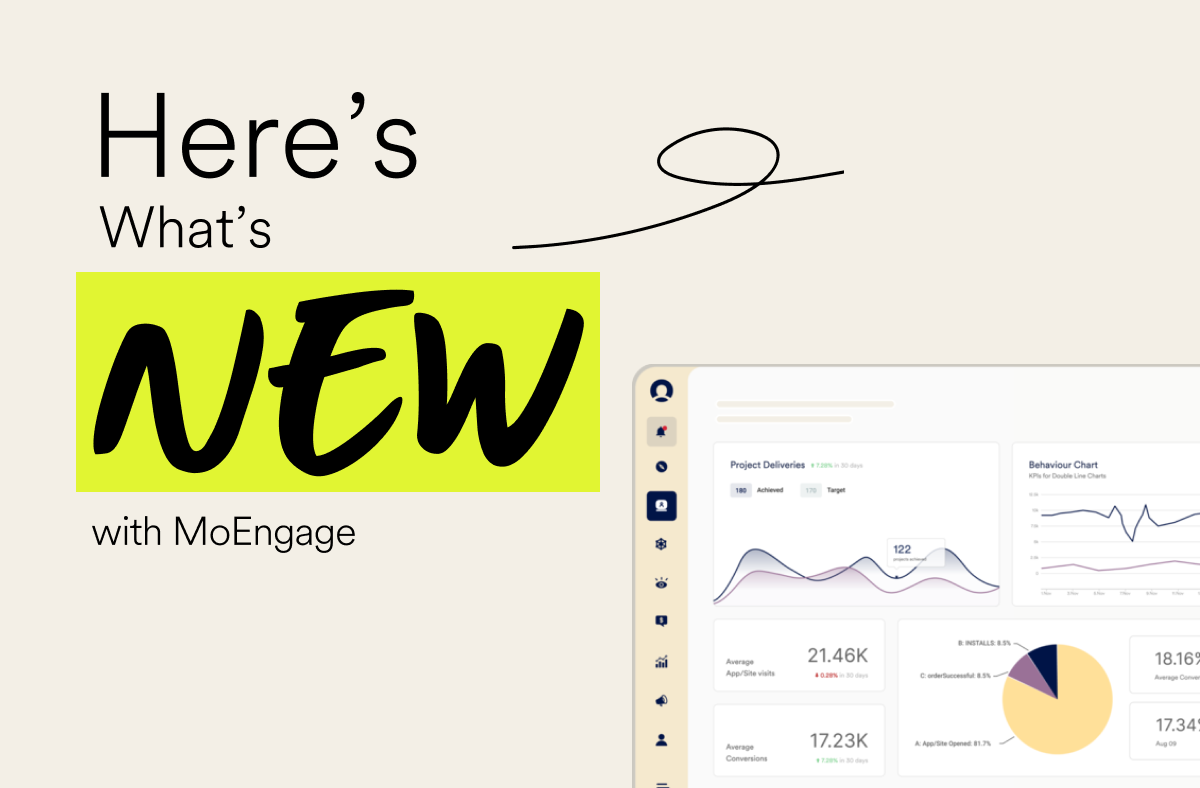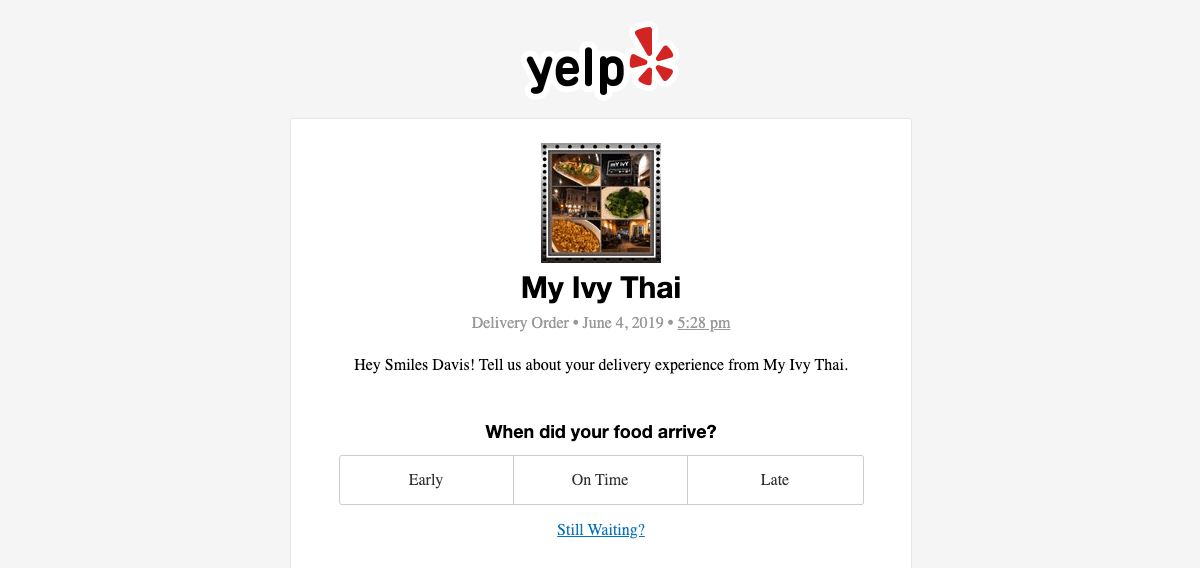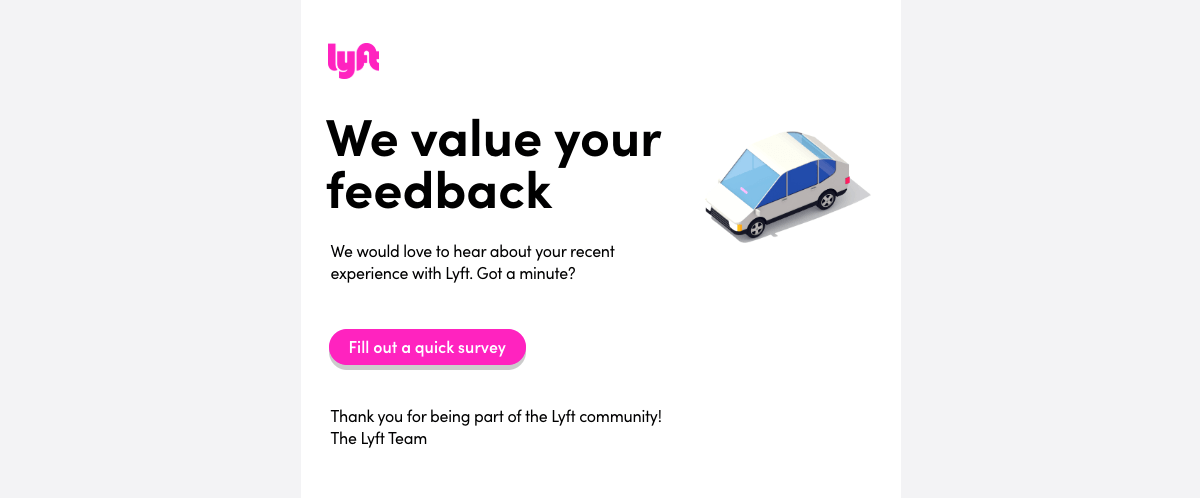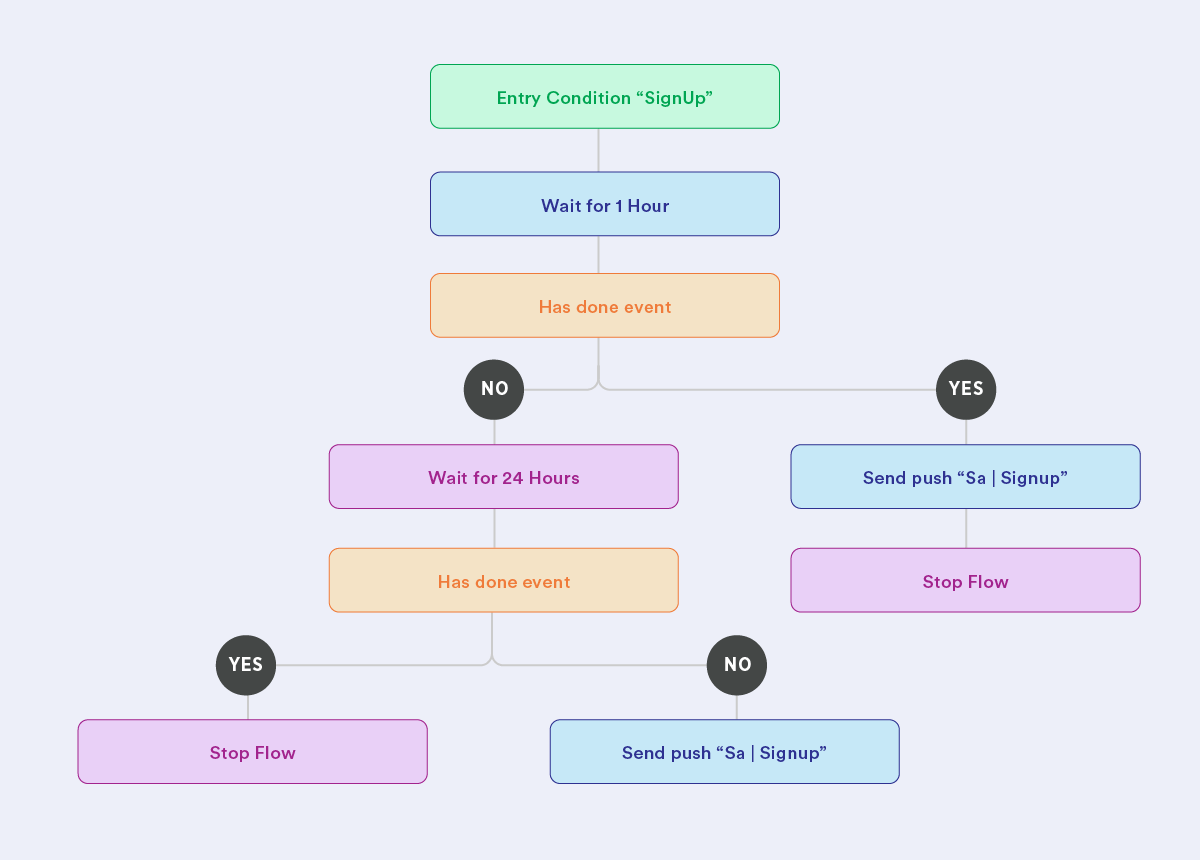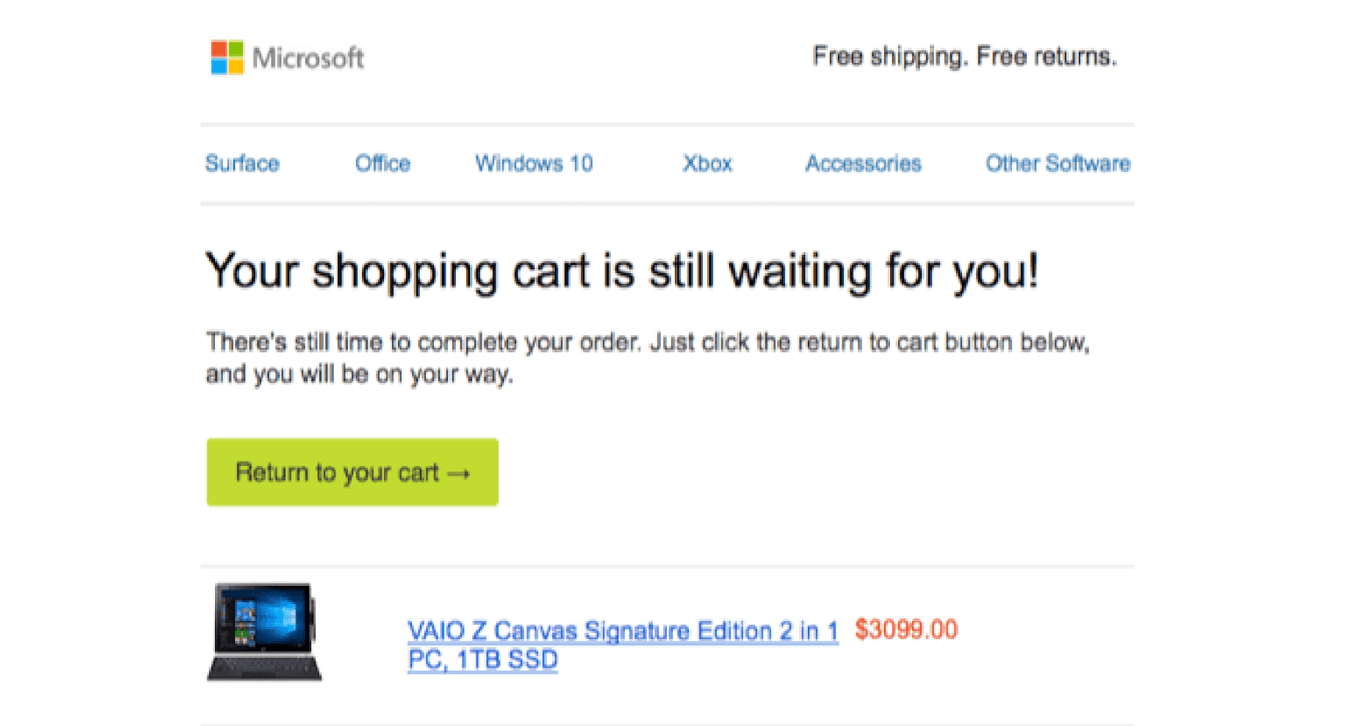7 Awesome Marketing Automation Campaigns (and How to Run Your Own)

Every marketer knows that automating marketing actions and repetitive marketing activities such as sending email and scheduling social media posts can save them valuable time, effort, and money. Plus, automation allows you to drive data-centric marketing campaigns based on a host of factors such as traffic, user behavior, new leads, and so on.
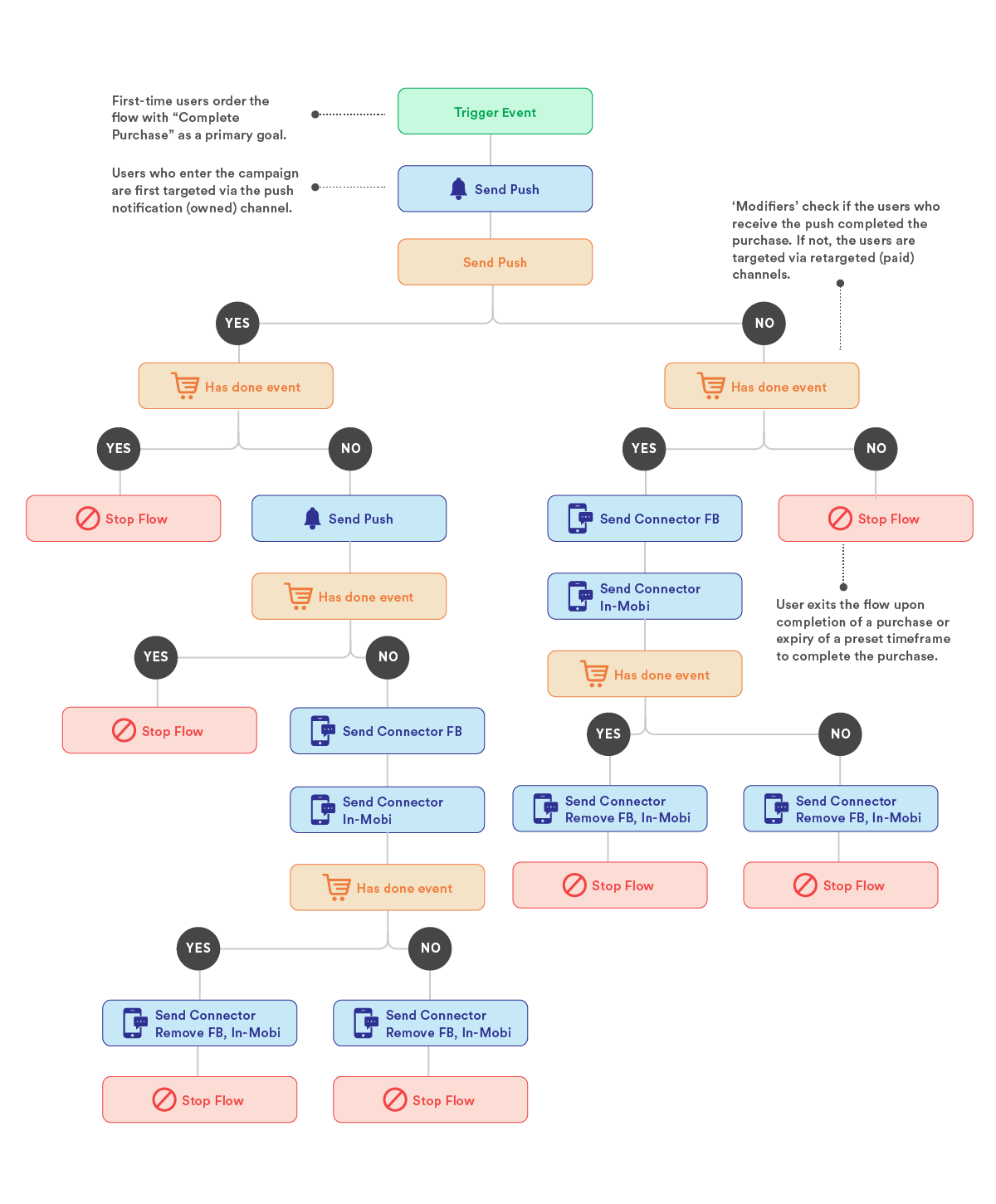 So how can you create a stellar campaign based on the industry you’re in? We’ve got your back. Let’s look at the top-7 marketing automation campaigns every brand needs to embrace in 2023 (and beyond):
So how can you create a stellar campaign based on the industry you’re in? We’ve got your back. Let’s look at the top-7 marketing automation campaigns every brand needs to embrace in 2023 (and beyond):
1. “Welcome” Campaign to Greet Users and Familiarize Them with Your Brand
Communication Platform: Email
Industry Fit: SaaS, eCommerce, Travel & Insurance
When to Use It: As soon as a new user signs up for your mailing list/newsletter/blog post etc.
Welcome emails are the foundation of a rock-solid marketing automation campaign. Here’s an example of a welcome email by Airbnb that’s power-packed and masterfully executed with a user-friendly layout, high-definition photos, consistent branding, and clear CTAs.
|
|
Tips to Create a Stellar “Welcome” Campaign
- Elaborate on your value proposition as well as brand history, and talk about what makes your brand special.
- Set the right expectations by answering what customers can gain from your content and how often they will be receiving the emails.
- Surprise subscribers with a coupon, free downloadable gated content such as free demo, eBook, whitepaper, etc.
To set up the workflow:
Step 1: Set the trigger as ‘submission of a signup form’ on your website. This should add the subscriber to your chosen mailing list.
Step 2: Once they join the list, the workflow will automatically be initiated, and the customer will receive the welcome email campaign you crafted.
| Pro tip: Once you’ve connected with your user with the first welcome email, keep the momentum going with a series of useful, user-oriented content and add real value with every communication you send. |
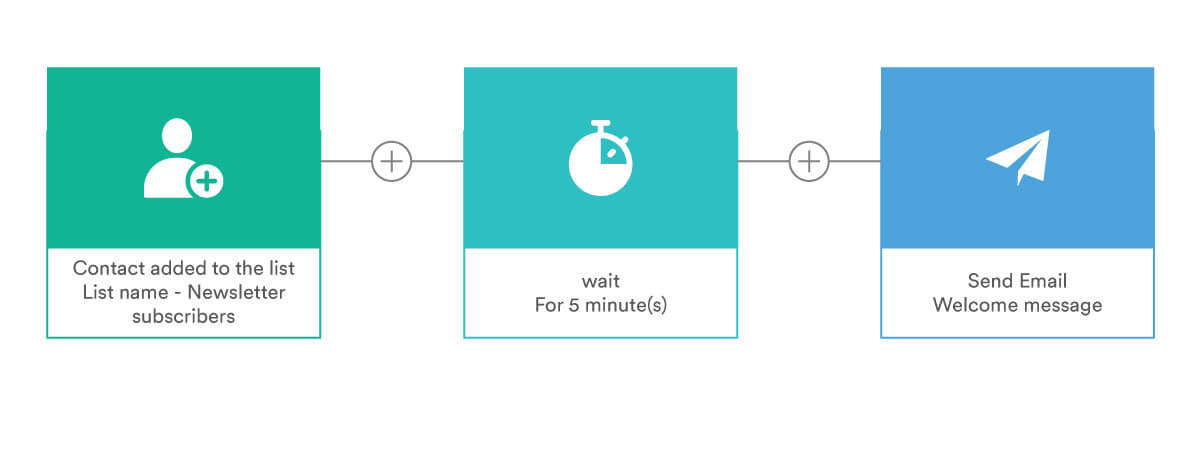 |
2. “Onboarding” Campaign for Streamlining the User Experience and for Creating an Invested User
Communication Platform: Email
Industry Fit: SaaS, FinTech
When to Use It: When you want users to have a thorough understanding of your new product
Onboarding campaigns can help a new user get familiar with your product via an easy-to-digest step-by-step process, such as using emails containing how-to guides, FAQs, video tutorials, etc. The idea is to help a new user transform into an invested active user of the product in question.
If you’re looking for inspiration to drive a killer onboarding campaign, look no further than the team messaging app, Slack. The brand’s sign up form is simple and crisp, ensuring users sign up easily.

What’s more, the platform uses a friendly bot to introduce users to Slack’s core functionality.

The brand’s onboarding journey makes excellent use of ’empty states’ to keep the users engaged and provide the right context during onboarding.

Tips to Create a Stellar “Onboarding” Campaign
Step 1: Set the trigger as “when a user submits a form while signing up or making a purchase.” The details will get added to your database.
Step 2: The welcome email will be sent to the user once they sign up. Post this, you can set a condition–where you send a follow-up email if the subscriber has not completed the required steps after a defined period of time. This email could include useful tips, how-to guides, video tutorials, etc.
In the scenario where they have user has finished the tasks and completed their profile, you can send a final email that demonstrates the product’s features and how the user can make the most of your product/offering.
| Pro tip: Make sure to optimize your email timing and keep reviewing your user’s progress so that they can extract the maximum value from your onboarding emails. |
3. “Win-Back” Campaign to Improve Customer Retention
Communication Platforms: Push Notification, Email
Industry Fit: SaaS, eCommerce, Travel, Fitness & Lifestyle
When to Use It: When you want to re-engage/re-activate existing customers and retain them
Ensuring that your customers keep coming back for more is not an easy task. This is where a well-conceived and truly valuable “Win-Back” campaign can come in handy. Take a look at BuzzFeed’s re-engagement email that uses humor and simple content to reel the user back in.

Here’s another “Cart Abandonment” re-engagement email example by Adidas that uses witty copy to encourage users to come back to the website and complete the purchase.

Notice how the brand also demonstrates testimonials to gain the customer’s confidence–a fantastic move. The brand also makes use of SMS marketing for abandoned cart users.

For SAAS businesses, who want to reconnect with their customers, they should look at the following Asana email.

From using the GIF (which literally brings the mail to life) to highlighting the product’s unique features, this win-back email is a win-win for all. Plus, the CTA button is sufficiently highlighted and the content is crisp and relevant. Need we say more?
| Pro tip: You can use multiple channels such as push notification, SMS, and web push as Pretty Secrets does through its omnichannel win-back campaign. |

| Bonus material: If you want to know how to create web push campaigns on RSS feed updates, click here. |
How to Create a Stellar “Win-Back” Campaign
Step 1: Identify your inactive customers.
Step 2: Set a condition (such as when a customer is seen browsing on your website but doesn’t perform any action) and a time period before the win-back campaign kicks off.
Step 3: Figure out how many win-back emails you want to send and what the content, as well as imagery, should look like.
Step 4: Once the customer meets the criteria defined above, the win-back campaign will set in motion automatically.
4. “Behavioral” Campaign for Building Brand Loyalty
Communication Platforms: Push Notification, Email, SMS
Industry Fit: SaaS, eCommerce, Travel & Insurance, Fitness & Lifestyle, Media & Entertainment
When to Use It: When you want to use the user data you’ve collected across multiple touchpoints such as browsing activity, demographic traits, user behavior, etc., and personalize your campaign’s messaging.
If you want to segment your users and target them with relevant, personalized messaging, behavioral campaigns are the way to go. Take a look at Nordstrom’s personalized email.
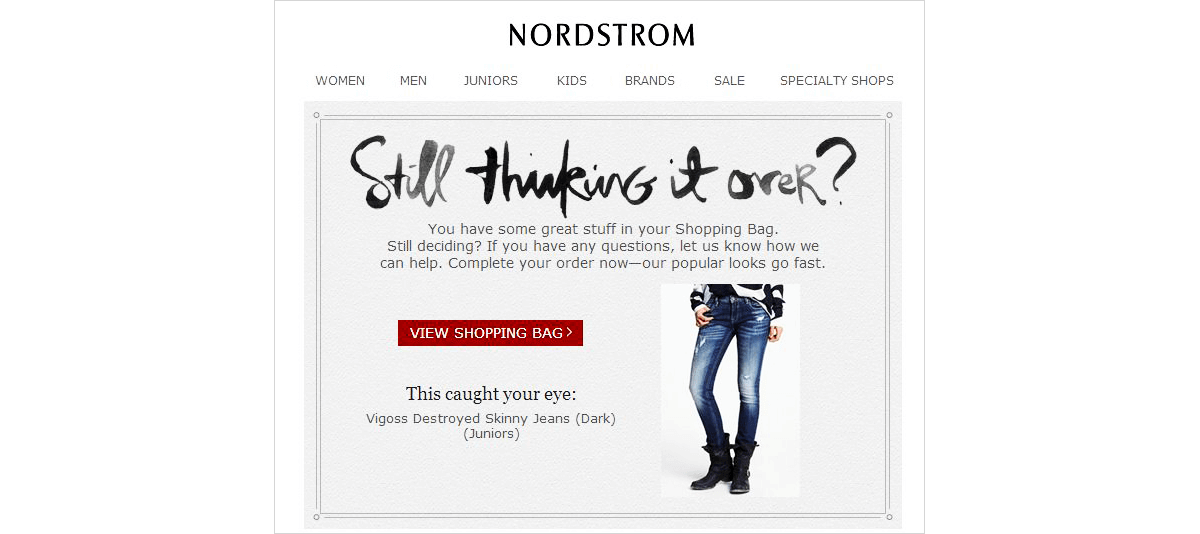
Or the brand’s social media posts that make use of influencers to capture the audience’ attention.

Here’s another hyper-personalized email from Uber that takes the cake when it comes to acing customization with the apt subject line: “It’s your 3-year Uberversary!”
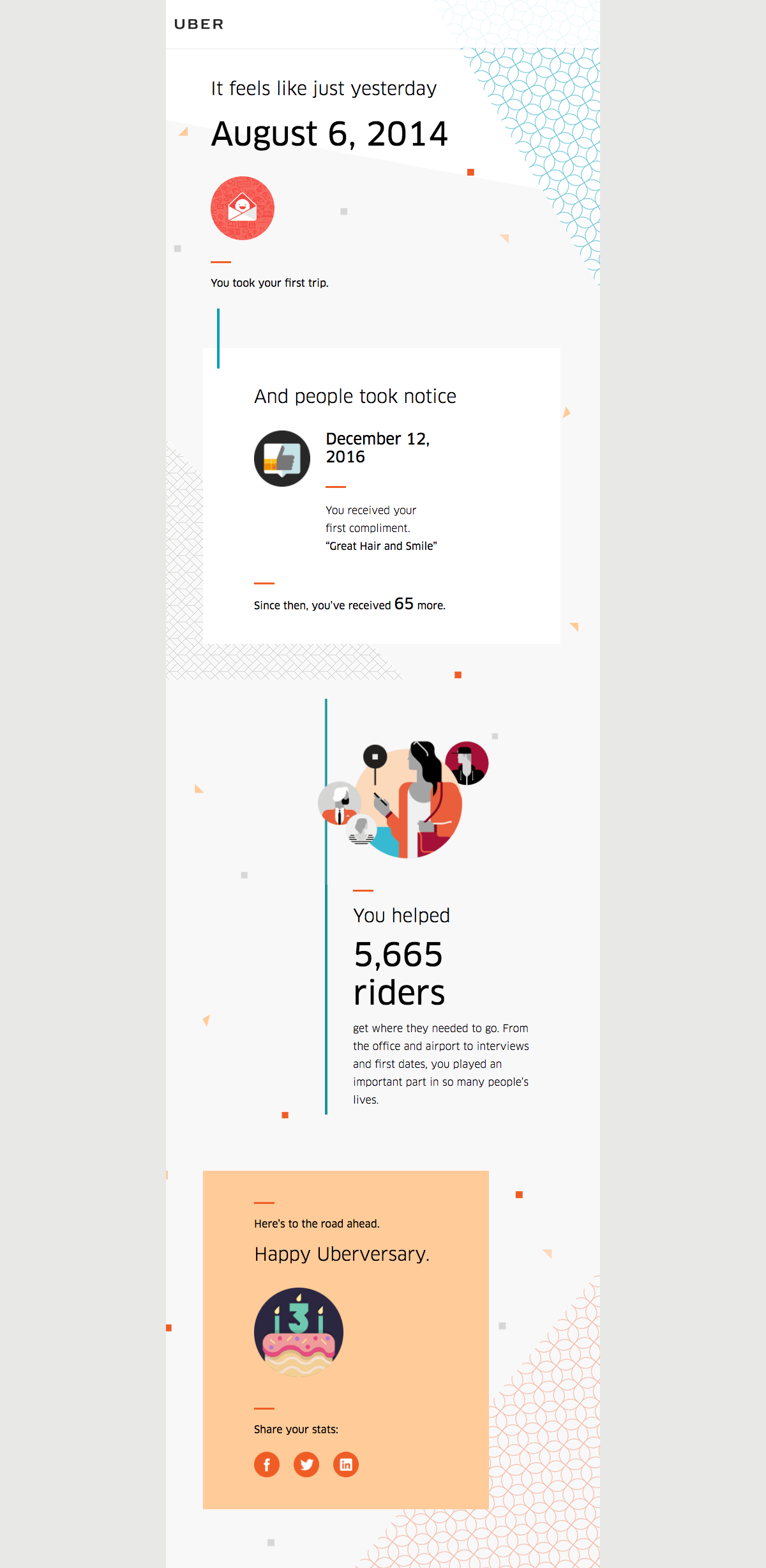
Additionally, here’s an example of a personalized push notification from Netflix based on user preferences.
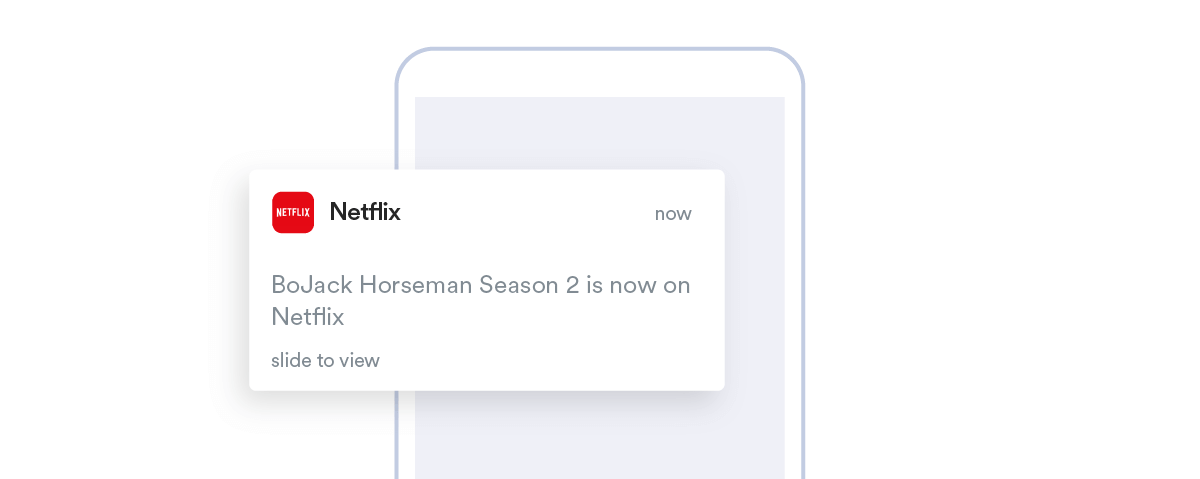
Tips to Create a Stellar “Behavioral” Campaign
Step 1: Select the automation trigger that will drive the campaign based on the user’s behavior. You can add an “If/else” condition.
Step 2: Set a “wait period” before the emails roll out.
| Pro tip: Make sure to give your users some time to interact with your email. |
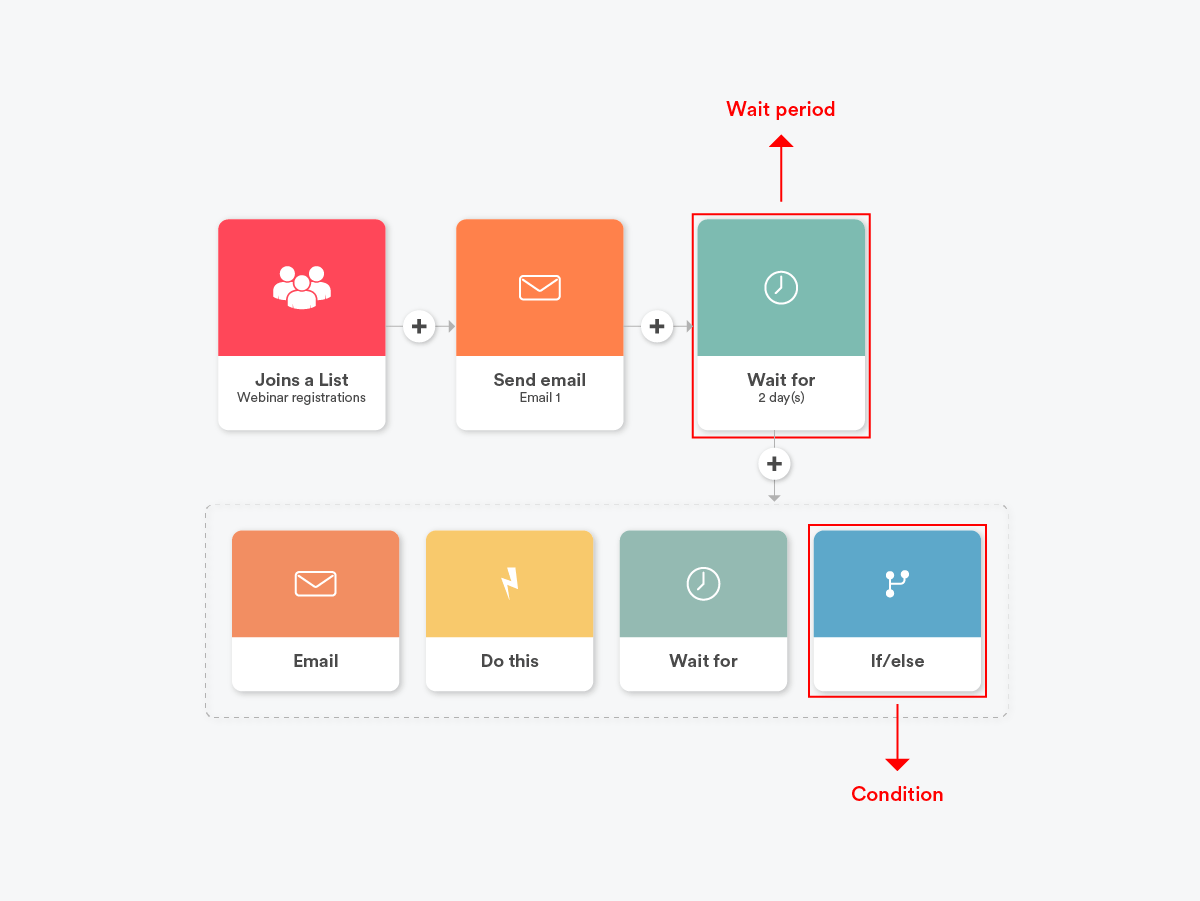
5. “Feedback” Campaign for Capturing Your Customer’s Voice
Communication Platforms: Email, Push Notification
Industry Fit: SaaS, eCommerce, Travel & Hospitality, Fitness & Lifestyle
When to Use It: When you want to capture your customer’s voice as well as feedback and make real-time iteration to your product
Gathering a real-world review of your product/service has innumerous benefits for your brand’s evolution. To that end, a “Feedback” campaign becomes indispensable. Here are a few examples of a feedback campaign worth learning from:
- Yelp’s feedback email is short, direct, and user-friendly.
|
|
- You can also roll out a survey as Lyft does when sending a feedback-oriented email.
|
|
Tips to Create a Stellar “Feedback” Campaign
Step 1: Brainstorm on the touchpoint (such as product purchase, interaction with your support team, etc.) that will trigger a request for feedback.
Step 2: Create an email asking for the customer’s feedback with respect to the product/experience.
Step 3: Depending on the feedback, segment customers as satisfied and unhappy.
Step 4: Send customized emails to happy customers and include exclusive offers and discounts to keep them coming back for more. You can also ask the customer to share a more detailed review of what they liked about the brand/product.
Alternatively, send a different email to your unhappy customers. You can thank them for their honest feedback and request them to provide a more in-depth review of their concerns. You can also offer refunds or discounts to undo the damage.
6. “Reminder” Campaign for a Personalized User Experience
Communication Platform: Email
Industry Fit: Hotel and Hospitality, eCommerce, Media and Entertainment
When to Use It: When you want to activate inactive users and get them back onto your platform
Here’s an excellent “Reminder” email from Netflix that encourages customers to log in and continue watching their favorite show.
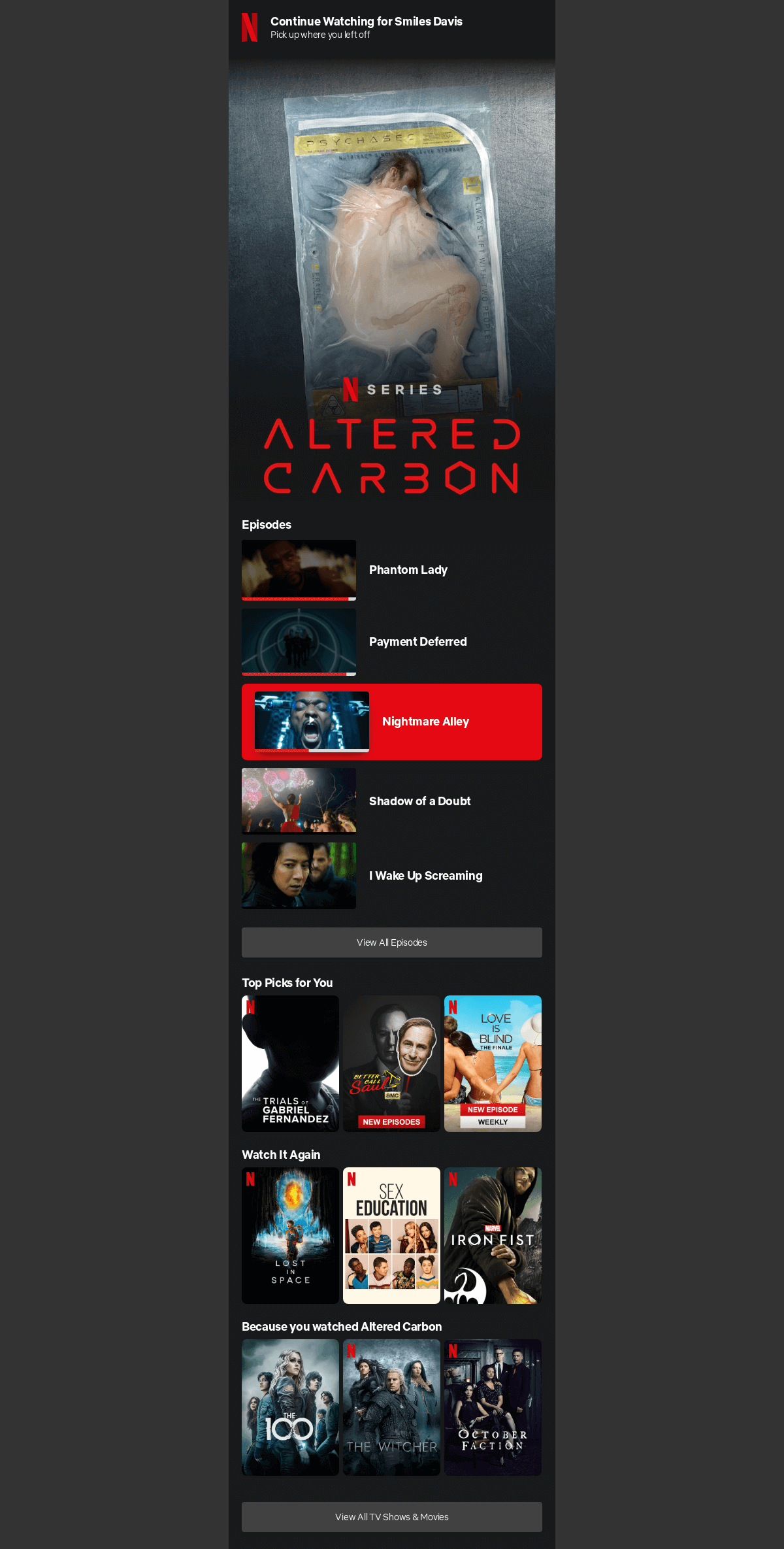
More importantly, the user also gets personalized suggestions via the category of “Top Picks For You.”
| Bonus Material: If you want to understand how to create specific user journeys based on customer usage, read this case study by Jeeny, which created a stellar flow-based campaign and witnessed a 27% increase in quarterly MAUs. Here’s the automation flow they followed:
|
How to Create a Stellar “Reminder” Campaign
Step 1: Define an inactive subscriber and set the condition for a user to enter the workflow. This could be someone who has not opened your emails or bought anything for a certain period of time (say a month).
Step 2: Once the user enters the workflow and the condition is fulfilled, the automation software will send the reminder messages to win the customers back.
| Pro tip: To keep your mailing list clean, add a step to your workflow where if a user doesn’t engage with your re-opt in message, they will automatically be removed from your list. |
7. Re-engagement Campaign to Bring Back Lost Customers
Communication Platform: Email
Industry Fit: eCommerce, Health & Lifestyle, SaaS
When to Use It: When you want the user to come back to the cart and complete the purchase
Here’s an example an abandoned cart email from Sephora that creates a sense of urgency by using the phrase – “Hurry, this may sell out”
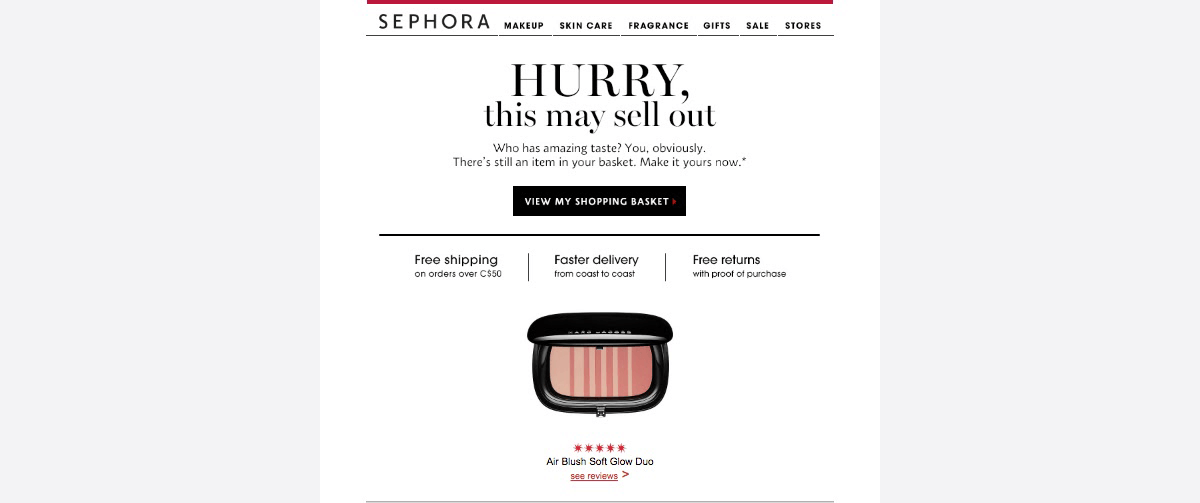
Here’s another email by Microsoft that comes with a catchy green call to action button, comprehensive information such as product, price, shipping policy, etc., and works well as an abandoned cart email.
|
|
How to Create a Stellar “Abandoned Cart” Campaign
Step 1: Set the trigger for this workflow based on the shoppers’ activity on your website; the condition could be when they add one or more items to their cart.
Step 2: Set the waiting time (at least 24 hours) before you wish to send the abandoned cart message.
Step 3: Wait for a specific period of time (24 hours at the least) to see if the purchase was completed.
Step 4: If the prospect has not gone ahead with the purchase, the abandoned cart email will automatically get triggered.
| Pro tip: Based on user behavior data, add an irresistible incentive that compels the user to completion of the purchase in your abandoned cart email. You can also include a thank you note or proactively ask for customer feedback. Just make sure to highlight your best content and create an impactful impression. |
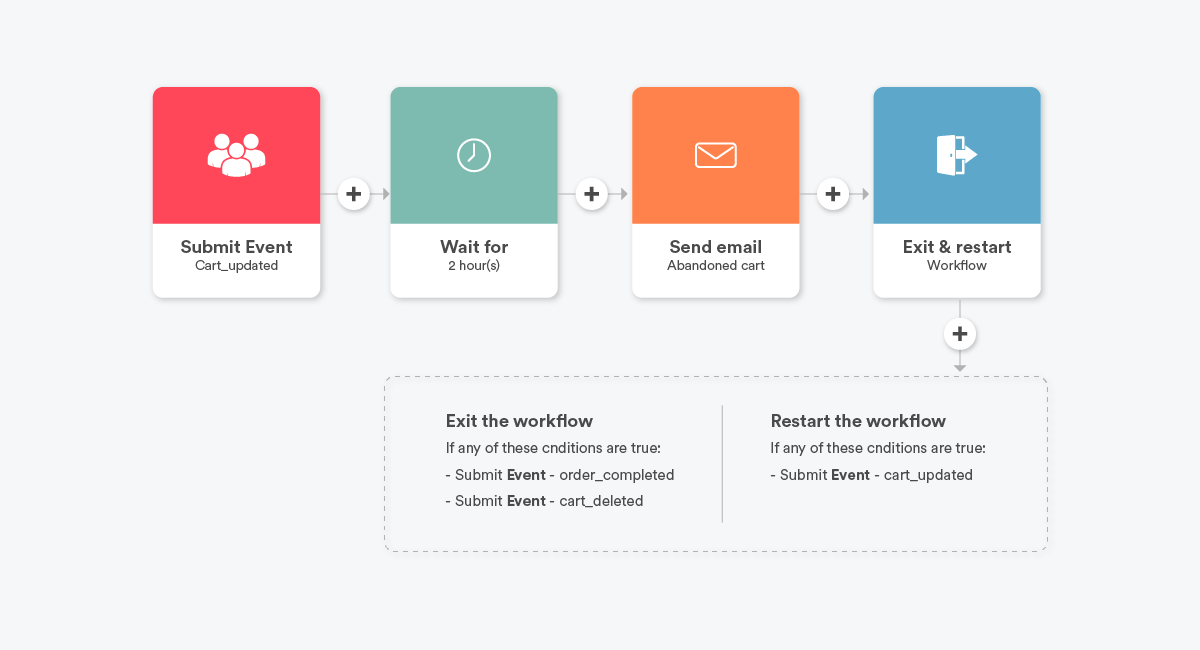
Sample of an Abandoned Cart Workflow |
Wrapping Up
Marketing automation campaigns can serve as the backbone of your marketing strategy. They can save you valuable time, effort, and money while keeping your customer base happy.
All you need to do is invest in the right tool that can collect user data. Additionally, you’ll need to define the right rules/triggers/conditions, drive purposeful as well as personalized content, and leave the rest of heavy-lifting, repetitive work to your marketing automation software. Thoughts?
Here’s What You Can Read Next |