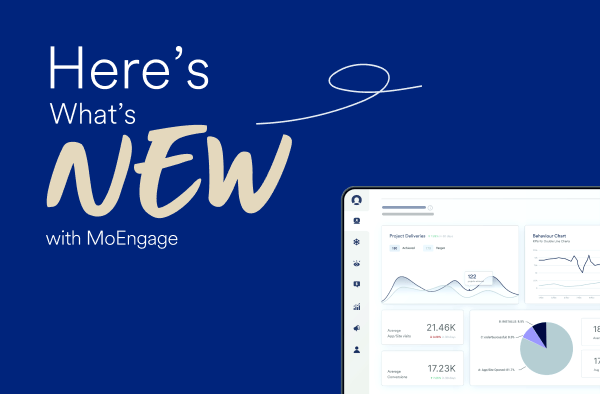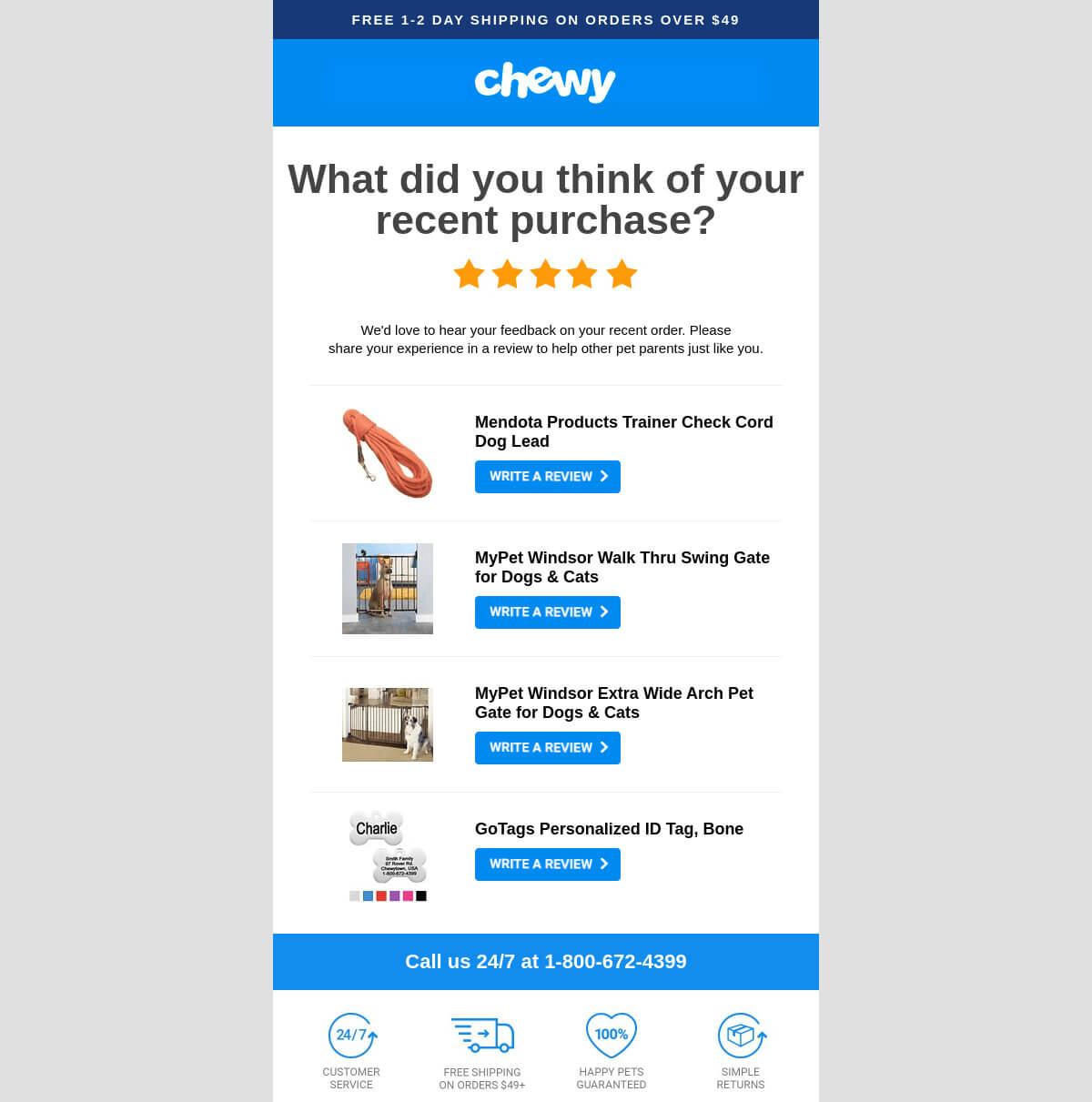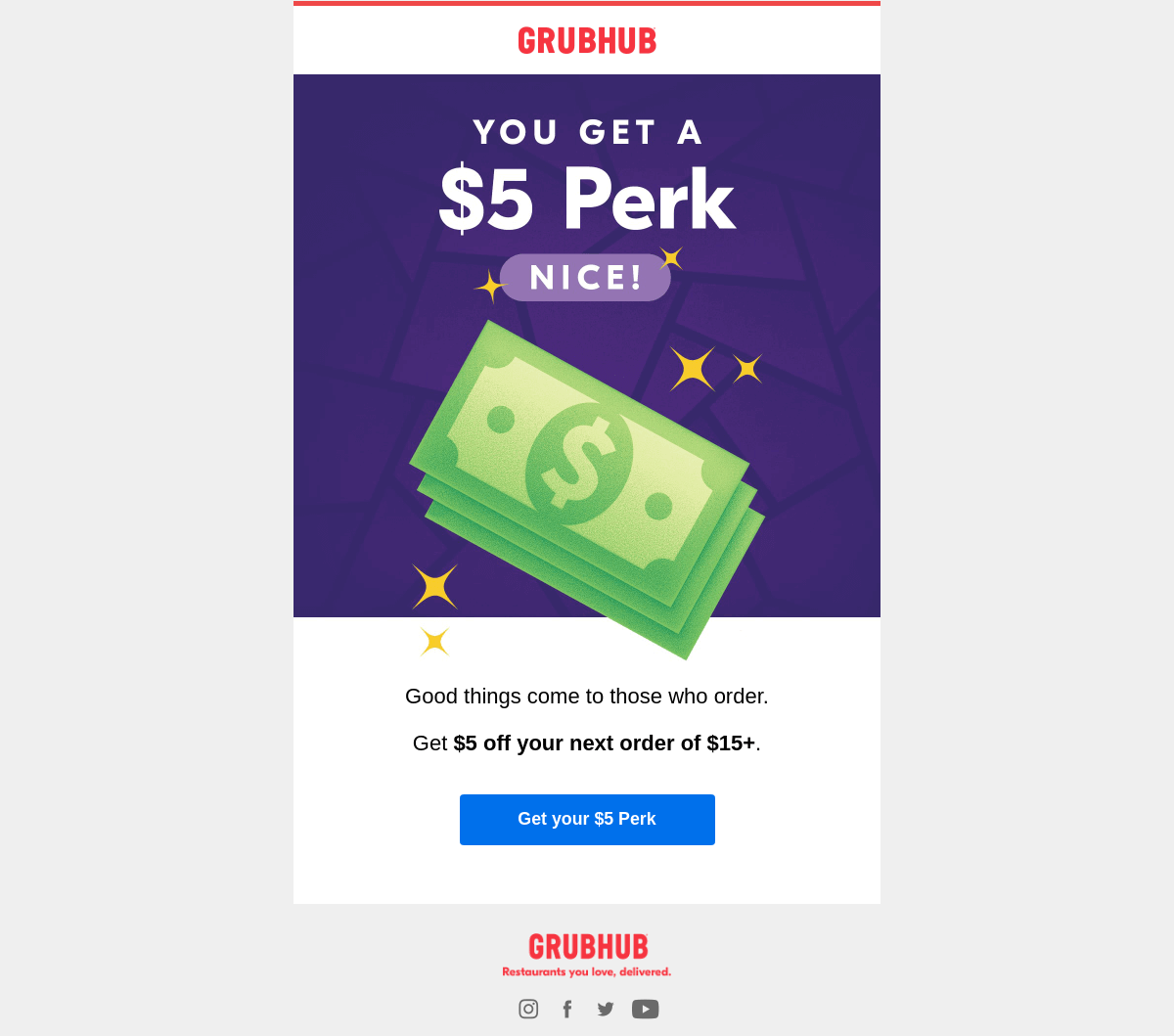25 Actionable Examples of Marketing Automation Workflows for 2023
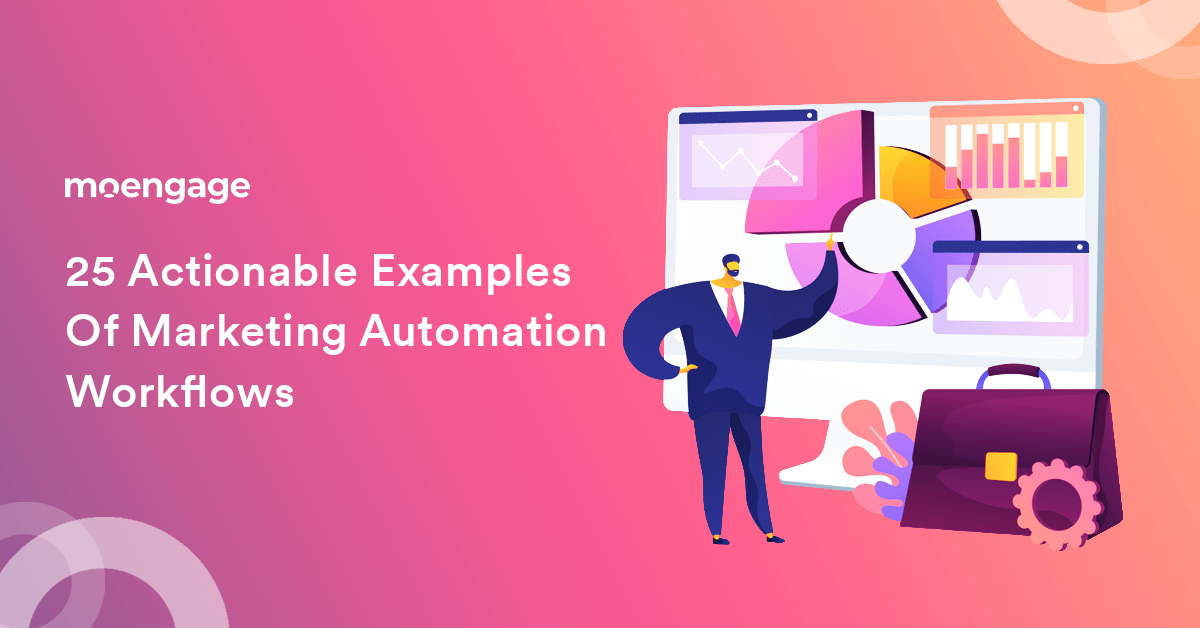
Think marketing automation still hasn’t caught on? Think again. The data paints a positive picture:
- Increasing acceptance: According to HubSpot’s State of Marketing Report (2020), 20% of marketers are using automated email marketing campaigns. Plus, an overwhelming “90% of the world’s top marketers agreed that marketing automation is very important to their success.”
- Higher revenues: Furthermore, data claims that businesses that use marketing automation enjoy 25% higher revenue than those that don’t.
- Reduced costs, better sales: As per Nucleus Research, “Marketing automation drives a 14.5% increase in sales productivity and a 12.2% reduction in marketing overhead.”
- Increased leads, higher conversions: Another study by VentureBeat found that “80% of marketing automation users saw their number of leads increase, and 77% saw the number of conversions increase.”
The point we are driving home? Marketing automation offers 360-degree benefits–from cost reduction and increased sales to higher conversions and an enhanced user experience.
| Bonus: If you are confused about how to choose a marketing automation platform, head over to this blog which will answer all your queries related to marketing automation.
Takeaway: By offloading routine tasks to a robust marketing automation tool, you can allocate more time for strategy and brainstorm ways to enhance your customer experience. |
In this in-depth guide, we will look at some interesting marketing automation examples and inspired marketing automation workflows to get you started on the right foot. Let’s jump right in.
1. Greet Users Right with Welcome Email Series and Customer Onboarding
As the name suggests, Welcome Emails are perfect for leaving a lasting “first impression” on your new subscribers. Here’s an example of how you can use an automated tool to wow your users, one email at a time. Chipotle sends the following ‘Welcome Email’ to customers who have just subscribed to the brand’s news and updates feature.
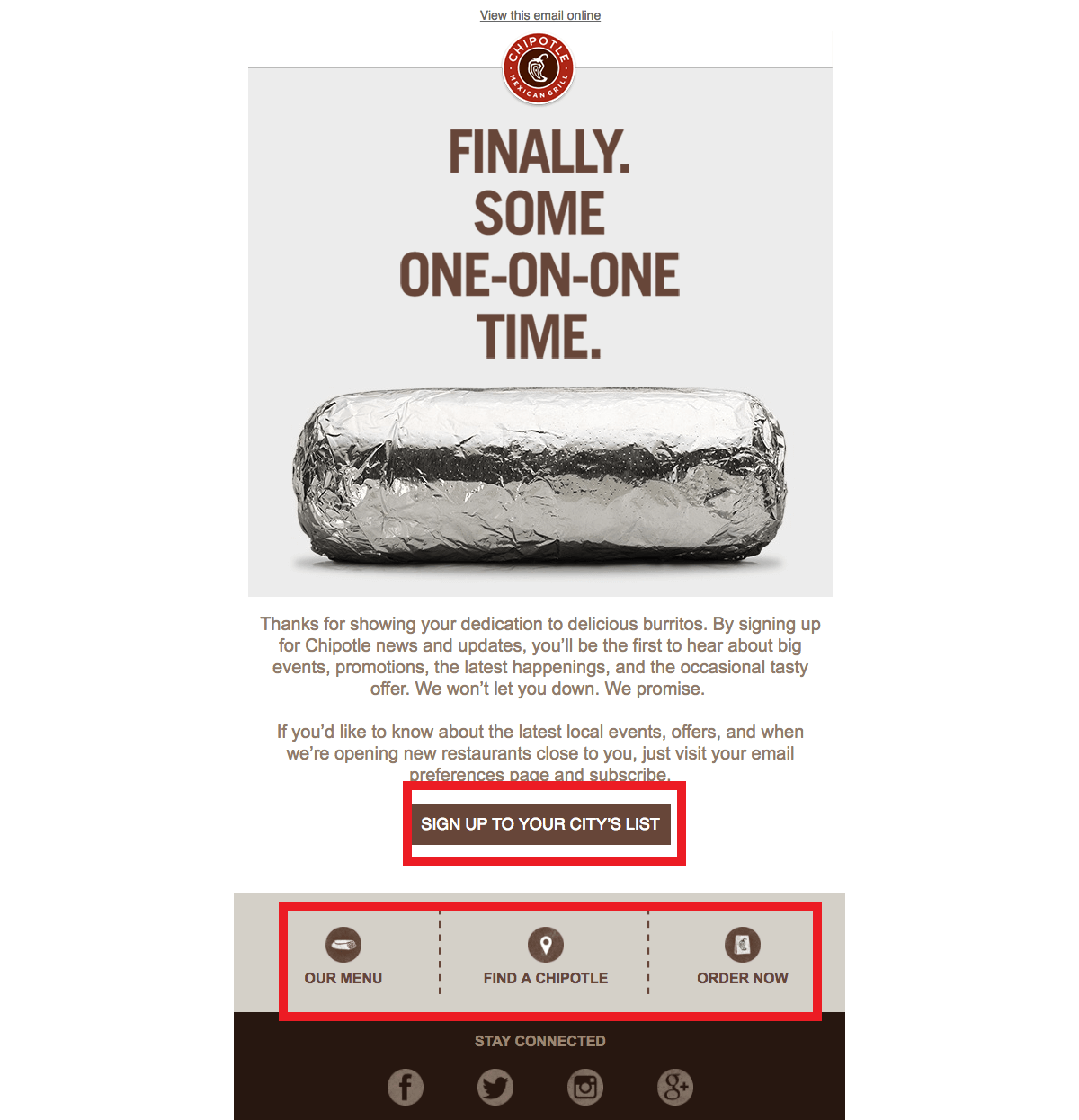 |
Notice how the brand strategically highlights its various Call-to-Action buttons (Find a Chipotle, Order Now, etc.) to gently nudge the customers to the next logical step.
The Learning: Brands should immediately send a welcome email or a series of emails once the user clicks on any CTA on their landing/home page. In other words, automating your customer’s onboarding process post registration can save your team a lot of effort and time. Here are the top-3 best practices to follow:
- Send the mail immediately once someone subscribes.
- Include deals and offers to maximize open, clicks, and the purchase as Topshop does.
- Include automated messaging about the product/service or the brand itself to keep your customers loyal and engaged.

|
| Bonus material: You can leverage the power of on-site messaging to engage with your users. Read this blog to know more. |
2. Leverage the Power of Reminder Emails for Top-Of-The-Mind Recall
Date- or task-based emails double up as the perfect opportunity to remind your customers to engage with your brand again. Take the example of Lunch Money which sends a personalized reminder email to the customer, asking them to engage in a series of small tasks, while asking for real-time feedback.

|
The Learning: Sending timely automated messages to customers can encourage repeat purchases and engagement over time, that too, in a systemized manner.
3. Celebrate Your Customers in Style with Birthdays and Anniversaries
Celebrating special occasions such as your customer’s birthday, anniversary, etc. allows your brand to demonstrate that you care for them and makes them feel special.

The Learning: Brands should look at interesting ways to celebrate and thank their customer for their continuous loyalty towards the brand.
| Bonus material: Take a look at this video which talks about building customer loyalty in the era of unlimited choices. |
This small effort also boosts user happiness. For instance, you can send an automated SMS/email with a coupon/deal/discount to customers to celebrate the anniversary of their first purchase with your brand or you can trigger a workflow that celebrates your brand’s key milestones. Here’s an email by Google that celebrates Google One members.
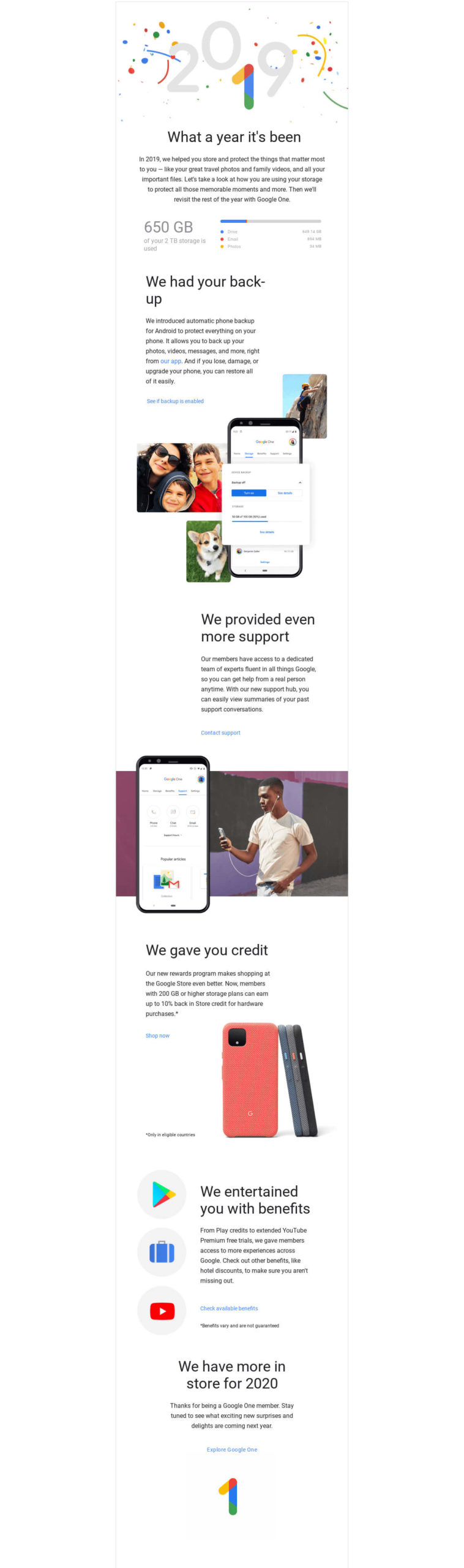
|
4. Step Up Your Marketing Game by Thanking Privileged Customers or VIPs
Setting up automated emails for your VIP customers lays the foundation for long-term customer relationships. Take, for example, Sephora’s VIB (Very Important Beauty Insider) Program email, which leaves no stones unturned to make the customer feel special and appreciated by the brand.

|
The Learning: You can set up smart triggers every time your customer reaches a certain milestone with the brand and send a power-packed email, complete with rewards, deals, and early access to new products. The idea is to encourage customers to make additional purchases while feeling good about it. Note that it is important to collect customer data throughout their journey in order to send personalized VIP-only emails to your loyal fan base.
5. Re-Engagement Emails/Win-Back Programs for the Win
Personalized re-engagement emails, if done well, can literally allow you to win back customers, as Uber’s email demonstrates below.
 |
The Learning: The brand effectively highlights the top benefits and improvisations that customers will get on re-engaging with the brand. Win-back emails are perfect for talking about improvements/upgrades/additions to your offering to encourage customer participation. Remember that marketing automation uses ‘triggers’ based on your customer’s actions (clicking the subscribe button) or non-actions (such as not clicking on a link) to send emails. This is what makes it so simple-yet-powerful to use.
6. Drive Real-Time Feedback with Survey and Feedback Emails
Another excellent use case of marketing automation is sending emails to regular as well as new customers for gathering quicker feedback and reviews as Ritual does.

The Learning: Feedback surveys are a gold mine of user-centric information. You can set certain “triggers” such as cart abandonment, six months since the customer’s last purchase, etc., in which case an email would automatically be sent to capture user reviews in real-time. The more your customers feel heard, the more they will value your brand.
7. Show Off Your USPs with Customer Reviews and Testimonial Emails
While it is important to understand what’s not working for your brand through customer feedback, it is equally important to show off what is. This is where you can set triggers for emails asking for user reviews and testimonials. PicMonkey’s testimonials email wins on many fronts:
- Crisp and effective testimonials
- Hard to miss CTA buttons
- Access to critical sections such as “Help,” “Blog,” etc. to increase user engagement
 |
The Learning: When it comes to reviewing emails, the main job is to zero in on the right triggers so that you can send highly relevant and personalized emails, and win over your customers every single time.
8. Make Your Customers Happy with Product Updates And Launches
Marketing automation finds another useful application in educating users about new products and launches and, more importantly, getting them genuinely excited about it. Apple’s pre-order email for iPhone 12 sets a benchmark on many levels.
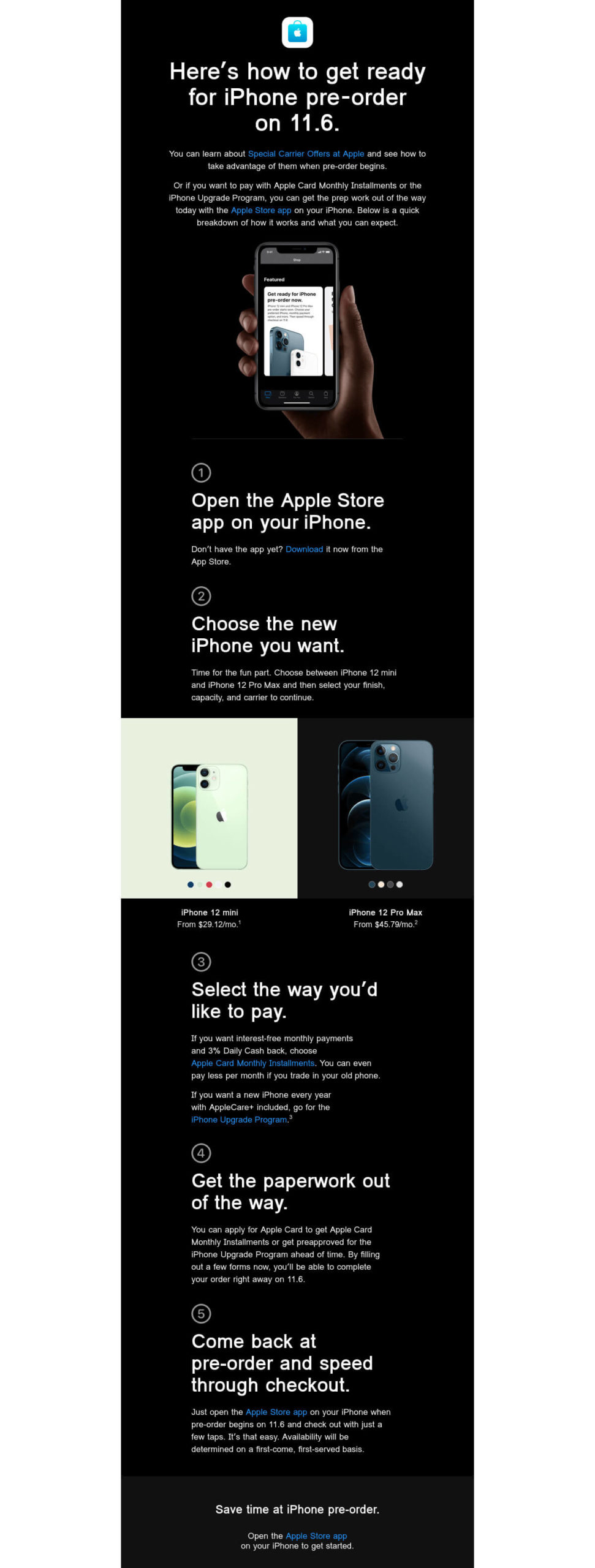
First off, it uses the trending dark mode design. Plus, it clearly details the steps buyers need to take to pre-order the phone.
The Learning: Depending on your customer’s purchase history and interactions with the brand, you automate your marketing workflow and go the extra mile to woo your customers.
9. Let Your Customers Stay Informed with Newsletters
According to research, 40% of B2B marketers attribute email newsletters to be the most important tactic in their content marketing strategy. In fact, most brands consider sending newsletters on a weekly/bi-weekly/monthly/quarterly basis. Companies no longer send out newsletters only for important announcements. The idea is to keep your customers informed and engaged of the brand’s whereabouts consistently as goop does.

|
The brand sends out 12 emails a month and their mails are completely mobile-optimized.
The Learning: Marketing automation tools are most useful for rolling out newsletters that are curated with strategic content, practical tips, and other useful information keeping the users in mind. It allows you to stay on top of the customer’s mind, without much effort.
10. Boost Revenues with Personalized Repurchase Programs
Repurchase programs allow you to gather customer feedback post-purchase and cross-sell at the right moment in the customer’s lifecycle using the data you just captured. Chewy’s email that aims to gather user feedback on a recent purchase is exactly what we are talking about.
|
|
The Learning: The idea is to gather customer feedback on what they are liking so that you can send engage in a personalized email campaign and cross-sell or up-sell that can further drive sales. This is where marketing automation truly shines.
11. Make Your Customer’s Life Easier with Transactional Messages and Updates
Wish to send automatic messages and updates that get triggered by customer activities such as registrations, purchases, etc or due to unforeseen circumstances like COVID-19? Use marketing automation to roll out transactional prompts that can be personalized as Airbnb demonstrates below.

|
The Learning: Offering a templatized transactional email is no longer going to cut it. Customers expect higher levels of hyper-personalization from brands that make the users feel that they are truly being understood by the brand.
| Pro tip: You can also send a series of transactional emails based on topics such as order progress, order confirmation, shipment confirmation, delivery, etc. so that your customers are always in the know, without having to reach out to your brand with additional concerns and queries. |
12. Empower Users with Downloadable Gated Content
Any marketer worth their salt will tell you that providing users with useful, downloadable gated content every now and then pays off. In fact, it helps aid your lead generation efforts by leaps and bounds as typically, your customer will need to insert their name and email ID to get access to said content. Take the example of Five9, which created an ebook based on customer feedback and generously divided the ebook into 9 sections to recreate blog posts and social media posts. The result? It led to a 300% increase in their conversion rates!

|
The Learning: Customers wish to get access to relevant, targeted, and unique content from brands that can help the latter establish themselves as credible authorities in the industry. Hence, automating your gated content download workflow can turn out to be a win-win for all.
13. Delight Users with Behaviour-Driven Automation
The importance of behavior-driven segmentation in automated marketing cannot be emphasized enough. Case in point: Mailigen’s low open rates on its email newsletters. To help with this, it integrated behavioral segmentation in email marketing. In simpler words, this meant using a marketing automation tool to segment users into set categories. For instance, the brand first targeted users who had not opened their email. The first round of email looked something like this and had an open rate of 20.5%.

With the help of behavioral segmentation and few changes to the content as well as the headline, they re-sent the following email:

Guess what the new open rate was? It increased to 29.1%.
The Learning: Behavioral automation, when coupled with web push notifications, can boost your conversion rates and boost user engagement.
| Bonus Material: If you wish to read more about how a 20X improvement in email open rates can reduce user dropoff rate by 5%, read this case study on EarlySalary |
14. Target Customers in a 360-Degree Capacity with Multichannel Marketing Program
Your marketing strategy should not solely rest on emails. In fact, deploying an omnichannel program that makes use of email, text messages, and social ads can maximize reach while boosting user happiness across platforms. Starbucks’ Rewards program sets an industry benchmark in this regard. On registering, users get the following email.

|
Notice how the brand encourages users to sign up for text notifications. This same feature can also be seen across its Starbucks Rewards app.

The Learning: The idea is to offer unparalleled convenience to your users while offering diverse-yet-cohesive content across platforms and channels as seamlessly as Starbucks pulls off.
| Bonus Material: If you still don’t believe in the power of cross-channel marketing, here’s an interesting case study of how the brand, Jeeny witnessed a 25% uplift in conversions with MoEngage’s personalized cross-channel campaigns.
Pro tip: Whatever you do, don’t blast the same content across all platforms at the same time to avoid frustrating your customers. |
15. Demonstrate Authority with a Topic Workflow
This type of workflow is ideal if you want your content to be segregated into predefined topics and want to set specific triggers (such as when your user views a particular page centered around that topic). You can design an email workflow for each topic. For example, if your user clicks on the “Shop Passionfruit” button (as shown below), the relevant email workflow would get triggered.

|
The Learning: The primary triggers for this type of workflow would include page views or content downloads.
16. Welcome Blog Subscribers in Style with a Welcome Workflow
Similar to the previous kind of workflow, this email automated workflow works if you wish to expand your user base, motivate more people to subscribe to your blog repository, welcome new subscribers, and promote your blog’s best-performing articles. Here’s an excellent welcome email example from Grailed which welcomes new users in style by highlighting the brand’s offerings and USPs.

|
The Learning: The primary trigger for this type of workflow would include a subscription to your blog.
17. Reward Highly-Engaged Customers with a Contact Workflow
This workflow is primarily designed to reward highly engaged and connected customers on your email list. The end goal is to encourage your users to share your top-rated content on social media platforms and boost your website traffic. Bannersnack does this brilliantly.

|
The Learning: The primary trigger for this workflow would include website visits, clicks on social media posts or emails, or form submissions.
18. Nurture Prospective Customers with a Lead Nurturing Workflow
To understand how to use automation for lead nurturing, look at Nike’s example. The brand uses compelling storytelling and hyper-personalization to reel new users in.

|
For lead nurturing emails to be effective, brands need to use customer-centric data and personalization to demonstrate how customers can benefit by associating with the brand.
The Learning: Marketing automation workflows allow brands to reach a large number of customers with increased customization and at scale, without compromising on quality. personalization.
19. Empower your Sales Team with an Internal Sales Rep Notification Workflow
Product pages, pricing pages, etc., often are pages of high interest among users. You can use this type of workflow to trigger an internal email notification to your sales agent, which alerts them to these types of conversion-boosting activities. Plus, the tools can further provide critical lead-centric information, which can be used by the agent to send personalized outreach emails. For instance, the following email would work for a lead who was seen browsing the Pitch product page but left without taking the desired action.
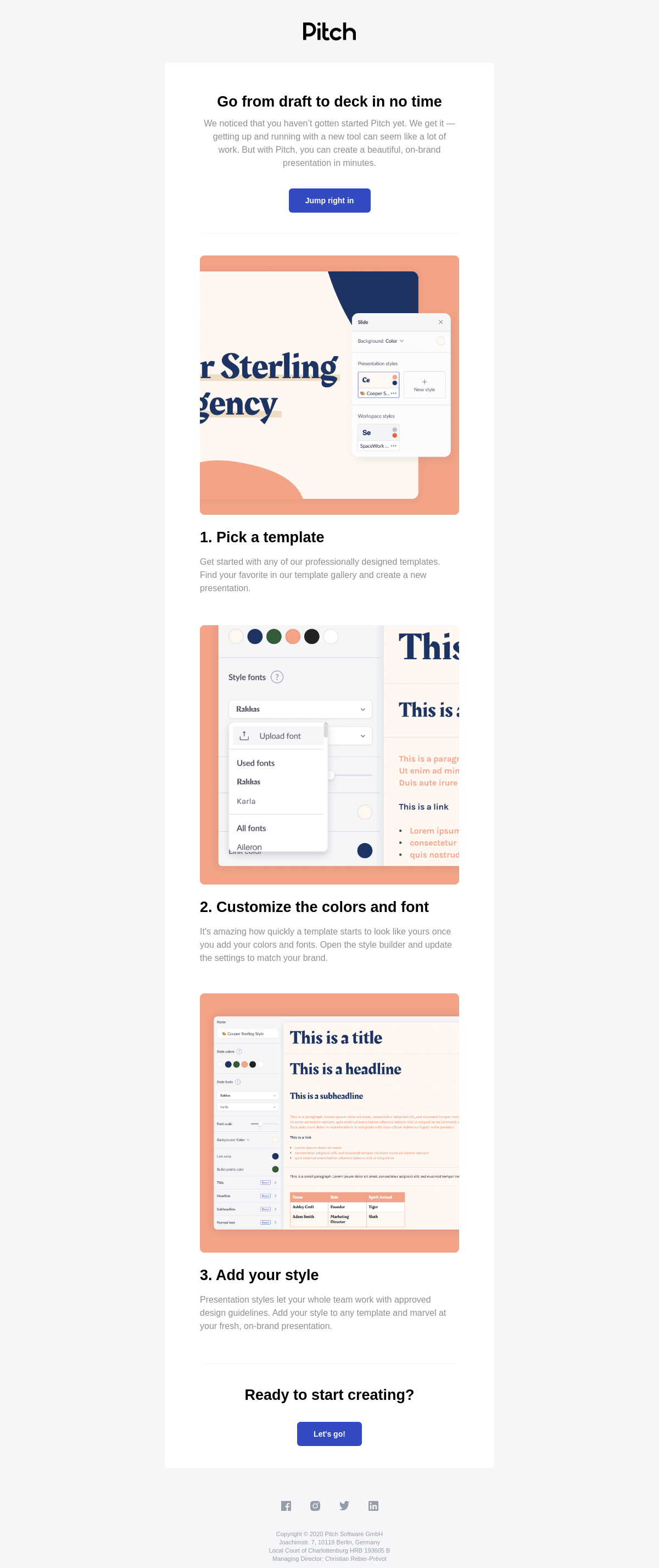
The Learning: If you are wondering about what type of trigger to use this type of workflow, focus on bottom-of-the-funnel page views/conversion events.
20. Communicate Important Information with an Event Workflow
Whether you are about to have a live event or a webinar, this type of email workflow automates your communication sequence to event attendees at all times–before, during, and after the event. Your emails can be peppered with important event-related information such as links to the event (if being conducted online), hotel accommodations, event agenda, and so on. The following email by Segment makes our case.

|
The Learning: This type of email workflow is useful for companies that deal with multiple events and need to keep their attendees in the loop, 24×7.
21. Retarget Lost Users with an Abandoned Shopping Cart Workflow
You can use marketing automation to motivate your customers to buy products left in the cart. In fact, research claims that “54% of customers can be recovered via a second email remarketing reminder.” This is why marketers need to drive automated emails that double up as an effective reminder and offer unparalleled convenience. Simply insert the link again–in the form of a CTA as Nomad does–to redirect users to the website so that they can complete the purchase again.

|
The Learning: Abandoned cart emails can be sent based on the trigger “Shopping Cart Abandonment” to reel the customers back in through targeted and benefits-oriented content.
22. Increase Sales with an Upsell Workflow
Upselling to existing customers too can be automated if you have a dynamic and constantly updated) list customers who make purchases on a regular basis. This workflow is useful for recommending products/services by upselling or providing information on add-ons as Asics demonstrates below.

|
The Learning: To make this workflow work, you will need accurate information on your customer’s past purchases.
23. Drive User Happiness with a Customer Happiness Workflow
If your brand routinely administers NPS surveys, this automated workflow is for you. You can segregate your customers into two main types depending on the customer happiness score:
- Happy customers: You can trigger automated emails to reward happy customers with exclusive offers and discounts.
|
|
- Unhappy customers: You can trigger another kind of workflow, complete with personalized content, tailor-made offers, or even social proof aimed at easing your distressed customer’s pain points. Here’s an email that highlights positive customer reviews about the brand, which can help build confidence in the untrusting user.

|
The Learning: This type of workflow works best for brands that have high or low NPS scores.
24. Gather Feedback with a Customer Success Workflow
Nearly every brand tracks its customer success metrics. Hence, this automated workflow finds a universal application. Say you wish to build a rich and high-quality repository of customer use cases; you can trigger this workflow for customers who have met your customer success metrics and send emails asking them to participate and provide their invaluable feedback.

|
The Learning: This type of workflow works best for brands who wish to track their success metrics or product usage.
25. Resolve User Queries with a Customer Service or Ticket Workflow
If you find that your brand is struggling with too many customer queries and emails, you can use this type of workflow and lessen your workload. How so? Simply categorize your customer’s concerns into tickets, label them, and assign them to specific customer service agents. Here’s a wonderful example of a detailed “Thanks for getting in touch” email that outlines the next steps ahead for a customer who may have contacted them via the website/phone.

|
The Learning: You can use this workflow if your customer or prospect contacts your customer service team via an email or an online form.
Closing Thoughts
Marketers have to juggle a million things every day, and keeping track of the smallest details without the help of email automation can result in complete chaos. Marketing automation tools take the stress (and guesswork) out of the equation and empower brands to deliver stellar campaigns that win hearts and boost your company’s bottom line.
Try these time-tested workflows that can make automated marketing a breeze and leave the dull, boring stuff to be handled by a powerful marketing automation tool. What do you think?
Here’s What You Can Read Next |