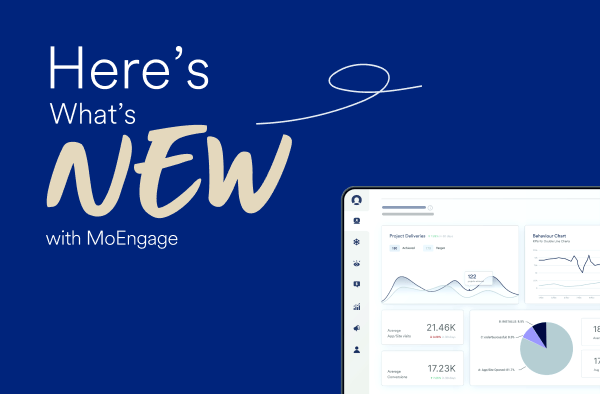Android 13: Push Notification Opt-ins Are Here

Reading Time: 8 minutes
| Bonus: |
- Once Android 13 is released, apps targeting Android 13 will now need to request permission from customers before posting notifications.
- The changes are expected to significantly impact push notification opt-in rates and push notification campaign performances.
Google’s much-touted Android 13 ‘Tiramisu’ is set to debut late this year, and the new OS will significantly change how push notification opt-in behaves on Android devices. Push notifications are clickable pop-up messages from apps that appear on your device.
The changes aim to give customers more control over notifications, reduce clutter, and improve the overall push messaging experience on Android.
Most importantly, these changes raise the bar for marketers who rely on push notification strategies to engage mobile app customers.
In this post, we shall deconstruct changes to opt-in behaviors and their impact on push notification campaigns. We’ll also provide actionable tips on how marketers can adjust to the changes.
What Is the New Push Notification Opt-in Behavior on Android 13?
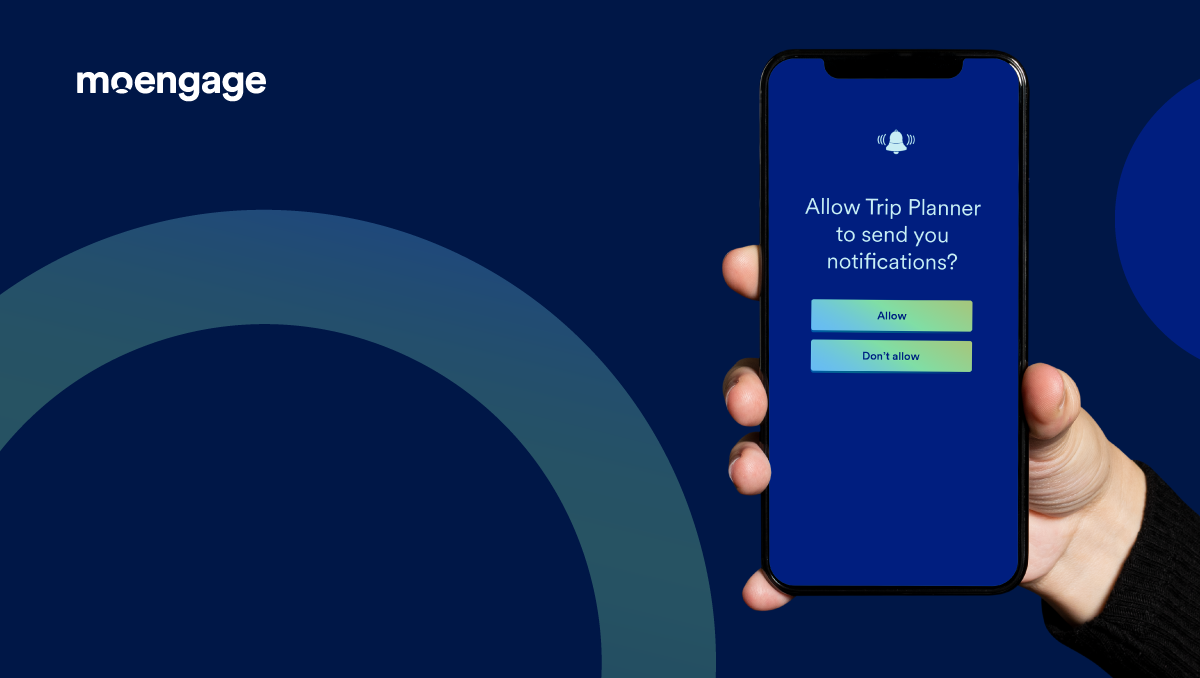
Sample view of the new push notification opt-in prompt on Android 13
Android 13 gives more power to customers by ‘OPTING OUT” customers from receiving notifications by default – a complete reversal from the earlier Android 12 or prior versions where customers were opted-in by default. Here’s how the opt-in behavior differs depending on which level of Android the app targets:
For Apps Targeting Android 12 and Below
Existing mobile app customers, if the app had permission to send notifications before the customers’ upgraded to Android 13, continue to remain opted-in after the Android 13 upgrade via a temporary grant only till the customer opens the app for the first time.
New and existing customers who choose to opt-out before the device upgrade, would continue to remain opted out by default.
Launching an app greets customers with the opt-in prompt to secure fresh permissions.
- Clicking on ‘Allow’ opts-in customers to receive notifications.
- Clicking on ‘Don’t Allow’ will opt the customer out and will not allow the app to prompt the opt-in again.
- Swiping away or ‘ignoring’ retains the temporary grant to send notifications to your customers.
After the prompt is displayed for the first time on the app open, apps targeting Android 12 cannot ask for permission again. To be able to prompt the opt-in again, your app would have to target Android 13. So it would be beneficial to upgrade your App to target Android 13 and above as soon as possible for you to gain control over the opt-ins.
For Apps Targeting Android 13 Or Higher
Existing mobile app customers, if the app had permission to send notifications before the customers’ upgraded to Android 13, continue to remain opted-in after the Android 13 upgrade via a temporary grant only till the customer opens the app for the first time.
New and existing customers who choose to opt-out before the device upgrade, would continue to remain opted out by default.
After launch, for the first time, the temporary grant is disabled and all apps will have to ask for notification permission.
- Clicking on ‘Allow’ opts in the customers and can be revoked by turning off notifications from settings.
- Clicking on ‘Don’t Allow’ continues to keep the customers ‘opted out,’ and you will not be allowed to ask the customer for their permission again.
- Swiping away or ‘ignoring’ the prompt, continues to keep the customers ‘opted out,’ but you can keep asking for the customer permissions until the customer has explicitly clicked on either allow or don’t allow.
Android has given apps complete control over where and when the dialog box can be displayed. That means, it doesn’t have to be necessarily triggered on the first app open instead, it can also be done any time during the customer journey. But, since the prompt cannot be triggered again once the customer clicks on ‘Don’t Allow’, now it’s even more important for you to identify the high intent moments to display the prompt.
When would Android 13 be rolled out?

Google has announced the second public beta of the operating system (OS) at its Google I/O 2022 keynote. Dubbed as the Android 13 beta 2, the build is available on Pixel 4 or later devices and a bunch of other flagships. This beta 2 update will be followed by the Android 13 Platform Stability build in June, which will comprise the final SDK and BDK APIs of the OS, and the final release sometime in August or September.
What to expect on the adoption of Android 13
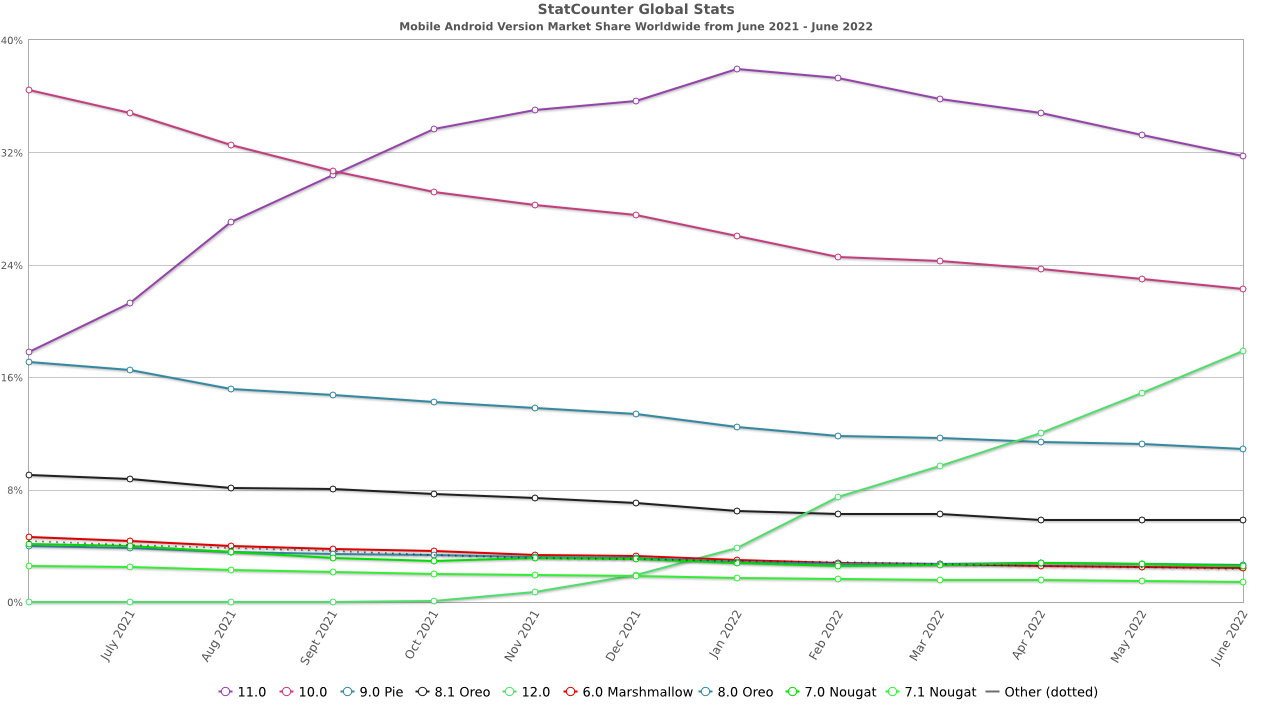
According to the distribution data for 2022, the adoption of Android 12 is still only at 17.6% across the world even after a year of its release. Based on this, it would be safe to say that even though Android 13 is set to roll out later this year, it would be some time before a good number of your users migrate to this version. That simply means, there is ample time to prepare for this change and let this not impact your reach or user engagement.
How do these changes impact current opt-in rates?
The success of your engagement hinges on your opt-in rates, i.e., how many of your end-customers/target customers “opt-in” to your notifications. Until now, Google’s free-for-all approach meant that Android enjoyed a pretty high average opt-in rate — around 85-90%, nearly 2x that of iOS. However, introducing these new permissions is expected to cause a significant drop in opt-in rates (from the existing 85-90%) and could soon start mirroring that of iOS.
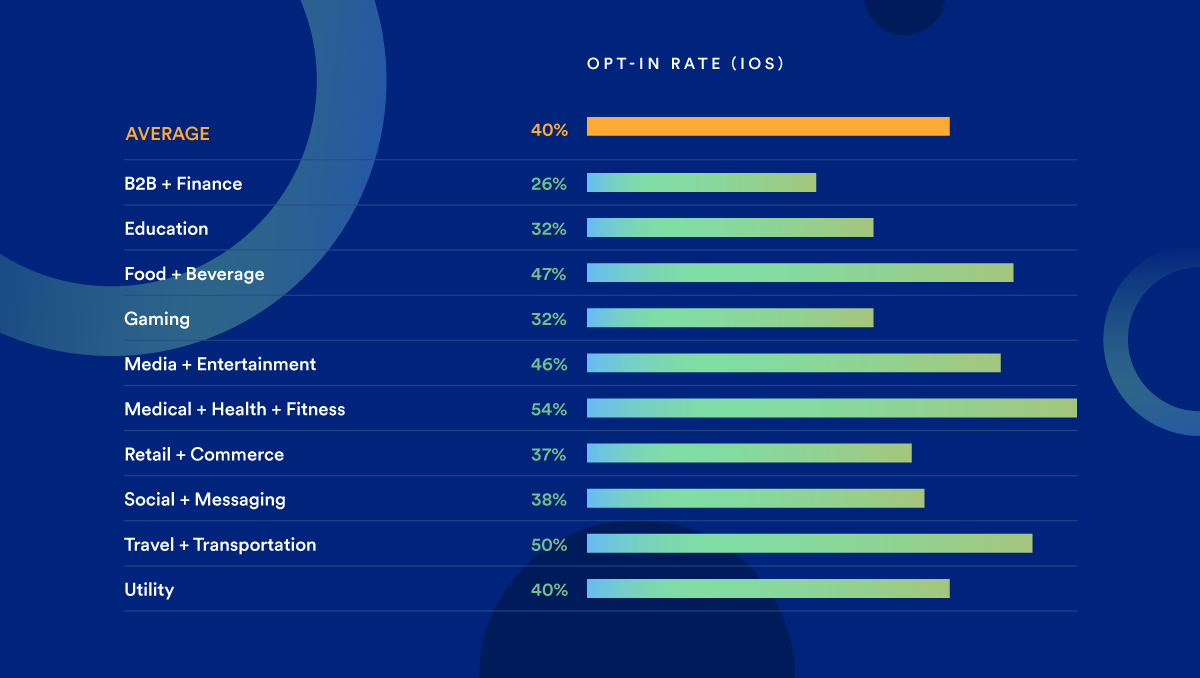
Opt-in rates for iOS. Source- PushWoosh
How to prepare for Android 13 changes? Get your opt-in game spot on
Track The Opt-ins
It all begins with tracking! To increase your push notification opt-in rates, you should know where you currently stand. Tracking your app opt-in rates is the very first and essential step to further engaging with your clients via push notifications. Android provides to method to track the opt-in status of each of your customers. Learn more about how our new Android 13 SDK helps in tracking opt-ins here.
Save The Ask For Later, If Needed
Most apps serve up standard opt-ins on app opens which can be annoying, especially for new customers. On the other hand, habitual app customers might be far more agreeable to receiving notifications. So, it’s important to analyze and experiment with what works for you – either ask on the first app open or resist the temptation and save the ask for a later period when the timing is right.
Identify High Intent Moments to Pitch Your Subscription Prompt
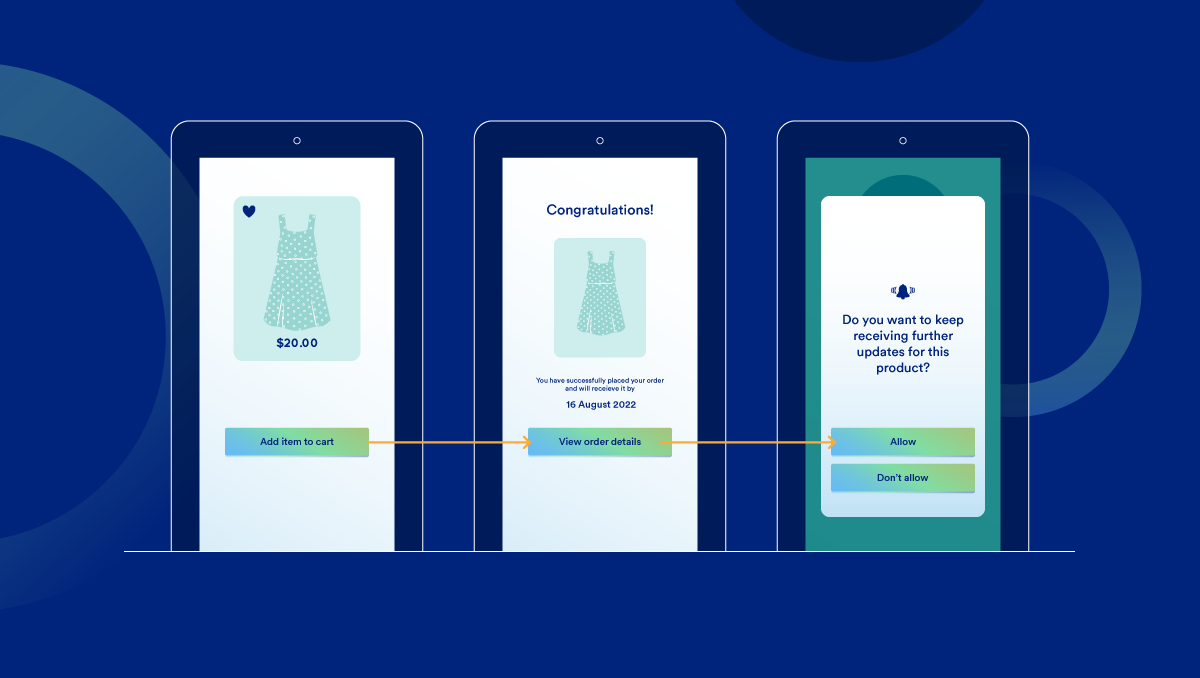
Your content matters. Your timing matters as much. Giving customers time to explore your app will allow them to understand the value of your notifications. For example, if you are a travel app that allows customers to book last-minute deals on a budget, it is best to wait until your customer takes a deal before prompting them to opt-in to your notifications. Similarly, a media app can send notifications once the customer plays a series. An E-commerce app can initiate the opt-in once a customer finishes his first purchase.
Be Specific and Personalize the Content On Your Prompt
You can do several things to get your customers’ attention to finally read and understand what the opt-in prompt has to say. Still, if the message isn’t clear, you risk wasting a precious chance of converting.
Option 1: Enable push notifications to receive any updates from us.
Vs.
Option 2: Enable push notifications so we can update you when your favorite products are back in stock.
Letting customers know what they can get from your notifications is a foolproof way to boost conversions.
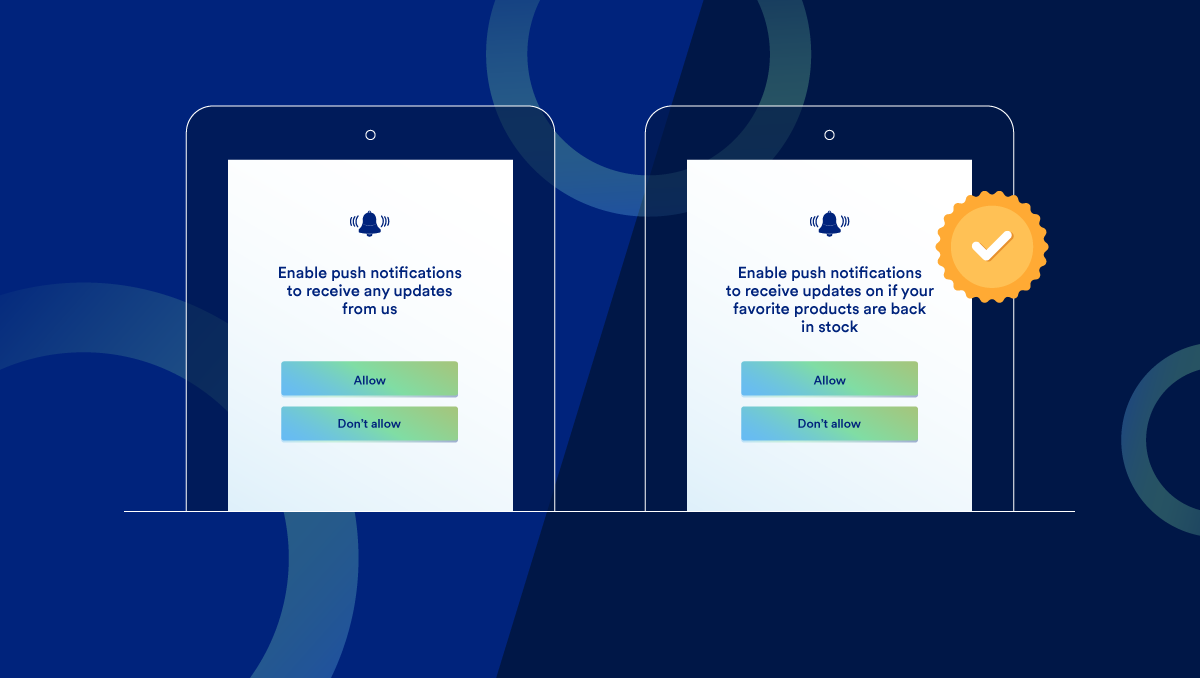
Devise Your Push Pre-permission Strategy
In-App messages (Pop-up banners inside the app) can be customized to look enticing and are an effective tool in the hands of a savvy marketer. Using in-apps, you can craft “soft-asks” or pre-permissions for opt-ins that will give customers the necessary context they would need and can help increase your opt-in rates. A/B testing your pre-permissions is also a good practice to boost opt-ins.
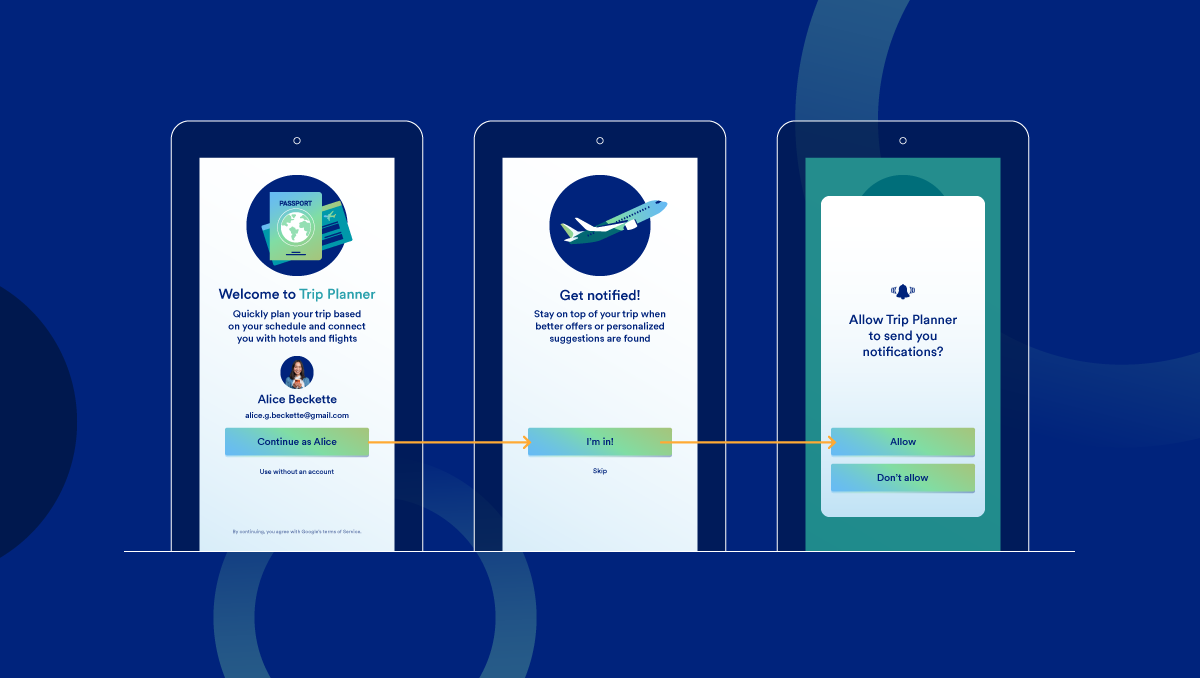
Have A Win-back Strategy
Now that customers can disable push notifications intentionally; it will be even trickier to get them to rethink their choice. However, you can still trigger in-apps and emails to drive opt-ins. Look for opportunities in your app experience to create FOMO or showcase the benefits of push notifications to trigger in-app messages that guide customers to revisit their opt-in settings.
Keep Your opted-in Customers Happy
While you’ve done a million things to get better opt-in rates and reach a good number of customers through push notifications, it is also important to keep the customers who opted-in – HAPPY!
Relook At Your Push Notifications Strategy Now to Inspire Trust Later
Aren’t we all guilty of hitting the send button far too many times than necessary? How many notifications do you send? How valuable are these notifications to customers? How do you reduce reliance on push notifications? Send what you promised, or keep notifications to a minimum if needed. Developing healthy habits and showcasing value via notifications can go a long way in convincing more customers to opt-in when the time arises.
Follow the Best Practices
A great push notification is three things: timely, personal, and actionable. Make sure your push notifications are spot-on, connect with the customers, and drive customers to take meaningful action. Check out 21 Push Notification Best Practices You Should Follow in 2021.
Don’t Be Afraid To Push Customers
Don’t let the fear of opt-out dissuade you from creating pushes. The unfortunate reality with any opt-in list is that some customers will eventually choose to opt out. Think of it as an email list. If you have a list of 1000 emails but don’t email customers due to the fear of unsubscribes, then the list is as good as useless. It’s the same for push notifications. Moreover, having a win-back strategy can always help bring back some of those customers.
Look For Inspiration Elsewhere
There is still hope! iOS and Web browsers have been trying to improve this game for a while. Android customers can quickly up their game by following the already tested strategies and getting high opt-in rates.
Conclusion: A Challenge and An Opportunity
The biggest challenge with these changes will be transitioning into the new post-permission landscape. Reducing opt-in rates and diminishing reach for push campaigns can feel like one more hurdle to cross to reach your customer. These changes might also impact retention for dormant customers or affect your monetization.
However, these challenges also present an opportunity for marketers to create campaigns that showcase value from the first interaction and focus more on delivering a richer and meaningful customer experience so they can win in the long run.
Want to learn more about Android 13 and how you can create strategies to cope with the changes? We’re here to help. If you are an existing MoEngage customer, please contact your Account Manager.
| Further Reading: The Ultimate Guide to Android 13 Push Notification Opt-ins Drive More Push Opt-ins Using Our New Android 13 SDK |