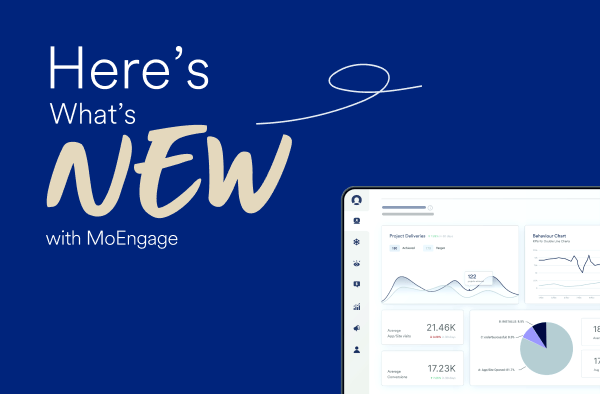Creative Push Notification Ideas, Examples, & Templates
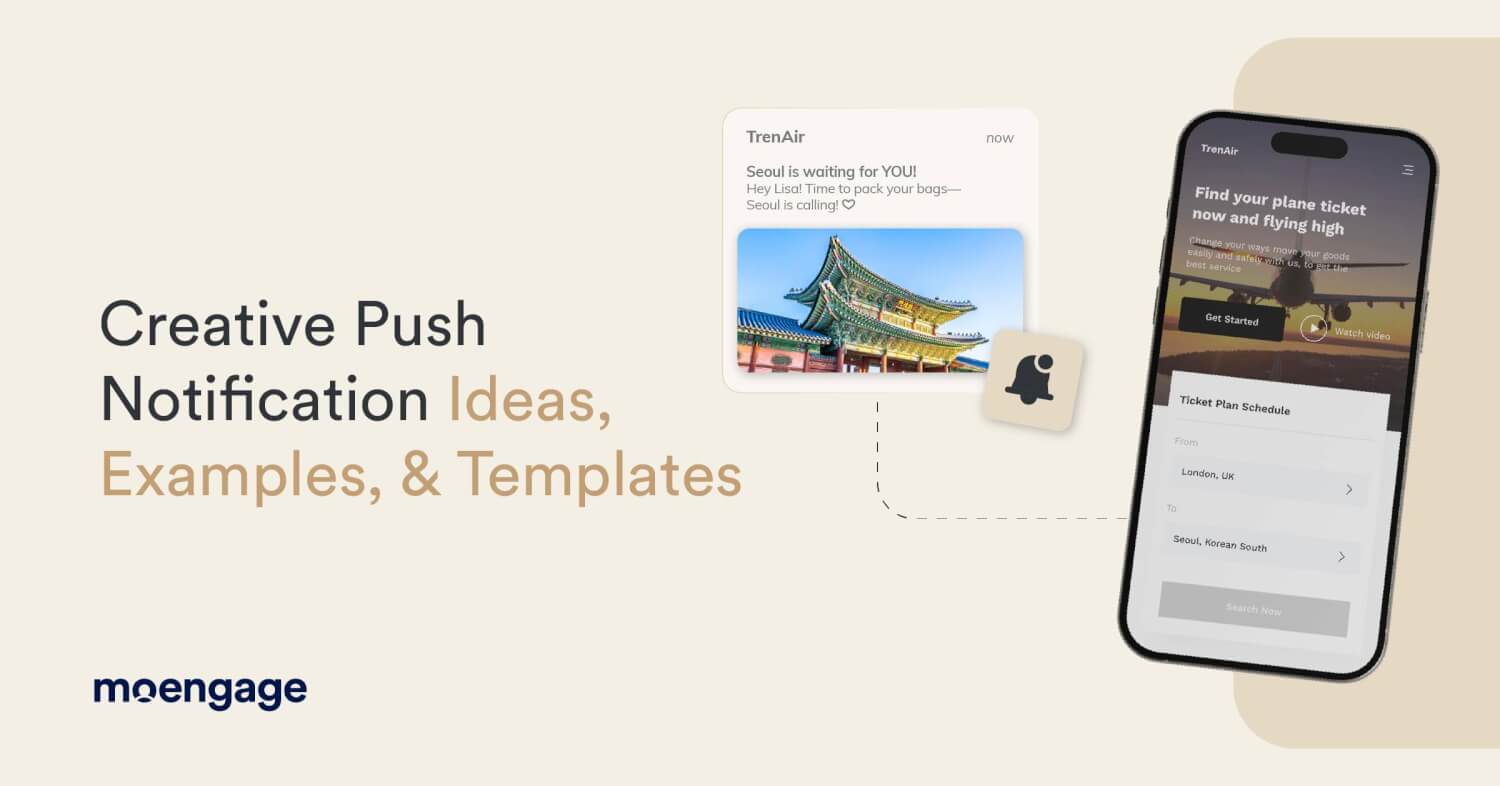
If you have a smartphone, you are probably familiar with the push notifications you get, such as social media updates or news alerts. But did you know creative push notification ideas can help you increase your click-through rates, sales, and retention?
Not all such messages happen via smartphones. Brands also use desktop and web push notifications to reach their customers. But given the popularity of smartphones around the world, mobile push notifications are worth considering.
Push notifications were invented in 2009 for both iOS and Android. And since their invention, they have become more and more commonplace. Although Android users opt in to more push notifications than iOS users, the average is around a 60% opt-in rate. That means over half of your customers are already receiving push notifications from other brands.
And that means it’s probably time for you to consider some innovative push notification strategies and get inspired to work this magic on behalf of your bottom line, with more sales, more retention, and more satisfied customers.
But don’t worry.
You don’t have to turn to IT or hire a developer to make these push notification ideas a reality. Near the end of this article, we’ll explain how you can easily use an iPhone or Android push notification template to deploy this marketing tactic with ease.
Creative Push Notification Examples to Learn From
Before we dig into the creative push notification ideas and examples below, first let’s emphasize that no matter which idea you choose to use, all of your push efforts should stay mindful of customer engagement and brand building.
Your push notifications can be an effective tool for your marketing efforts, and templates can make them easy to deploy, but your customers and brand still come first. You want these messages to be welcomed on your users’ phones, not ignored.
The good news is this is where you can get creative, as these many inspiring push notification examples demonstrate.
1. Behavior-based push notification example
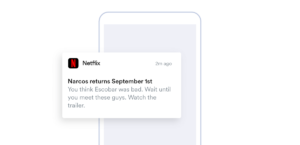
Netflix offers a classic example of behavior-based push notifications. Many of us are Netflix customers, so you might have seen the brand’s personalized push notification campaign on your own phone.
These notifications are based on customer behavior, such as what a customer has watched or thumbed up (or down) in the past.
Each user receives unique messages about the specific shows they’re watching or might be interested in watching, according to their past behavior. This push notification format works so well because it is personalized.
These notifications are also timely updates because they alert customers to new episodes or shows they might like.
It is also easy to execute this form of behavior-based campaign because it requires only a simple, text-based push notification template.
2. Re-engagement push notification example

Push notifications are useful for re-engagement messages because you already have a relationship with the customer, so your reach out is more likely to be noticed and acted on. You might use a re-engagement message when someone hasn’t interacted with your app in a while.
You can send a reminder to update their fitness progress, or keep their top ranking in a game. Or you can offer a discount to get someone shopping again, with a 10% on dresses.
3. Transactional push notification example
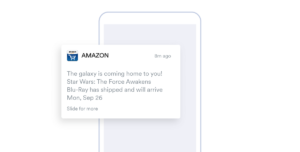
Transactional push notifications are useful in many ways, and you’ve no doubt experienced these types of push notifications examples on your own phone. Typically, they are used to confirm orders and notify customers of items shipped.
They can also be used to engage and entertain, as this Amazon Star Wars-themed push notification demonstrates.
4. Time-based or progressive push notifications

For some businesses, time is of the essence—literally. This means regular time-based push notifications are easy to deploy.
For example, The Bump app monitors a pregnancy week by week, sharing updates and factual information when a user hits various milestones during pregnancy. The app uses creative writing to make its posts highly engaging and fun.
This kind of push notification example has many uses. Brands can also use these types of push notification ideas for countdowns, such as a countdown to an event, a sale, or a product release.
5. Encouragement push notifications
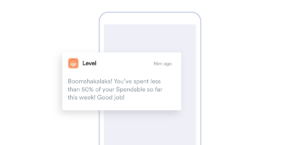
Push notification campaigns are ideal for keeping your customers engaged by encouraging them to progress towards goals. Level was a money app customers used to track their “spendable” money, the amount left after paying all their fixed expenses and keeping aside some savings.
Level personalized its notifications to keep customers motivated by letting them know how they were doing towards their goals. Messages like these can also help you build brand while encouraging your customers.
6. News alert push notifications

Push notifications were practically made for news alerts. Here’s an example that’s informative but fun at the same time.
Buzzfeed’s news alert delivers some exciting trivia along with the news without sounding dry or dull. The message uses quirky yet straightforward copy and fun emojis. It’s an example of delivering on the promise to the customer (news updates) while engaging and building a brand.
8. Event-based push notifications

You can use an event as an excuse to send a push notification even when it’s not breaking news, as Minibar did in this example. See how creatively the liquor delivery startup encourages users to vote while slipping in an exciting call to action.
Brands could use any major holiday or seasonal event as a reason to reach out to customers for practically unlimited push notification ideas.
9. Reminder push notifications
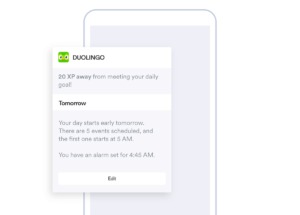
Push notifications are helpful for reminders and can be helpful to the customer, building loyalty. Reminder push notification ideas include reminding someone to check in for a flight, log their exercise for that day, or practice French.
Reminders can also be used as cart abandonment messages, reminding customers they left something behind. Or they can be used to remind customers that a sale will soon start or end. Reminders are push notifications customers are happy to receive because they are helpful, not salesy.
10. Social push notifications
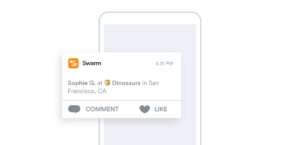
Here’s an example of an interactive and highly creative push message triggered by customer behavior. This push message was sent to the customer when a local friend checked into a new location.
Swarm highlights the customer and venue names to make the notification readable. The creative use of emojis adds to the appeal. Social push notifications are useful partly because they use fear of missing out, or FOMO, to drive customer behavior.
11. Geolocation push notification
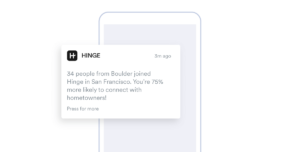
Although you might assume push notifications using geolocation are used when a customer is in the vicinity of a brick-and-mortar store, Hinge offers another creative way of using it. Hinge is a dating app that matches people according to their networks.
It analyzes a user’s social media friends and suggests matches with people who have friends in common. In the example shared here, Hinge sent a personalized push notification to a user based on their hometown, current residence, and the likelihood of connecting with someone who matches in these two respects.
Geolocation push notifications are effective because they are timely, actionable and hyper-relevant to the user.
Mobile Push Notification Strategy Ideas to Foster Engagement
Now that you’re familiar with push notification examples, let’s dig into the strategies you can use to deploy these examples for better app user engagement.
1. Behavior-based strategy
Going back to our Netflix example above, we can see how a behavior-based strategy engages customers by letting them know when new episodes of their favorite shows will go live.
It also enables Netflix to deepen that customer’s engagement by recommending similar shows and encouraging customers to watch those shows as well. Because these recommendations are tailored based on customer behavior, they are more appealing to the customer and more likely to be acted upon.
A behavior-based strategy can also be used by a retailer upselling or cross-selling based on a purchase.
For example, if you bought a maroon sweater, you might get a push notification recommending a maroon and navy scarf that complements the sweater. A customer is more likely to buy the scarf once they own the sweater. And you’ll deepen their engagement with your app when they know your messages are personalized.
2. FOMO strategy such as flash sales
FOMO can be used in many ways to encourage sales. You can use push notifications to tell customers about a flash sale or limited-time deal, to let them know stock is running low on an item in their cart, or that a sale is about to end.
You can also use FOMO to tell them what other customers have bought. This strategy is so effective because your customers don’t want to miss out on a good deal or to be left out of a trend. And this strategy is open to many different types of creative push notification ideas.
3. Gamification push notification strategy
If you’ve used an app like Duolingo, you know how effective the gamification can be as a push notification strategy. Gamification stokes the flames of emotions like competitiveness, winning, curiosity, and learning.
It is an effective way to keep the app customers hooked and coming back for more. It’s also a way to encourage users.
For example, if you have a 200-day streak on Duolingo learning French, you will be more motivated to practice on day 201 so you don’t break your streak. Gamification also has a social and FOMO aspect to it as a user is pitted against other users, and it uses rewards and prizes to keep users motivated.
You can introduce gamification by counting the app usage through streaks like we mentioned, displaying a leaderboard, indicating a stage, updating a status bar indicating percentage completion, holding a contest, and more. You can then offer rewards for touching milestones to maintain customer engagement.
Apps like Duolingo and Candy Crush are possibly the best examples of leveraging gamification to maximize app retention.
4. Geolocation push notification strategy
Location-based push notifications are a critical part of any cross-channel marketing strategy because you are pushing out timely and relevant notifications based on geography. These push notifications are triggered in real time based on the physical location of the customer.
These messages could be directions to the closest brick-and-mortar store with a coupon, weather forecasts, traffic updates, promos, or even hotel check-ins.
For example, a guest can check into a hotel and then receive relevant information about room number, concierge services, gym hours, and more via a message on the app.
This type of strategy gets push notifications in front of users with the right message and the right time, therefore deepening brand loyalty and increasing app retention because the messages are so useful.
5. Real-time notifications push strategy
Like the hotel check-in example above, real-time notifications deliver the right message at the right time based on user behavior, but around a particular event.
For example, a customer taking a flight can receive check-in reminders, gate change notifications, and baggage carousel locations via the app. These kinds of notifications are useful beyond travel as well.
They could also be built around an upcoming event like a concert or football game, or they could be used to let a customer know stock is running low or it’s time to renew a recurring order.
Real-time notifications can also be triggered by social media activity, a news alert, or almost anything. This strategy works because it is helpful to the user and keeps the user engaged with the app.
6. App updates or onboarding push strategies
Informing customers regarding app-related changes can be helpful in two ways: It allows them to extract maximum benefit from your app and ensures that they control their app data, which increases their confidence in your app.
You could guide them in the next course of action, put a feature in the spotlight, or simply encourage them to use the app. In addition, keeping the customer in the loop empowers them, whether you are notifying them of a new addition to the catalog, informing them of a new feature, or sharing an updated customer policy.
This might sound boring compared to some of the other creative push notification ideas you’ve read about so far, but it can be both easy to come up with your own and effective in increasing retention.
7. Feedback on session, experience, or product push strategy
Using push notifications to ask for feedback or reviews gives you an opportunity to deliver a timely and relevant message that validates your customer’s experience, showing them you care what they think.
As an added bonus, it is a way to collect valuable first-party information to help you improve your product or service. Plus, if positive, that feedback gives you social proof you can use in your marketing.
As a strategy, this type of push notification is not useful to every brand, but for those who can use it, it asks little of your users while getting them to interact with your app and become even more familiar with it, encouraging them to keep using it in the future.
Pro tip: visit our recent article for more push notification best practices.
Push Notification Templates to Inspire Your Campaigns
Now that you’ve seen plenty of creative push notification ideas, you might wonder how to make them a reality for your brand. And that’s where push notification templates come into play.
Push notification templates enable you to craft beautiful notifications within minutes without any coding. With the right customer engagement platform (CEP), these templates are built to enable your strategy and process with ease.
With templates like these, you’ll deliver an optimal push experience with rich and personalized notifications that are more expressive, exciting, and engaging, so your notifications stand out in the overcrowded notification tray. Using push notification templates, you can give your push notifications the creative edge to stand out and engage more customers.
And with a tool like MoEngage, you can do it all from a single-window, marketer-friendly dashboard. No coding or programming knowledge is required.
Read on for a few examples of Android and iPhone MoEngage push notification templates you can deploy.
1. Add rich media to your push notifications
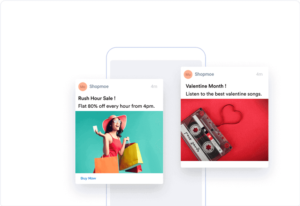
Send rich notifications that grab attention and drive action with multimedia content, such as images, video and audio. No more getting lost in the notification tray. Stand out with personalized and rich push notifications that are impossible to miss.
2. Make your push notifications interactive
Up your image notifications game to turn them into rich, interactive experiences. Add carousels to your notifications to make them more interactive and exciting. Add automatic or manual carousel functions to give your notifications the right feel. For example, showcase a travel destination via rich media carousels.
3. Give your push notifications a sense of urgency with FOMO
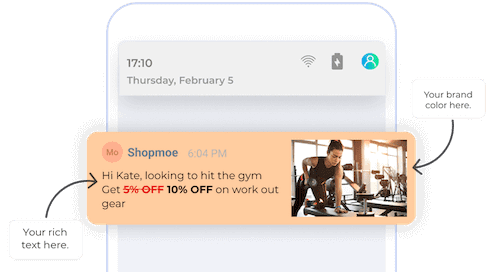
Create a sense of urgency with a fear of missing out or FOMO message by including a timer. Such notifications can be used to display the countdown for flash sales or offers that are time bound.
4. Show progress bars to motivate uses
Progress bars can inspire your customers to take action or motivate them to do more. For example, use these progress bars during game tournaments or player progression seasons with enhanced rewards.
5. Keep your push notification on brand
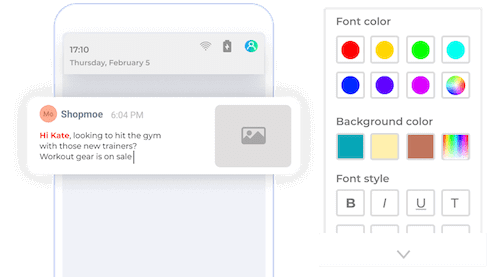
Ensure brand consistency across all your push notifications with templates you modify to your brand guidelines and standards. Active, adorable, adventurous–whatever your brand style, extend it to your notifications.
Craft rich-looking notifications using colors and rich text that instantly connect with your customers and emphasize your brand.
Simply put, our push notification templates are proven to be highly engaging, easy to create, and by far the most exciting feature we have built at MoEngage to date. With these templates, you can deliver notifications that are not just differentiated but also easy to deploy.
Push Notification Success Story: How Airtel Improved Click-through Rates Using Stylized Push Templates
Airtel is the largest provider of mobile telephony and the second-largest provider of fixed telephony in India. Airtel used stylized push templates as well as carousel push notifications to dramatically improve their click-through rates (CTRs).
The brand observed a 20% uplift in the overall CTR after using MoEngage’s Stylized Push Templates. After an Airtel customer successfully renewed their plan through the mobile app, stylized image-only push notifications were sent to educate customers about the extra benefits and encourage them to upgrade to Airtel XStream.
Airtel also used MoEngage’s Carousel Notification feature to turn these notifications into rich, interactive experiences using carousels.
The brand used these carousel push notifications to prompt customers to sign up for Airtel Cloud Storage, renew plans, drive Airtel UPI adoption, and access offers post-registration–all using only one push notification.
With carousel notifications, the brand experienced an increase of over 42% in the CTR.
Best Push Notification Ideas: Conclusion
Could your brand experience a boost in CTRs?
If you’re not already using push notifications, it’s time to start. And if you are, it’s time to review and see how you can improve. Request a demo of MoEngage’s push notification solutions today to see how to incorporate push into your overarching cross-channel strategy.