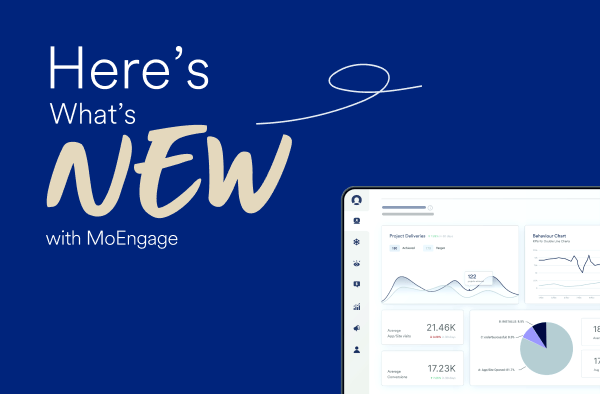Introducing MoEngage Report Builder: Spend Less Time Reporting, More Time Engaging
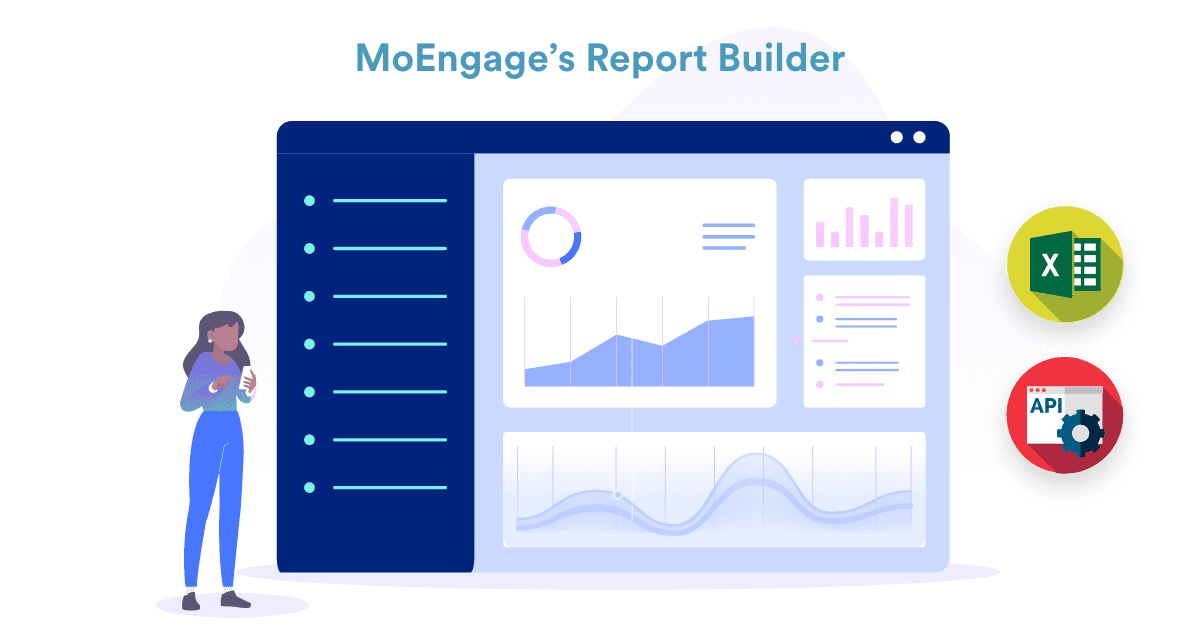
Reading Time: 3 minutes
Peter Drucker once stated, “if you can’t measure it, you can’t improve it”–and he couldn’t be more right. To know if you are successful, you first need to define success and track it—with reporting. While the importance of reporting in marketing cannot be stressed enough, every marketer also knows that the struggle around reporting is real. To help make reporting easier for you, our team has been hard at work designing a solution that lets you build customized reports in a jiffy!
Introducing MoEngage Report Builder
MoEngage’s Report Builder allows you to compile campaign performance data into annual, monthly, weekly, or daily reports. You’ll get critical insights into your customers’ activities and behavior within the product, to help you make data-driven decisions.
Here’s what sets MoEngage’s Report Builder apart from others:
Flexibility in reporting
Create reports with extreme flexibility across any channel, campaign type, or campaign (including archived campaigns).
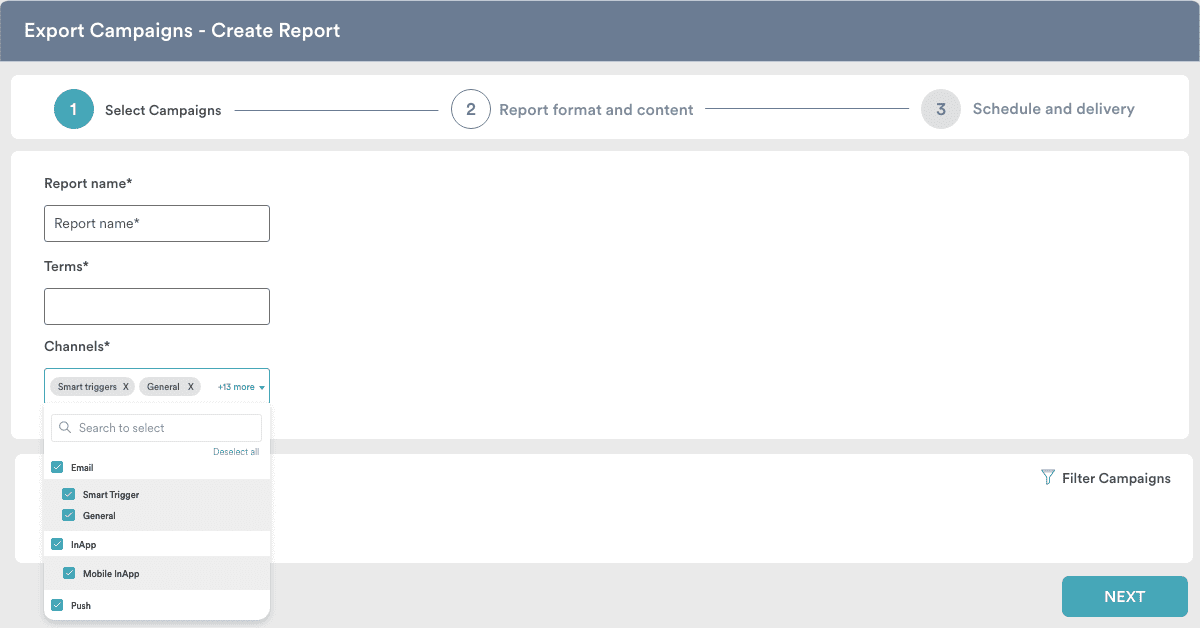
You can specifically select which campaigns you want to create reports for, or generate reports for all campaigns. You can quickly narrow down campaign selection by using the ‘Created by’ and ‘Approved by’ filters!
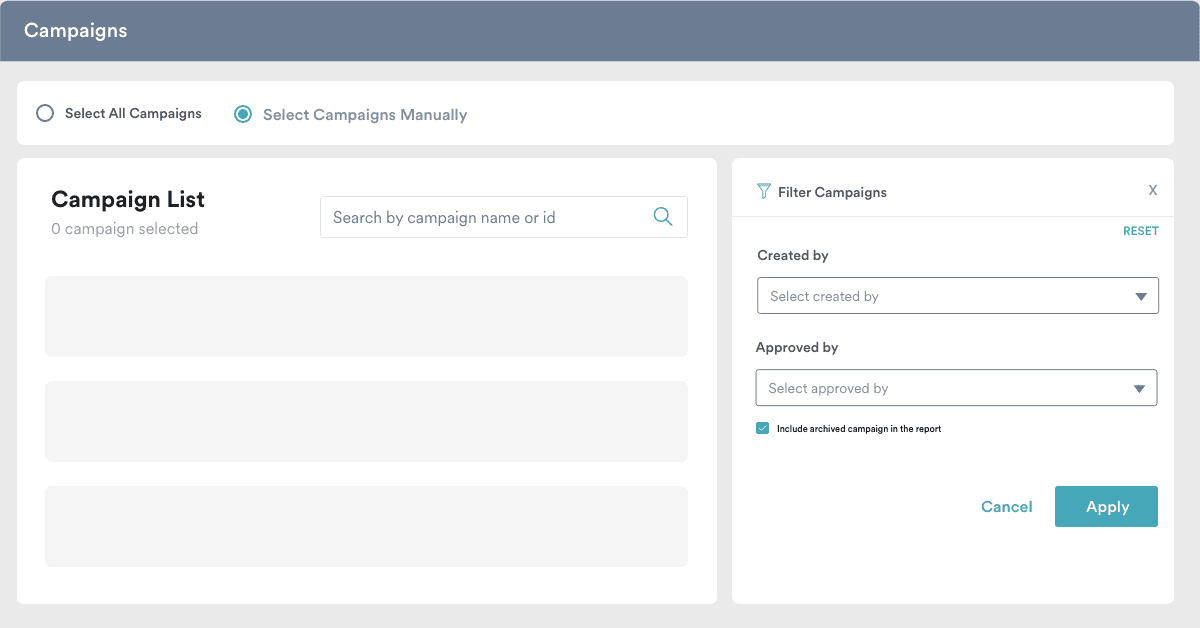
Furthermore, we understand that you work with hundreds of attributes, so we’ve made it easy for you to select only the required attributes for your reports.
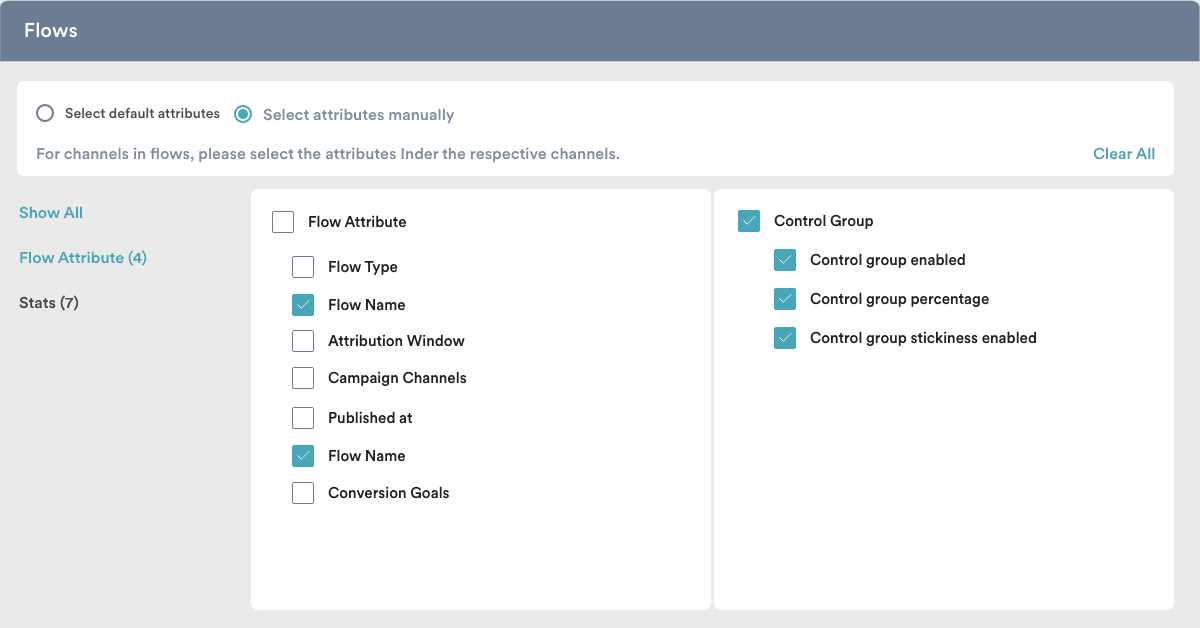
You can also use the Report Builder to configure custom attributes using mathematical formulas on the go. For example, if you want to calculate CTR, you can configure it by dividing clicks and impressions.
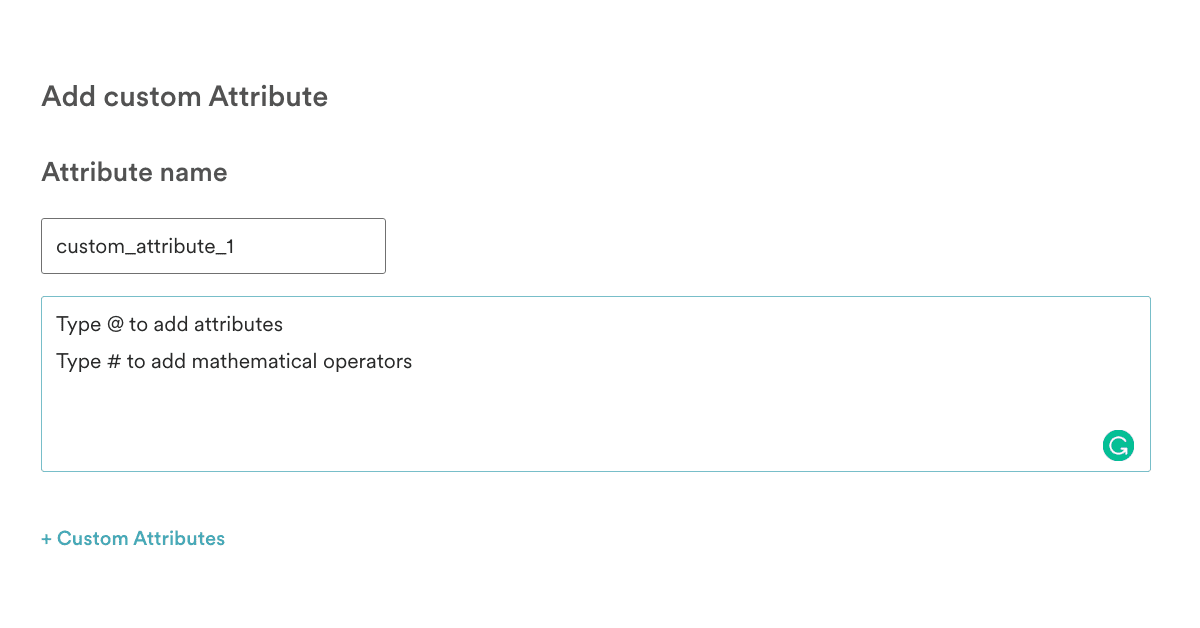
Report Builder also offers you the flexibility to select the format of the reports you’d like to export—it could be CSV/Excel file type, select compression type, delimiter selection, or more.
Increased granularity
Drill down on the details of each marketing channel or campaign with increased granularity and assess its efficacy, efficiency, and overall ROI. You can choose between extracting aggregate stats to analyze aggregate performance over the lifetime of the campaign, and day-wise stats, used to analyze the day-wise campaign performance. Additionally, if you create campaigns with multiple variations or locales (or both), you can add this data to the report with the click of a button.
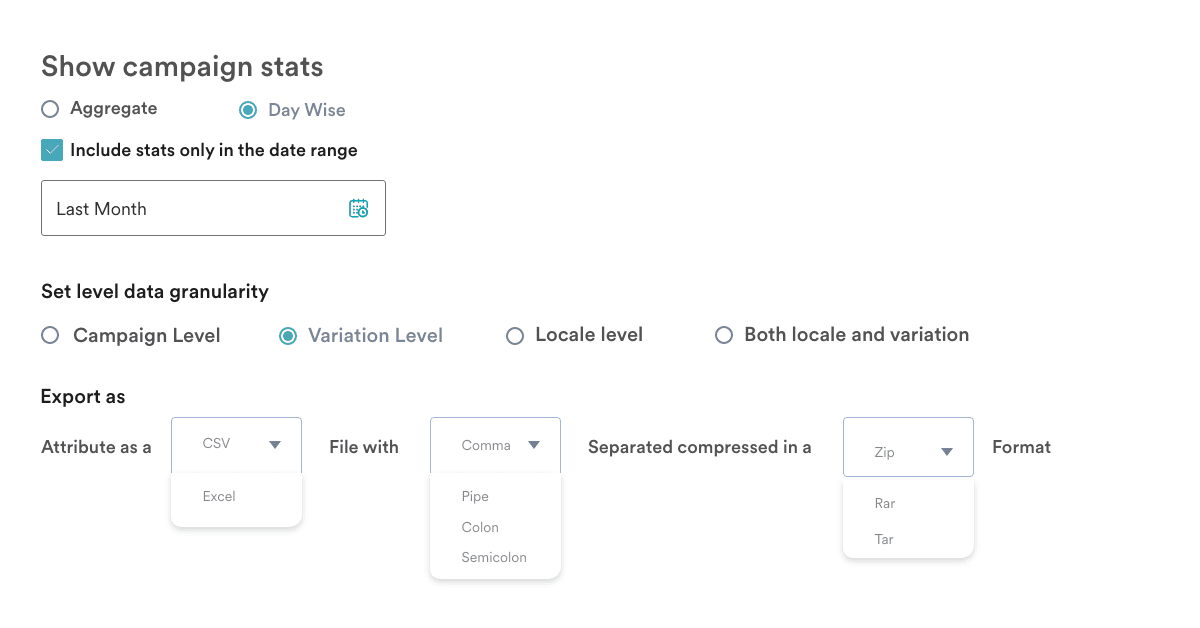
Easy scheduling of reports
From scheduling reports to be sent at a specific date and time of your choice to setting up periodic reports for specific days, MoEngage’s Report Builder has it all.
Additionally, apart from sending reports to an email of your choice, you can also programmatically download the reports through REST APIs.
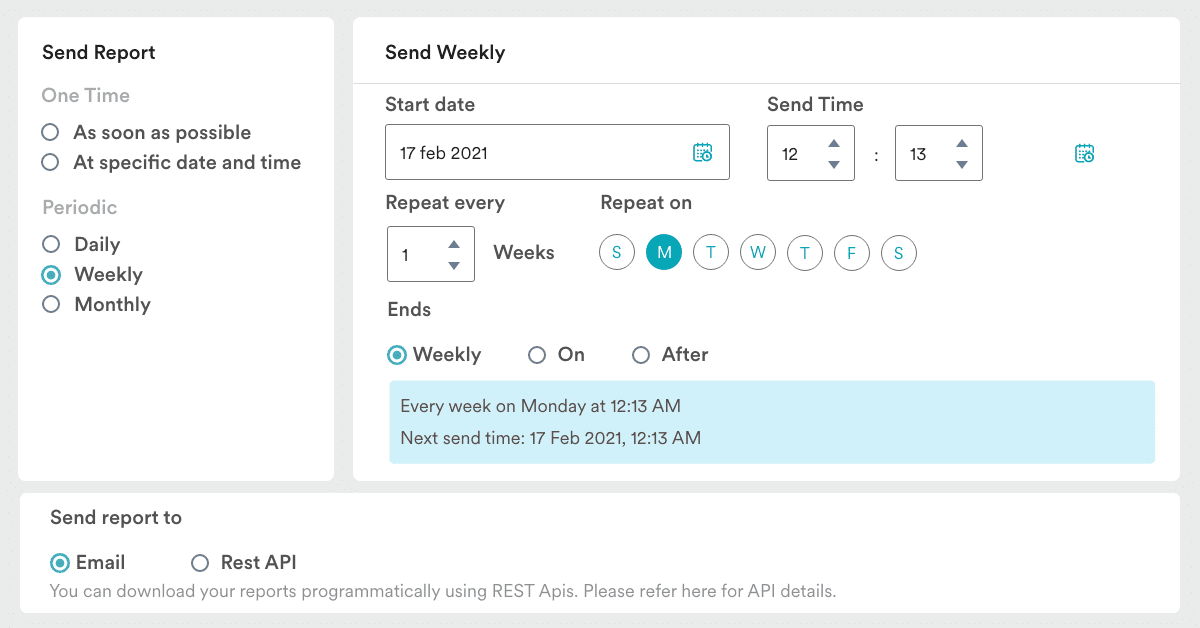
Security
Keep your data safe by restricting report access to MoEngage IDs. Define access levels for each report you create and only allow report views after users log in and request a report via the dashboard.
With MoEngage’s Report Builder, you are all set to start slicing, dicing, and analyzing data seamlessly, while connecting the dots between campaign performance and the goals you’ve set out to achieve.
A quick note for you
We’re excited to launch this and more at MoEngage Next, a customer-connect event about product launches. Check it out!
Here’s what you can read next:
- Measure marketing ROI with Global Control Groups
- A/B test your Flows with Intelligent Path Optimizer
- Engage with your customer over more channels