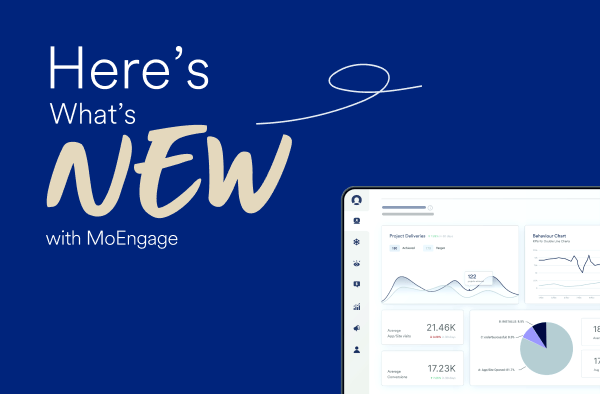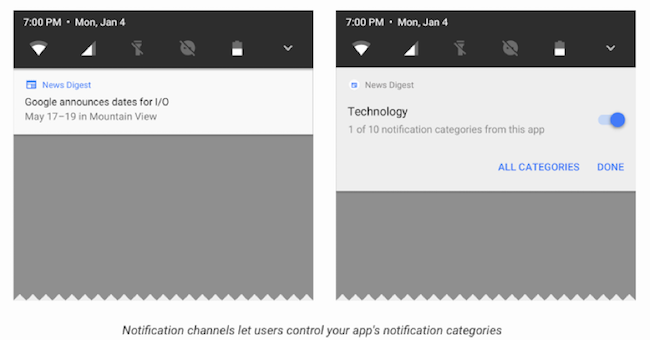Android OREO is Here and Why It’s a Good Time to Overhaul Your Push Notification Strategy

Reading Time: 5 minutes
Google has finally rolled out Android Oreo, which will be made available in the upcoming Pixel, Pixel XL, Nexus 5X, Nexus 6P, or Pixel C phones. Google has also told us that Android Oreo will be rolled out to more devices, by the end of the year.
We know, push notifications have been effective in the past when it comes to engaging users and driving conversions. Now, the latest developments relating to push notifications in Oreo, brings with it many advantages and challenges to marketers. In short, more control to users on how they wish to receive and view notifications – forcing marketers to go back to the drawing board. So, let’s take a quick look at some of the changes Google has introduced in Oreo and how it can impact your push marketing strategy.
Introducing Channels(Dev)/ Categories(Users)
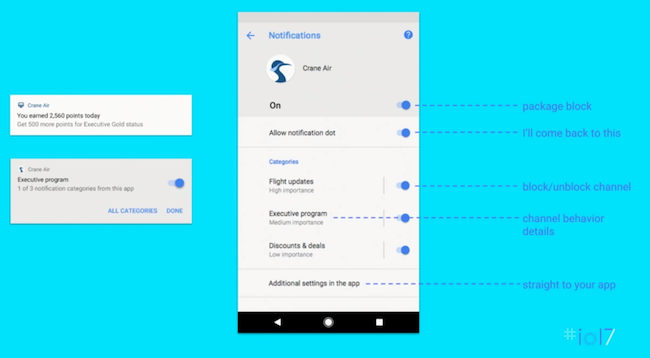
In the new update, all the notifications from an app have to be categorized into channels. For example, in the case of a flight booking app, categories/ channels can be offers, flight updates, loyalty program, etc. This update makes it easy for the app dev to send relevant updates, without being spammy.
Where do these settings reside?
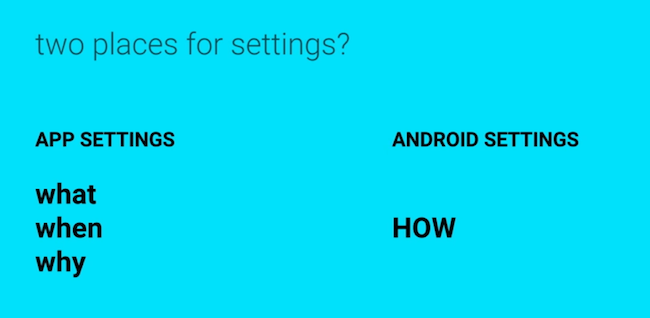
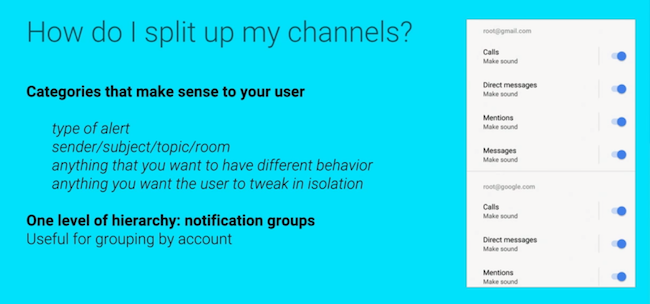
Handling channel abuse
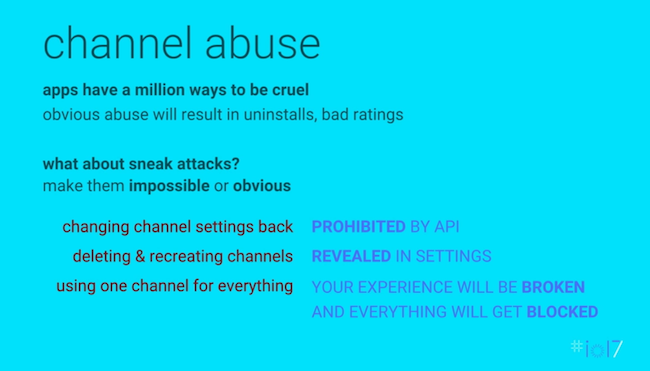
As a measure to counter abusive ways to go around this, here are some of the ways Android thinks it will handle it:
- Channels are mandatory, so if someone chooses to use just one, it risks getting all its notifications blocked for spammy behavior.
- Once blocked by the user no channel can be activated from dev end, prohibited by the API. The user has the final say.
- Devs just see that HOW many channels are blocked not which ones. Hence they can’t just recreate spammy channels hence forcing their hands to be as relevant as possible and not sending spammy notifications.
Summarizing Channels/ Categories
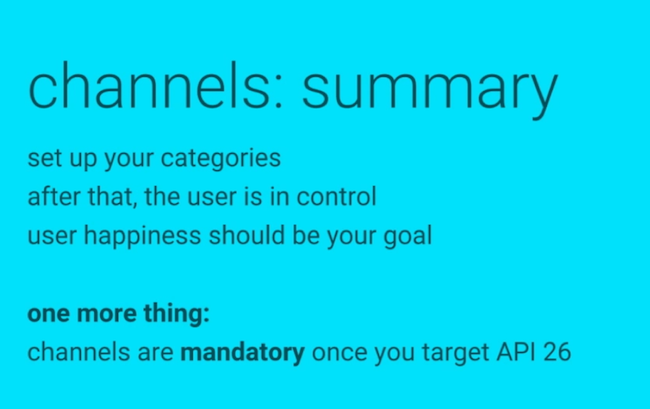
Notification Dots
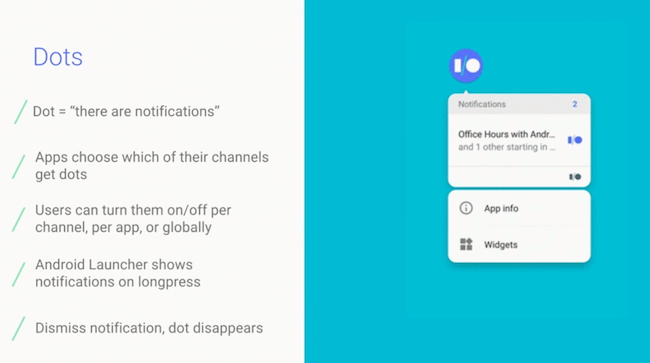
First up, the Notification Dots – similar to that of iOS. If you have unread notifications from an app, a dot appears alongside the app icon. Long-pressing the app icon will reveal the notifications as a small box. This feature saves the user from the effort of checking the notification tray for latest notifications. Also, users can interact with app notifications directly from the home screen. Android users can tap on the dots to reveal the notifications and quickly clear them by swiping away.
Set Notification Priorities
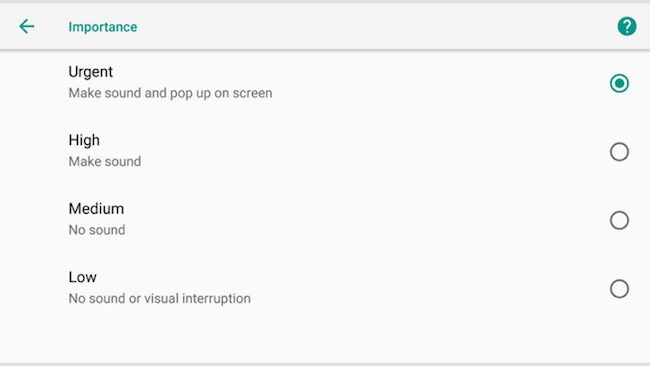
Users can set the priority for the notifications they receive. This feature could mean a potential red flag for app marketers who send frequent notifications. However, there is a workaround for this limitation. One, employ frequency capping while sending notifications to avoid sending too many notifications. Two, make use of user segmentation and personalization to stay as relevant as possible while sending notifications.
Group Notifications
In the latest update, users can customize their notification feed based on their interests like technology, music, news, etc. In this feature, several notifications delivered by different apps, are grouped basis users’ set interests. For example, all notifications about ‘technology’ will be grouped regardless of which app sends the notification. Persistent notifications are also available for apps running in the background. But they can be turned off by the user.
Sort Notifications
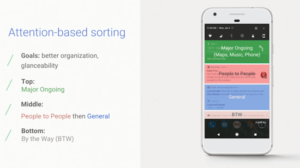
Google has introduced a new way to sort notifications based on their perceived importance. Here’s a breakup:
Ongoing and Important
Notifications from apps that are ‘important and ongoing’ take the top position. This includes notifications from Navigation, Music Controls, Ongoing Call and such. Google could provide more options for devs to customize the notifications.
People to People
Notifications from messaging apps such as Google Allo, Hangouts, and such.
General
Assuming that shopping and other ordering apps would fall in the General category, notifications from these apps would be fairly down below in the notification tray. How marketers learn to tackle this challenge remains to be seen.
By The Way
This includes notifications from not-so-important apps like calendar, clock, etc.
No Notification Re-order
Another change introduced in Android Oreo is ‘no notification re-order’. Unlike before, when a new notification takes precedence over the previous ones in the notification tray, in Android Oreo the previous notifications continue to be visible. Google has now decided to change this behavior. Previous notifications will continue to remain on top, and newer notifications will stack underneath. When the user clears or opens the previous notifications, newer notifications will get pushed up.
Notification Shades

Google has also carried out a slight re-design that affects how notifications appear. Media notifications like images have a slight colored background that enhances the look. Similarly, media streaming apps like YouTube and Google Play get a distinct colored background. The color is derived from the album artworks of the tracks and videos (Developers may have some more control over this). Other than adding to the visual appeal of the notification tray, this change could also make it easy for users to spot streaming apps and control them.
Snooze Notifications
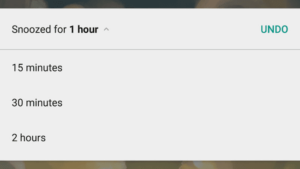
Android users can now snooze notifications until they are ready to act upon them. In Android Oreo, this option is made available by default, for all apps. This update can be potentially good news for marketers; as users can now choose to act upon, the notification at a later time, rather than just swipe them away.
Instant Apps

While Google did announce instant apps during last year’s Google I/O, it is only with Oreo that instant apps are now finally making their way to users’ handsets. Instant apps allow users to use an app, without the need for it to be present on the device. Users can access instant apps via their browser, perform required actions and close the app via the browser. Instant apps can change the way app marketers interact with their users. Is Google going to provide a separate channel to send notifications to instant app users? Or will there be a mechanism similar to that of browser-based notifications to engage instant app users? Only Google can tell.