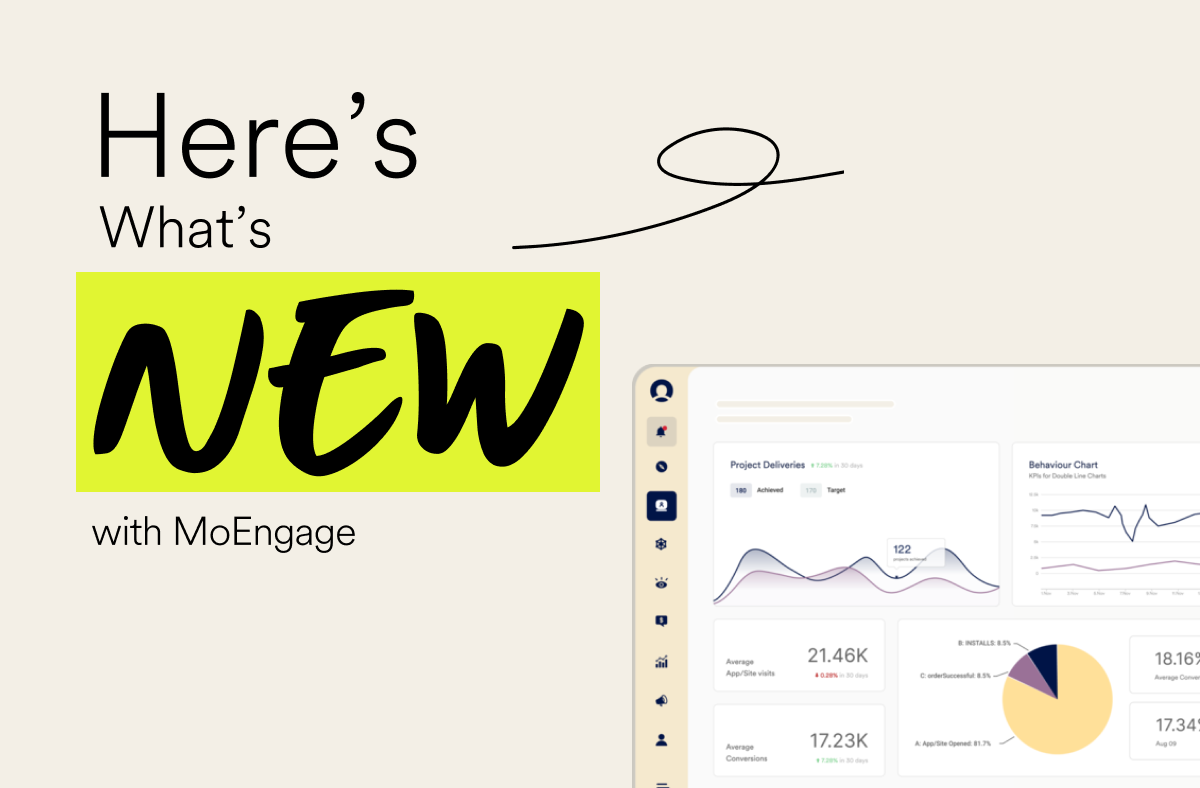Push Notifications vs In-App Messaging: Differences & How to Use Them

The key to attracting mobile app users is to earn the privilege of securing a place on their phone. As mobile marketers understand this concept, they are looking for various ways to engage with customers without appearing too intrusive.
In this race, in-app messaging and push notifications emerge as strong contenders to capture mobile app user interest.
Carrying out an in-app messaging vs. push notifications comparison can be tough, given that both techniques are somewhat symbiotic in nature. However, in this article, we’ll break down the key differences and share specific scenarios to help you understand when to deploy each tactic.
Let’s jump in.
In-App Messaging vs. Push Notifications: Quick Definitions
Mobile phone applications display messages through two main channels, namely, in-app messages and push notifications. At first glance, they may appear to be one and the same thing, but that’s not quite the case.
Let’s start with their basic definitions.
- Push notifications are essentially the standard run-of-the-mill notifications that app users receive even without engaging with your app. They typically pop up on the phone’s lock screen or in the notification tray, and alert users of any ongoing activity.
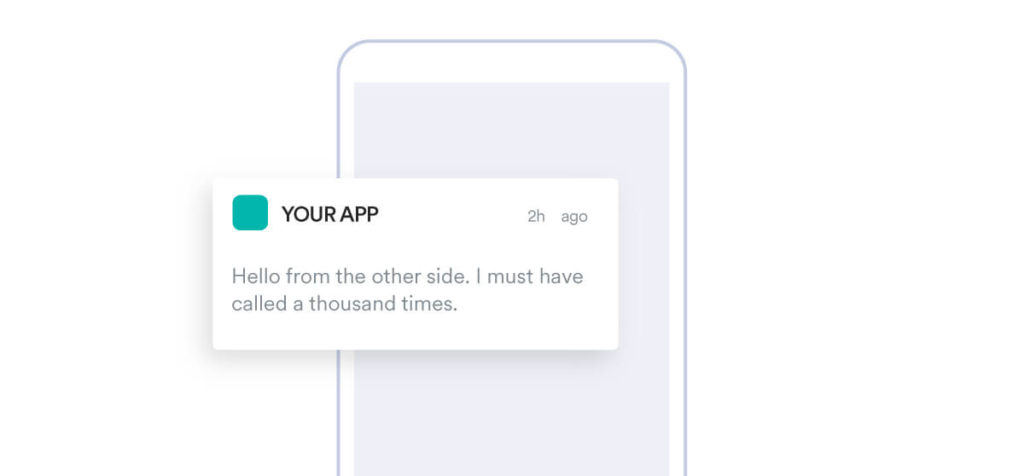
- On the other hand, in-app messages are the notifications that app users receive when they open and use an app. Such messages are more context-specific and target the audience based on their interactions and habits. These messages are not a new as a mobile engagement strategy and continue to rise in popularity as they offer granular targeting of users.
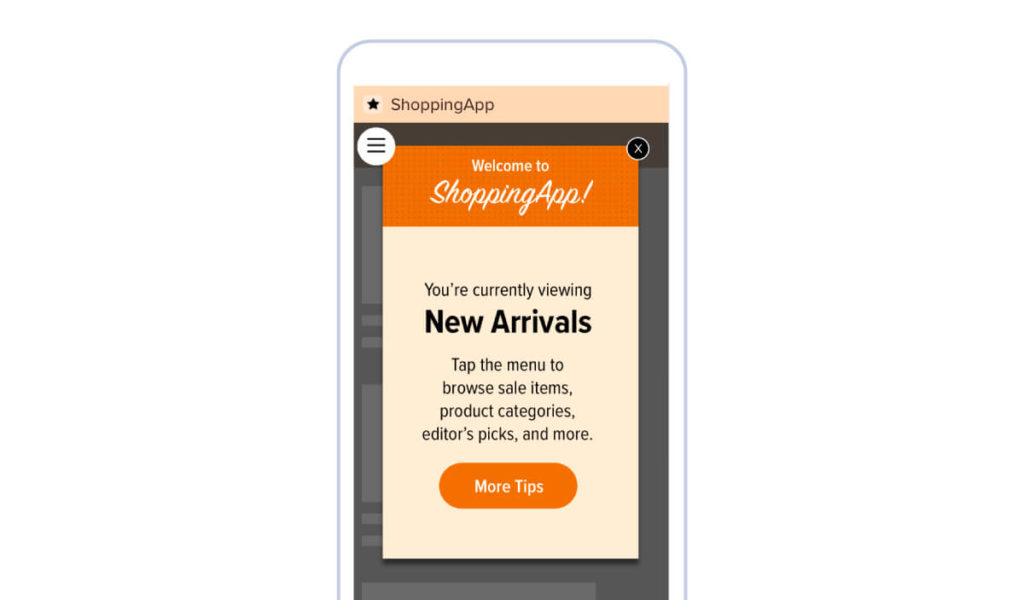
In a nutshell, push notifications display outside the app (off-site), while in-app messages display inside the app (on-site).
The Difference Between In-App Messaging and Push Notifications
The primary difference between in-app and push notifications lies in where and when they appear. In-app messages, like the name suggests, are delivered while a user is actively using the application. This increases contextual engagement.
Push notifications, on the other hand, appear outside of the app—either in the notification center or on the lock screen of a mobile device. It aims to re-engage users even when the app is not being actively used.
The positioning and the display of push and in-app messaging is not the only differentiating factor between the two. Here are a few other variables involved:
1. What are their objectives?
You can think of the role of push and in-app messaging as a relay action, with one leading the way for the other. Push notifications let mobile users engage with your app, while in-app messages take the interaction further – much like transitioning through the stages of a sales funnel.
That being said, push notifications primarily help with app user retention. Think of an app user who becomes disengaged with your app and uses it less frequently over time. You can still use push notifications to communicate with them and to re-engage them through various mobile marketing strategies. However, the messages must be timed correctly to entice the user to open and use your app.
Below are some examples of best times to send Ecommerce push notifications for reference:
|
|
Conversely, in-app messages are more likely to interact with those who already engage with your app often. And since they are not usually bound by word count, you can design longer messages and pair them with visually appealing elements to make them more attractive.
While you can personalize both push notifications and in-app messages, the latter makes messages more relevant for the target audience as it is a direct result of the user’s actions.
2. What is the working principle behind each?
Without going deep into the specifics, the following are the different delivery mechanisms of how push notification and in-app messaging work:
- In-app messages are integrated within the application itself, and as such, are an integral part of the user experience linked to the app itself. Hence, the message delivery takes place internally and only when the app launches.
- Push notifications run on OSPNS (Operating System Push Notification Service) that ties up provider servers to the app via an elaborate OS-linked network of the receiver device. Delivery of push notifications takes place even when the app is closed.
3. Who are the target audiences?
Push messaging drives disengaged or inactive users towards using the app, whereas in-app messaging appeals to the target audience that already uses the product.
4. Can one disable these notifications?
Users can turn off push notifications through app or device settings, while in-app messaging, being a part of the app UI, cannot be necessarily disabled.
5. Which one performs better?
According to a survey by Reckless, the KPIs for in-app messaging and push notifications are as follows:
| In-App Messaging | Push Notifications | |
| Open Rate | 20% | 75% |
| Click-Through Rate | 28% | 7.4% |
These variations highlight that while in-app messages often achieve higher open rates due to their integration within the app experience, push notifications can lead to higher immediate engagement through click-throughs. The effectiveness of each channel depends on factors such as content relevance, timing, and user preferences.
It’s crucial to tailor your communication strategy to your specific audience and objectives, leveraging the strengths of both in-app messaging and push notifications to maximize user engagement.
How to Choose Between Using In-App vs. Push Notifications
Given the point-by-point differences between in-app messaging vs. push notifications, it may be quite clear when to use what. However, without leaving anything up for interpretation, here are some conditions and use cases regarding when you should be using push notifications and in-app messaging:
1. When to use in-app messaging?
To summarize what we have already seen so far, in-app messaging works best for target audiences that actively use your app (we have a few solid in-app messaging examples to inspire you). You can use it to increase in-app session time and nurture customers in the process.
Here are some use cases when app marketers can power up engagement rates through in-app messaging:
- Onboarding: Guide new app users on how they can use the app and maximize value through its various features.
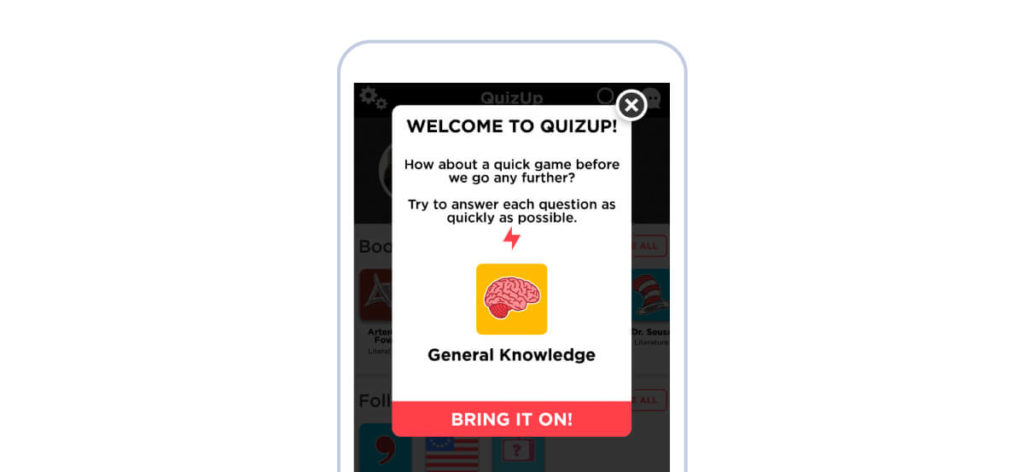
- Special Offers and Promotions: Announce sales or giveaways and offer coupons, discounts, freebies, etc. to cultivate customer loyalty. You can customize the in-app messages to be tailored as per the user behavior and profiles.
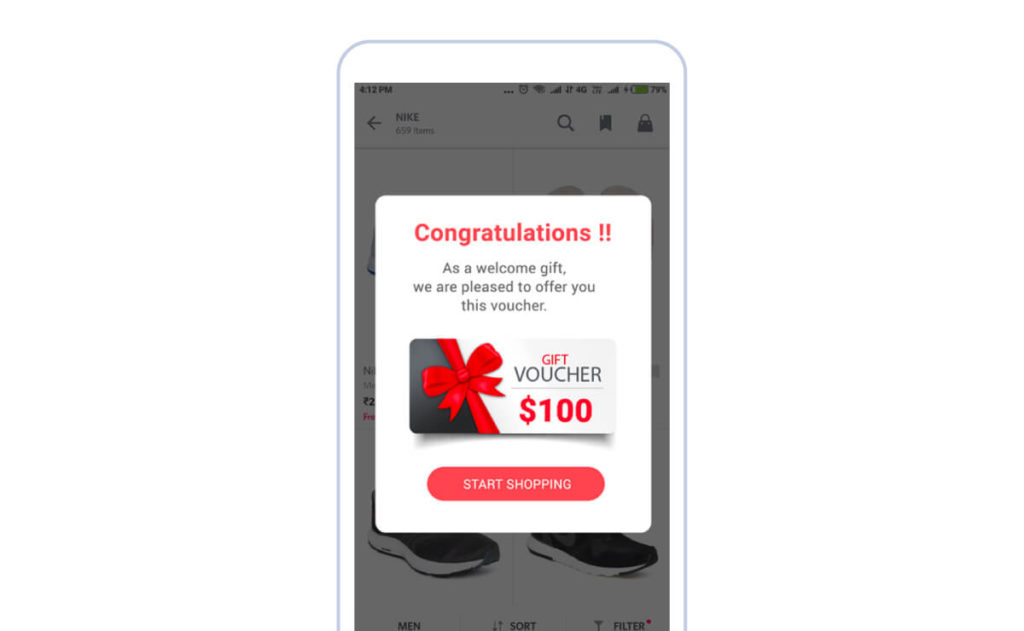
- New Features or Update: Put new features or updates in the spotlight by explaining them in detail and instructing how to avail its benefits.
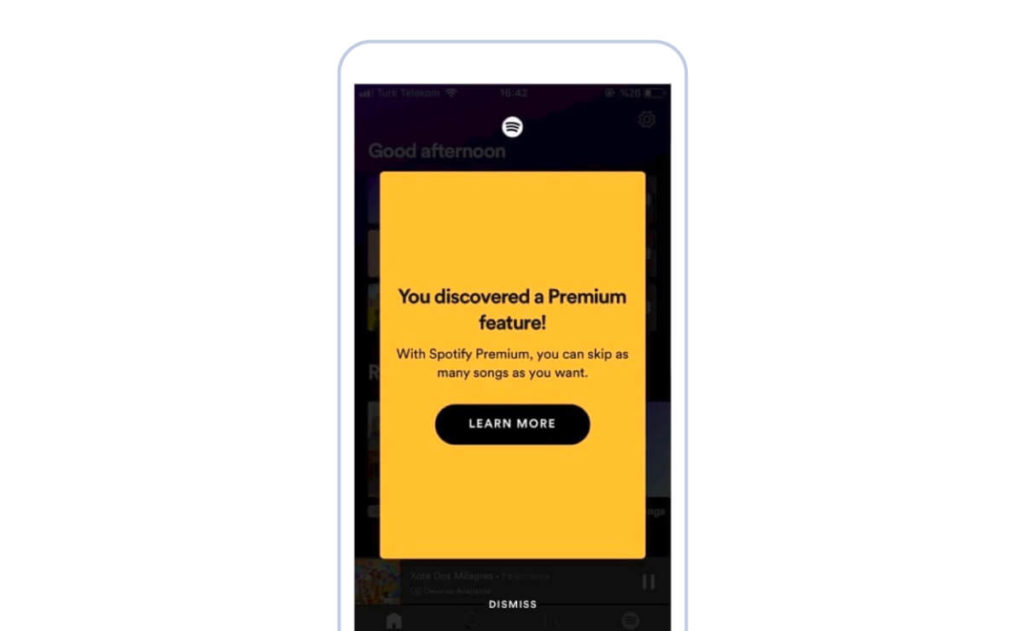
- Transactional Messages: Confirm actions within the app, such as registration, opt-in requests, newsletter sign-ups, in-app purchases, etc. You may even use it to collect feedback
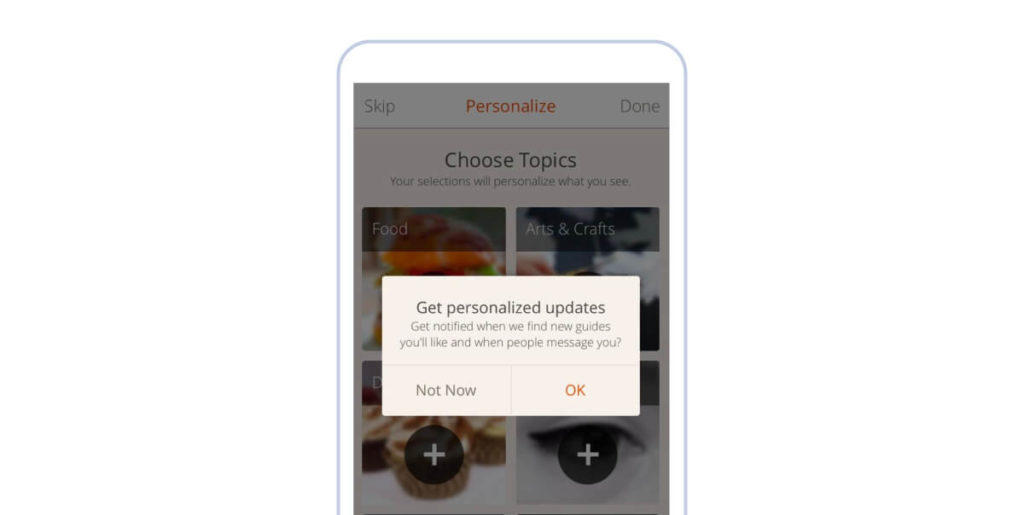
- Announcements: Share any crucial app-related or company-related information with the app users.
2. When to use push notifications?
Let’s quickly recap that push notifications let mobile users re-engage with your app, increase open rates, and prompt immediate action. When it comes to push notifications, mobile marketers have to be particularly careful regarding the content, timing, and frequency so that they can drive results. Overdoing push notifications can backfire as users uninstall your app for good.
With the above factors in mind, here are some applications of push notifications in mobile marketing strategy:
- Event-triggered push notifications: From stock, alerts to cart abandonment, push messaging drives the app user to return and review their app activity.
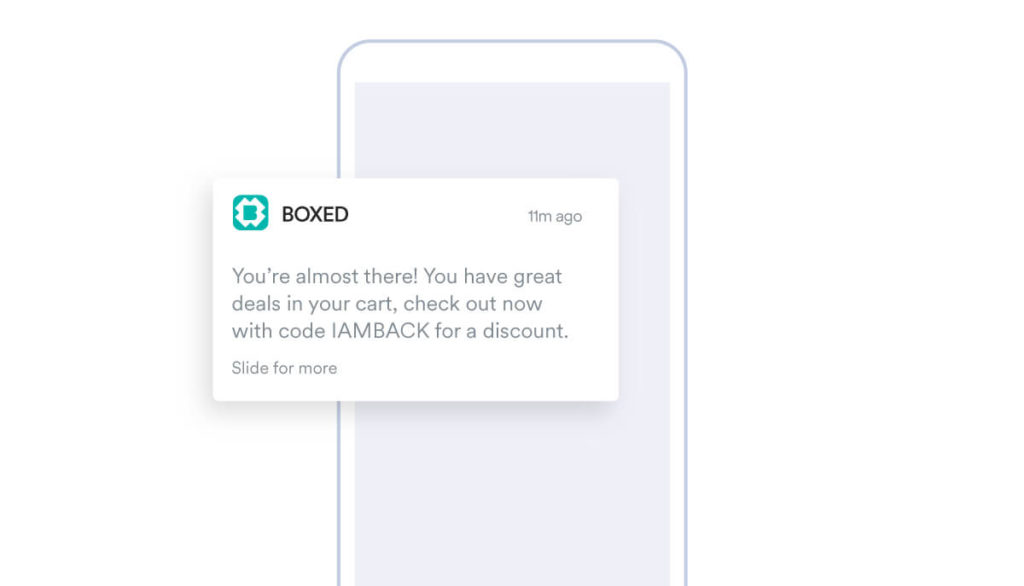
- Transactional notifications: Share order confirmation, delivery updates, or even welcome messages through transactional push notifications.
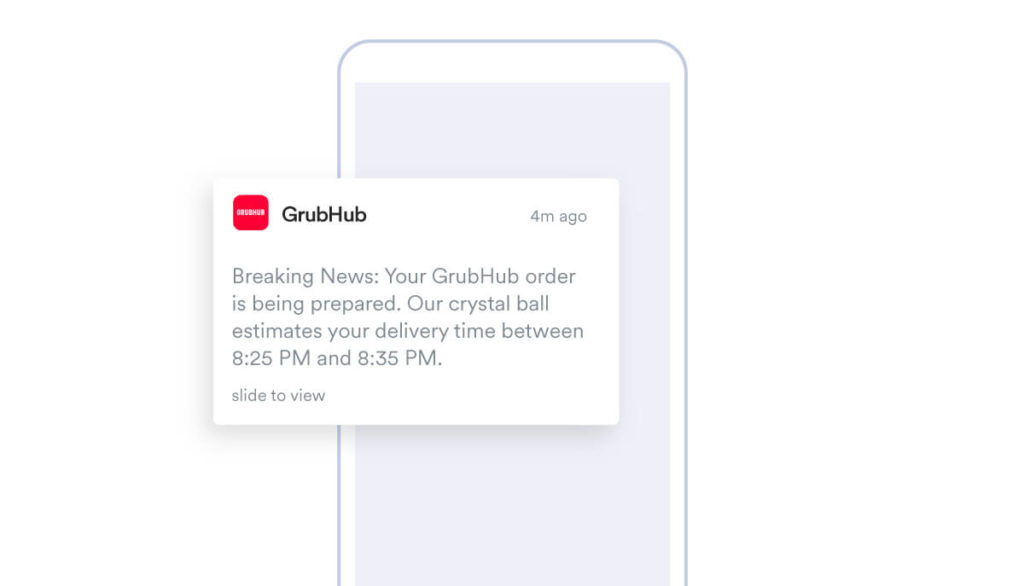
- Promotional mobile marketing: Carry out the most basic mobile marketing strategies such as delighting your customers through special offers, promos, and discounts. You can even use push notifications to promote the app itself.

- Geo-location messaging: Use the device’s physical location to act as trigger for notifications, such as ongoing events, traffic or weather updates, check-ins, and sales.
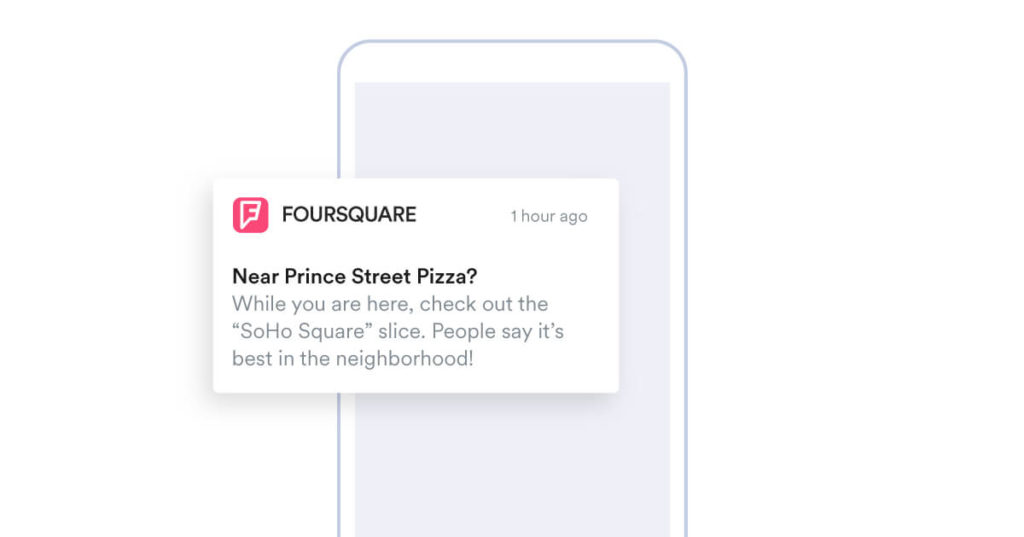
- App reminders: Mobile marketers can deploy re-engagement strategies to lure in inactive users through actionable CTA-loaded notifications that allow single-tap action.
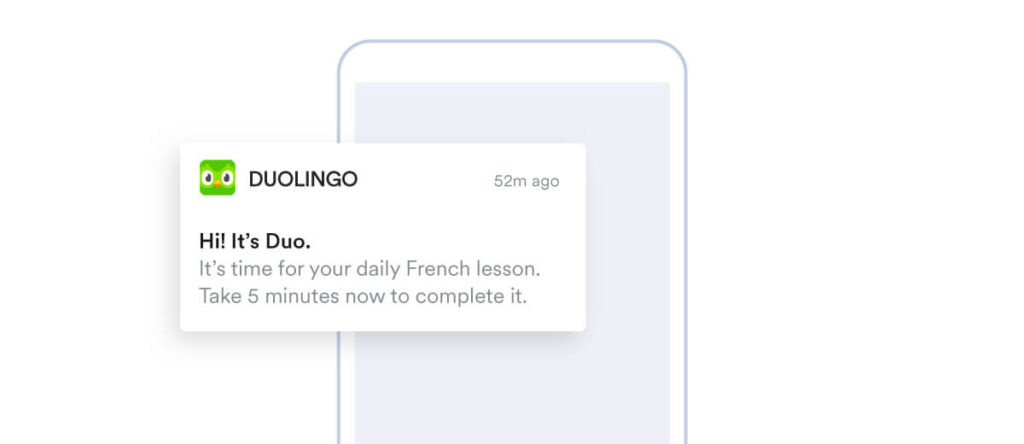
Push vs. In-App Notifications: Concluding Thoughts
We have seen so far the differences between in-app messaging vs. push notifications, along with their respective use cases. You are now in a great position to understand when to deploy each tactic to meet your organizational goals.
As part of a larger mobile marketing strategy, push notifications and in-app messaging can work excellently in tandem to get more out of your app. The combination of in-app messaging and push notifications is a great way to boost and support the other.
They can collectively increase app open rates while improving engagement, both of which are crucial strategies for long-term customer retention. This multi-disciplinary approach can amplify their individual advantages and offset the associated drawbacks!
MoEngage seamlessly integrates in-app messaging and push notifications to create a cohesive customer engagement strategy that drives retention and conversions. Sign up for a demo to see it in action.