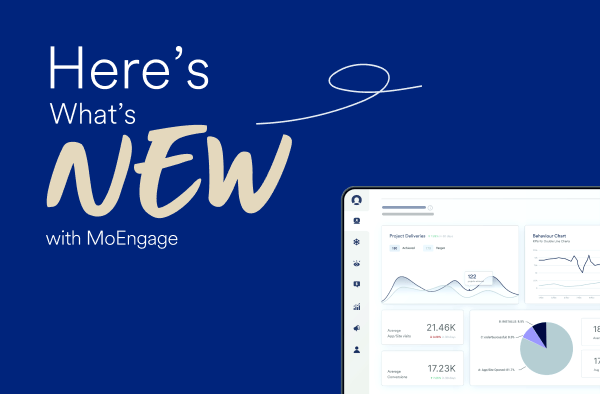Everything You Need to Know About iOS 14 And It’s Impact on the Mobile Marketing Landscape

Reading Time: 7 minutes
Bonus Content 👉 Boost User Engagement By Maximizing Push Notification Delivery Rates [Download Report] |
Apple announced its latest operating system for iPhones, the iOS 14, at its Worldwide Developers Conference on June 22, 2020. Since 16 September 2020, iOS 14 was available on all iPhones running iOS 13. Here’s a list of what’s new and how mobile marketers can adapt to these changes quickly:
iOS 14 changes for mobile marketers
User tracking will require explicit permission from mobile users
The Identifier for Advertisers (IDFA) is a random string of numbers and letters assigned by Apple to specific devices that acts as a unique identifier. Mobile marketers and advertisers use this to deliver personalized advertising without knowing the personal details of the device’s user. IDFA also helps marketers attribute app installs of certain in-app events to specific marketing campaigns.
In iOS 14, your app will have to now explicitly ask the user’s permission to get the device’s IDFA via a pop-up. By default, a user is opted out right from when they launch an app. iOS developers from your team can refer to the AppTrackingTransparency documentation provided by Apple to comply with this change.
This is a huge blow for mobile marketing because, without accurate attribution information, the efficiency of a marketing campaign drops significantly, regardless of the nature of the app.
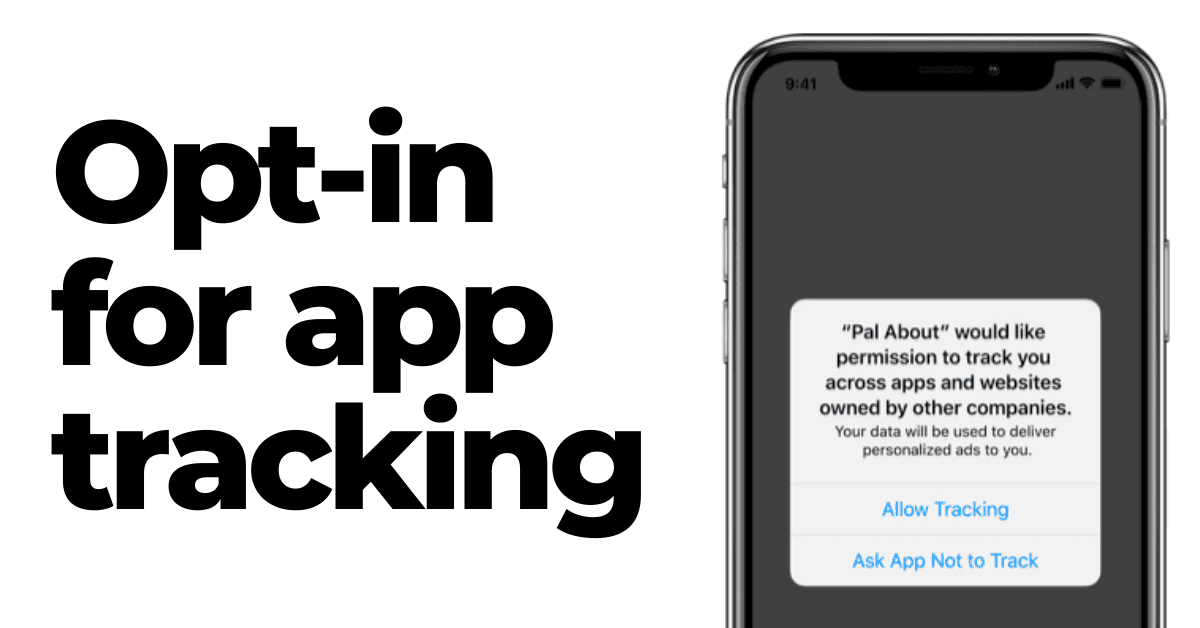
Does this mean the end of attribution in mobile marketing?Nope! Apple is recommending a new framework for attribution, the SKAdNetwork, which mobile marketers can use to measure ad campaign performance while respecting the user’s privacy. iOS developers can check out the documentation here. We’re yet to see how effective this will be for accurately measuring attribution, as opposed to IDFA tracking. |
The battle for user attention gets fiercer in the App Library
In iOS14, a new space called App Library is added toward the end of an iPhone’s Homescreen. The App Library automatically organises all of a user’s apps into simple, easy-to-navigate cards, and intelligently suggests mobile apps that may be helpful in real-time. Think of it as a scaled-down version of the App Store.

As you can see, apps that are in the same category will be put together in clusters. Though this comes as a boon to mobile users, it makes things tougher for mobile marketers. After winning the user’s attention in the App Store, your mobile app has to now fight for engagement in the Homescreen.
💡 Is this the best time to optimize the performance of your marketing channels?YES! The launch of App Library will now force marketers to be more creative with other marketing channels, primarily push notifications. Keeping this in mind, our product team at MoEngage recently launched Push Templates, enabling mobile marketers to create beautiful and attractive push notifications without coding or design help. |
Show the value of your app with App Clips
Imagine a mobile app ecosystem where the user can download an app temporarily to use it for a specific function like renting a vehicle or purchasing a coffee. Apple has taken a giant stride toward this with the launch of App Clips in iOS14. An App Clip is a small part of an app experience that is designed to be discovered at the moment it is needed by the user.
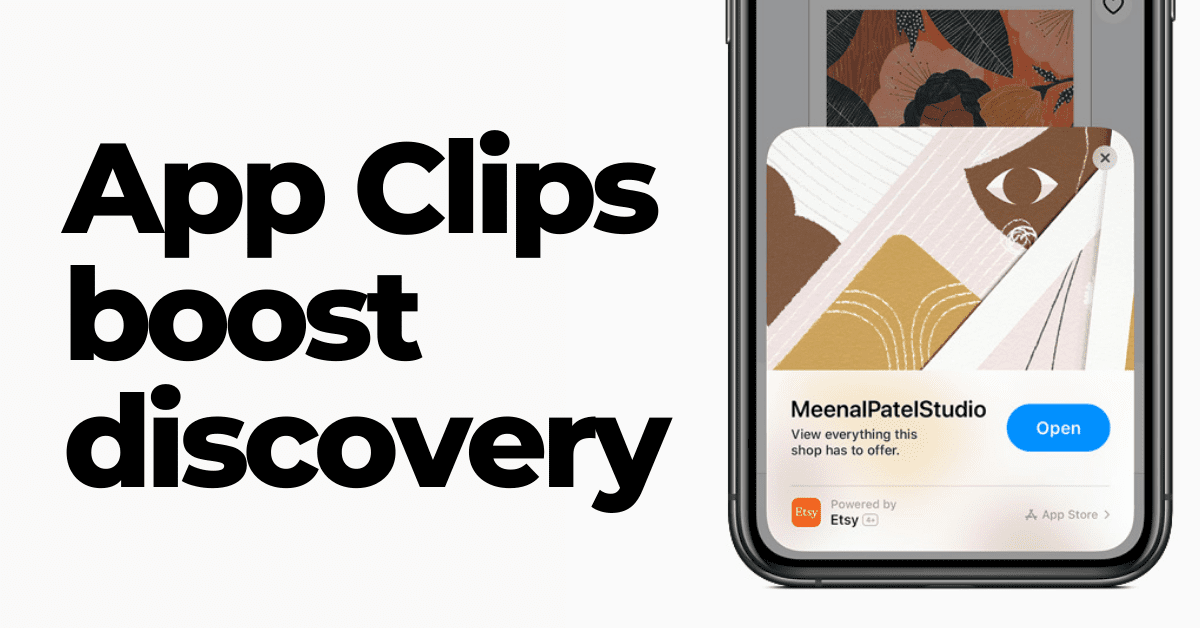
This comes as great news to mobile marketers as Apple is improving discoverability by allowing users to experience the best parts of your app. After the user is done, you can offer the opportunity to download your full app from the App Store.
In the ever-changing landscape of mobile consumption, where habits change overnight, it is important to get users addicted to your app. By allowing users to get a taste of what you have to offer, you can improve user engagement and reduce user churn as well! iOS developers in your team can refer to this documentation by Apple to create an App Clip.
More transparency and control to the user
App Store product pages will soon start featuring summaries of self-reported privacy practices by mobile brands and developers. This information will be displayed in a simple, easy-to-understand format in the App Store.

Apple has also taken steps to ensure iPhone users are more in control of what information of theirs is accessible by third-party mobile apps. iOS 14 users will have the option to choose to share their approximate location with your app rather than their precise location. For weather and news apps, this could mean a slight disruption in your marketing campaigns that rely on your user’s location information.

All you need to know about Facebook’s updates for iOS 14
As Apple has started rejecting mobile app updates that don’t comply with their privacy updates, Facebook has announced the following changes to their tracking mechanisms for the iOS 14.5 release:
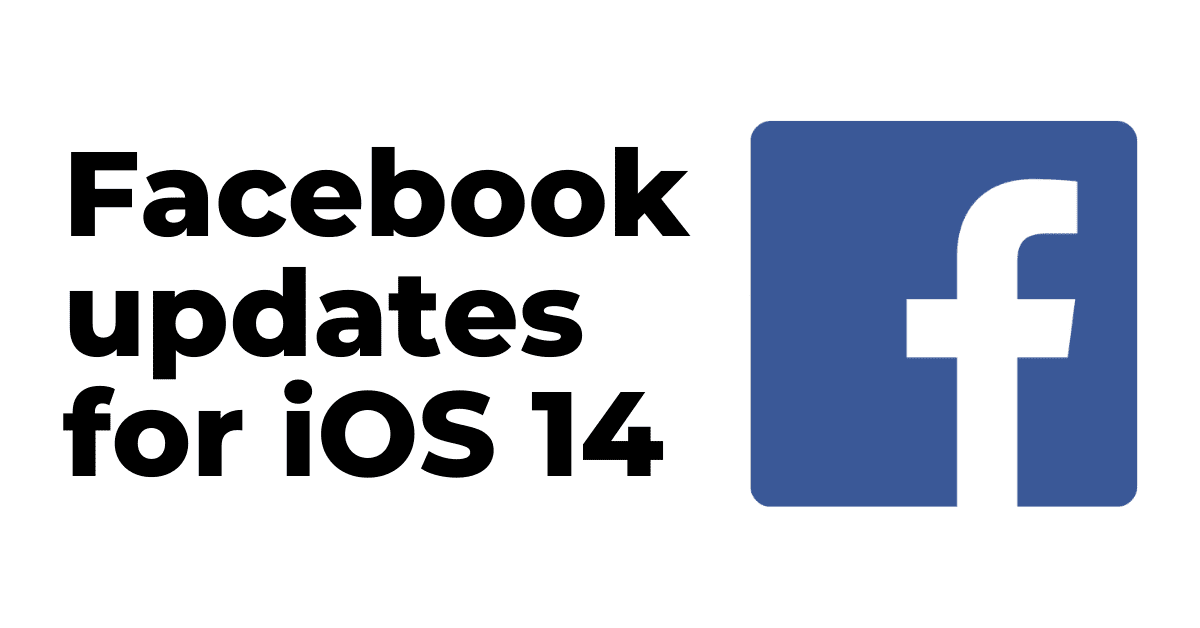
- One mobile app can be only linked to one Facebook advertising account, however, one Facebook ad account can be used to promote multiple apps.
- Facebook will not be providing an option to turn off any active campaigns, mobile marketers will have to delete and recreate the campaign from scratch.
- Each mobile app is limited to a maximum of nine iOS campaigns that can be run simultaneously at a given time. If you delete a specific campaign, it will still be counted in the permitted limit of nine Campaigns for the next 72 hrs after deletion.
- Each campaign can be limited to only five Ad Sets of the same optimization type, and all Ad Sets in one particular campaign must have the same optimization choice. Additionally, conversions set at an Ad Set level on Facebook might be probabilistic instead of actual data.
- Mobile marketers will not be able to run any reach and frequency campaigns.
- Each domain will be limited to include a maximum of eight conversion types only.
- Reporting and analysis of active and deleted campaigns from Facebook may be delayed up to three days.
- Facebook will not be providing any reporting around age, gender, geolocation, or ad placement. Additionally, Facebook will not be providing the existing 28-day view-through and click-through attribution for active or deleted campaigns.
How has MoEngage adapted to iOS 14.5 changes?
It is safe to say Apple has shaken the foundation of mobile marketing. The trend of respecting a user’s privacy is a welcome move, and MoEngage is constantly working on ensuring your marketing campaigns aren’t impacted by any of these changes.
To comply with iOS 14 changes, we have updated our SDK to ensure that our customers can take permissions from their users before tracking them. From MoEngage’s SDK version 6.3.1 onwards, we support this by checking the permission status given by the user and then accessing the IDFA.
How does it affect MoEngage users?
Since MoEngage doesn’t rely on IDFA for its services, there is no impact on you as a MoEngage customer and on the activities you do or the campaigns you run for Apple users via MoEngage.
All you need to do is enable the app transparency permission as per Apple’s policy. To request permission to track your users and access their device’s IDFA, you must use the AppTrackingTransparency framework. You must also include a purpose string in the system prompt that explains why you’d like to track the user.
Until you receive your users’ permission to enable tracking, the device’s IDFA value will be all zeros. In such cases with invalid IDFA values (all zeros), you might face issues while tracking your users.
Also, looking at how Apple is giving importance to User Privacy with iOS 14.5, we suspect, this may cause issues in the App Store Review process in the future.
Who does this change affect?
- If you’re using iOS SDK below 6.3.1 with Ad Support Framework
- If you use Hybrid SDK (which internally uses iOS SDK versions below 6.3.1) along with Ad Support Framework
What are the next steps if you’re affected by these changes?
We recommend all affected MoEngage customers migrate to iOS SDK 7.0.3 or later. Although migrating to 6.3.1 or later is an option, we highly recommend you move to the latest version to seamlessly comply with these updates.
Additionally, if you need IDFA, you must ensure that you are taking the permission of your users to track their data through Apple’s AppTrackingTransparency framework (as mentioned above).
If you wish to speak to our team about how MoEngage can help your brand improve mobile marketing, you can schedule a call here.
| Here’s what you can read next: |