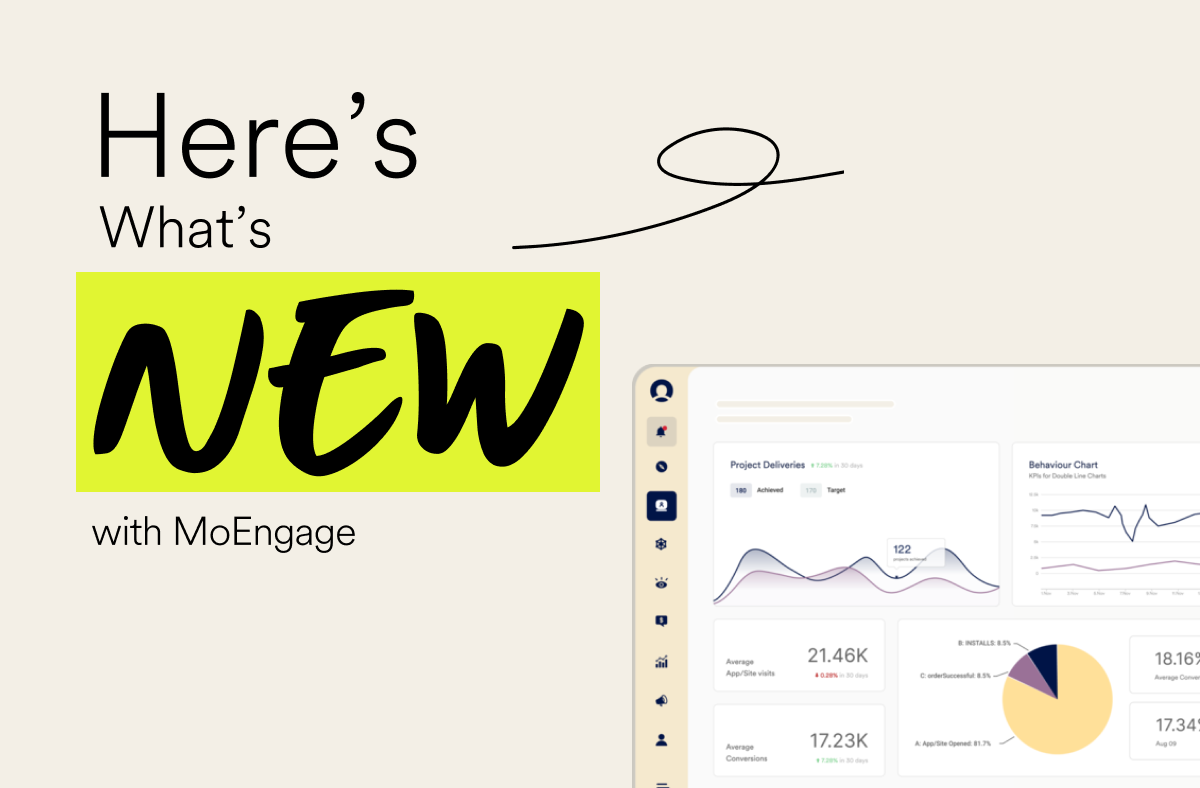Best Practices For Email Marketers Following The Launch Of iOS 15

Reading Time: 6 minutes
As an email marketer, you probably use open rate as a primary metric to measure the performance of your email campaigns. After all, high open rates indicate that your emails are being sent to your customer at the right time with the right subject line. But after the launch of the iOS 15 email updates, the way you leverage email open rates may change.
In this year’s Worldwide Developers Conference, Apple announced the launch of iOS 15, a big part of which were changes to the way Apple users consume emails on iOS devices, specifically through the Mail app.
What are the iOS 15 email updates?
There are three primary updates in iOS 15 that will affect your email marketing campaigns:
- Mail Privacy Protection, which requires iOS 15 users to enable explicitly, will reduce the accuracy of email open rates by stripping email trackers and masking your customers’ IP address
- iCloud+ will come with an additional ‘Private Relay’ feature preventing you from tracking Safari users on your website
- Hide My Email will allow your customers to replace their real email address with a proxy that can be changed at any time
👉 Read more about the above updates and other announcements regarding iOS 15 here.
| Wondering whether iOS 15 users will opt-in to the Mail Privacy Protection feature?
Well, after the launch of iOS 14.5, about 87% of Apple users around the world declined apps permission to track their activity. Given this trend, we have reason to believe the adoption of Mail Privacy Protection will be high as well. |

Best email marketing practices for iOS 15
As of 2021, Apple Mail holds an 11.5% market share of all email clients globally. This is a significant size of your customer base. Here’s how you can tweak your email marketing strategy to prepare for this change:
1. Revisit your email open rate goals and benchmarks
The most significant impact of iOS 15 on email marketing is that you will no longer be able to tell who or how many customers are opening your emails. This means your current email open rate benchmarks, built on historical data, will need to be changed for iOS 15 users.
We strongly urge email marketers to create new customer segments consisting of only iOS 15 users and observe the email performance for these segments in isolation. This will help you set up new benchmarks accurately and ensure your other customers’ data remains unaffected.
2. Move away from email open rates to other engagement metrics
It is time to stop considering email open rate as the leading indicator of your email marketing performance. You can instead use the following metrics to gauge what’s working and what’s not:
- Number of clicks and click-through rates (CTR)
- Conversion rates
- Unsubscribe rates
Higher CTR and conversion rates will indicate that your email was sent to your customer segment at the right time and had the right content. Whereas an increase in unsubscription rates will imply bad timing and irrelevant email content.
Perhaps the iOS 15 email update is a blessing in disguise for email marketers. A/B tests on subject lines are currently gauged by measuring either open rates or click-to-open rates (CTORs). But now, email marketers will have to measure the impact of subject lines based on more important metrics like conversions.
| 💡 Instead of asking yourself, “Will the customer open this email?” you’ll now have to ask yourself, “Is this email relevant to the customer?” |
It would be best if you increased the emphasis on analytics and insights to send relevant email communication, resulting in more clicks and higher conversion. Observe your customers’ actions on your app or website, and leverage this to send contextual emails.
For example, let’s say a customer searches for “gardening accessories” in your search bar, sees a few product listings, and exits your mobile app or website. After a slight delay, you can send an email mentioning the search term in the subject line. You can also improve this further by adding the top product listings leading the customer to your mobile app or website. MoEngage customers can use a combination of Dynamic Product Messaging and the Email Suite to send personalized emails.
3. Customer segmentation criteria will have to evolve
So far, you must have relied on the “email open” action or IP addresses to segment your customers, but now you’ll need to use different criteria going forward.
Let’s say you have exclusive rights to stream an upcoming major Football tournament. Earlier, if you wanted to create segments of customers who showed an interest in Football tournaments, you could consider those who opened your emails. Now, you’ll have to change the filtering criteria to customers who actively subscribed for the tournament in the past.
| 💡 While this approach will reduce the size of the target audience for your promotion, you can expect higher conversions because these are customers who’ve taken an action on your mobile app or website instead of just opening your email. |
We believe the iOS 15 email updates will improve your segmentation habits. Creating customer segments based on your customers’ personalities, lifestyles, beliefs, and choices will now gain more prominence. These ‘Affinity Segments’ will help you optimize your email campaigns by sending them relevant and timely communication.
For example, you can:
- Create a segment of customers who listen to Madonna’s albums more often than others. This will let you send email announcements of new, similar albums on your audio streaming platform
- Filter customers who book cab ride from your mobile app between 10 AM to 12 PM at least 40% of the time, enabling you to send emails with special coupons in the same time bracket
- Find the bottom 20% of your customers who book hotels on a weekday, and send them discounts via emails to incentivize weekend bookings
- View the top 10% of your customers who read political news, and send them timely alerts of breaking news via emails
You can create Affinity Segments using MoEngage’s segmentation feature and add multiple filters, as shown below:
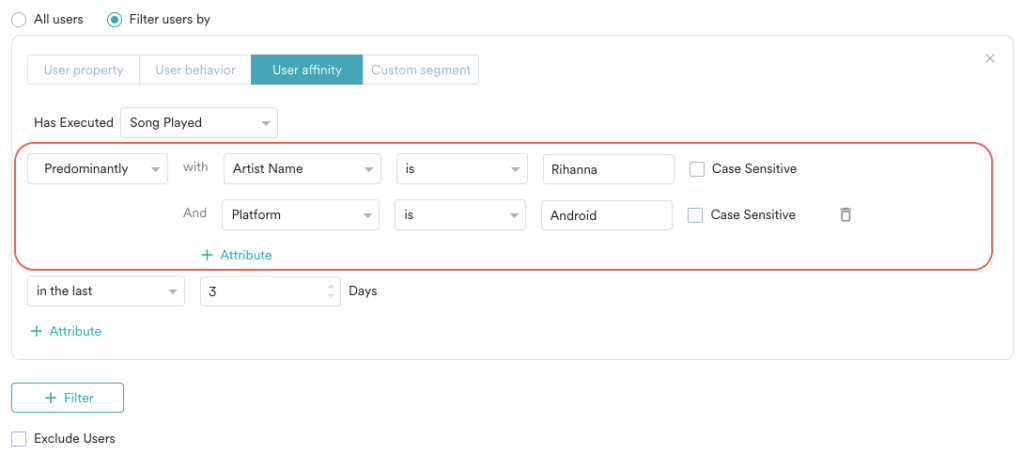
4. Think of a fresh approach for location-based email marketing
Since Apple will remove all email trackers from your email when your customer accesses it via the Mail app on devices running iOS 15, you’ll need a new approach to location-based marketing campaigns.
| It is important to note that the removal of the tracking pixel does not hamper the viewing experience. Your customers will still be able to view all the email content you’ve added. The look and feel of your email (even those built on HTML email templates) will remain unchanged with this update.
Additionally, we also believe email deliverability will not be hampered by this update. |
You can ask your customers to share their location data with you via the mobile app or the website. Start by being transparent about your privacy policy and letting your customers know their data is in safe hands. You should also highlight the benefits they get by sharing their location with you. These could be personalized recommendations, special discount coupons, exclusive content, relevant news alerts, and more.
There are two ways you can capture location information. The first could be a soft ask during your onboarding process. You can leverage in-app interstitials on your mobile app for this. The second could be after your new customer has experienced their first ‘aha moment’. This could be listening to their first song, purchasing a product, or booking a ride. Both these approaches can prove effective in capturing your customers’ location information. We suggest you run A/B tests and find the right fit for your product. MoEngage customers can use the Intelligent Path Optimizer to run these tests and take the right decision.
5. Don’t abandon emails for other digital channels
After this iOS 15 email update, few email marketers may want to drop emails as a communication channel from their engagement strategy entirely and focus all efforts on other digital channels like push notifications or social media advertisements.
We strongly urge you not to be hasty with this decision. Email continues to be a very effective marketing channel and is an essential part of a connected omnichannel marketing strategy – this isn’t going to change any time soon. Discarding email as a communication channel could result in a lot of lost opportunities!
Conclusion and further reading
While the latest iOS 15 email update has pros and cons, there is no debate on its impact. To continue making the most of your email campaigns, you need to:
- update existing email benchmarks and goals
- replace email open rate as the leading indicator of email marketing performance
- send emails with relevant content to the right customer segment based on actions taken inside your product
- create segments as per your customers’ personalities, lifestyle, beliefs, and choices
We at MoEngage understand the importance of email marketing for your business and are constantly working to ensure our customers are well prepared for these iOS 15 email updates. Our team has started re-engineering our Send Time Optimization algorithm, which will tell you the best time to send your emails based on engagement metrics like click and conversion rates instead of open rates.
Here are some other ways you can improve engagement on your emails and step up your email marketing game: