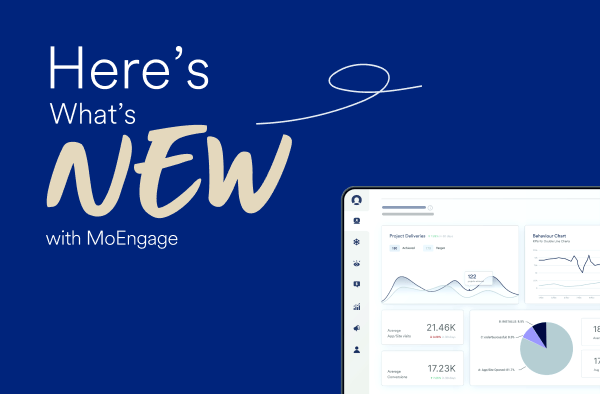How Can Marketers Engage Customers After The iOS 15 Push Notification Update
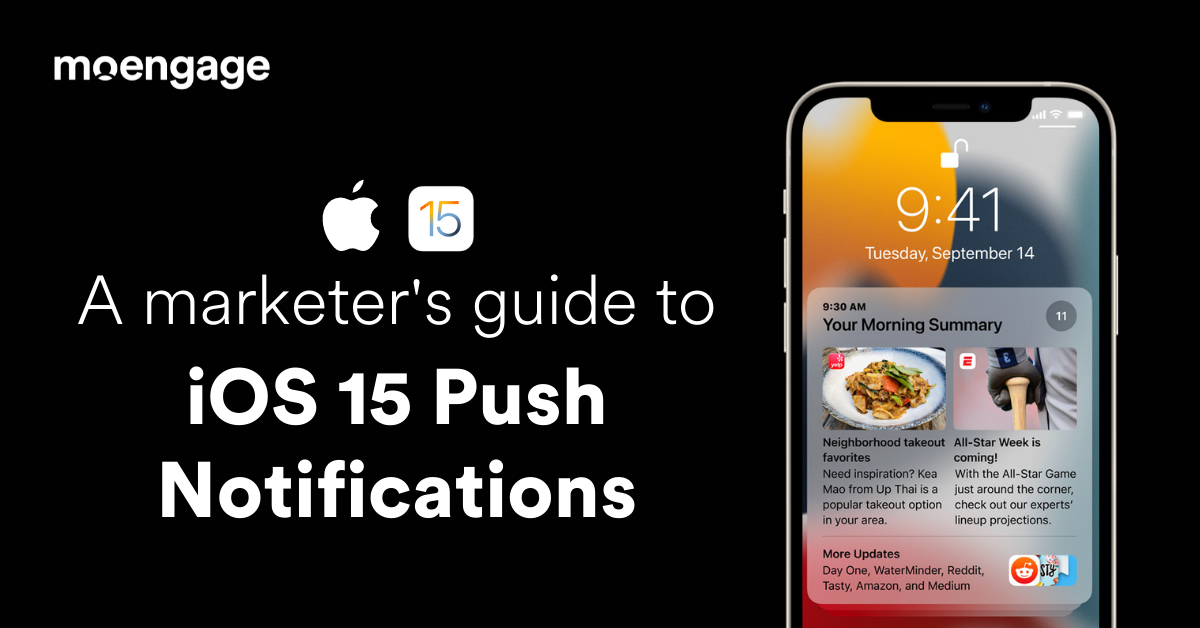
Reading Time: 7 minutes
In the WWDC 2021, Apple announced two major updates that impact the way marketers engage their customers. The first was the iOS 15 email update, and the second was the iOS 15 push notification update.
With this notification update, Apple users get more control over which apps can send them notifications and at what time of the day do they wish to receive these notifications. Here’s what’s new in iOS 15:
- Focus mode
- Notification Summary
- Push notification design overhaul
- Background push notification delivery
In this article, you’ll get a breakdown of each update, how it impacts you, and how MoEngage can help you prepare for these changes with a strategy that adds value to your customers while respecting their preferences.
1. Apple Focus mode
Focus is a new feature that allows iOS 15 users to set their device to “do-not-disturb”, during which push notifications are delivered quietly. However, iOS 15 users can filter what apps can send them notifications during Focus modes.
An example of how Focus mode is used is receiving notifications only from the Calendar app, Mail app, and a communication app like Slack from 9 AM to 5 PM. Another example is receiving notifications only from the Maps app when driving a vehicle.

What does this mean for Marketers?
Well, for starters, you now have smaller windows to communicate with your customers via push notifications. Push notifications from Social Media, Gaming, Media & Entertainment, Shopping, Banking, and Hospitality apps will most likely be silenced during Focus hours. While, Healthcare, Productivity, Mobility, and Edtech apps might make it through some Focus filters.
Set interruption levels and send notifications at the right time using MoEngage
Apple has launched an Interruptions API that can be used by marketers to indicate the importance and delivery timing of a push notification. You can set ‘Interruption Levels’ on MoEngage’s campaign creation screen while you’re designing your push notification campaigns.
There are four Interruption Levels you can pick from:
| Passive | These notifications will be delivered quietly and will directly appear on your customer’s Notification Center. |
| Active | This is the default behavior of a push notification. Depending on the Focus mode setting, the push notification may or may not be delivered quietly. |
| Time-sensitive | These push notifications can break through the Focus mode settings and will be delivered with a sound. |
| Critical | Similar to the Time-sensitive level, these notifications will be delivered regardless of the Focus mode settings with a small addition – they will play a sound even when your customer’s iOS device is set to the ‘Silent’ mode. |
You can also use MoEngage’s advanced analytics capabilities to identify at what time of the day your customers are engaging with your push notifications. You can then use this intelligence to schedule your push notifications at a time when your customers are more likely to click and interact with them.
Lastly, Marketers can also leverage MoEngage’s proprietary machine-learning algorithm, Sherpa, to run A/B tests and automatically pick the best possible time to deliver push notifications to their customers using iOS 15 devices.
2. Notification Summary
iOS 15 users can now select apps that send them multiple notifications and choose to have a summary of these notifications sent to them at specific times of the day. The summary shows up as a bundle of notifications that can be expanded by a single tap.
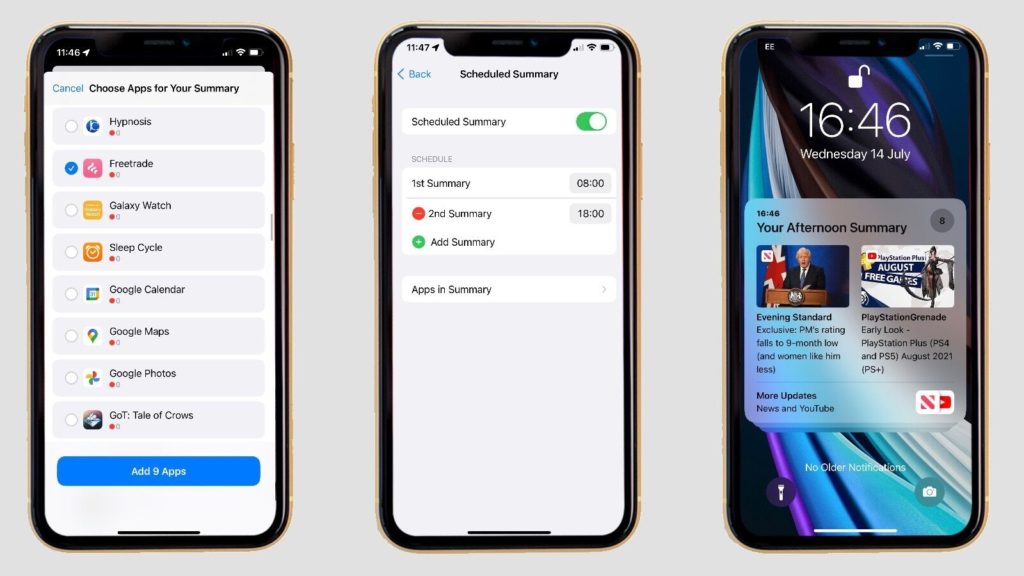
How does iOS 15 pick the push notification order in the Notification Summary?
iOS 15 will decide the order of push notifications in the Notification Summary based on two factors:
- Relevance score: Apple has introduced a Relevance API that assigns a score between 0 to 1 to every push notification. This Relevance score is used to order the placement of notifications in the summary.
- User interactions: iOS 15 also comes with on-device intelligence that decides the order of notifications based on the user’s interactions with respective apps. Frequently used apps are given a higher priority.
What does this mean for Marketers?
If you’re sending multiple push notifications in a day, chances are your app will be added to the Notification Summary filter. We believe News and Media apps will be a common addition to the Notification Summary, while communication apps like Whatsapp and Slack will be excluded.
We expect a mixed response for Gaming apps – causal games might end up being added to the Notification Summary filter, while MOBA or role-playing gacha games might be excluded. Similarly, few social media apps might be excluded from this filter depending on each individual person’s affinity for that particular social media platform.
Set relevance and climb up Apple’s priority order with MoEngage
Similar to Focus mode, MoEngage will allow you to set Relevance scores for your push notifications on the campaign creation screen. This will help you inform Apple how important a push notification is so it can be displayed above notifications with a lesser priority in the Notification Summary.
Since iOS 15 will decide the priority order according to the frequency of interaction with your app, you can build an omnichannel marketing strategy to communicate with your customers over other digital channels, and entice them to open your app. Communication channels like Email and SMS will pair well with each other for verticals like Shopping, Banking, Travel & Hospitality, Healthcare, and Edtech.
3. A refreshing new look for Push Notifications
The iOS 15 push notification update comes with a design overhaul of how each notification looks. The first major difference is the size of the app icon – iOS 15 notifications come with more real estate and emphasis on the app icon. The second difference is in the media placement. Earlier, the text of the push notification was below the rich media, while now it is the other way around. Lastly, Apple added support for small action buttons with icons for Haptic touch on push notifications.
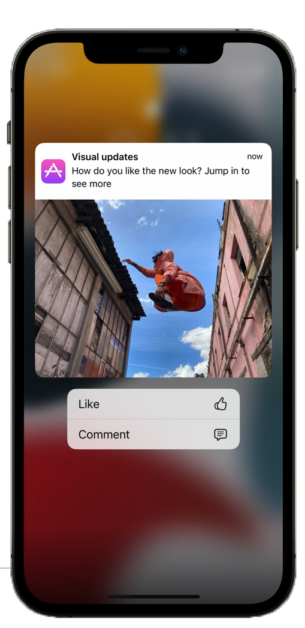
How can you use MoEngage to send push notifications as per Apple’s new style?
MoEngage provides a huge repository of push notification templates that align with Apple’s new style and guidelines. All MoEngage customers can design their own push notifications without coding or programming expertise. Our collection consists of rich media templates, carousel templates, text overlay templates, and more! Additionally, you can also preview how your push notifications look on multiple iOS devices before you make your campaigns go live.
4. Background push notification delivery in iOS 15
In the iOS 15 beta release notes, Apple mentioned, “background pushes will only be delivered if the app has been used in the foreground in the past few weeks.”
What does this mean for Marketers?
TL;DR: This is most likely the death of uninstall tracking on iOS devices.
Background push notifications are the “invisible” version of push notifications. These notifications don’t show up as the standard banners or alerts and are delivered silently.
So, what purpose do they serve?
Background pushes are used to wake up an inactive app in the background for a short interval. If a background push is delivered successfully, it implies that the app still exists on the device. However, a failure indicates that the app has been uninstalled. This is how marketers track whether their customer has removed the app from their device. With this update, when iOS 15 stops delivering background notifications to an inactive app after a few weeks, that customer will be wrongly marked as a churned user.
As a result of this, chances are you’ll notice a spike in uninstalls on iOS 15 devices.
Predict and prevent customer churn with RFM segmentation
Our engineering team has been sweating it out since the iOS 15 beta release, to work on a better way to improve the accuracy of app uninstalls on iOS 15 devices. However, this update is a wake-up call for marketers who run win-back campaigns AFTER their app has been uninstalled.
You need to get better at predicting when a customer is about to churn. MoEngage’s RFM segmentation is built to provide marketers with this level of predictability. By considering your customers’ Recency (R), Frequency (F), and Monetary (M) value of interactions with your brand, MoEngage will predict which customers are on the verge of churn, so you can win them back before they uninstall your app, not after – like it should be!
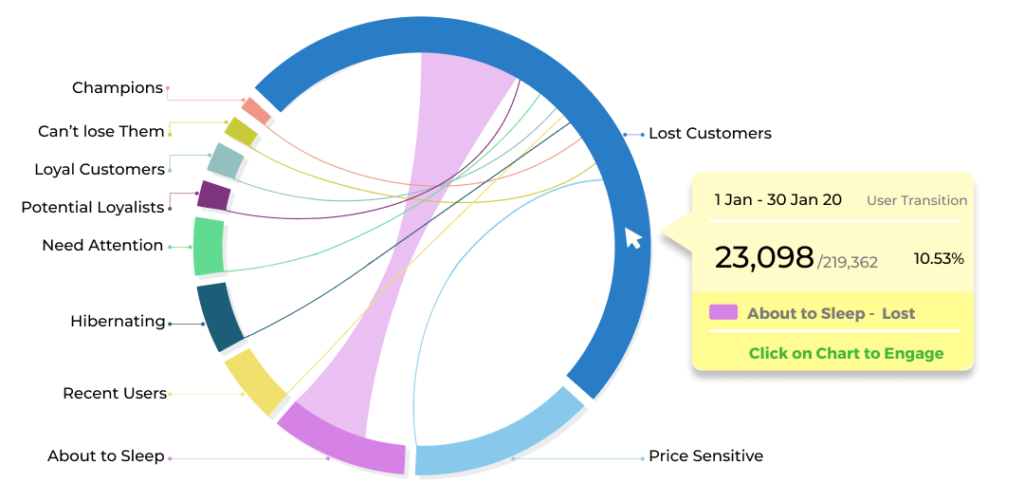
Instead of spamming your customers with asks to reinstall your app, communicate with them before you lose them. By catching the uninstall behavior early, you have a higher probability to retain your customers before it is too late.
Conclusion and further reading
The iOS 15 email and push notification updates strengthen Apple’s stance on user privacy. These updates are changing the mobile ecosystem from “market-driven” to “consumer-driven”. With these changes, your customers now have more control over how much of their information you can access and how you can interact with them.
To adapt to the iOS 15 push notification updates, marketers have to tweak their strategies to continue providing value to their customers while respecting their privacy. We believe these updates are going to lead to more behavior-based communication, i.e, sending the right message at the right time based on the actions taken by your customers.
We’ll continue to share how MoEngage’s Customer Engagement platform is updating to help marketers continue engaging their Apple customers. Meanwhile, here are some recommended reads: