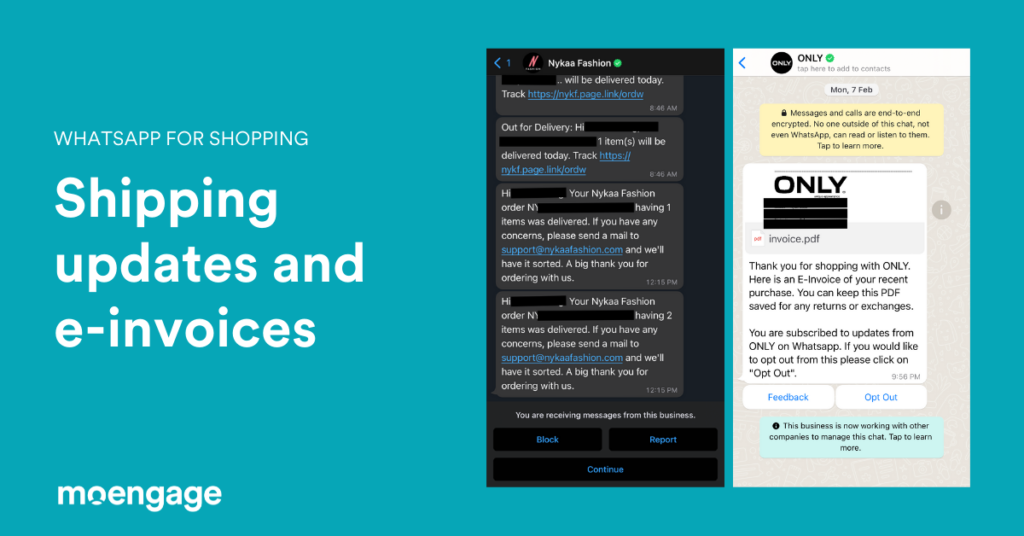How To Grow Revenue And Engagement With WhatsApp Business Using MoEngage

Reading Time: 7 minutes
| 🔍 Download the E-book here to understand how to use WhatsApp Business for marketing and conversational commerce. |
Since 2019, there has been a pivotal shift in consumer buying patterns. Mobile searches for “best place to buy XYZ” have increased by 70%, proving that consumers do research and make important buying decisions on their smartphones. According to a study by Google, 59% of consumers mentioned that being able to shop on their mobile device is important when deciding which brand or retailer to buy from.
| Did you know that personalized WhatsApp campaigns can drive up to 3X the ROI? Check out your potential ROI using our WhatsApp ROI Calculator. |
As buying patterns evolve, it is important for brands to keep up with the changes in consumers’ preferences and capture a touchpoint with their customers at the right stage in the buying journey. As recent trends indicate that smartphones have become an integral part of this journey, it is crucial for brands to expand their available communication channels to include WhatsApp Business.
Benefits of WhatsApp Business
WhatsApp is a great communication channel to build authentic and personal relationships with your customers quickly. As brand relationships with your customers get stronger, you will see improvements in customer engagement, retention, and revenue metrics. These metrics eventually lead to an improvement in brand loyalty and new customer acquisition via referrals and word-of-mouth.
| Engagement | Retention | Revenue |
| Active Users (DAU/WAU/MAU) 🔼 | DAU:MAU ratio 🔼 | LTV and Average Order Value 🔼 |
| Mobile App Downloads and Website Visits 🔼 | Unsubscriptions and Churn 🔽 | New Orders Placed 🔼 |
| Frequency of Interaction 🔼 | Mobile App Uninstalls 🔽 | Number of Repeat Purchases 🔼 |
WhatsApp Business Statistics, 2022
Here’s why WhatsApp is a viable communication channel for businesses in 2022:
- WhatsApp is available across 180 different countries supports 20 vernacular languages, and is the most preferred Messenger Marketing Channel, used by over 500 million businesses globally
- Businesses have increased Conversion Rates by up to 7X thanks to WhatsApp
- Consumers spend up to 19.4 hours per month (which is roughly 38 minutes per day) on WhatsApp
- WhatsApp is used the most by audiences in the age group of 26 to 35, followed by 36 to 45 and 15 to 25 age groups
- 54% of consumers prefer using WhatsApp to receive shipment status and delivery updates
- 50% of consumers use WhatsApp for appointments and to get notifications of upcoming events
- 39% of consumers prefer WhatsApp for Customer Service
- 23% of consumers rely on WhatsApp to receive promotional offers from their favorite brands
- 33% of consumers prefer WhatsApp as a way to communicate with brands because they don’t have to wait for long to get their queries answered, versus emails, IVRs, or other ticketing services
How to use WhatsApp Business
Due to the intimate nature of the conversations that happen on WhatsApp, you can use this communication channel to share recommendations about new products or content, send personalized discount coupons and offers, and share updates or educational information.
WhatsApp for Retail and E-commerce
Shopping brands can use WhatsApp to send sale announcements and offers, recommend products for upselling and cross-selling, share updates about the latest collections or wishlist, send shipping information and tracking status, and collect feedback and reviews of recently purchased products.
WhatsApp for Entertainment and OTT platforms
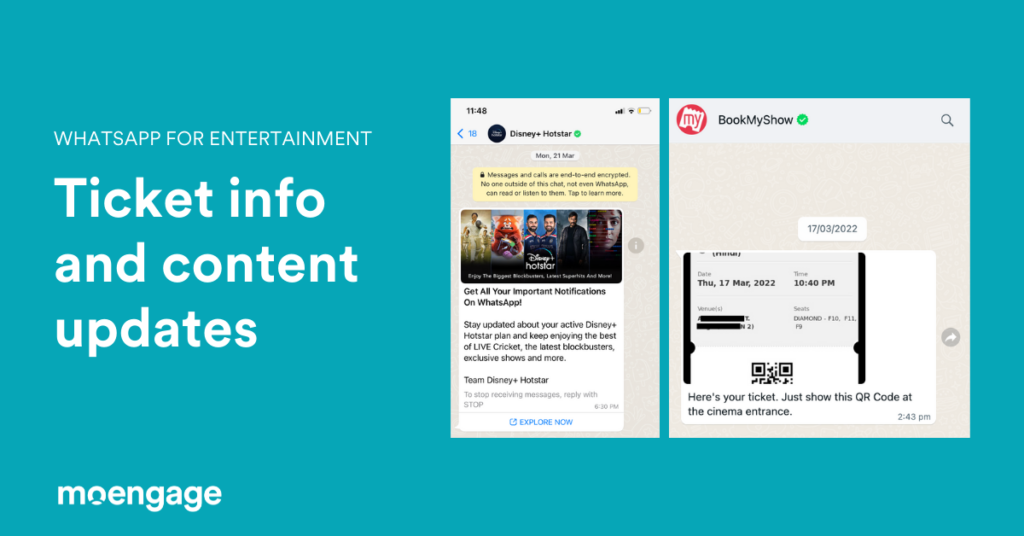
OTT audio and video streaming platforms can use WhatsApp Business to announce new TV shows, movies, or music albums, send subscription renewal reminders and alerts, upsell subscription plans with new features, confirm movie theatre tickets, and send a QR code to generate the ticket.
WhatsApp for Banking and Fintech
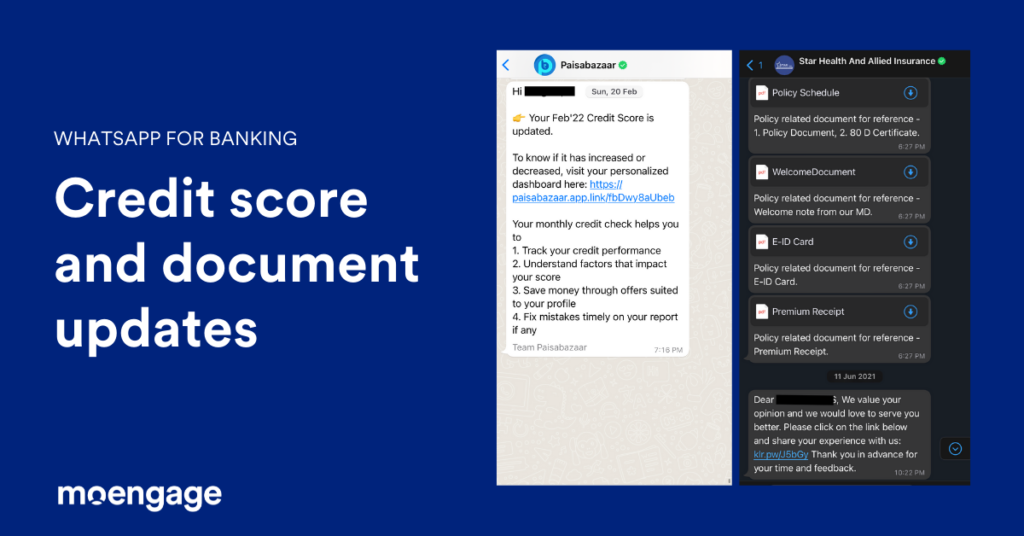
Banks and Fintech platforms can leverage WhatsApp to send KYC completion reminders and status updates, share offers and announcements for loans and other insurance services, send stock and crypto portfolio updates (like current Ath crypto price), remind customers about loan and credit card payments, and share account statements and information.
WhatsApp for QSR and Food Delivery Apps
- Discount offers for selected restaurants or food items
- Delivery status and tracking
- Collect review and feedback
- Raise complaints or tickets
- Download mobile app
WhatsApp for the Travel & Hospitality
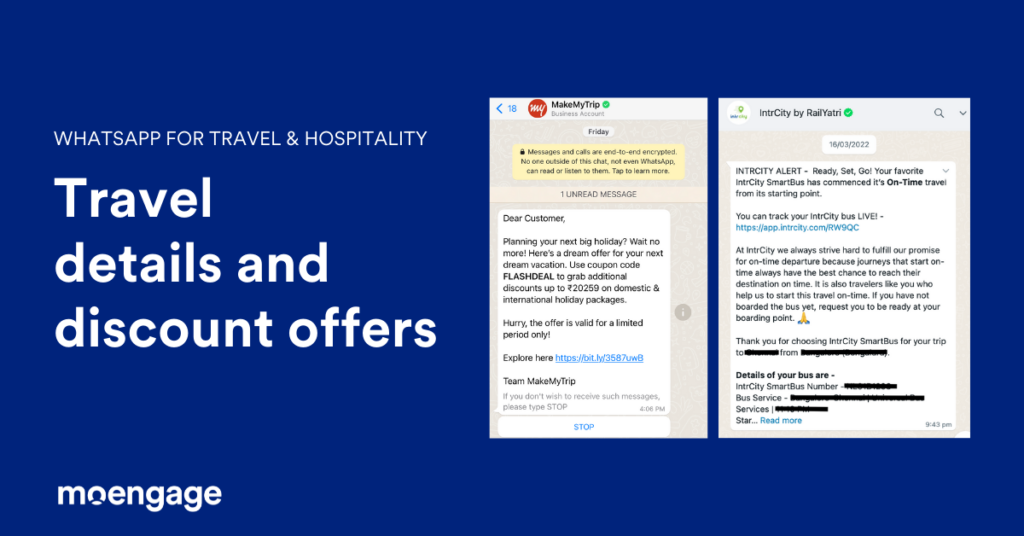
- Trip itineraries and information about stays
- Booking confirmation codes and travel guidelines
- Offers and discount coupons
- Download mobile app
- Web check-in information for flights
WhatsApp for Healthcare
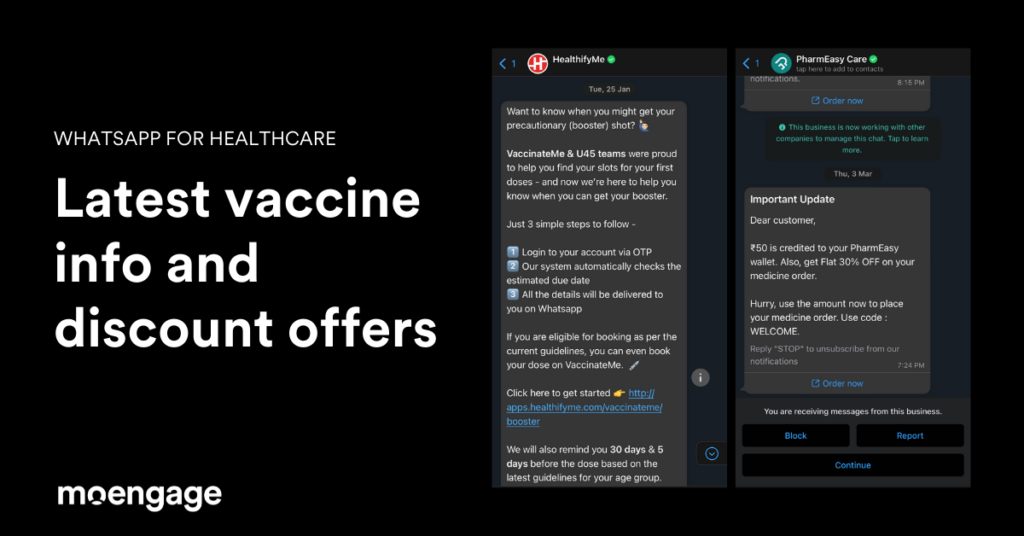
- Offers and discount coupons
- Confirm appointments and send location information
- Subscription renewal reminders and alerts
- Covid-19 vaccination information and guidelines
- Invoices of transactions
How to send WhatsApp Business messages?
You can use MoEngage to send WhatsApp messages to your customers from your business account. While you can consider sending generic broadcast messages, you will see an improvement in your North Star business metrics if you personalize your communication by following these steps:
Step 1: Identify the right customer segment
MoEngage’s Segmentation capabilities will let you pick the right audience for your campaigns based on data. You can leverage RFM Segmentation to create customer segments based on their recency, frequency, and monetary scores, or you can leverage Affinity Segmentation to categorize your customers based on their preferences and interests. You can also use MoEngage Predictions to bucket customers based on their propensity to convert, hibernate (go dormant), or churn.
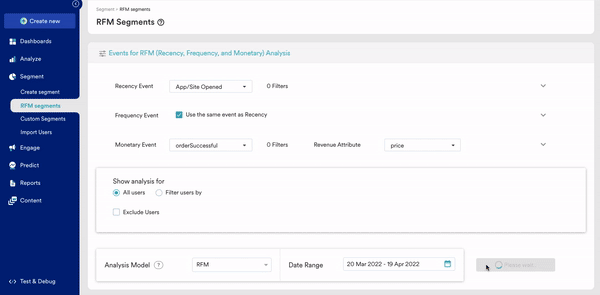
Step 2: Build a customer journey and add automation
Once you’ve identified your audience, the next step is to set up a journey for your customers. Using MoEngage’s journey builder, you can create onboarding journeys for new customers, winback journeys for customers who are about to churn, engagement journeys for inactive customers, and so on.
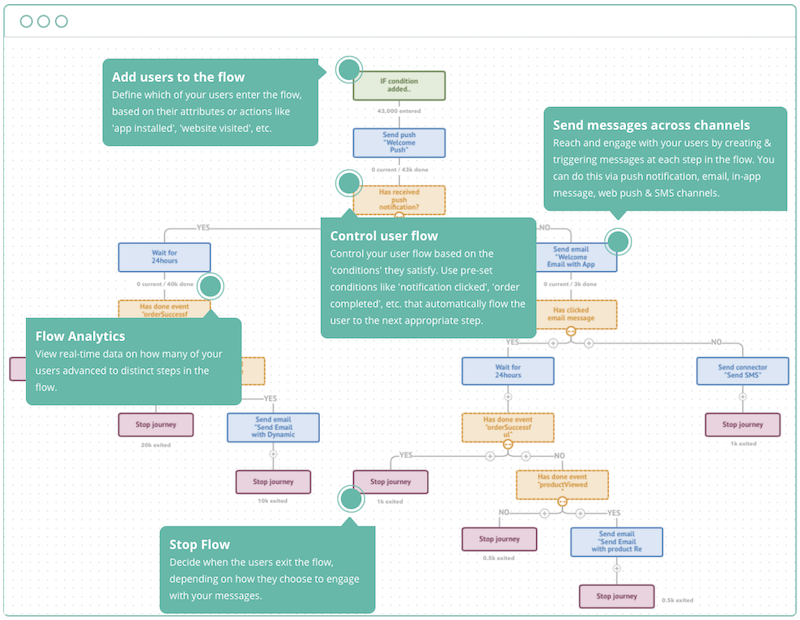
You can also create behavior-based automation recipes for your WhatsApp campaign in advance so that whenever your customer performs a specific action, you can automatically send them a relevant real-time WhatsApp message. For example, as soon as your customer completes the transaction to subscribe to your OTT platform, you can send them a confirmation message on WhatsApp with a link to the latest TV shows on your mobile app.
Step 3: Include other channels in your customer journey
Chances are your customers also use other digital channels such as Emails, SMS, Push Notifications, or Web/Mobile In-app Messages to make buying decisions.
You need to create an omnichannel customer journey to ensure that you’re covering all available touchpoints without saturating one single communication channel. For example, instead of sending four messages back-to-back on WhatsApp, you can send three via Email, Push Notifications, and Mobile In-app Messages.
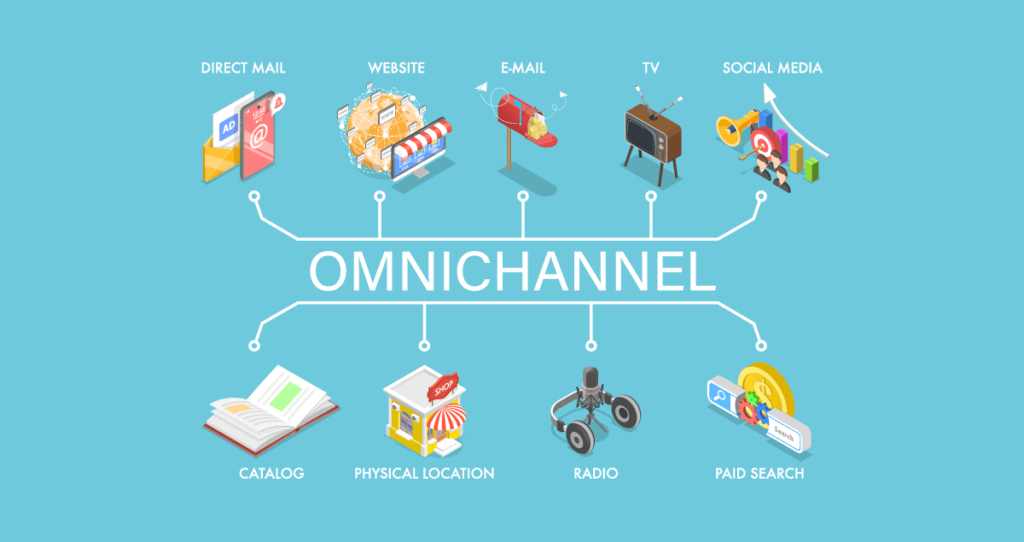
While creating omnichannel customer journeys, you can also use MoEngage’s Smart Triggers to simulate and automate certain use-cases in real-time based on the actions your customers take on your mobile app or website. For example, you can send a WhatsApp message with a personalized discount coupon to someone who just browsed Italian cuisine on your Food Delivery app, increasing the chances of placing an order within the next minute.
Step 4: Set up A/B tests
Lastly, before you send out your WhatsApp campaigns, make sure you’ve created split tests or A/B tests to optimize each campaign for maximum conversion.
There are several A/B tests you can run on:
- Attached media
- Text
- Call-to-action (CTA)
- Intent and nature of the WhatsApp message
- The day of the week the message was sent
Thanks to AI and Machine Learning, MoEngage Sherpa will dynamically select the best-performing versions of your WhatsApp messages and automate the A/B testing process for you.
Why use MoEngage to send WhatsApp Business Messages
Here are the advantages of using MoEngage to send WhatsApp Business:
- Send both promotional and transactional messages from the MoEngage platform
- Personalize your messages by adding relevant images, attaching documents, sending videos, or relevant CTAs
- Get real-time analytics of your WhatsApp campaigns and understand the impact on average revenue per user (ARPU), customer lifetime value (LTV), total revenue, retention, DAU:MAU ratio, and more

WhatsApp campaign analytics in MoEngage - Use ready-to-go templates available on MoEngage
Frequently Asked Questions
What is a WhatsApp Business Account?
A WhatsApp Business Account is owned by a business instead of an individual. It is an extension of a personal WhatsApp Account with extra features like buttons, chat labels, auto-responses, quick replies, sending broadcast messages, and more. A WhatsApp Business Account helps you serve your customers, solve their queries, reach out to prospects, send exciting offers and discounts, send invites to tournaments/events, and engage your customers more intimately.
What is the difference between WhatsApp and WhatsApp Business Account?
Here’s how a business account differs from a private account on WhatsApp:
- A business profile has additional information like categories, business hours, address, website link, and product catalog
- Create custom labels with unique colors and tag chats with customers using these labels
- Option to add auto-responses to questions that are frequently asked by your prospects or customers
- Set automatic greeting messages that can be sent to anyone who texts you for the first time or after 14 days of no engagement
- Get verified with a noticeable green ‘tick’ icon
What are the different WhatsApp message template categories?
Here are the message templates supported by WhatsApp:
- Ticket update
- Shipping update
- Account update
- Alert update
- Issue resolution
- Reservation update
- Appointment update
- Payment update
- Transportation update
How do you use MoEngage to send WhatsApp Business messages?
If you’re an existing MoEngage customer, you can reach out to your favorite Customer Success Manager to learn how you can start using WhatsApp to engage with your customers. If you’re new to MoEngage, you can request a demo of MoEngage here.