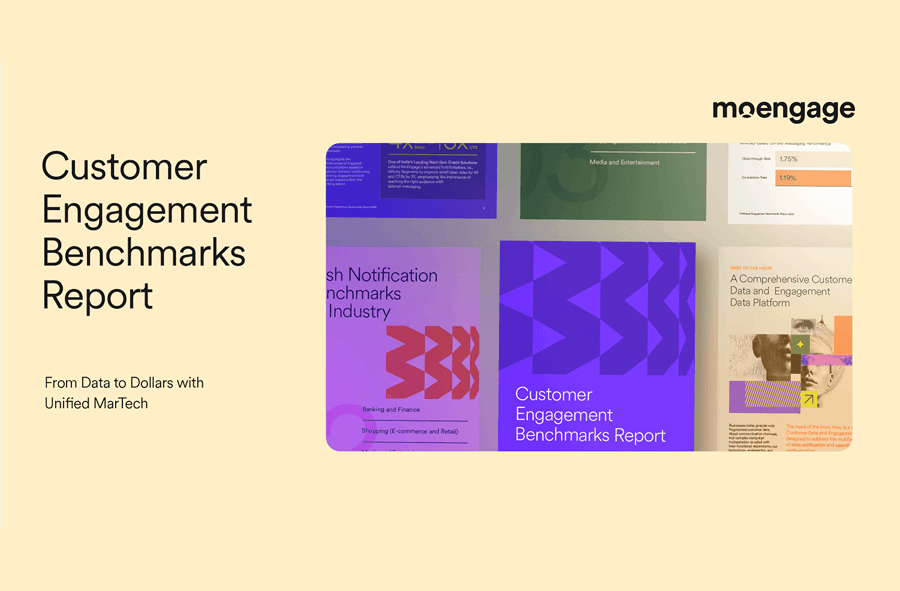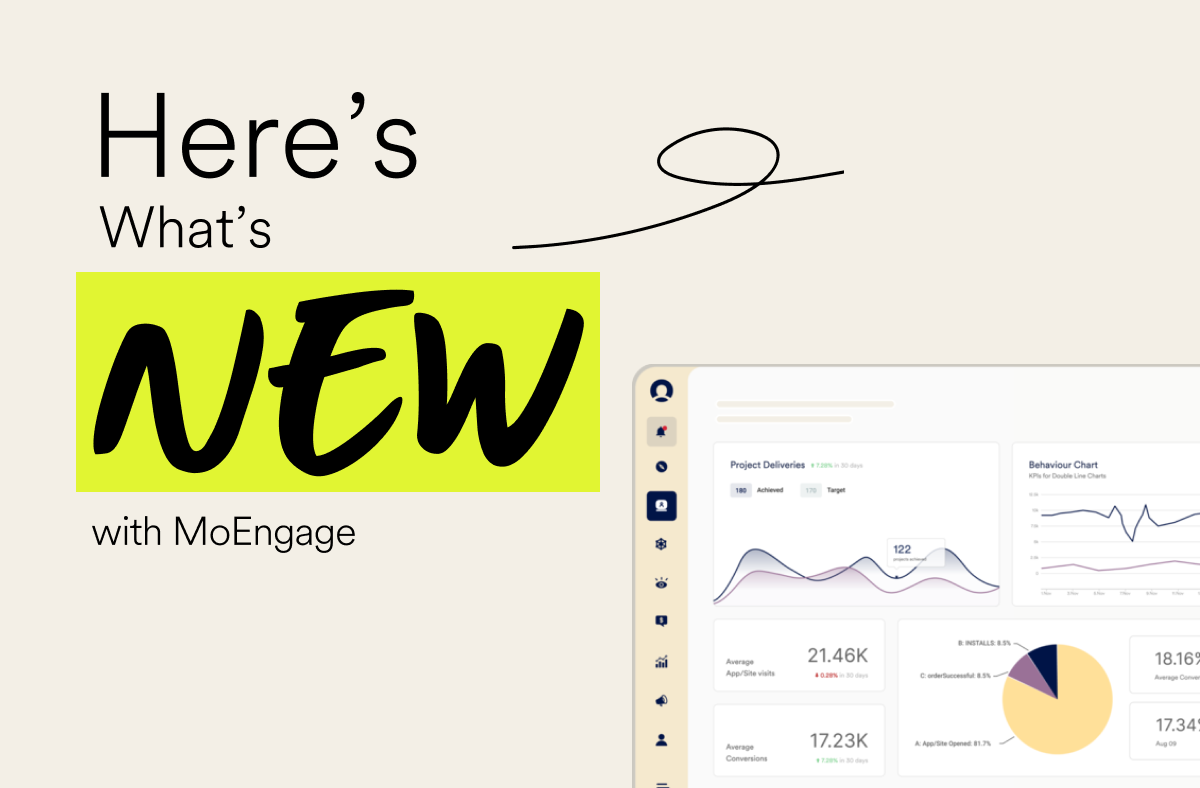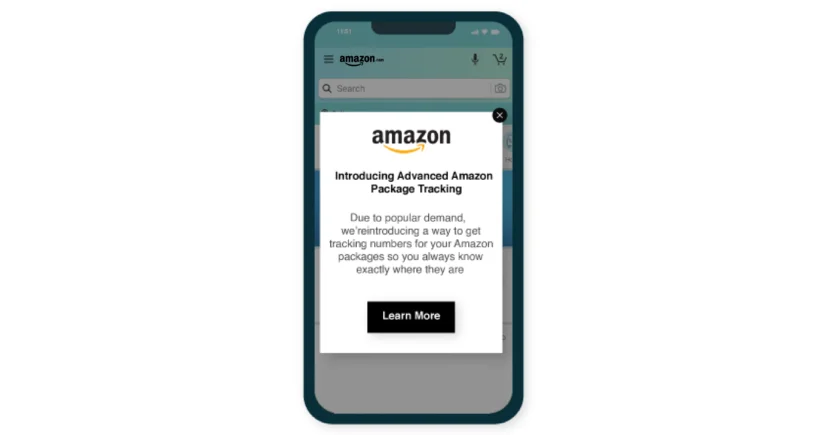In-App Messaging: Examples, Best Practices, and Tools
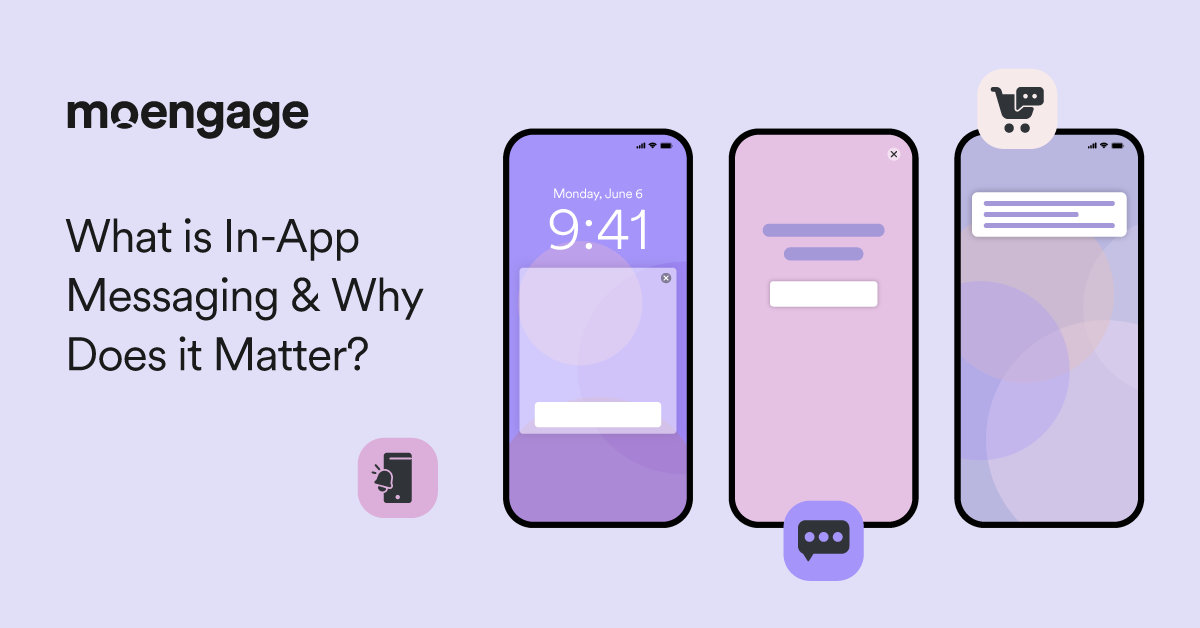
There’s a small corner in every app that quietly shapes whether a customer stays or drifts away: in-app messaging. It’s the channel that speaks when emails go unread and push notifications get swiped aside.
Sometimes, it’s a gentle reminder, sometimes a nudge to finish what they started, and sometimes just the right bit of help at the right moment. Most customers don’t recognize these messages for what they are, but their customer journey often depends on them.
Not all in-app messages work. The difference between a message that connects and one that irritates usually comes down to context: what the customer is doing, thinking, or expecting at that moment.
This blog looks at how in-app messaging actually drives engagement and what best practices help these messages become useful, instead of background noise.
What Is In-App Messaging?
In-app messaging refers to sending targeted messages to customers while they are using the app. The message may appear as a banner, a slide-up card, or a full-screen overlay. It can guide customers through a feature, announce an offer, or induce them to stay when they’re about to leave the app.
But how does in-app messaging work?
It feels more like a conversation happening in context. Timing is what makes it different.
Basically, in-app messages arrive when the customer is paying attention; not before, not after. That is, when the customer has already opened your app and is using it. Done well, this kind of message doesn’t interrupt the customer. It feels almost invisible, and yet quietly nudges customers toward the action you want them to take.
In-app messaging vs. push notifications: Understanding the difference
In-app messaging and push notifications can seem similar at first. Both pop up on a screen. Both try to get attention. Yet they work in very different ways.
In-app messages appear while the customer is actively using the app. They guide, explain, or help with what the person is doing at that moment.
Meanwhile, push notifications, such as location-based notifications or rich push notifications, reach them when they’re not using the app, aiming to bring them back.
Here’s a simple breakdown that makes the contrast clearer:
| Aspect | In-App Messaging | Push Notifications |
| Where it appears | Inside the app, during active use | On the device home screen or notification tray |
| Purpose | Guide, educate, or assist during usage | Re-engage or bring customers back to the app |
| Timing | Real-time, context-aware | Scheduled or trigger-based (often time-sensitive) |
| Interactivity | Can include buttons, forms, or walkthroughs | Limited – mostly one-click redirects |
For a deeper understanding of how they differ, explore our detailed guide about in-app messaging vs. push notifications.
5 Common In-App Messaging Use Cases
In-app messages can guide customers through new features, reassure them that you’ve responded to their query, tell them about any new offers, or simply remind them to complete a task. Let’s take a look at a few in-app messaging use cases in detail that typically work well.
1. Onboarding new customers
When a customer opens an app for the first time, they are both curious and unsure. In-app messaging can help them find their way through the app. That’s why you can easily use this channel when following customer onboarding best practices.
A short walkthrough. A tip about a key feature. A small note after completing the first action.
In-app messages give a bit of confidence early on without overwhelming the customer. Those first moments often shape whether someone sticks around or churns in the first few days.
2. Feature announcements
Launching a new feature and hoping customers will notice it rarely works. In-app messaging can point it out in context. It can be a small card, a subtle banner, or a brief overlay explaining what’s new and why it matters.
Because it appears while the customer is engaged, they are more likely to try it instead of just reading about it somewhere else and forgetting.
3. Contextual prompts and nudges
Sometimes, all it takes for a customer to make a purchase is a small push. Whether it’s a reminder about items still in a cart or a suggestion for a related feature after completing a step, in-app messaging works effectively because it reacts to customer behavior in real-time. That immediacy can turn hesitation into action.
4. Transactional or confirmation messages
Receipts, order updates, confirmations — not every one of these always needs a push notification.
Delivered inside the app, these kinds of transactional messages keep things flowing. Customers don’t have to switch screens or check an inbox.
They see what’s relevant while staying in the moment. It’s simple, quiet, and builds trust.
5. Feedback and surveys
Finally, in-app message use cases include surveys and customer feedback.
Asking for feedback is tricky. Waiting days for an email often misses the moment.
In-app messaging makes it feel natural and easy to get customer feedback. A quick emoji rating after a ride or a quick question after a purchase can be low-effort, immediate, and more likely to capture real sentiment before it fades.
6 Real-Life In-App Messaging Examples to Learn From
Seeing in-app messaging in action makes it easier to understand why it matters. The strongest examples show timing, context, and intent. Each one solves a problem, nudges a customer toward something meaningful, and often blends into the app so quietly that it hardly feels like a message at all. Here are a few in-app message examples worth noting.
1. Onboarding Guidance: Duolingo
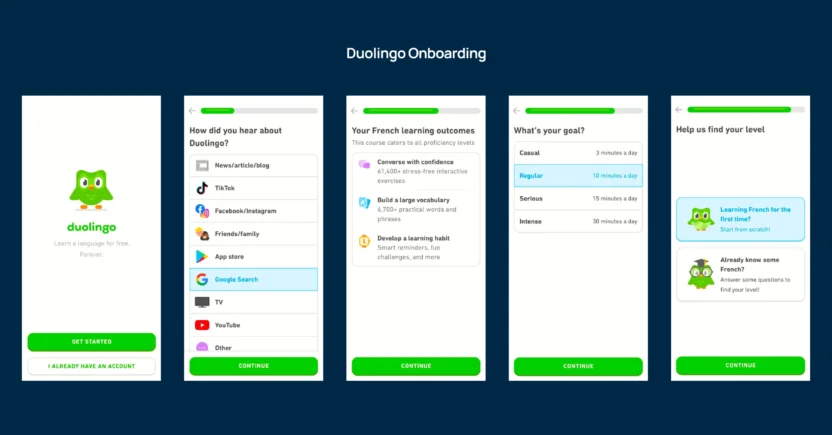
Duolingo sends a series of in-app messages to guide new learners through the first lessons. Each prompt tells the user what to do next, reminds them of streaks, or celebrates small wins. It removes confusion and friction while maintaining motivation.
The main takeaway is to break onboarding into small steps and celebrate progress along the way. Simple, gentle guidance makes a difference in those first few days.
2. Feature Highlight: Spotify
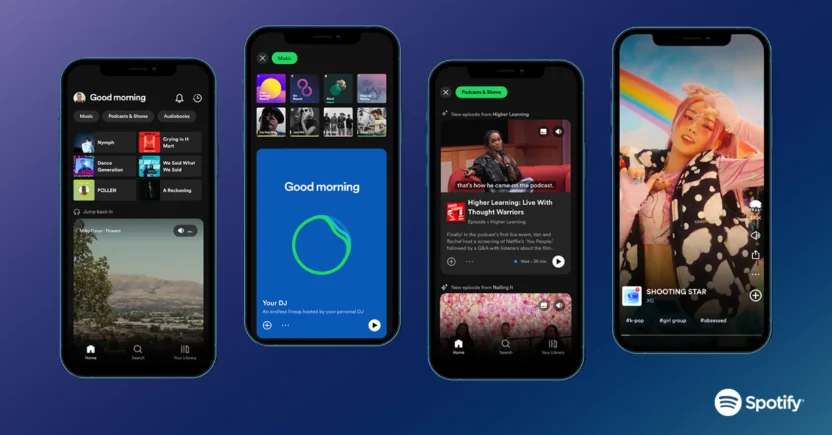
Source: https://storage.googleapis.com/pr-newsroom-wp/1/2023/03/New-Home-Feed_FTR-Header.png
Spotify introduces new features through targeted banners or overlays while customers are already using playlists. The messages explain what’s new and include a direct call to try it immediately. Because the timing matches engagement, adoption tends to be higher.
For your app, you can track moments when someone might benefit from a new feature and present it right there rather than relying on emails or push notifications that might get ignored.
3. Announcement: Amazon
Amazon shares relevant news and announcements with shoppers through subtle in-app messages while they are still browsing. These messages are effective because they arrive at the right moment and make customers feel like you genuinely care about them, prompting them to be notified about any changes that could impact their experience.
A takeaway for your app is to identify what your customers actually feel about their experiences with your brand, and then provide small, relevant nudges catering to their feedback
Which leads us to the next example.
4. Feedback Request: Uber
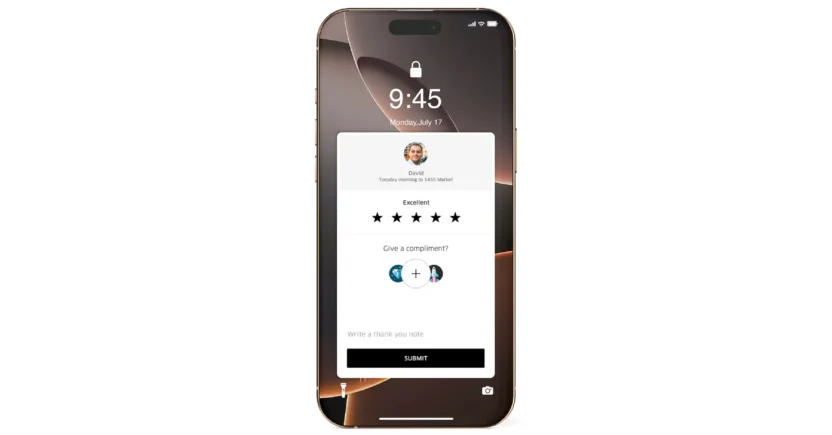
Source: https://www.tidio.com/wp-content/uploads/rating-uber-1200×789.png
One of the most common in-app messaging examples is when Uber prompts riders for feedback immediately after a trip. It is low-effort, just a few taps, and the timing is perfect because the experience is fresh. The method captures genuine sentiment without frustrating the customer.
You can apply the same approach in your app by asking for feedback while the experience is still in mind, instead of sending B2C sales follow-up emails days later.
5. Promotional Offer: 18Birdies
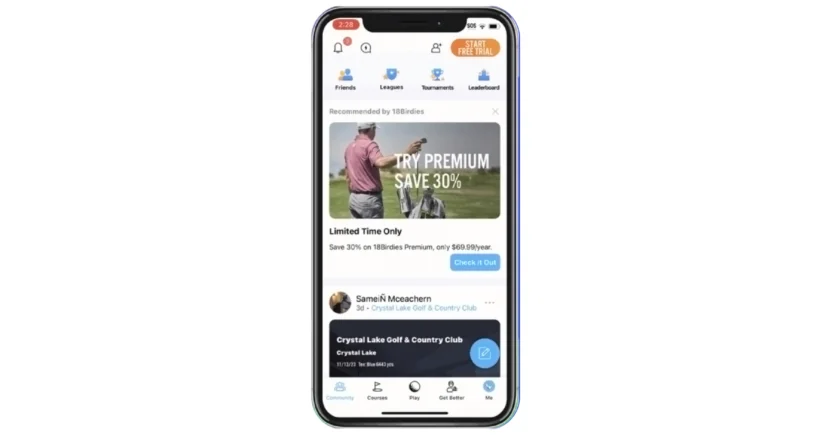
Source: https://help.18birdies.com/article/620-activity-sharing
Partnering with MoEngage enabled 18Birdies, a Californian golf GPS app, to increase in-app stickiness by welcoming new golfers and making them aware of the app’s new features.
The app now delivers offers and loyalty rewards through in-app messages while customers navigate the ordering interface. Their messages are personalized, relevant, and often time-sensitive. These messages work because they feel like part of the journey, rather than a separate marketing push.

For your app, integrating promotions where the user is already active usually increases engagement and makes the message feel helpful rather than disruptive.
6. Shopping Assistance: Sephora
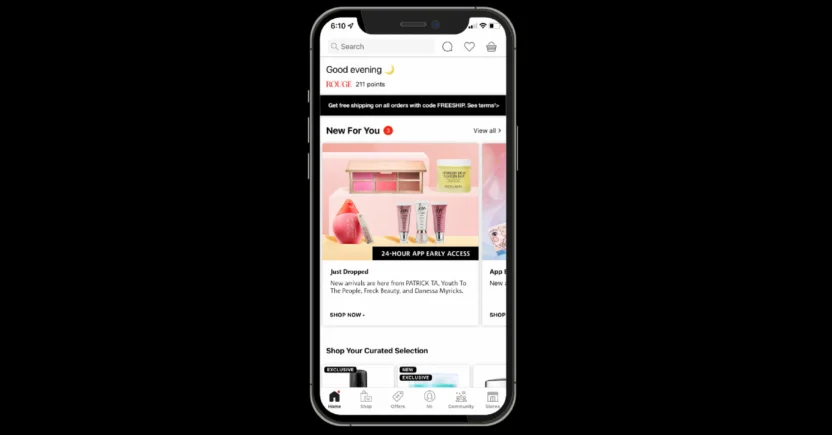
Sephora sends in-app messages to help customers while they shop. Personalized product recommendations, short tutorials, or limited-time offers pop up while someone is browsing. The messages are contextual.
For example, showing items related to what’s in the cart or suggesting complementary products at checkout works. Why? Because it provides something useful without interrupting the shopping flow.
In your app, you can do something similar. Offer guidance, tips, or suggestions at the moments when customers are most open to them. It makes the experience feel more helpful than just promotional.
These in-app message examples show that this channel is more than just sending notifications inside an app. The key is delivering the right message at the right moment. Done well, it nudges customers, reinforces trust, and quietly keeps them moving toward the right direction.
How to Craft Engaging In-App Messages
Just sending a message inside your app isn’t enough. Customers see dozens of prompts every day, and if your message doesn’t feel relevant, timely, or useful, it’s usually ignored. Sometimes, it even annoys them.
Crafting in-app messages that actually work takes thought, attention to context, and some precision. The goal isn’t simply to communicate. It’s to guide, connect, or occasionally delight the customer while they’re actively using the app.
Below are some in-app messaging best practices that make a real difference.
1. Segment your audience thoughtfully
Not all customers are the same, and your messages should reflect that. Segmenting based on behavior, preferences, or app usage patterns allows you to send messages that actually matter to each group.
For example, new customers may get onboarding tips, while long-term customers see rewards that improve customer loyalty, or advanced feature suggestions.
Thoughtful customer segmentation makes messages more personalized rather than generic, which improves engagement and reduces irritation. When you tailor messages to what different customers actually need or want, they are far more likely to take action.
2. Personalize based on customer behavior
Generic messages rarely resonate. Effective in-app messaging leverages insights into the customer’s behavior, including their actions, interactions, and current stage. It makes use of what you know about the customer, the actions they have taken, what they have interacted with, or where they are in their journey. Personalized marketing makes a message feel relevant.
For example, suggesting a feature the customer has not tried yet or reminding them about an incomplete action shows that your app ‘understands’ them. Context is critical. The more the message matches what the customer is doing, the more likely they are to respond positively. In most cases, even small touches of personalized communication can significantly improve engagement.
3. Keep messages short and clear
Customers don’t have time to read long paragraphs while navigating an app. A concise message that focuses on one clear action is usually noticed and acted upon. Stick to one point at a time, use simple language, and make the call-to-action obvious.
For example, instead of saying, “Explore our new features and see how they can help you get the most out of our app,” you could say, “Try our new feature now — it helps you track your progress instantly.”
Some ways to keep it short and clear include:
- Focusing on a single idea per message.
- Using plain, everyday language.
- Making the next step obvious, so the customer doesn’t have to guess.
Short, clear messages reduce friction, improve customer engagement, and make customers feel the app respects their time.
4. Maintain a consistent tone and voice
Messages should feel like a natural extension of the app experience rather than impersonal alerts. Using a consistent tone, whether professional, friendly, or playful, helps customers recognize and trust your messages. It also reinforces your brand identity.
For instance, a finance app might use clear, reassuring language, while a lifestyle app could take a more casual or energetic tone. Consistency makes messages feel human and reliable, rather than robotic or pushy. Even small changes in tone can significantly impact how the message is perceived, so paying attention to this detail matters.
5. Provide value, not just promotion
Customers respond best when a message provides genuinely helpful content, rather than purely promotional content. Tips, shortcuts, reminders, or contextual guidance often outperform marketing messages alone.
For example, a productivity app could highlight a time-saving feature rather than simply announcing a new subscription plan. Prioritizing value helps build trust and strengthen the customer relationship.
In most cases, customers notice when a message actually helps them. Value-driven messaging leads to better engagement and a stronger long-term connection.
6. Use visuals and interactive elements
In-app messages do not have to be plain text. Icons, images, or interactive buttons can make a message more noticeable and more actionable. A well-designed message attracts attention, clarifies the point, and guides the customer toward the next step.
For example, a progress bar showing task completion or a ‘Try Now’ button can dramatically increase engagement. The visuals should support the message and not distract from it. In many cases, even small graphical cues can make a message feel more approachable and easier to act upon, making it more friendly and easier to take action.
7. Time messages appropriately
Even a perfectly written message fails if it appears at the wrong moment. In-app messages are most effective when they align with the customer’s current activity or need. Showing a tip about a feature while the customer is navigating it is far more effective than sending the same message hours later. Timing should feel like a gentle tap on the shoulder, rather than a random interruption.
Good timing usually involves:
- Delivering tips while the customer is actively using the feature.
- Avoiding messages that come too early or too late.
- Treating the message as helpful guidance rather than a forced alert.
8. Test and iterate
No single message works perfectly for every customer. Testing different versions, like variations in wording, timing, placement, or design, helps you figure out what actually resonates.
Monitor customer engagement metrics, such as clicks, completion rates, or dismissals, and adjust your approach accordingly. Iteration ensures your in-app messages stay relevant over time.
Without testing, messages can quickly become stale or ignored. Small, incremental adjustments often lead to better long-term performance than trying to create a perfect message from the start.
In-App Messaging Tools: How They Work & How to Choose One
Running in-app messaging well takes more than just drafting a few messages and hoping for the best. It requires a platform that can handle delivery, targeting, personalization, timing, and analytics.
These in-app messaging tools sit between your app and your audience, allowing you to reach customers in ways that feel natural and timely, rather than forced or generic. They analyze engagement, help manage who sees what and when, and provide insights so your next message isn’t just a guess. In most cases, having the right tool can make messaging feel like part of the app rather than an interruption.
How to choose an in-app messaging platform
Choosing the right in-app messaging platform is not just about the features it offers. You need to think about how it fits your team, your app, and the journey your customers take. It should make messaging seamless, insightful, and actionable without adding technical headaches.
The goal is to focus on the content, the timing, and the value your messages provide, not the tools themselves.
Start by considering the types of messages you plan to send, the level of personalization required, and the kind of analytics and reporting you want. The right platform should enable your team to focus on crafting effective messages rather than grappling with technical hurdles.
Here are the key features to look for in an in-app messaging software platform:
- Targeting and Segmentation: Being able to segment customers by behavior, demographics, or app usage is essential. This ensures the messages reach the right customers at the right time. It reduces wasted prompts and helps prevent annoyance. Usually, the more granular your segmentation, the more relevant your messaging can be.
- Personalization Capabilities: Tools that allow dynamic content, personalized greetings, or behavior-triggered messages make in-app messaging feel alive. Customers are far more likely to act when the message seems tailored to their journey. Even small touches, like referencing the last action they took in the app, can make the difference between engagement and dismissal.
- Timing and Trigger Options: The context of a message is crucial. An in-app messaging platform should let you schedule messages, trigger them based on events, or set conditions so they appear exactly when the customer is most likely to notice and respond. Sending it too early or too late usually misses the mark. Timing is often more important than wording.
- Analytics and Reporting: Understanding what works and why is crucial. Look for tools that show open rates, engagement metrics, conversions, and behavioral insights. Having that data helps refine the strategy. If a message is ignored or dismissed, you can see patterns and make adjustments, rather than guessing what happened.
- Multi-Format Messaging: Some platforms allow banners, nudges, carousels, or pop-ups. Using multiple in-app formats means you can match the type of message with the context. For example, a walkthrough might work better for onboarding, while a banner could suffice for an informational note. Flexibility helps you meet customers where they are.
- Ease of Integration: The last thing you want is a tool that requires complicated coding or constant troubleshooting. It should integrate smoothly with your app, CRM, or other marketing tools. Difficult setups slow campaigns and make the system feel more like a burden than an aid.
- A/B Testing and Experimentation: No message is perfect for everyone. Platforms with built-in A/B testing make it easier to experiment with content, design, and timing. You can see which version resonates better with different customer segments. Testing takes the guesswork out of the equation and allows your messaging to improve steadily rather than remaining static.
But we’ve overlooked a key criterion in this list: pricing. Related to this factor, MoEngage’s perspective on Branch’s 2025 State of App Growth Report is interesting. The report states that the biggest challenge for 36% of app marketers is scaling without increasing costs. To overcome this challenge, MoEngage recommends investing in retention-focused lifecycle strategies.
Expanding on the pricing factor…
How does in-app messaging pricing work for tools & APIs?
Pricing for in-app messaging tools typically depends on the number of active users, the volume of messages you send, or the total app audience. Some platforms stick to a monthly subscription, while others charge based on how many messages are sent or which features you access.
However, the exact structure often varies, and it’s worth paying attention to the details before making a commitment. In most cases, basic plans start around $50–$200/month for small apps, covering core messaging features and limited monthly sends. Mid-tier plans, often $200–$1,000/month, add advanced segmentation, analytics, and automation. Enterprise tiers can exceed $1,000/month, offering full customization, unlimited messaging, dedicated support, and integration options. Some tools also charge per active customer or per message sent, which can be ideal for apps with fluctuating usage.
The takeaway here is simple: costs usually scale with audience size, message complexity, and the features you want. Looking at pricing alongside what you actually need, and what kind of return you expect, makes it much easier to choose the right in-app messaging solution for your business.
How in-app messaging works on popular customer engagement platforms
Selecting the right in-app messaging platform can significantly impact the effectiveness of your engagement strategy.
Different platforms offer different levels of control, personalization, and ease of use, and they aren’t all built the same way. Some focus on mobile-first engagement, others lean more toward email or B2B workflows. It helps to see what each one actually does in practice and where they might fall short.
MoEngage In-App Messaging
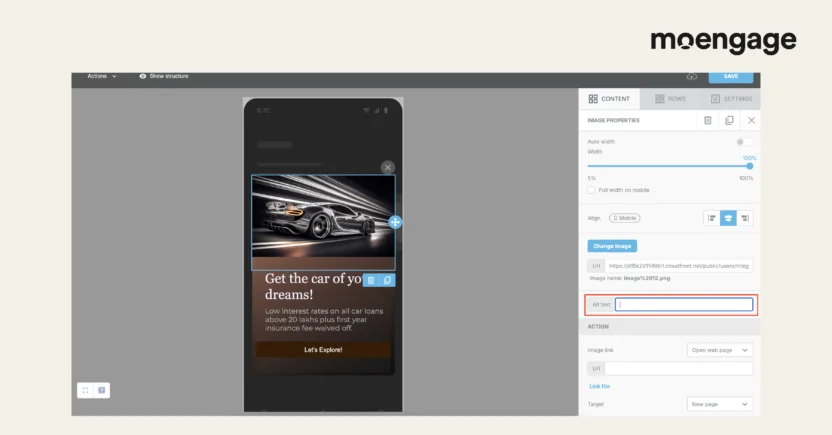
MoEngage delivers a complete solution for in-app messaging, combining strong personalization with usability that doesn’t require constant developer intervention. The platform uses AI-driven insights so marketers can target messages based on real behavior, preferences, or lifecycle stages, often without needing to code.
Key capabilities that set MoEngage apart:
- Advanced Personalization Engine: You can pull from nearly unlimited data points to segment audiences and send personalized dynamic product messages that feel genuinely tailored to what a customer is doing at that moment.
- Intuitive Drag-and-Drop Editor: Ready-made in-app templates and a visual editor let you create messages on your own. No developer needed for most customizations.
- Contextual Targeting: Messages can appear in specific parts of the app, triggered by actions or contextual cues, which helps ensure the timing feels natural.
- Cross-Channel Orchestration: MoEngage integrates in-app messaging with push, email, SMS, and web push, allowing you to deliver a consistent omnichannel customer experience.
- Real-Time Optimization: Analytics and A/B testing tools let you measure what’s working and adjust messaging quickly, rather than guessing and hoping it works.
MoEngage’s platform is designed for B2C marketers who demand both power and simplicity, enabling sophisticated campaigns without the constant need for technical resources.
Braze In-App Messaging
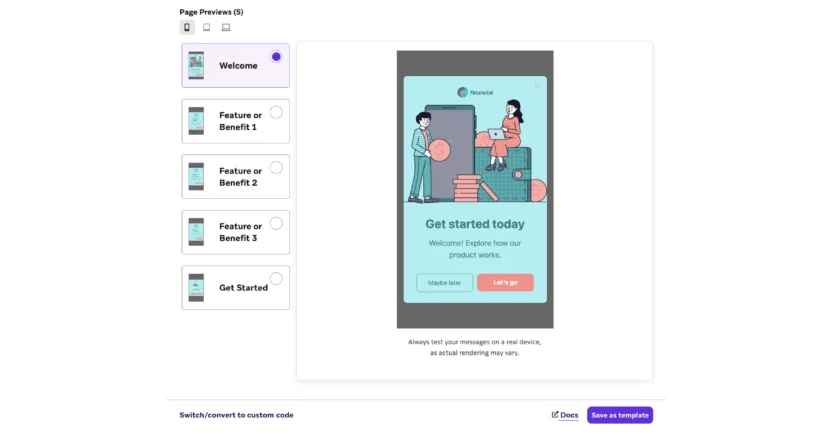
Braze offers in-app messaging as part of its broader engagement suite. You can trigger messages based on user actions and use some template options, but customization often still requires developer work, especially for formatting or advanced behavior. It does have AI copywriting tools, though the quality can be inconsistent.
A few limitations of Braze often come up in user feedback. Many users say Braze has a steep learning curve. It takes time to get comfortable with its advanced features and reporting tools. The reporting and customization options are also somewhat limited, which makes building custom reports or getting detailed analytics harder than expected. Some reviewers have mentioned issues with pricing transparency and segmentation accuracy, while others felt that customer support tends to give surface-level answers instead of digging into complex problems.
Learn more about how MoEngage compares to Braze.
Adobe In-App Messaging
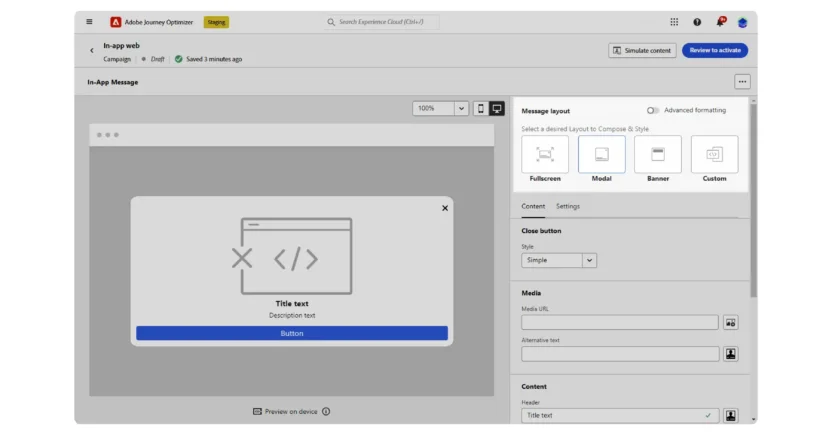
Adobe’s in-app messaging is part of Adobe Journey Optimizer, a comprehensive omnichannel platform for mobile engagement. It offers capabilities in in-app messages, push, content cards, real-time personalization, and behavior-based delivery rules.
That said, many users mention that the platform comes with a steep learning curve, especially for those new to Adobe’s ecosystem. The setup process can also be complex, often requiring significant time and coordination to get everything running smoothly. Smaller teams tend to find it expensive for what it takes to implement, and some reviewers note that the overall complexity can slow down integration and make day-to-day use more challenging.
Read about the detailed comparison between Adobe Marketo Engage and MoEngage.
How to Engage Customers with In-App Messages: Concluding Thoughts
Crafting thoughtful in-app messaging can transform your app from a tool into a truly engaging experience for your customers. Platforms like MoEngage make it easier to deliver personalized, timely, and impactful messages inside your mobile app that drive action and loyalty.
If you’re ready to see it in action, try a demo today and explore how in-app messaging can elevate your customer engagement.